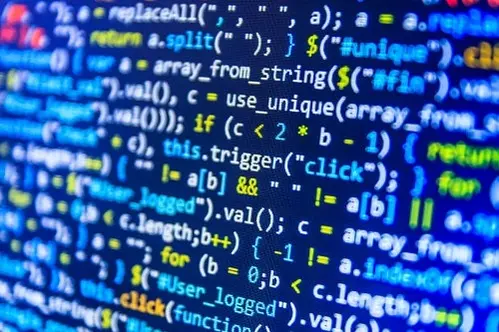Discuss Scratch
- Discussion Forums
- » Advanced Topics
- » The Windows 11 Topic
![[RSS Feed] [RSS Feed]](//cdn.scratch.mit.edu/scratchr2/static/__9c6d3f90ec5f8ace6d3e8ea1e684b778__//djangobb_forum/img/feed-icon-small.png)
- HeHeTeeHeeHee
-
 Scratcher
Scratcher
100+ posts
The Windows 11 Topic
This isn't new but apparently hasn't been mentioned before in this topic: Notepad is getting actual undo and redo.
Yas queen! (please excuse my rudeness). Anyways, the notepad looked like windows 98 and my gosh the icon dude, it looked like Microsoft completely forgot about it.
Also, why do a lot of the more technical apps on Windows have awful UI? (Task Manager, Control Panel, etc.)
edit: i think its because microsoft thinks all its users are too stupid to edit the settings so they dont bother updating it
Last edited by HeHeTeeHeeHee (Feb. 8, 2022 17:47:12)
i'm brain dead aren't ii usually use advanced topics or help with scripts but sometimes i can be found in things i'm playing and reading
- dhuls
-
 Scratcher
Scratcher
1000+ posts
The Windows 11 Topic
(#2222)Control Panel is deprecated, you should be using the Settings app instead.This isn't new but apparently hasn't been mentioned before in this topic: Notepad is getting actual undo and redo.
Yas queen! (please excuse my rudeness). Anyways, the notepad looked like windows 98 and my gosh the icon dude, it looked like Microsoft completely forgot about it.
Also, why do a lot of the more technical apps on Windows have awful UI? (Task Manager, Control Panel, etc.)
edit: i think its because microsoft thinks all its users are too stupid to edit the settings so they dont bother updating it
A lot of Control Panel opens the Settings app.
- HeHeTeeHeeHee
-
 Scratcher
Scratcher
100+ posts
The Windows 11 Topic
(#2222)Control Panel is deprecated, you should be using the Settings app instead.This isn't new but apparently hasn't been mentioned before in this topic: Notepad is getting actual undo and redo.
Yas queen! (please excuse my rudeness). Anyways, the notepad looked like windows 98 and my gosh the icon dude, it looked like Microsoft completely forgot about it.
Also, why do a lot of the more technical apps on Windows have awful UI? (Task Manager, Control Panel, etc.)
edit: i think its because microsoft thinks all its users are too stupid to edit the settings so they dont bother updating it
A lot of Control Panel opens the Settings app.
Why don't they remove it then and just add anything important to settings? Most of it that isn't in the settings probably is not important anyways, and the stuff that is they have already put in the settings.
i'm brain dead aren't ii usually use advanced topics or help with scripts but sometimes i can be found in things i'm playing and reading
- samq64
-
 Scratcher
Scratcher
1000+ posts
The Windows 11 Topic
But I still want to easily uninstall programs that don't come from the Microsoft store, undo updates if necessary, use reliability viewer because Windows 11 isn't the most stable operating system etc. Also, settings (and file explorer) still open control panel windows pretty regularly for things like enabling checkboxes in the file explorer, installing optional features, changing the mouse cursor etc.(#2222)Control Panel is deprecated, you should be using the Settings app instead.This isn't new but apparently hasn't been mentioned before in this topic: Notepad is getting actual undo and redo.
Yas queen! (please excuse my rudeness). Anyways, the notepad looked like windows 98 and my gosh the icon dude, it looked like Microsoft completely forgot about it.
Also, why do a lot of the more technical apps on Windows have awful UI? (Task Manager, Control Panel, etc.)
edit: i think its because microsoft thinks all its users are too stupid to edit the settings so they dont bother updating it
A lot of Control Panel opens the Settings app.
Why don't they remove it then and just add anything important to settings? Most of it that isn't in the settings probably is not important anyways, and the stuff that is they have already put in the settings.
Last edited by samq64 (Feb. 9, 2022 13:46:22)
- ideapad-320
-
 Scratcher
Scratcher
1000+ posts
The Windows 11 Topic
More things you need control panel for:But I still want to easily uninstall programs that don't come from the Microsoft store, undo updates if necessary, use reliability viewer because Windows 11 isn't the most stable operating system etc. Also, settings (and file explorer) still open control panel windows pretty regularly for things like enabling checkboxes in the file explorer, installing optional features, changing the mouse cursor etc.(#2222)Control Panel is deprecated, you should be using the Settings app instead.This isn't new but apparently hasn't been mentioned before in this topic: Notepad is getting actual undo and redo.
Yas queen! (please excuse my rudeness). Anyways, the notepad looked like windows 98 and my gosh the icon dude, it looked like Microsoft completely forgot about it.
Also, why do a lot of the more technical apps on Windows have awful UI? (Task Manager, Control Panel, etc.)
edit: i think its because microsoft thinks all its users are too stupid to edit the settings so they dont bother updating it
A lot of Control Panel opens the Settings app.
Why don't they remove it then and just add anything important to settings? Most of it that isn't in the settings probably is not important anyways, and the stuff that is they have already put in the settings.
- Power Plans
- More mouse settings
- More Hardware settings
This is my siggy.
Can't wait for FRC water game!
- dhuls
-
 Scratcher
Scratcher
1000+ posts
The Windows 11 Topic
But I still want to easily uninstall programs that don't come from the Microsoft storeAdd or Remove programs is available in settings, works for most non MS Store apps.
- samq64
-
 Scratcher
Scratcher
1000+ posts
The Windows 11 Topic
I didn't know because it still opens the control panel page when I select uninstall (at least on windows 11 stable)But I still want to easily uninstall programs that don't come from the Microsoft storeAdd or Remove programs is available in settings, works for most non MS Store apps.
- kccuber
-
 Scratcher
Scratcher
1000+ posts
The Windows 11 Topic
well, microsoft is working on removing programs and features from the control panel in windows 11, maybe we'll see it then.I didn't know because it still opens the control panel page when I select uninstall (at least on windows 11 stable)But I still want to easily uninstall programs that don't come from the Microsoft storeAdd or Remove programs is available in settings, works for most non MS Store apps.
- mybearworld
-
 Scratcher
Scratcher
1000+ posts
The Windows 11 Topic

It looks like they got font size wrong though

Signatures are the only place where assets links still work.

- Maximouse
-
 Scratcher
Scratcher
1000+ posts
The Windows 11 Topic
Undo/redo works! (almost – it appears to count typing a single letter as one action, which probably isn't intended)
Some things are weird. Menus don't use Acrylic, and I didn't expect the default font to be Lucida Console because Terminal uses Cascadia Mono. Scrolling is better than before, but still not perfect, at least when using a touchpad.
- MagicCrayon9342
-
 Scratcher
Scratcher
1000+ posts
The Windows 11 Topic
Currently updating to the latest build of Windows 11, one speed bump I know how to avoid however, was the TPM check ON UPDATES!! I ran a patch script to disable TPM checking on “Dynamic” updates to fix this.
https://github.com/AveYo/MediaCreationTool.bat/blob/main/bypass11/Skip_TPM_Check_on_Dynamic_Update.cmd
#1 must have feature of the build
d a r k
m o d e
t a s k
m a n a g e r ! ! !
https://github.com/AveYo/MediaCreationTool.bat/blob/main/bypass11/Skip_TPM_Check_on_Dynamic_Update.cmd
#1 must have feature of the build
d a r k
m o d e
t a s k
m a n a g e r ! ! !
Last edited by MagicCrayon9342 (Feb. 17, 2022 21:43:11)
- samq64
-
 Scratcher
Scratcher
1000+ posts
The Windows 11 Topic
Currently updating to the latest build of Windows 11, one speed bump I know how to avoid however, was the TPM check ON UPDATES!! I ran a patch script to disable TPM checking on “Dynamic” updates to fix this.I think start menu folders is my favorite. (I'm not in the dev channel, I'm just following the Windows insider blogs.)
https://github.com/AveYo/MediaCreationTool.bat/blob/main/bypass11/Skip_TPM_Check_on_Dynamic_Update.cmd
#1 must have feature of the build
d a r k
m o d e
t a s k
m a n a g e r ! ! !
- MagicCrayon9342
-
 Scratcher
Scratcher
1000+ posts
The Windows 11 Topic
(#2233)I never used start menu folders in Windows 10 so i dont really need emCurrently updating to the latest build of Windows 11, one speed bump I know how to avoid however, was the TPM check ON UPDATES!! I ran a patch script to disable TPM checking on “Dynamic” updates to fix this.I think start menu folders is my favorite. (I'm not in the dev channel, I'm just following the Windows insider blogs.)
https://github.com/AveYo/MediaCreationTool.bat/blob/main/bypass11/Skip_TPM_Check_on_Dynamic_Update.cmd
#1 must have feature of the build
d a r k
m o d e
t a s k
m a n a g e r ! ! !
Dark mode I do need
- mybearworld
-
 Scratcher
Scratcher
1000+ posts
The Windows 11 Topic
Undo/redo works! (almost – it appears to count typing a single letter as one action, which probably isn't intended)It does the complete opposite for me, it appears to count typing a SENTENCE as one action!
Signatures are the only place where assets links still work.

- mbrick2
-
 Scratcher
Scratcher
1000+ posts
The Windows 11 Topic
(#2232)I thought you use linux
Currently updating to the latest build of Windows 11, one speed bump I know how to avoid however, was the TPM check ON UPDATES!! I ran a patch script to disable TPM checking on “Dynamic” updates to fix this.
https://github.com/AveYo/MediaCreationTool.bat/blob/main/bypass11/Skip_TPM_Check_on_Dynamic_Update.cmd
#1 must have feature of the build
d a r k
m o d e
t a s k
m a n a g e r ! ! !




My Forums
ATs
Collabaration
My collabs
AIPoint
AspectOS
CoreOS
OddyseyOS
Cops and Robbers
#BringBackManagerRights
#ReturnRightsToManagers
#WeAreForManagerRights
#LetsRemindAboutMangers
#WeAreMangers
#MangersMustManage
The road to 1000 posts!
0 ▒ ▒ ▒ ▒ ▒ ▒ ▒ ▒ ▒ ▒ ▒ ▒ ▒ ▒ ▒ ▒ ▒ ▒ ▒ ▒ 1000
80% complete

Banner Made By @Abcde26

Card Made By @Polygon

Card Made By @Polygon
- HeHeTeeHeeHee
-
 Scratcher
Scratcher
100+ posts
The Windows 11 Topic
Should I start using linux? I'm not one to stick with an operating system and I'm getting sick of Windows 10 lol, so should I upgrade to Windows 11, stick with Windows 10, or just use Linux?
i'm brain dead aren't ii usually use advanced topics or help with scripts but sometimes i can be found in things i'm playing and reading
- Chiroyce
-
 Scratcher
Scratcher
1000+ posts
The Windows 11 Topic
Should I start using linux? I'm not one to stick with an operating system and I'm getting sick of Windows 10 lol, so should I upgrade to Windows 11, stick with Windows 10, or just use Linux?Use Linux if all your programs run well on it (and you're familiar with using the terminal and linux in general) get win 11 if your computer supports it and you want windows (gaming or compatibility reasons) … or try dual booting, best of both worlds.
April Fools' topics:
— New Buildings in Scratch's headquarters
— Give every Scratcher an M1 MacBook Air
— Scratch should let users edit other Scratchers' projects
— Make a statue for Jeffalo
— Scratch Tech Tips™
— Make a Chiroyce statue emoji
<img src=“x” onerror=“alert('XSS vulnerability discovered')”>
this is a test sentence
- VedanshS933
-
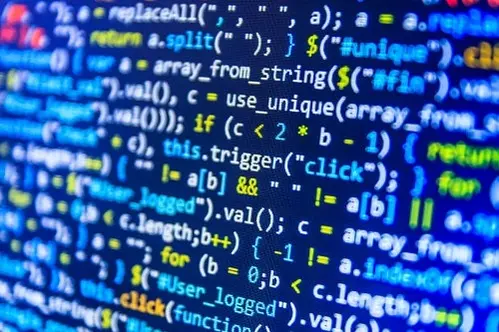 Scratcher
Scratcher
1000+ posts
The Windows 11 Topic
Ooh, Windows 11! My favourite OS! For what reason my mother does not upgrade by now I don't know (I think she'll upgrade soon). I know it prompting me since 27 October 2021 and critical Windows updates are below it I need to scroll down. Uh, check here what's going on.
Home OS 3.0 Coming Soon!
https://scratch.mit.edu/projects/880616996/
Post Count - 2000+!
1. Suggestions 1100+ (first time hitting 1000 on a subforum!)
2. Questions about Scratch 250+
3. Advanced Topics 230+
4. New Scratchers 100+
5. Show & Tell 80+
6. Bugs and Glitches 70+
redesigning the signature
- Chiroyce
-
 Scratcher
Scratcher
1000+ posts
The Windows 11 Topic
I know it prompting me since 27 October 2021Your computer your wish - upgrade if you want to. Win 10 won't EOL until 2025.
April Fools' topics:
— New Buildings in Scratch's headquarters
— Give every Scratcher an M1 MacBook Air
— Scratch should let users edit other Scratchers' projects
— Make a statue for Jeffalo
— Scratch Tech Tips™
— Make a Chiroyce statue emoji
<img src=“x” onerror=“alert('XSS vulnerability discovered')”>
this is a test sentence