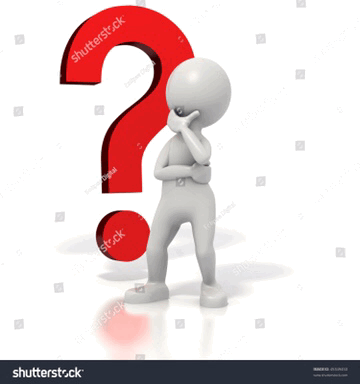Discuss Scratch
- Discussion Forums
- » Advanced Topics
- » The Windows 11 Topic
![[RSS Feed] [RSS Feed]](//cdn.scratch.mit.edu/scratchr2/static/__74e70580e9dbe93ce1c3f8422dde592d__//djangobb_forum/img/feed-icon-small.png)
- Socialix
-
 Scratcher
Scratcher
1000+ posts
The Windows 11 Topic
nice joke https://windows12update.com/too bad they don't have windows 12 lite
 socialix - why is there a penguin breaking my window? - signatures are overrated
socialix - why is there a penguin breaking my window? - signatures are overrated- Capitan_Florida_2
-
 Scratcher
Scratcher
100+ posts
The Windows 11 Topic
or the Brexit Smartphonenice joke https://windows12update.com/too bad they don't have windows 12 lite
cf2
being since 2016 _
 _
_I said “Nothing's new, nothing's changed, I still need you”.
note for me: CTRL+SHIFT+DOWN
i am very.
we just gotta get back to the website
- samq64
-
 Scratcher
Scratcher
1000+ posts
The Windows 11 Topic
Windows 11 stable crashed again leaving me with just a blank screen, frozen cursor and a small areo title bar. Ctrl+alt+delete also didn't work.
Last edited by samq64 (Jan. 23, 2022 16:39:45)
- MagicCrayon9342
-
 Scratcher
Scratcher
1000+ posts
The Windows 11 Topic
(#2144)On my (broken) PC Windows 11 stable ran flawlessly (despite being unsupported). Your PC must be bad or something.
Windows 11 stable crashed again leaving me with just a blank screen, frozen cursor and a small areo title bar. Ctrl+alt+delete also didn't work.
- HeHeTeeHeeHee
-
 Scratcher
Scratcher
100+ posts
The Windows 11 Topic
Windows 11 stable crashed again leaving me with just a blank screen, frozen cursor and a small areo title bar. Ctrl+alt+delete also didn't work.
Hardware reset your computer (hold down power button)
i'm brain dead aren't ii usually use advanced topics or help with scripts but sometimes i can be found in things i'm playing and reading
- samq64
-
 Scratcher
Scratcher
1000+ posts
The Windows 11 Topic
Hardware reset your computer (hold down power button)Yeah, that's what I did, and it worked fine after that. I'm just annoyed that Microsoft is trying to force people to upgrade to an OS that isn't that stable even if it's only happened to me a couple of times since October.
On my (broken) PC Windows 11 stable ran flawlessly (despite being unsupported). Your PC must be bad or something.From a quick search, it looks like I'm not the only one who's been getting blank screen issues on Windows 11, although the areo title bar is strange.
Last edited by samq64 (Jan. 23, 2022 23:37:10)
- kccuber
-
 Scratcher
Scratcher
1000+ posts
The Windows 11 Topic
how to bypass secure boot on setup (im using legacy bios)bit of regedit stuff, but go to
HKEY_LOCAL_MACHINE\SYSTEM\Setup
Select the LabConfig Key. in the open space to the right, right click and create a new DWORD. Call it BypassSecureBootCheck. Double-click that and type “1” into the box that shows up.
Hopefully you have admin rights.
- -ElectronicArts-
-
 Scratcher
Scratcher
1000+ posts
The Windows 11 Topic
M$ is so stupidhow to bypass secure boot on setup (im using legacy bios)bit of regedit stuff, but go toThen right click the Setup key in the left sidebar thing and make a new Key. Call it LabConfig.HKEY_LOCAL_MACHINE\SYSTEM\Setup
Select the LabConfig Key. in the open space to the right, right click and create a new DWORD. Call it BypassSecureBootCheck. Double-click that and type “1” into the box that shows up.
Hopefully you have admin rights.

- MagicCrayon9342
-
 Scratcher
Scratcher
1000+ posts
The Windows 11 Topic
(#2149)the aero title bar means that the software or application is crashing due to a low end CPU, another application acting improperly or lacking memory management. The slow software lacking CPU or memory optimization, or both. It can also be caused by using Windows or having low end hardware. The #1 cause of the issue is bad hardware.Hardware reset your computer (hold down power button)Yeah, that's what I did, and it worked fine after that. I'm just annoyed that Microsoft is trying to force people to upgrade to an OS that isn't that stable even if it's only happened to me a couple of times since October.On my (broken) PC Windows 11 stable ran flawlessly (despite being unsupported). Your PC must be bad or something.From a quick search, it looks like I'm not the only one who's been getting blank screen issues on Windows 11, although the areo title bar is strange.
- kccuber
-
 Scratcher
Scratcher
1000+ posts
The Windows 11 Topic
Wha….? What's your CPU/RAM/Storage?M$ is so stupidhow to bypass secure boot on setup (im using legacy bios)bit of regedit stuff, but go toThen right click the Setup key in the left sidebar thing and make a new Key. Call it LabConfig.HKEY_LOCAL_MACHINE\SYSTEM\Setup
Select the LabConfig Key. in the open space to the right, right click and create a new DWORD. Call it BypassSecureBootCheck. Double-click that and type “1” into the box that shows up.
Hopefully you have admin rights.
- MagicCrayon9342
-
 Scratcher
Scratcher
1000+ posts
The Windows 11 Topic
(#2153)There's this utility called: MediaCreationTool (not to be confused with the Microsoft Media creation tool). It uses the ms creation tool (*abuses the bugs in it*) to hack Windows 11 on any system easily with an in-place upgrade. It will let you through TPM or not secure boot or not with 0 registry tweaking.Wha….? What's your CPU/RAM/Storage?M$ is so stupidhow to bypass secure boot on setup (im using legacy bios)bit of regedit stuff, but go toThen right click the Setup key in the left sidebar thing and make a new Key. Call it LabConfig.HKEY_LOCAL_MACHINE\SYSTEM\Setup
Select the LabConfig Key. in the open space to the right, right click and create a new DWORD. Call it BypassSecureBootCheck. Double-click that and type “1” into the box that shows up.
Hopefully you have admin rights.
- Chiroyce
-
 Scratcher
Scratcher
1000+ posts
The Windows 11 Topic
M$ is so stupidI think MS took too long trying to find an excuse for why your PC can't run Windows 11

April Fools' topics:
— New Buildings in Scratch's headquarters
— Give every Scratcher an M1 MacBook Air
— Scratch should let users edit other Scratchers' projects
— Make a statue for Jeffalo
— Scratch Tech Tips™
— Make a Chiroyce statue emoji
<img src=“x” onerror=“alert('XSS vulnerability discovered')”>
this is a test sentence
- samq64
-
 Scratcher
Scratcher
1000+ posts
The Windows 11 Topic
the aero title bar means that the software or application is crashing due to a low end CPU, another application acting improperly or lacking memory management. The slow software lacking CPU or memory optimization, or both. It can also be caused by using Windows or having low end hardware. The #1 cause of the issue is bad hardware.That's strange, because it happened after opeing Edge and I have a 10th gen processor and 8GB of RAM.
Last edited by samq64 (Jan. 24, 2022 03:03:29)
- MagicCrayon9342
-
 Scratcher
Scratcher
1000+ posts
The Windows 11 Topic
(#2156)In that case it could just be msedge misbehaving. Nothing to worry about therethe aero title bar means that the software or application is crashing due to a low end CPU, another application acting improperly or lacking memory management. The slow software lacking CPU or memory optimization, or both. It can also be caused by using Windows or having low end hardware. The #1 cause of the issue is bad hardware.That's strange, because it looks like it was caused by opening Edge and I have a 10th gen processor and 8GB of RAM.
- -ElectronicArts-
-
 Scratcher
Scratcher
1000+ posts
The Windows 11 Topic
Intel(R) Core(TM) i5-3320M CPU @ 2.60GHz, 8 gig, 320 gbWha….? What's your CPU/RAM/Storage?M$ is so stupidhow to bypass secure boot on setup (im using legacy bios)bit of regedit stuff, but go toThen right click the Setup key in the left sidebar thing and make a new Key. Call it LabConfig.HKEY_LOCAL_MACHINE\SYSTEM\Setup
Select the LabConfig Key. in the open space to the right, right click and create a new DWORD. Call it BypassSecureBootCheck. Double-click that and type “1” into the box that shows up.
Hopefully you have admin rights.
- MagicCrayon9342
-
 Scratcher
Scratcher
1000+ posts
The Windows 11 Topic
(#2158)You won't be able to install without some hacking (not literally), since it's below an 6th/7th/8th gen CPU I'm pretty sure you need a 7th if you want to install the normal way.Intel(R) Core(TM) i5-3320M CPU @ 2.60GHz, 8 gig, 320 gbWha….? What's your CPU/RAM/Storage?M$ is so stupidhow to bypass secure boot on setup (im using legacy bios)bit of regedit stuff, but go toThen right click the Setup key in the left sidebar thing and make a new Key. Call it LabConfig.HKEY_LOCAL_MACHINE\SYSTEM\Setup
Select the LabConfig Key. in the open space to the right, right click and create a new DWORD. Call it BypassSecureBootCheck. Double-click that and type “1” into the box that shows up.
Hopefully you have admin rights.
- -ElectronicArts-
-
 Scratcher
Scratcher
1000+ posts
The Windows 11 Topic
hmmm you talk like M$(#2158)You won't be able to install without some hacking (not literally), since it's below an 6th/7th/8th gen CPU I'm pretty sure you need a 7th if you want to install the normal way.Intel(R) Core(TM) i5-3320M CPU @ 2.60GHz, 8 gig, 320 gbWha….? What's your CPU/RAM/Storage?M$ is so stupidhow to bypass secure boot on setup (im using legacy bios)bit of regedit stuff, but go toThen right click the Setup key in the left sidebar thing and make a new Key. Call it LabConfig.HKEY_LOCAL_MACHINE\SYSTEM\Setup
Select the LabConfig Key. in the open space to the right, right click and create a new DWORD. Call it BypassSecureBootCheck. Double-click that and type “1” into the box that shows up.
Hopefully you have admin rights.
-]
- ScolderCreations
-
 Scratcher
Scratcher
1000+ posts
The Windows 11 Topic
hmmm you talk like M$M$ would leave out the hacking part and suggest you buy a Microsoft Surface Laptop Air Deluxe 2 (& Knuckles)
Last edited by ScolderCreations (Jan. 24, 2022 14:35:58)