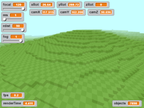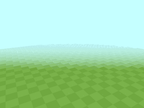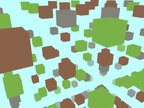Discuss Scratch
- Discussion Forums
- » Suggestions
- » Scratch 2.0 Paint Editor
![[RSS Feed] [RSS Feed]](//cdn.scratch.mit.edu/scratchr2/static/__9c6d3f90ec5f8ace6d3e8ea1e684b778__//djangobb_forum/img/feed-icon-small.png)
- Sky01
-
 Scratcher
Scratcher
11 posts
Scratch 2.0 Paint Editor
I'm currently testing the new Paint Editor and after I got used to it, I can only say: It's great! Just awesome, that Scratchers can now create Vector Graphics.
Well, it is still possible to import the usual Pixelbased images. And some Scratchers want the old editor back… Maybe you could make it possible to choose between Vector and Pixel Graphics for each object/costume/the whole project? Vector-Graphics do look awesome! But some games/projects would not be the same without their Pixelgraphics and Sprites. Like for example Spectrum. It's not impossible, but for games that are like Pokémon, I'd always choose Pixelgraphics…
I don't know if somebody has already mentioned this, but here are some ideas for the Paint Editor:
+ fuse objects and cut one object off another would be nice!
+ gradients (I know you already plan that feature) will be awesome!!!
+ ctrl+a, ctrl+v, ctrl+y
+ mirror objects horizontally and vertically
+ select more then one node, when changing the shape of an object, so you can delete/move a group of nodes
+ choose, wether two nodes connect a curved line or a straight line
+ draw triangles!
+ press Shift while turning an object to turn it at 45° intervals
+ when drawing a very tiny object, the program is creating way to many nodes oO
This is what I've drawn http://beta.scratch.mit.edu/projects/10028018/
I agree that there should be an option of which picture-editing program to use. I've used the Scratch 1.4 picture-editing program for years and really know how to use it.
Resultingly, I've built up a high standard for my graphics but don't know how to meet those standards with the new vector-based program. Probably, I'd use both of the picture-editing programs as the situation demands.
Last edited by Sky01 (Feb. 3, 2013 02:12:17)
- Dudblockman
-
 Scratcher
Scratcher
2 posts
Scratch 2.0 Paint Editor
I think the bitmap editor should be included along with the vector editor. The vector editor is a little confusing for me, and I even use vector graphics in adobe flash. I find it too tedious to make a sprite in an external bitmap editor and then import it in. A bitmap verctorization tool would also be cool.
- programdesigner2
-
 Scratcher
Scratcher
1 post
Scratch 2.0 Paint Editor
I liked how the bitmap editor allowed you to easily generate images pixel by pixel. This cannot be done with the vector editor.
- Penguin3163
-
 Scratcher
Scratcher
5 posts
Scratch 2.0 Paint Editor
A few issues: 1) Fill bucket doesn't work very well. 2) Some of the image is actually cut off the bottom for the backgrounds in the paint editor. I try to do my background but there is a bit of white left at the bottom when I look at the actual project This is very annoying. The biggest issue with the paint editor. 3) NO STRAIGHT LINE TOOL! 4)
- Lightnin
-
 Scratcher
Scratcher
1000+ posts
Scratch 2.0 Paint Editor
A few issues: 1) Fill bucket doesn't work very well. 2) Some of the image is actually cut off the bottom for the backgrounds in the paint editor. I try to do my background but there is a bit of white left at the bottom when I look at the actual project This is very annoying. The biggest issue with the paint editor. 3) NO STRAIGHT LINE TOOL! 4)
Thanks for the feedback! I'm thinking it'd make sense to put that line tool in pronto, but need to discuss with my colleagues.
 Right now, just hold down shift when drawing a line with the pen tool.
Right now, just hold down shift when drawing a line with the pen tool. - Failord
-
 Scratcher
Scratcher
1000+ posts
Scratch 2.0 Paint Editor
How about this: Ability to use Bitmap OR Vector. That way we can keep up the same art style as in our old projects.
Thanks for the ride, Scratch Team and community! Unfortunately, the time has come for me to move on from Scratch, so I'll no longer be using the forums. Thanks again, and farewell!
Invisible text! This will show you if a profile I claim to be mine IS mine. Just remember to visit the profile and see if I confirmed in the comments.
For old time's sake, see the revolutionary Laser Battle 2.0! Also see Unstoppable Game!
And no, the evil kumquats didn't alter my signature…
- Failord
-
 Scratcher
Scratcher
1000+ posts
Scratch 2.0 Paint Editor
I'm currently testing the new Paint Editor and after I got used to it, I can only say: It's great! Just awesome, that Scratchers can now create Vector Graphics.
Well, it is still possible to import the usual Pixelbased images. And some Scratchers want the old editor back… Maybe you could make it possible to choose between Vector and Pixel Graphics for each object/costume/the whole project? Vector-Graphics do look awesome! But some games/projects would not be the same without their Pixelgraphics and Sprites. Like for example Spectrum. It's not impossible, but for games that are like Pokémon, I'd always choose Pixelgraphics…
I don't know if somebody has already mentioned this, but here are some ideas for the Paint Editor:
+ fuse objects and cut one object off another would be nice!
+ gradients (I know you already plan that feature) will be awesome!!!
+ ctrl+a, ctrl+v, ctrl+y
+ mirror objects horizontally and vertically
+ select more then one node, when changing the shape of an object, so you can delete/move a group of nodes
+ choose, wether two nodes connect a curved line or a straight line
+ draw triangles!
+ press Shift while turning an object to turn it at 45° intervals
+ when drawing a very tiny object, the program is creating way to many nodes oO
This is what I've drawn http://beta.scratch.mit.edu/projects/10028018/
I agree that there should be an option of which picture-editing program to use. I've used the Scratch 1.4 picture-editing program for years and really know how to use it.
Resultingly, I've built up a high standard for my graphics but don't know how to meet those standards with the new vector-based program. Probably, I'd use both of the picture-editing programs as the situation demands.
YES! Listen to these Scratchers. Good ideas. I want to keep bitmap to keep the art style, but I also want 2.0 graphics. GIVE US THE CHOICE!
Last edited by Failord (Feb. 5, 2013 21:55:42)
Thanks for the ride, Scratch Team and community! Unfortunately, the time has come for me to move on from Scratch, so I'll no longer be using the forums. Thanks again, and farewell!
Invisible text! This will show you if a profile I claim to be mine IS mine. Just remember to visit the profile and see if I confirmed in the comments.
For old time's sake, see the revolutionary Laser Battle 2.0! Also see Unstoppable Game!
And no, the evil kumquats didn't alter my signature…
- Camus
-
 Scratcher
Scratcher
3 posts
Scratch 2.0 Paint Editor
There is a problem with the paint editor. When i make a square and then a line through it, i got two zones. But if i use the bucket to fill a place, it will fill the whole zone and not only the zone that i clicked. With that, we cant make so good graphics. Can you fix that? I also would like something to delete the colors faster because the no color wont work for me. You could make something that would work on all computers.
- subzerostig
-
 Scratcher
Scratcher
12 posts
Scratch 2.0 Paint Editor
Personally I don't like the new vector based editor. It doesn't allow you to to modify on a pixel by pixel basis and modifying images is too clunky, the eraser tool and fill tool really don't work at all. This isn't to say it won't change, but I desperately want to work on games in scratch 2, but the inability to create sprites makes it impossible
- Lightnin
-
 Scratcher
Scratcher
1000+ posts
Scratch 2.0 Paint Editor
We just pushed a bunch of little changes to the paint editor - including adding a line tool, and increasing the zoom. Thanks to everyone who gave feedback on these and other issues! A list of all the updates is here:
http://beta.scratch.mit.edu/forums/topic/1976/
The next priority is getting bucket fill to behave as you'd expect. This is one of those things that you'd think would be easy, but is actually really challenging in a vector editor, so it may take a while to perfect. But look for updates in the coming week or so!
http://beta.scratch.mit.edu/forums/topic/1976/
The next priority is getting bucket fill to behave as you'd expect. This is one of those things that you'd think would be easy, but is actually really challenging in a vector editor, so it may take a while to perfect. But look for updates in the coming week or so!
- wolfyiscool
-
 Scratcher
Scratcher
3 posts
Scratch 2.0 Paint Editor
I don't like the colors and fill. Why can't you just take the bitmap and make it bigger?
- lights0123
-
 Scratcher
Scratcher
19 posts
Scratch 2.0 Paint Editor
i don't like the text editor. whenever i press delete, the whole thing disappears!
- Failord
-
 Scratcher
Scratcher
1000+ posts
Scratch 2.0 Paint Editor
I messed around with one of my Bitmap drawings with 2.0 vector selection, and it worked beautifully. Vector and bitmap should coexist! Both have advantages, and while vector has more, like for instance layering and easier editing, Botmap has the traditional look and single-pixel editing. CHOICE PLEASE!
Thanks for the ride, Scratch Team and community! Unfortunately, the time has come for me to move on from Scratch, so I'll no longer be using the forums. Thanks again, and farewell!
Invisible text! This will show you if a profile I claim to be mine IS mine. Just remember to visit the profile and see if I confirmed in the comments.
For old time's sake, see the revolutionary Laser Battle 2.0! Also see Unstoppable Game!
And no, the evil kumquats didn't alter my signature…
- Gaza101
-
 Scratcher
Scratcher
500+ posts
Scratch 2.0 Paint Editor
Okay here goes:
The new editor is great and a simple work around for the pixel perfect bitmap editing would be to make it in Paint then import it (for now anyway).
I have just one suggestion to add: Font options! If there are any I can't find them!
The new editor is great and a simple work around for the pixel perfect bitmap editing would be to make it in Paint then import it (for now anyway).
I have just one suggestion to add: Font options! If there are any I can't find them!
- Efireball12
-
 Scratcher
Scratcher
5 posts
Scratch 2.0 Paint Editor
Hey, scratch! I just want to know how you do different fill-bucket effects, like the white and blue mix. Thanks!  (Oh, and by the way, I LOVE the updates, but it'll take time to get used to them)
(Oh, and by the way, I LOVE the updates, but it'll take time to get used to them)
 (Oh, and by the way, I LOVE the updates, but it'll take time to get used to them)
(Oh, and by the way, I LOVE the updates, but it'll take time to get used to them)- cheddargirl
-
 Scratch Team
Scratch Team
1000+ posts
Scratch 2.0 Paint Editor
Hey, scratch! I just want to know how you do different fill-bucket effects, like the white and blue mix. Thanks!Hi Efireball12,(Oh, and by the way, I LOVE the updates, but it'll take time to get used to them)
That would gradient fills. We haven't added that in the editor yet, but it will be coming in the future.

Sadly, my forum signature was eaten by an evil kumquat.
- TimothyLawyer
-
 Scratcher
Scratcher
1000+ posts
Scratch 2.0 Paint Editor
Why was the line tool removed?There is a line tool there now, below the pencil.
But it looks more like a cylinder (thick).
Also, holding shift while drawing with the pencil can make straight lines. But in the current version of the beta it is not working.
BeetleBlocks, WatercolorBot, and Turtle Art
Hover over a name or label to translate into current language
When Earth was… Purple?
☂️
- Discussion Forums
- » Suggestions
-
» Scratch 2.0 Paint Editor
![[RSS Feed] [RSS Feed]](//cdn.scratch.mit.edu/scratchr2/static/__9c6d3f90ec5f8ace6d3e8ea1e684b778__//djangobb_forum/img/feed-icon-small.png)