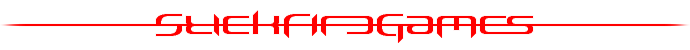Discuss Scratch
- Discussion Forums
- » Suggestions
- » Opacity?
![[RSS Feed] [RSS Feed]](//cdn.scratch.mit.edu/scratchr2/static/__9c6d3f90ec5f8ace6d3e8ea1e684b778__//djangobb_forum/img/feed-icon-small.png)
- stickfiregames
-
 Scratcher
Scratcher
1000+ posts
Opacity?
Support.
It is possible to get flat transparent areas in bitmap, but you have to make a gradient then copy one pixel from it and make a grid of that pixel. As far as I know it can't be done in vector without outside programs.
It is possible to get flat transparent areas in bitmap, but you have to make a gradient then copy one pixel from it and make a grid of that pixel. As far as I know it can't be done in vector without outside programs.
If your editor is saying “ start with 90% ”If those numbers are ghost effect (where 0 = opaque), it would make it 81% transparent.
and your blocks say “ start with 10% ”
then which way should it go?
Last edited by stickfiregames (June 8, 2015 06:43:59)
- Really_A
-
 Scratcher
Scratcher
1000+ posts
Opacity?
Oh, well.. um.. yeah. I think if we set 20 in the editor, and 30 in the script, like this:I know, but then me must make a separate sprite, and set the ghost effect to something. If there is a transparency bar in the editor, it would be saving a lot of our time
Oh, ok. I get what you're saying. I didn't realize that was what you were getting at.
I'd imagine this would be do-able. It would essentially do this:when green flag clicked…or whatever value you set it to.
set [ghost] effect to (50)
The thing is, it might be a bit confusing.
Say you set it in the editor, but then decided to change it with the blocks.
Something would have to determine which one would take effect.
If your editor is saying “ start with 90% ”
and your blocks say “ start with 10% ”
then which way should it go?
set [ghost v] effect to (30)it will show up as 30 + 20 in the stage, or 50.
It's pretty confusing, huh?

- rollercoasterfan
-
 Scratcher
Scratcher
1000+ posts
Opacity?
Support.
when [chromometer altimeter v] = [5th length v] and [7th length v] with a [gap v] of (17) ::events hat
forge [chromometer v] altimeter until < (speed) = (velocity)> ::control cstart
switch places with (759 v) altimeters with value of (speed) ::looks
control [altimeter 1 v] at time (10):(17):(58) ::control
end
initialize sequence (24) so [object 3 v] moves to x (156) y (231) ::control
reveal [final answer v] and stop running this script ::events cap
- Vetpetmon
-
 Scratcher
Scratcher
1000+ posts
Opacity?
There.



 Pet peeve: Lag. Just, lag. Lag, lag, LAG SPIKE-
Pet peeve: Lag. Just, lag. Lag, lag, LAG SPIKE-There is a need for perfection, even if it's unusual: www.vetpetmon.com
A retired Scratcher who won't be using scratch. I usually go on the forums. I mostly play Unturned, but sometimes, I make mods for games. Knows many programming languages: 100% of HTML, about 60% of CSS, 1% JS, 2% of C#, 50% TSC (for CS modding) and, 1% ASM. Is experienced at Beatbox. I also like writing stories about topics that are interesting to me. I'm well known for my variety of skills that range from programming, art, music, writing, and more. Yes, I have too many hobbies, and I am in 6 fandoms right now!
;
- KittyOnTheKeyboard
-
 Scratcher
Scratcher
13 posts
Opacity?
Support. It's already sort of possible by selecting a solid colour and transparent in a gradient. You can't select the translucent colour though.
Yes, but I would like it if the WHOLE thing was translucent
- KittyOnTheKeyboard
-
 Scratcher
Scratcher
13 posts
Opacity?
I know, but then me must make a separate sprite, and set the ghost effect to something. If there is a transparency bar in the editor, it would be saving a lot of our time
Oh, ok. I get what you're saying. I didn't realize that was what you were getting at.
I'd imagine this would be do-able. It would essentially do this:when green flag clicked…or whatever value you set it to.
set [ghost] effect to (50)
The thing is, it might be a bit confusing.
Say you set it in the editor, but then decided to change it with the blocks.
Something would have to determine which one would take effect.
If your editor is saying “ start with 90% ”
and your blocks say “ start with 10% ”
then which way should it go?
But what if you would like only part of a sprite to be translucent? Then you would have to make a whole new sprite just for one part to be translucent. So it would be a lot easier to draw. I get what you're saying, but i think this way is easier
- Vetpetmon
-
 Scratcher
Scratcher
1000+ posts
Opacity?
That, I really wanted to do that, but sadly, Scratch won't do it.There.
But what if you want the WHOLE rainbow to be translucent?
But I thought of a workaround by using an outside program.

 Pet peeve: Lag. Just, lag. Lag, lag, LAG SPIKE-
Pet peeve: Lag. Just, lag. Lag, lag, LAG SPIKE-There is a need for perfection, even if it's unusual: www.vetpetmon.com
A retired Scratcher who won't be using scratch. I usually go on the forums. I mostly play Unturned, but sometimes, I make mods for games. Knows many programming languages: 100% of HTML, about 60% of CSS, 1% JS, 2% of C#, 50% TSC (for CS modding) and, 1% ASM. Is experienced at Beatbox. I also like writing stories about topics that are interesting to me. I'm well known for my variety of skills that range from programming, art, music, writing, and more. Yes, I have too many hobbies, and I am in 6 fandoms right now!
;
- KittyOnTheKeyboard
-
 Scratcher
Scratcher
13 posts
Opacity?
That, I really wanted to do that, but sadly, Scratch won't do it.There.
But what if you want the WHOLE rainbow to be translucent?
But I thought of a workaround by using an outside program.
That's smart! But I don't have any drawing programs except Paint- and Paint doesn't have that kind of stuff
- rollercoasterfan
-
 Scratcher
Scratcher
1000+ posts
Opacity?
There's plenty of free programs you can download.That, I really wanted to do that, but sadly, Scratch won't do it.There.
But what if you want the WHOLE rainbow to be translucent?
But I thought of a workaround by using an outside program.
That's smart! But I don't have any drawing programs except Paint- and Paint doesn't have that kind of stuff
when [chromometer altimeter v] = [5th length v] and [7th length v] with a [gap v] of (17) ::events hat
forge [chromometer v] altimeter until < (speed) = (velocity)> ::control cstart
switch places with (759 v) altimeters with value of (speed) ::looks
control [altimeter 1 v] at time (10):(17):(58) ::control
end
initialize sequence (24) so [object 3 v] moves to x (156) y (231) ::control
reveal [final answer v] and stop running this script ::events cap
- KittyOnTheKeyboard
-
 Scratcher
Scratcher
13 posts
Opacity?
Yes, but I'm pretty sure my dad isn't going to download them until it's a certified, safe-guaranteed drawing program. AND it has to be professional.
Last edited by KittyOnTheKeyboard (June 11, 2015 01:55:02)
- KittyOnTheKeyboard
-
 Scratcher
Scratcher
13 posts
Opacity?
There's plenty of free programs you can download.That, I really wanted to do that, but sadly, Scratch won't do it.There.
But what if you want the WHOLE rainbow to be translucent?
But I thought of a workaround by using an outside program.
That's smart! But I don't have any drawing programs except Paint- and Paint doesn't have that kind of stuff
Yes, but I'm pretty sure my dad isn't going to download them until it's a certified, safe-guaranteed drawing program. AND it has to be professional.
- Vetpetmon
-
 Scratcher
Scratcher
1000+ posts
Opacity?
GIMP is your friend.There's plenty of free programs you can download.That, I really wanted to do that, but sadly, Scratch won't do it.There.
But what if you want the WHOLE rainbow to be translucent?
But I thought of a workaround by using an outside program.
That's smart! But I don't have any drawing programs except Paint- and Paint doesn't have that kind of stuff
Yes, but I'm pretty sure my dad isn't going to download them until it's a certified, safe-guaranteed drawing program. AND it has to be professional.

 Pet peeve: Lag. Just, lag. Lag, lag, LAG SPIKE-
Pet peeve: Lag. Just, lag. Lag, lag, LAG SPIKE-There is a need for perfection, even if it's unusual: www.vetpetmon.com
A retired Scratcher who won't be using scratch. I usually go on the forums. I mostly play Unturned, but sometimes, I make mods for games. Knows many programming languages: 100% of HTML, about 60% of CSS, 1% JS, 2% of C#, 50% TSC (for CS modding) and, 1% ASM. Is experienced at Beatbox. I also like writing stories about topics that are interesting to me. I'm well known for my variety of skills that range from programming, art, music, writing, and more. Yes, I have too many hobbies, and I am in 6 fandoms right now!
;
- Allycorn
-
 Scratcher
Scratcher
29 posts
Opacity?
There's also browser based drawing programs that you don't need to download to use. Just use them online and download your final image instead of downloading the whole program.
- Doyousketch2
-
 Scratcher
Scratcher
93 posts
Opacity?
Yes, but I'm pretty sure my dad isn't going to download them until it's a certified, safe-guaranteed drawing program. AND it has to be professional.
You might choose Krita - it's decent, and will do that.
When you begin, just drag the Opacity slider all the way to the left, and click Create. Draw, then export as PNG.
Be sure to check the box that says: Store alpha channel (transparency) Uncheck the others.
Compression slider all the way to the right. After it saves, Close the program, and click discard.
There's also GIMP - which is a solid art program, and supports transparency as well.
File > New > Advanced Options > Fill with: Transparency. OK.
You'll want to export your image as PNG. You can uncheck everything.
Compression slider all the way to the right. After it saves, Close the program, and click discard.
Often scribble in MyPaint, or sculpt Blender 3D scenes on a Wacom tablet, while listening to SoundCloud.
- Pot-of-Gold
-
 Scratcher
Scratcher
1000+ posts
Opacity?
the 120 second wait :(((((thisThere's already a way to do this, that's what the Ghost effect is.I know, but then me must make a separate sprite, and set the ghost effect to something. If there is a transparency bar in the editor, it would be saving a lot of our time
Do you know how to use it?
Purple “Looks” tab, pick the block that says:set [ v] effect to (0)
Click the drop-down button and select ghost.
Set it to 100 for complete transparency, 0 for full opacity,
or any number in-between to blend with whatever's behind it.
- KittyOnTheKeyboard
-
 Scratcher
Scratcher
13 posts
Opacity?
GIMP is your friend.There's plenty of free programs you can download.That, I really wanted to do that, but sadly, Scratch won't do it.There.
But what if you want the WHOLE rainbow to be translucent?
But I thought of a workaround by using an outside program.
That's smart! But I don't have any drawing programs except Paint- and Paint doesn't have that kind of stuff
Yes, but I'm pretty sure my dad isn't going to download them until it's a certified, safe-guaranteed drawing program. AND it has to be professional.
Heheh I stink at Gimp. But my point is, I would rater stick to Scratch rather than going to a whole different drawing program
- KittyOnTheKeyboard
-
 Scratcher
Scratcher
13 posts
Opacity?
There's also browser based drawing programs that you don't need to download to use. Just use them online and download your final image instead of downloading the whole program.
Still… The online ones aren't as good as the downloaded ones
- KittyOnTheKeyboard
-
 Scratcher
Scratcher
13 posts
Opacity?
Yes, but I'm pretty sure my dad isn't going to download them until it's a certified, safe-guaranteed drawing program. AND it has to be professional.
You might choose Krita - it's decent, and will do that.
When you begin, just drag the Opacity slider all the way to the left, and click Create. Draw, then export as PNG.
Be sure to check the box that says: Store alpha channel (transparency) Uncheck the others.
Compression slider all the way to the right. After it saves, Close the program, and click discard.
There's also GIMP - which is a solid art program, and supports transparency as well.
File > New > Advanced Options > Fill with: Transparency. OK.
You'll want to export your image as PNG. You can uncheck everything.
Compression slider all the way to the right. After it saves, Close the program, and click discard.
Nice idea, might consider Krita
- weeb-woo
-
 Scratcher
Scratcher
94 posts
Opacity?
no matter how many times this get reposted i will always support this