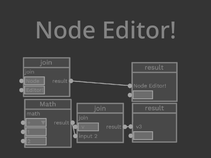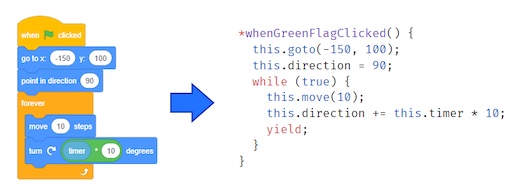Discuss Scratch
- Discussion Forums
- » Advanced Topics
- » Leopard: Edit Scratch projects as JavaScript code
![[RSS Feed] [RSS Feed]](//cdn.scratch.mit.edu/scratchr2/static/__f17a70240ea1b997b429416c7f10eabf__//djangobb_forum/img/feed-icon-small.png)
- Green_X42
-
 Scratcher
Scratcher
2 posts
Leopard: Edit Scratch projects as JavaScript code
My new project doesn't work. It returns a screen saying: {“error”:"This endpoint requires the params `files` or `parameters` in order to work. See https://codesandbox.io/docs/importing#create-wizard for more details.“}
I tried making a copy of the project to see if that would help, but still got nothing. Does it have to do something with ”show variable“ and ”hide variable"?
Project Link: https://scratch.mit.edu/projects/588852283/
I tried making a copy of the project to see if that would help, but still got nothing. Does it have to do something with ”show variable“ and ”hide variable"?
Project Link: https://scratch.mit.edu/projects/588852283/
- kccuber
-
 Scratcher
Scratcher
1000+ posts
Leopard: Edit Scratch projects as JavaScript code
My new project doesn't work. It returns a screen saying: {“error”:"This endpoint requires the params `files` or `parameters` in order to work. See https://codesandbox.io/docs/importing#create-wizard for more details.“}do you use a school device?
I tried making a copy of the project to see if that would help, but still got nothing. Does it have to do something with ”show variable“ and ”hide variable"?
Project Link: https://scratch.mit.edu/projects/588852283/
- ndtrung84
-
 Scratcher
Scratcher
26 posts
Leopard: Edit Scratch projects as JavaScript code

when I receive [Leopard]
say [NOICE] for (Ω) secs
- tiger891370934270124
-
 Scratcher
Scratcher
69 posts
Leopard: Edit Scratch projects as JavaScript code
my code is not running correctly 

hello mm here
- lfg30700
-
 Scratcher
Scratcher
7 posts
Leopard: Edit Scratch projects as JavaScript code
https://scratch.mit.edu/projects/209831799/ didn't work- It's not clone based, has no extensions and is just and animation. It won't convert.
Also someone said It's HTML5, not JavaScript
Also someone said It's HTML5, not JavaScript
- ego-lay_atman-bay
-
 Scratcher
Scratcher
500+ posts
Leopard: Edit Scratch projects as JavaScript code
https://scratch.mit.edu/projects/209831799/ didn't work- It's not clone based, has no extensions and is just and animation. It won't convert.Well, they're wrong, it's all javascript.
Also someone said It's HTML5, not JavaScript
- rayhan-z
-
 Scratcher
Scratcher
83 posts
Leopard: Edit Scratch projects as JavaScript code
ae=re we allowed to actually use that
“I like to think of myself, actually, not as a code writer, but an author. I just use zeroes and ones instead of words, cause words let you down.”
-Free Guy (2021)
- ego-lay_atman-bay
-
 Scratcher
Scratcher
500+ posts
Leopard: Edit Scratch projects as JavaScript code
ae=re we allowed to actually use thatYes…
- pooiod7
-
 Scratcher
Scratcher
91 posts
Leopard: Edit Scratch projects as JavaScript code
Last edited by pooiod7 (Dec. 19, 2021 15:35:16)
- McTheAnimator
-
 Scratcher
Scratcher
50 posts
Leopard: Edit Scratch projects as JavaScript code
I was trying to use Leopard but I got an error.
“Could not read property ”name“ of undefined.”
The project: https://scratch.mit.edu/projects/600547696/
“Could not read property ”name“ of undefined.”
The project: https://scratch.mit.edu/projects/600547696/
Moved to @Bigmancozmo - go there for new projects.
- ndtrung84
-
 Scratcher
Scratcher
26 posts
Leopard: Edit Scratch projects as JavaScript code
when I receive [Leopard]
play sound [I wonder why it has bugz]
- Minestreem
-
 Scratcher
Scratcher
33 posts
Leopard: Edit Scratch projects as JavaScript code
This is very annoying.The new Leopard is way less powerful than the old one; it can't even convert 3 long scripts how do i fix this
when I receive [a problem v]
ask [help] and wait
if <[problem] = [solved]> then
play sound [applause v]
else
repeat until <[i am satisfied] = [true]>
ask [help] and wait
end
- ColeCoca
-
 New Scratcher
New Scratcher
1 post
Leopard: Edit Scratch projects as JavaScript code
puljosh,can you provide me the link of leopard?
- cool_creator101
-
 Scratcher
Scratcher
6 posts
Leopard: Edit Scratch projects as JavaScript code
(long unnecessary quote removed by moderator - please don't spam)
it was not able to convert this project https://scratch.mit.edu/projects/622872846/ properly
it was not able to convert this project https://scratch.mit.edu/projects/622872846/ properly

Last edited by Paddle2See (Jan. 6, 2022 17:48:20)
- Minestreem
-
 Scratcher
Scratcher
33 posts
Leopard: Edit Scratch projects as JavaScript code
how does this solve the fact you can only convert super small projects?
when I receive [a problem v]
ask [help] and wait
if <[problem] = [solved]> then
play sound [applause v]
else
repeat until <[i am satisfied] = [true]>
ask [help] and wait
end
- CST1229
-
 Scratcher
Scratcher
1000+ posts
Leopard: Edit Scratch projects as JavaScript code
Suggestion: Readd the in-site player. Sometimes it is more convienient rather than loading a possibly-beefy sandbox in codesandbox.
This is a signature. It's a piece of text that appears below every post I write. Click here to learn more, including how to make your own.

Thanks Jeffalo
RIP assets image hosting. 2013?-2023
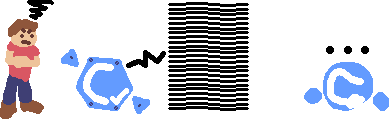

Thanks Jeffalo
RIP assets image hosting. 2013?-2023
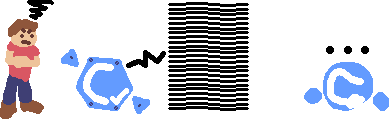
- Minestreem
-
 Scratcher
Scratcher
33 posts
Leopard: Edit Scratch projects as JavaScript code
I keep getting this message:
{“error”:"This endpoint requires the params `files` or `parameters` in order to work. See https://codesandbox.io/docs/importing#create-wizard for more details."}
{“error”:"This endpoint requires the params `files` or `parameters` in order to work. See https://codesandbox.io/docs/importing#create-wizard for more details."}
when I receive [a problem v]
ask [help] and wait
if <[problem] = [solved]> then
play sound [applause v]
else
repeat until <[i am satisfied] = [true]>
ask [help] and wait
end
- PullJosh
-
 Scratcher
Scratcher
1000+ posts
Leopard: Edit Scratch projects as JavaScript code
Suggestion: Readd the in-site player. Sometimes it is more convienient rather than loading a possibly-beefy sandbox in codesandbox.I am curious… Under what circumstances would you want to use the in-site player, but not want to view or edit the JavaScript code?
- adis9097
-
 Scratcher
Scratcher
39 posts
Leopard: Edit Scratch projects as JavaScript code
I tried doing this with a game's first version that I made on Scratch because the new versions had a text to speech part added, which hasn't been implemented. At first, it threw a bunch of errors, but I tried again, and it worked. However, I noticed that variable hiding and showing was not yet implemented, so can you add variable visibility? I found a workaround of using a remix with say blocks, but it's hard to do when you have several variables added in. In the type of game it was, there was most definitely going to be like 20+ of them. Thanks.
Edit: Looking back on it, I also noticed sizing did not work, and that was a small thing I put on almost all buttons in the game, if not all of them. I had to put it in manually.
Edit: Looking back on it, I also noticed sizing did not work, and that was a small thing I put on almost all buttons in the game, if not all of them. I had to put it in manually.
Last edited by adis9097 (Jan. 16, 2022 14:53:27)