Discuss Scratch
- Discussion Forums
- » Bugs and Glitches
- » Chromebooks and saved projects
![[RSS Feed] [RSS Feed]](//cdn.scratch.mit.edu/scratchr2/static/__9c6d3f90ec5f8ace6d3e8ea1e684b778__//djangobb_forum/img/feed-icon-small.png)
- TCEmakey13
-
 New to Scratch
New to Scratch
1 post
Chromebooks and saved projects
My students have been unable to see their saved projects in “MyStuff” all week. This is happening on Chromebooks (chrome) and iPads (safari). I have not had trouble with seeing saved projects in My Stuff from my laptop using Chrome. Is this happening to anyone else? Is there something I can do to fix it?
- The_Insane_Creator
-
 Scratcher
Scratcher
21 posts
Chromebooks and saved projects
Do you have parental controls on?
I make scratch a better place.
CHECK OUT MY RHYTHM GAME AND CHARTER IF YOU WANT!
RHYTHM GAME
CHARTER
when green flag clicked
forever
define rhythm things
end
- Za-Chary
-
 Scratcher
Scratcher
1000+ posts
Chromebooks and saved projects
Many seem to have had troubles with this recently. I think the Scratch Team may be aware of it; there is a post in the Bugs and Glitches forum that is compiling information about it. You can see it here: https://scratch.mit.edu/discuss/topic/756184/
This is my forum signature! On a forum post, it is okay for Scratchers to advertise in their forum signature. The signature is the stuff that shows up below the horizontal line on the post. It will show up on every post I make.
I was a Scratch Team member from May 10th 2019 to October 29th 2021.
my notebook | scratch team essay | accessibility essay
- BigNate469
-
 Scratcher
Scratcher
500+ posts
Chromebooks and saved projects
Yeah, unfortunately this has been happening recently. You can try accessing the My Stuff page from a different computer. Unfortunately, unless it's shared, there isn't a way to access a project without knowing its URL, which looks something like “scratch.mit.edu/projects/insert-9-digit-number-here”. There are over a billion projects, trying to find yours by cycling through projects (scratch.mit.edu/1000000000, scratch.mit.edu/1000000001, etc.) will take a while. If your project is shared, just go to your profile page and click on it there.
Highlight any part of this signature and press ctrl+shift+down arrow to see the rest of it
foreverPlease read the list of Officially Rejected Suggestions before posting a suggestion for Scratch! 100th post
if <person asks [what's a signature] :: sensing> then
Redirect to [https://en.scratch-wiki.info/wiki/Signature] :: motion
end
end
This signature is designed to be as helpful as possible.
View all of the topics you've posted in:
https://scratch.mit.edu/discuss/search/?action=show_user&show_as=topics
View all of your posts:
https://scratch.mit.edu/discuss/search/?action=show_user&show_as=posts
Forum tips:
Don't title topics something like “HELP ME!!!”. It's not helpful, and won't get you as many responses.
Don't post in topics where the latest post is over ~2 months old, unless you have something critical to add. Especially in topics that are several years old- it isn't helpful, and is known as necroposting.
Don't post unrelated things in topics, including questions of your own. Make a new topic for your questions.
You can use the
[code] and [/code]
You can use the
[color=color name or hexadecimal value here] and [/color]
Little-known Scratch URLs:
scratch.pizza (redirects to main page)
https://scratch.mit.edu/projects/PROJECT ID HERE/remixtree (replace “PROJECT ID HERE” with project id number. Shows all the remixes of the project, and the remixes of those projects, and the remixes of those projects, and so on, as a chart. Link currently redirects to one of my projects)
- WallydogChoppychop
-
 Scratcher
Scratcher
100+ posts
Chromebooks and saved projects
Yeah, unfortunately this has been happening recently. You can try accessing the My Stuff page from a different computer. Unfortunately, unless it's shared, there isn't a way to access a project without knowing its URL, which looks something like “scratch.mit.edu/projects/insert-9-digit-number-here”. There are over a billion projects, trying to find yours by cycling through projects (scratch.mit.edu/1000000000, scratch.mit.edu/1000000001, etc.) will take a while. If your project is shared, just go to your profile page and click on it there.Wait was this problem caused by scratch reaching 1 billion projects?
Kumquats are tasty

I started scratch in 2.0
Is that a rare thing?
SOME ONE TELL ME
(Removed by moderator - Please don't show disturbing images of kumquats)
- BigNate469
-
 Scratcher
Scratcher
500+ posts
Chromebooks and saved projects
Nope. Just an example of how long it would take to go through every project until you reached one that's yours and hasn't been shared.Yeah, unfortunately this has been happening recently. You can try accessing the My Stuff page from a different computer. Unfortunately, unless it's shared, there isn't a way to access a project without knowing its URL, which looks something like “scratch.mit.edu/projects/insert-9-digit-number-here”. There are over a billion projects, trying to find yours by cycling through projects (scratch.mit.edu/1000000000, scratch.mit.edu/1000000001, etc.) will take a while. If your project is shared, just go to your profile page and click on it there.Wait was this problem caused by scratch reaching 1 billion projects?
Highlight any part of this signature and press ctrl+shift+down arrow to see the rest of it
foreverPlease read the list of Officially Rejected Suggestions before posting a suggestion for Scratch! 100th post
if <person asks [what's a signature] :: sensing> then
Redirect to [https://en.scratch-wiki.info/wiki/Signature] :: motion
end
end
This signature is designed to be as helpful as possible.
View all of the topics you've posted in:
https://scratch.mit.edu/discuss/search/?action=show_user&show_as=topics
View all of your posts:
https://scratch.mit.edu/discuss/search/?action=show_user&show_as=posts
Forum tips:
Don't title topics something like “HELP ME!!!”. It's not helpful, and won't get you as many responses.
Don't post in topics where the latest post is over ~2 months old, unless you have something critical to add. Especially in topics that are several years old- it isn't helpful, and is known as necroposting.
Don't post unrelated things in topics, including questions of your own. Make a new topic for your questions.
You can use the
[code] and [/code]
You can use the
[color=color name or hexadecimal value here] and [/color]
Little-known Scratch URLs:
scratch.pizza (redirects to main page)
https://scratch.mit.edu/projects/PROJECT ID HERE/remixtree (replace “PROJECT ID HERE” with project id number. Shows all the remixes of the project, and the remixes of those projects, and the remixes of those projects, and so on, as a chart. Link currently redirects to one of my projects)
- BluePixelLOLLL
-
 Scratcher
Scratcher
100+ posts
Chromebooks and saved projects
My students have been unable to see their saved projects in “MyStuff” all week.womp, womp, woooooommmmmppppp
This has been happening to so many people
Last edited by BluePixelLOLLL (April 27, 2024 04:08:43)
Reese's Peanut Butter Cup Fan Studio |
4-11-2024 - Joined Scratch Highlight+Shift+Down to see the rest on my siggy!
when my project gets clicked :: #3495eb hat~~~~~~~~~~~~~~~~~~~~~~~
You hopefully say [This is a good project!] for (2) secs :: looks
Then you heart and favorite it :: operators
And leave a comment saying something nice about it :: #fc00ec
define [Scratch] 100x (1000) 6^78*9 [Cat] celsiusCustom Scratch Forum Emojis:
set sky color to [#47af6e] + [119] [th v] element of the periodic table:: #fc00ec
if <[something v] contains [something] + DjangoBB ?> then
Do activity [Dance v] :: #574027
end
Create [1,000,000,000,000,000,000,000th] project :: #134567



- BobTheBananu
-
 Scratcher
Scratcher
100+ posts
Chromebooks and saved projects
The main discussion for this bug is here: https://scratch.mit.edu/discuss/topic/727967/
This is the new compiled info topic (the one @Za-Chary linked to has become outdated): https://scratch.mit.edu/discuss/topic/756895/
Also, you don't have to cycle through projects, you can find your project ID in the “pk:” line above your project name here: https://scratch.mit.edu/site-api/projects/all/
If you can't access the link above, you can always try to find your projects by looking through your browser history (Ctrl+H).
This is the new compiled info topic (the one @Za-Chary linked to has become outdated): https://scratch.mit.edu/discuss/topic/756895/
Also, you don't have to cycle through projects, you can find your project ID in the “pk:” line above your project name here: https://scratch.mit.edu/site-api/projects/all/
If you can't access the link above, you can always try to find your projects by looking through your browser history (Ctrl+H).
Last edited by BobTheBananu (April 27, 2024 16:18:00)
Discuss the My Stuff Bug | Info on the My Stuff Bug | Text Version of My Stuff
I've been pretty active in Bugs and Glitches recently, so I might as well put this here:
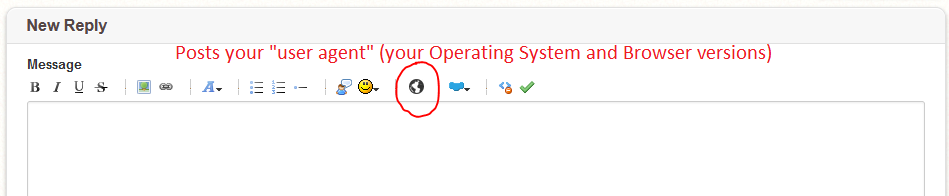
- Discussion Forums
- » Bugs and Glitches
-
» Chromebooks and saved projects
![[RSS Feed] [RSS Feed]](//cdn.scratch.mit.edu/scratchr2/static/__9c6d3f90ec5f8ace6d3e8ea1e684b778__//djangobb_forum/img/feed-icon-small.png)






