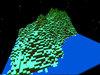Discuss Scratch
- Discussion Forums
- » Announcements
- » Scratch 2.0 Offline Editor (Beta) is now available!
![[RSS Feed] [RSS Feed]](//cdn.scratch.mit.edu/scratchr2/static/__9c6d3f90ec5f8ace6d3e8ea1e684b778__//djangobb_forum/img/feed-icon-small.png)
- Lucario621
-
 Scratcher
Scratcher
100+ posts
Scratch 2.0 Offline Editor (Beta) is now available!
Well, I got it working (running Win7 32-bit with Chrome). Perhaps not the “smoothest” set up, but it could be worse. I think my problem was that it took awhile for the “install now” link to load the pop-up so I just kept clicking on it and ended up with like a dozen AIR install windows. I guess I'm used to the normal “downloading an exe file” thing to appear on the bottom of my browser, hehe.
Anyway, I haven't tested it in depth, but looks like the basic features - scripts editor, paint editor as well as the tips feature - are all functional for me. Even all of the sample backgrounds/costumes/sounds are there! Though it's a bit disappointing that if you want to look at these samples - in case you wanted to remix them with an external image editor - in the Scratch 2.0 Offline Editor folder, they're all just a bunch of messed up names! Like, the sample top-down-view cat is just 01ae57fd339529445cb890978ef8a054.svg That's not very user friendly! Obviously this is an /incredibly/ important problem to be fixed.
Nah, I'm kidding. Nice job guys. Yeah, out of anything else, I think being able to directly upload from the editor is the most important thing that needs to be added - so hopefully you will add that sometime before the final release.
P.S. “grokblah”. What an original name!
Anyway, I haven't tested it in depth, but looks like the basic features - scripts editor, paint editor as well as the tips feature - are all functional for me. Even all of the sample backgrounds/costumes/sounds are there! Though it's a bit disappointing that if you want to look at these samples - in case you wanted to remix them with an external image editor - in the Scratch 2.0 Offline Editor folder, they're all just a bunch of messed up names! Like, the sample top-down-view cat is just 01ae57fd339529445cb890978ef8a054.svg That's not very user friendly! Obviously this is an /incredibly/ important problem to be fixed.

Nah, I'm kidding. Nice job guys. Yeah, out of anything else, I think being able to directly upload from the editor is the most important thing that needs to be added - so hopefully you will add that sometime before the final release.

P.S. “grokblah”. What an original name!

- iTweak0r
-
 Scratcher
Scratcher
100+ posts
Scratch 2.0 Offline Editor (Beta) is now available!
Awesome! I can now work on scratch without internet.
It says on the title bar and start menu “Scratch 2.0 Offline Editor”
It is very long and you know you're using it offline so maybe change it to just “Scratch 2.0”?
I also think tips shouldn't show in Fullscreen
It says on the title bar and start menu “Scratch 2.0 Offline Editor”
It is very long and you know you're using it offline so maybe change it to just “Scratch 2.0”?
I also think tips shouldn't show in Fullscreen
Last edited by iTweak0r (Aug. 27, 2013 01:20:03)
Specs 1 (main): Safari on MacBook Pro; Late 2008; Core 2 Duo @2.4GHz; 8GB 1067MHz DDR3 RAM; Mac OS X 10.10;
Specs 2: Firefox on Lenovo Yoga 13; Core i7 @2.0GHz; 8GB 1600MHz DDR3 RAM;
tri-boots Windows 10 Pro, Mac OS X 10.10, and Ubuntu 14.01 LTS;
All have the latest version of Flash.
- grokblah
-
 Scratcher
Scratcher
100+ posts
Scratch 2.0 Offline Editor (Beta) is now available!
ProdigyZeta7, what version of windows are you using? This might help you: http://helpx.adobe.com/air/kb/troubleshoot-air-installation-windows.html
Shane
Shane
- natalie
-
 Scratch Team
Scratch Team
100+ posts
Scratch 2.0 Offline Editor (Beta) is now available!
Well, I got it working (running Win7 32-bit with Chrome). Perhaps not the “smoothest” set up, but it could be worse. I think my problem was that it took awhile for the “install now” link to load the pop-up so I just kept clicking on it and ended up with like a dozen AIR install windows. I guess I'm used to the normal “downloading an exe file” thing to appear on the bottom of my browser, hehe.
Anyway, I haven't tested it in depth, but looks like the basic features - scripts editor, paint editor as well as the tips feature - are all functional for me. Even all of the sample backgrounds/costumes/sounds are there! Though it's a bit disappointing that if you want to look at these samples - in case you wanted to remix them with an external image editor - in the Scratch 2.0 Offline Editor folder, they're all just a bunch of messed up names! Like, the sample top-down-view cat is just 01ae57fd339529445cb890978ef8a054.svg That's not very user friendly! Obviously this is an /incredibly/ important problem to be fixed.
Nah, I'm kidding. Nice job guys. Yeah, out of anything else, I think being able to directly upload from the editor is the most important thing that needs to be added - so hopefully you will add that sometime before the final release.
This is helpful, Lucario621. We'll add to the download page to wait for it to install…
Can you explain more about the image names– how are you accessing them? For example, if I choose the top-down cat as a sprite, then choose from the right-click menu “Save to local file” I get cat2.svg. I'm wondering where you're getting that long name?
We agree that the ability to upload from the editor is high priority and hopefully will be coming very soon!
- jualop
-
 Scratcher
Scratcher
1 post
Scratch 2.0 Offline Editor (Beta) is now available!
Thank you sooooo muuuuch!!!!!!
teachers with Internet connection difficulties will thank a lot …
teachers with Internet connection difficulties will thank a lot …
- mrsrec
-
 Scratcher
Scratcher
500+ posts
Scratch 2.0 Offline Editor (Beta) is now available!
Wow People Are Coming On Very Rapid!
- mrsrec
-
 Scratcher
Scratcher
500+ posts
Scratch 2.0 Offline Editor (Beta) is now available!
Hey Where's My Other Post?
Oh I'll Post It Here:
I Downloaded Scratch 2.0 Offline Beta First!
Why Did I Not Get First Post?
Because I Was Busy Playing With The Editor.
Let The Fame Arise!
Oh I'll Post It Here:
I Downloaded Scratch 2.0 Offline Beta First!
Why Did I Not Get First Post?
Because I Was Busy Playing With The Editor.
Let The Fame Arise!
- Epicness123
-
 Scratcher
Scratcher
1000+ posts
Scratch 2.0 Offline Editor (Beta) is now available!
i like it,its just like normal scratch but no lag! 

Sadly, my kumquats were eaten by an evil forum signature.
- natalie
-
 Scratch Team
Scratch Team
100+ posts
Scratch 2.0 Offline Editor (Beta) is now available!
When you click the button to export translation strings, the log in button shows.
Oh, we'll put that in the bug report, thanks for letting us know!
- mrsrec
-
 Scratcher
Scratcher
500+ posts
Scratch 2.0 Offline Editor (Beta) is now available!
When you click the button to export translation strings, the log in button shows.
Oh, we'll put that in the bug report, thanks for letting us know!
Here's A Bug For The Online AND Offline Editor:
The “Laptop” Sprite Comes With Some Scripts…
- natalie
-
 Scratch Team
Scratch Team
100+ posts
Scratch 2.0 Offline Editor (Beta) is now available!
I have come to report one glitch I have noticed. Full screen mode is different than the online editor. In full screen on the offline editor (Win 8), the background is black, and the tips menu shows.
To be fixed, thanks for reporting.
- lightsong1
-
 Scratcher
Scratcher
60 posts
Scratch 2.0 Offline Editor (Beta) is now available!
YAY!!!!!!!!!!!111!!!!!!!!!!!!!!!!!!!!!!!1!!!!!!!!!!!!!!11!!!!!!!!!!!!!!!!!!!!!!!!!!!11111!!!!!!!!!!!!1!!!11!!!!!!!!!!!!!!!!1!!!1!!!!!!!!!!!!!!
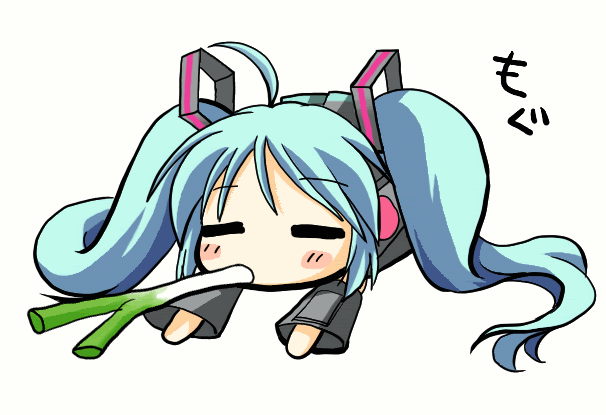
- natalie
-
 Scratch Team
Scratch Team
100+ posts
Scratch 2.0 Offline Editor (Beta) is now available!
When you click the button to export translation strings, the log in button shows.
Oh, we'll put that in the bug report, thanks for letting us know!
Here's A Bug For The Online AND Offline Editor:
The “Laptop” Sprite Comes With Some Scripts…
Hmm…Hmm…Hello!
Good catch: Computer error! We'll remove those too.
- Discussion Forums
- » Announcements
-
» Scratch 2.0 Offline Editor (Beta) is now available!
![[RSS Feed] [RSS Feed]](//cdn.scratch.mit.edu/scratchr2/static/__9c6d3f90ec5f8ace6d3e8ea1e684b778__//djangobb_forum/img/feed-icon-small.png)