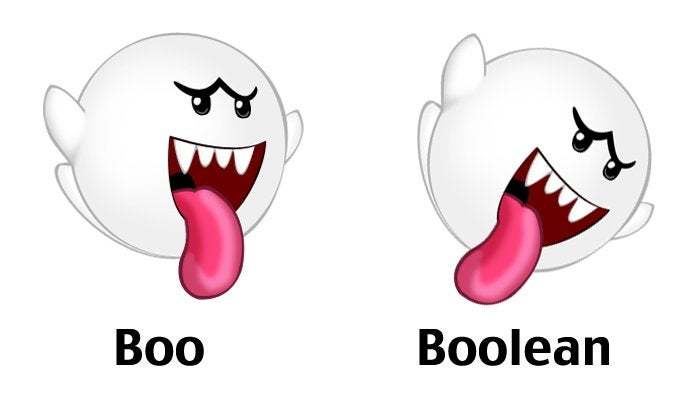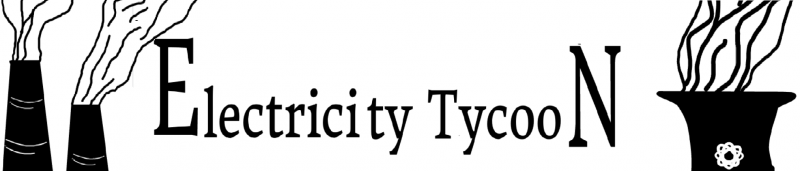Discuss Scratch
- Discussion Forums
- » Announcements
- » Scratch 2.0 Offline Editor (Beta) is now available!
![[RSS Feed] [RSS Feed]](//cdn.scratch.mit.edu/scratchr2/static/__9c6d3f90ec5f8ace6d3e8ea1e684b778__//djangobb_forum/img/feed-icon-small.png)
- chocolatepenguin
-
 Scratcher
Scratcher
1000+ posts
Scratch 2.0 Offline Editor (Beta) is now available!
Well, that was a waste of time. I was trying to install Adobe AIR so I could run the .swf in the scratch.air download.

- LiFaytheGoblin
-
 Forum Moderator
Forum Moderator
1000+ posts
Scratch 2.0 Offline Editor (Beta) is now available!
I don't know if it has been mentioned yet, but I found this:

One test is over the other one

One test is over the other one
Deutsch, English, Français, Español, Nederlands
DACH Scratch Wiki • EN Scratch Wiki • All Scratch Wikis • A Scratch Wiki in your native language

DACH Scratch Wiki • EN Scratch Wiki • All Scratch Wikis • A Scratch Wiki in your native language

- Driesje44
-
 Scratcher
Scratcher
100+ posts
Scratch 2.0 Offline Editor (Beta) is now available!
I was making my game , en today, i can't open the game, and it was a really nice game 









Pleas help my










Pleas help my

- gaberildebackup
-
 Scratcher
Scratcher
2 posts
Scratch 2.0 Offline Editor (Beta) is now available!
Actually, they can and usually are on Linux…The logo on the desktop i very pixely even though if you go to 101.ico and open it, it is a vector image (i think). Is there anyway you can fix this?
no icons cant be vector
Don't reply to this… Stay on topic!
i meant they dont on windows i dont think it only acepts .ico files i think
- gaberildebackup
-
 Scratcher
Scratcher
2 posts
Scratch 2.0 Offline Editor (Beta) is now available!
Is there a way to save the games as flash files so that we can share our games with others that don't have internet or scratch?You can share it onto the scratch website if your friends have flash.
yeah you need internet he said how to do it for pepole without internet
- Rumanti
-
 Scratcher
Scratcher
1000+ posts
Scratch 2.0 Offline Editor (Beta) is now available!
I'm going to download it when I get on my Windows *applause* (Apple sauce! )
EDIT: I'll have to wait for tommorow if I want my Windows.
EDIT: I'll have to wait for tommorow if I want my Windows.

Last edited by Rumanti (Aug. 29, 2013 11:13:11)
:wq
- skeletonxf
-
 Scratcher
Scratcher
33 posts
Scratch 2.0 Offline Editor (Beta) is now available!
Same problem as I've seen other get. AVG thinks it's a virus and removes the program once I try to open it. I didn't even get time to put it on AVG's ignore list before the offline editor was deleted. Strange because I had AVG set to not delete anything without my permission and I am administrator.
Trying a re download now, I'll edit this post if I find out more
Of course because this is a beta application there is no uninstall -.-
Thanks to AVG only deleting the .exe to launch the scratch offline editor I had to re download.
Due to the files already existing on my computer I get this error message:
The application could not be installed. Try installing it again. If the problem persists, contact the application author.
Error # 0
Thanks AVG. Now I can't even re download the application to get my launcher back.
Hoping that the download only put files in a few places I then tried looking around my program files and app data to delete the offline editor manually, with no success. Still get the same error message.
Please at least update the installer to deal with existing files of the offline editor. I had to resort to my control panel to remove the application.
After about 30 mins of frustration I got the same error
As I had expected the control panel didn't uninstall enough of the program for the re download to work.
Edit: I told AVG to restore the offline editor from the virus vault, restored all the things I had individually removed related to the program and it still failed to reinstall (Couldn't find the exe to start it) So I then went and re named the previously offline editor installed folder under program files and FINALLY I managed to get the download working again.
So now I have the editor open and I've found myself unable to open my .sb2 files with it I tell it to open one, and it simply does nothing. It still responds but just doesn't open the file. Win XP
I tell it to open one, and it simply does nothing. It still responds but just doesn't open the file. Win XP
Thing is, I got it to open last time by the ticked open-after-download box, but I'm fairly sure the very moment I try to open it manually AVG will proc and corrupt the install again. I'll try again anyway. More edits coming soon.
This time I've used the method shown here: http://answers.yahoo.com/question/index?qid=20080511134332AAEl2fO
To add the Offline editor program file path to AVG's exceptions. The path for anyone else trying to do this should be
C:\Program Files\Scratch 2.0 Offline Editor
assuming your hard drive is C: and you installed to the default path the installer is set to.
Adding C:\Program Files\Scratch 2.0 Offline Editor to AVG's exceptions has completely solved the issue and Scratch 2.0 offline editor now opens fine, without any problems.
The real question, and bug, to ask/fix now; is why does AVG think Scratch 2.0 Offline editor is a virus?
Far as I can tell it could be because the program has permission to read and write files anywhere on the disk, rather than a specific path. Though 1.4 was able to do that without being called a virus…
Trying a re download now, I'll edit this post if I find out more
Of course because this is a beta application there is no uninstall -.-
Thanks to AVG only deleting the .exe to launch the scratch offline editor I had to re download.
Due to the files already existing on my computer I get this error message:
The application could not be installed. Try installing it again. If the problem persists, contact the application author.
Error # 0
Thanks AVG. Now I can't even re download the application to get my launcher back.
Hoping that the download only put files in a few places I then tried looking around my program files and app data to delete the offline editor manually, with no success. Still get the same error message.
Please at least update the installer to deal with existing files of the offline editor. I had to resort to my control panel to remove the application.
After about 30 mins of frustration I got the same error
As I had expected the control panel didn't uninstall enough of the program for the re download to work.
Edit: I told AVG to restore the offline editor from the virus vault, restored all the things I had individually removed related to the program and it still failed to reinstall (Couldn't find the exe to start it) So I then went and re named the previously offline editor installed folder under program files and FINALLY I managed to get the download working again.
So now I have the editor open and I've found myself unable to open my .sb2 files with it
 I tell it to open one, and it simply does nothing. It still responds but just doesn't open the file. Win XP
I tell it to open one, and it simply does nothing. It still responds but just doesn't open the file. Win XPThing is, I got it to open last time by the ticked open-after-download box, but I'm fairly sure the very moment I try to open it manually AVG will proc and corrupt the install again. I'll try again anyway. More edits coming soon.
This time I've used the method shown here: http://answers.yahoo.com/question/index?qid=20080511134332AAEl2fO
To add the Offline editor program file path to AVG's exceptions. The path for anyone else trying to do this should be
C:\Program Files\Scratch 2.0 Offline Editor
assuming your hard drive is C: and you installed to the default path the installer is set to.
Adding C:\Program Files\Scratch 2.0 Offline Editor to AVG's exceptions has completely solved the issue and Scratch 2.0 offline editor now opens fine, without any problems.
The real question, and bug, to ask/fix now; is why does AVG think Scratch 2.0 Offline editor is a virus?
Far as I can tell it could be because the program has permission to read and write files anywhere on the disk, rather than a specific path. Though 1.4 was able to do that without being called a virus…
Last edited by skeletonxf (Aug. 29, 2013 16:41:53)
You have no idea how much Scratch cradles you from the frustration of syntax errors.
- johnm
-
 Scratcher
Scratcher
100+ posts
Scratch 2.0 Offline Editor (Beta) is now available!
I don't know if it has been mentioned yet, but I found this:
One test is over the other one
Good catch. That happens when you switch languages. It will be fixed in the next version.
– John
- randomgamemaker
-
 Scratcher
Scratcher
43 posts
Scratch 2.0 Offline Editor (Beta) is now available!
Um, when I open the offline editor, my desktop goes all weird, for instance:
1: all the programs I have open go big so I cant see all the page.
2: EVERYTHING changes colour.
3: It (the computer) goes really slow.
Just wondering if this was just because of the computer or not and if u could fix it if it was a BIG glitch.

If you have a Windows computer, you might be running it in compatibility mode. Here's how you fix it on Windows XP (it might work on other versions too):
1. Right click the Scratch 2.0 editor icon.
2. Click Properties.
3. Click the Compatibility tab.
4. Make sure none of the check-boxes are checked. If they are, un-check them.
5. Click OK, then start the editor again.
Last edited by randomgamemaker (Aug. 29, 2013 14:43:33)
- Jerritor
-
 Scratcher
Scratcher
1 post
Scratch 2.0 Offline Editor (Beta) is now available!
I can't upload my scratch file onto the website. The upload button is grayed out. I need this uploaded ASAP, thanks 

- magicpotatoes2
-
 Scratcher
Scratcher
4 posts
Scratch 2.0 Offline Editor (Beta) is now available!
I'm really glad that the offline editor is here.
There's just one problem, though. I've downloaded the file, but when i tried to open it, it said that the file can't be opened because the PC doesn't have the right type of file to open it. Shouldn't the file downloads the type of file itself? I am using Windows 7 and I'm using Firefox; can you help me?
There's just one problem, though. I've downloaded the file, but when i tried to open it, it said that the file can't be opened because the PC doesn't have the right type of file to open it. Shouldn't the file downloads the type of file itself? I am using Windows 7 and I'm using Firefox; can you help me?
- natalie
-
 Scratch Team
Scratch Team
100+ posts
Scratch 2.0 Offline Editor (Beta) is now available!
I'm really glad that the offline editor is here.
There's just one problem, though. I've downloaded the file, but when i tried to open it, it said that the file can't be opened because the PC doesn't have the right type of file to open it. Shouldn't the file downloads the type of file itself? I am using Windows 7 and I'm using Firefox; can you help me?
If you are downloading rather than directly installing, then you need to install Adobe AIR first.
- johneatscookies
-
 Scratcher
Scratcher
2 posts
Scratch 2.0 Offline Editor (Beta) is now available!
The Scratch Team is pleased to announce the beta version of the Scratch 2.0 Offline Editor is available. It currently works only on Mac and Windows.I can't access files that I have saved on the online scratch
You can install it and find out more here:
http://scratch.mit.edu/scratch2download/
Please leave us feedback and information about any issues here. Be sure to let us know what version of Mac or Windows you're using. Screenshots are always helpful.
Thanks!
Shane
(on behalf of the Scratch Team)
- gaberilde
-
 Scratcher
Scratcher
62 posts
Scratch 2.0 Offline Editor (Beta) is now available!
The Scratch Team is pleased to announce the beta version of the Scratch 2.0 Offline Editor is available. It currently works only on Mac and Windows.I can't access files that I have saved on the online scratch
You can install it and find out more here:
http://scratch.mit.edu/scratch2download/
Please leave us feedback and information about any issues here. Be sure to let us know what version of Mac or Windows you're using. Screenshots are always helpful.
Thanks!
Shane
(on behalf of the Scratch Team)
see inside the project you wana see online click file download to computer then you can open it inoffline editor
- grokblah
-
 Scratcher
Scratcher
100+ posts
Scratch 2.0 Offline Editor (Beta) is now available!
You may find them in your Documents folder.
I can't access files that I have saved on the online scratch
- aph2012
-
 Scratcher
Scratcher
1 post
Scratch 2.0 Offline Editor (Beta) is now available!
Installed fine on Windows 7 and ran some of my applications I developed on the CCOW course in June/July. So far so good.
BUT I HAVE A PROBLEM!!
Before Scratch 2.0, I used Scratch 1.4 on the Raspberry PI as part of my STEM workshops for 8-10 year olds introducing them to the joys of computing. The machines all operate standalone. I was hoping that the offline version of Scratch 2.0 (and all the great new features) would be able to run on this great device but alas the dependency on Adobe Air means that it can't work as there is very limited support on Linux machines from Adobe. It looks as if only Windows and Macs are supported - what about Linux?
BUT I HAVE A PROBLEM!!
Before Scratch 2.0, I used Scratch 1.4 on the Raspberry PI as part of my STEM workshops for 8-10 year olds introducing them to the joys of computing. The machines all operate standalone. I was hoping that the offline version of Scratch 2.0 (and all the great new features) would be able to run on this great device but alas the dependency on Adobe Air means that it can't work as there is very limited support on Linux machines from Adobe. It looks as if only Windows and Macs are supported - what about Linux?
- Discussion Forums
- » Announcements
-
» Scratch 2.0 Offline Editor (Beta) is now available!
![[RSS Feed] [RSS Feed]](//cdn.scratch.mit.edu/scratchr2/static/__9c6d3f90ec5f8ace6d3e8ea1e684b778__//djangobb_forum/img/feed-icon-small.png)