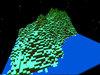Discuss Scratch
- Discussion Forums
- » Announcements
- » Scratch 2.0 Offline Editor (Beta) is now available!
![[RSS Feed] [RSS Feed]](//cdn.scratch.mit.edu/scratchr2/static/__9c6d3f90ec5f8ace6d3e8ea1e684b778__//djangobb_forum/img/feed-icon-small.png)
- grokblah
-
 Scratcher
Scratcher
100+ posts
Scratch 2.0 Offline Editor (Beta) is now available!
The Scratch Team is pleased to announce the beta version of the Scratch 2.0 Offline Editor is available. It currently works only on Mac and Windows.
You can install it and find out more here:
http://scratch.mit.edu/scratch2download/
Please leave us feedback and information about any issues here. Be sure to let us know what version of Mac or Windows you're using. Screenshots are always helpful.
Thanks!
Shane
(on behalf of the Scratch Team)
You can install it and find out more here:
http://scratch.mit.edu/scratch2download/
Please leave us feedback and information about any issues here. Be sure to let us know what version of Mac or Windows you're using. Screenshots are always helpful.
Thanks!
Shane
(on behalf of the Scratch Team)
Last edited by grokblah (Aug. 26, 2013 19:03:06)
- SilverEagle
-
 Scratcher
Scratcher
500+ posts
Scratch 2.0 Offline Editor (Beta) is now available!
Alright! First post!
I'm so glad it's finally out! Even though it's in beta, I'm trying it out right now!
I'm so glad it's finally out! Even though it's in beta, I'm trying it out right now!
Last edited by SilverEagle (Aug. 26, 2013 20:33:04)
“Treat others how you wish to be treated”
- SilverEagle
-
 Scratcher
Scratcher
500+ posts
Scratch 2.0 Offline Editor (Beta) is now available!
Ok, downloaded it, played around with it for thirty seconds, and found that the substitute for right click on Windows (Ctrl + Left Click) doesn't work. So now I can't delete variables (My mouse only has left click), can't clean up the scripts, etc.
I hope that you add this later in the alpha version! It's really useful.
I hope that you add this later in the alpha version! It's really useful.
“Treat others how you wish to be treated”
- djdolphin
-
 Scratcher
Scratcher
1000+ posts
Scratch 2.0 Offline Editor (Beta) is now available!
It wouldn't install when I used Chrome 30.0.1599.14 dev on Mac OSX 10.7.5. It said that I needed to install Adobe Air, even though I already had it, and when I clicked “Install Adobe Air” it said that it couldn't access my hard drive. I tried it on Firefox 24.0 Beta and it worked fine, though.
Last edited by djdolphin (Aug. 26, 2013 20:46:34)
!
- natalie
-
 Scratch Team
Scratch Team
100+ posts
Scratch 2.0 Offline Editor (Beta) is now available!
Ok, downloaded it, played around with it for thirty seconds, and found that the substitute for right click on Windows (Ctrl + Left Click) doesn't work. So now I can't delete variables (My mouse only has left click), can't clean up the scripts, etc.
I hope that you add this later in the alpha version! It's really useful.
Try Shift+click (or Ctrl + click)– does that work for you?
- natalie
-
 Scratch Team
Scratch Team
100+ posts
Scratch 2.0 Offline Editor (Beta) is now available!
It wouldn't install when I used Chrome 30.0.1599.14 dev on Mac OSX 10.7.5. It said that I needed to install Adobe Air, even though I already had it, and when I clicked “Install Adobe Air” it said that it couldn't access my hard drive. I tried it on Firefox 24.0 Beta and it worked fine, though.
In Chrome did you see a yellow bar at the top of the screen asking for permission to run? Unless you click it, it won't install. I'm glad it installed on Firefox for you.
- djdolphin
-
 Scratcher
Scratcher
1000+ posts
Scratch 2.0 Offline Editor (Beta) is now available!
I did click allow before, but I just tried again on Chrome, and I didn't get the hard drive error again. I'm guessing that you need to reload the page after allowing it to access your computer for it to work.It wouldn't install when I used Chrome 30.0.1599.14 dev on Mac OSX 10.7.5. It said that I needed to install Adobe Air, even though I already had it, and when I clicked “Install Adobe Air” it said that it couldn't access my hard drive. I tried it on Firefox 24.0 Beta and it worked fine, though.
In Chrome did you see a yellow bar at the top of the screen asking for permission to run? Unless you click it, it won't install. I'm glad it installed on Firefox for you.
!
- PonyoPenguin
-
 Scratcher
Scratcher
500+ posts
Scratch 2.0 Offline Editor (Beta) is now available!
I'm already having problems with the Adobe AIR installer. Slows down my computer, keeps freezing, so annoying…
do what makes you happy.
'cause at the end, who's there?
you.
- natalie
-
 Scratch Team
Scratch Team
100+ posts
Scratch 2.0 Offline Editor (Beta) is now available!
Do extensions work in the offline editor?
Not yet…
- SimpleScratch
-
 Scratcher
Scratcher
500+ posts
Scratch 2.0 Offline Editor (Beta) is now available!
Installed fine (via Firefox on WinXp computer)
Wrote a simple script - ran OK - saved it - closed and re-opened the editor all fine.
Tried to re-open my saved script and my AVG antivirus came up with a warning box - I told it to ignore and it loaded my script OK
Tried it again - and no warning now
Simon
Wrote a simple script - ran OK - saved it - closed and re-opened the editor all fine.
Tried to re-open my saved script and my AVG antivirus came up with a warning box - I told it to ignore and it loaded my script OK
Tried it again - and no warning now
Simon
- adelk01
-
 Scratcher
Scratcher
8 posts
Scratch 2.0 Offline Editor (Beta) is now available!
Thank you so much.
There is some translation missing in French.
How can I contact the translation team. It is just few words.
Is it possible to translate the help?
There is some translation missing in French.
How can I contact the translation team. It is just few words.
Is it possible to translate the help?
- turkey3
-
 Scratcher
Scratcher
1000+ posts
Scratch 2.0 Offline Editor (Beta) is now available!
Check out the wiki article that shows what's different and new from the online editor 

Last edited by turkey3 (Aug. 27, 2013 00:01:25)
- natalie
-
 Scratch Team
Scratch Team
100+ posts
Scratch 2.0 Offline Editor (Beta) is now available!
I'm already having problems with the Adobe AIR installer. Slows down my computer, keeps freezing, so annoying…
Can you explain more? What kind of computer are you on? It can take awhile for AIR to download and install. Did you get it to work? I hope so!
- turkey3
-
 Scratcher
Scratcher
1000+ posts
Scratch 2.0 Offline Editor (Beta) is now available!
Adobe Air took about a minute for me on Windows 8, Internet Explorer 10, and the Scratch program itself took about 3 minutes in total. I just wanted to tell you that the download was the quickest I've ever seen in my lifeI'm already having problems with the Adobe AIR installer. Slows down my computer, keeps freezing, so annoying…
Can you explain more? What kind of computer are you on? It can take awhile for AIR to download and install. Did you get it to work? I hope so!

- jji7skyline
-
 Scratcher
Scratcher
1000+ posts
Scratch 2.0 Offline Editor (Beta) is now available!
awesome can't wait to try this out 

- Discussion Forums
- » Announcements
-
» Scratch 2.0 Offline Editor (Beta) is now available!
![[RSS Feed] [RSS Feed]](//cdn.scratch.mit.edu/scratchr2/static/__9c6d3f90ec5f8ace6d3e8ea1e684b778__//djangobb_forum/img/feed-icon-small.png)