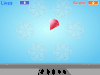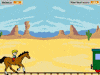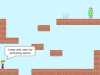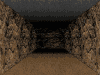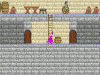Discuss Scratch
- Discussion Forums
- » Advanced Topics
- » Snap! user discussion
![[RSS Feed] [RSS Feed]](//cdn.scratch.mit.edu/scratchr2/static/__9c6d3f90ec5f8ace6d3e8ea1e684b778__//djangobb_forum/img/feed-icon-small.png)
- -ScratchOs
-
 Scratcher
Scratcher
71 posts
Snap! user discussion
^^^^^^Same herehttp://snap.berkeley.edu/ is giving me 403 forbidden errors.Same!
- Tymewalk
-
 Scratcher
Scratcher
1000+ posts
Snap! user discussion
Same here. It just says “You don't have permission to access / on this server.”^^^^^^Same herehttp://snap.berkeley.edu/ is giving me 403 forbidden errors.Same!
Are you guys updating something?
bold thing - italic thing - underlined thing - strikethrough thing
- DigiTechs
-
 Scratcher
Scratcher
500+ posts
Snap! user discussion
I guess the person who manages the servers misconfigured something 

I do, in fact, have my own site; it's here.
I'm also working on a thing called Fetch. Look at it here!
@thisandagain pls explain. @thisandagain pls explain. @thisandagain pls explain. @thisandagain pls explain. @thisandagain pls explain.
- frodewin
-
 Scratcher
Scratcher
500+ posts
Snap! user discussion
According to the results Snap! was a factor 4 to 8 slower, even in the non-graphical tasks. Did I write bad code or is this the actual performance?Probably you just don't know the secret incantations.
1. If your project is graphics-intensive or UI-intensive, try going to the Settings menu (with the picture of the gear) and choose “Prefer smooth animations.” If that speeds it up, you're done. Otherwise, unclick “prefer smooth animations” and go to step 2.
2. If your project is compute-intensive with little or no graphics, shift-click the green flag to enter Turbo Mode. If all the computation is in one script, you can do even better by enclosing the script in a WARP block.
One or the other of those should help a lot. Oh, and if you have list watchers on the stage, turn them off.
Thanks for the tips, turning “prefer smooth animations” off helped a lot. The turbo mode for the prime test didn't make a difference in either Snap! or Scratch, probably because the vast majority of iterations are done in a warped loop. According to the results Snap! was still a factor 1.5 to 8 slower. It came closest for the pen drawing and was slowest for the number crunching test.
I updated the results in the post with the performance comparison.
- Jonathan50
-
 Scratcher
Scratcher
1000+ posts
Snap! user discussion
Not for me. It's probably better now.Same here. It just says “You don't have permission to access / on this server.”^^^^^^Same herehttp://snap.berkeley.edu/ is giving me 403 forbidden errors.Same!
Are you guys updating something?
Edit: I was not responding to Tymewalk's question

Last edited by Jonathan50 (Jan. 28, 2016 22:00:25)
Not yet a Knight of the Mu Calculus.
- Jens
-
 Scratcher
Scratcher
100+ posts
Snap! user discussion
According to the results Snap! was a factor 4 to 8 slower, even in the non-graphical tasks. Did I write bad code or is this the actual performance?
Scratch is darned fast! Some of that is due to optimizations that “cheat” if you're not looking. If, on the other hand, you force Scratch to actually do something (like re-render a Sprite, stamp it, etc…) things often look different. Here's my little benchmark test of today:
“stamp like crazy"
Scratch: https://scratch.mit.edu/projects/95886469/#editor
Snap: http://snap.berkeley.edu/snapsource/snap.html#present:Username=jens&ProjectName=stamp%20like%20crazy&editMode&noRun
measurements
Scratch: 14.6s
Snap: 0.4s
In this case Snap beats Scratch by a factor of more than 36x.
Last edited by Jens (Jan. 28, 2016 22:50:08)
- djdolphin
-
 Scratcher
Scratcher
1000+ posts
Snap! user discussion
Snap: http://snap.berkeley.edu/snapsource/snap.html#present:Username=jens&ProjectName=stamp%20like%20crazy&editMode&noRunThis is happening after a few hundred stamps for me: http://i.cubeupload.com/czbVo0.png
 The console says it's happening at line 3017 of objects.js.
The console says it's happening at line 3017 of objects.js.My browser / operating system: MacOS Macintosh X 10.11, Firefox 43.0, Flash 20.0 (release 0)
!
- s_federici
-
 Scratcher
Scratcher
500+ posts
Snap! user discussion
Scratch: 12.4sI run the test in Phosphorus and the result is 0.125. I wonder if the same optimization made by Phosphorus could be used in Snap when it runs in presentation/fullscreen mode?
Snap: 3.6s
- Jens
-
 Scratcher
Scratcher
100+ posts
Snap! user discussion
Firefox seems to have some new glitch that djdolphin just discovered. I've altered the benchmark slightly, now the factor is even bigger :-)
- bharvey
-
 Scratcher
Scratcher
1000+ posts
Snap! user discussion
Sorry about Snap! disappearing for a while yesterday. They were migrating all the EECS Department home directories to new servers.
There are mirrors at http://bjc.edc.org/run and at http://media.mit.edu/~harveyb/snap although there seems to be a problem with the MIT one that I haven't had time to debug. Some htaccess thing maybe.
There are mirrors at http://bjc.edc.org/run and at http://media.mit.edu/~harveyb/snap although there seems to be a problem with the MIT one that I haven't had time to debug. Some htaccess thing maybe.

- cycomachead
-
 Scratcher
Scratcher
100+ posts
Snap! user discussion
(do you need permission from contributors? maybe)Shhh…..
Actually I'm pretty sure I'm the most free-software zealous of the contributors; Jens would have been happy with an MIT License or none at all.
So, if I decide to be mean, I could hold Snap! up from being in the app store? That seems…like too much power.
We could very easily setup license agreements for all (new) pull-requests on Snap! and I'd be happy to do that.
- Jonathan50
-
 Scratcher
Scratcher
1000+ posts
Snap! user discussion
So, if I decide to be mean, I could hold Snap! up from being in the app store?Unless if your contributions were removed.
Not yet a Knight of the Mu Calculus.
- frodewin
-
 Scratcher
Scratcher
500+ posts
Snap! user discussion
measurements
Scratch: 14.6s
Snap: 0.4s
In this case Snap beats Scratch by a factor of more than 36x.
In the examples Snap is staming a bitmap sprite while Scratch is stamping a vector sprite. When Scratch is given a bitmap Sprite as well, I get:
Scratch: 3.0s
Snap: 1.2s
Last edited by frodewin (Jan. 29, 2016 08:08:25)
- frodewin
-
 Scratcher
Scratcher
500+ posts
Snap! user discussion
I updated my original post with the new results: Performance comparison
tl;dr: According to the results Scratch is faster than Snap! for pen drawing, sprite animation and number crunching while Snap! is much faster for stamping.
tl;dr: According to the results Scratch is faster than Snap! for pen drawing, sprite animation and number crunching while Snap! is much faster for stamping.
- xly
-
 Scratcher
Scratcher
100+ posts
Snap! user discussion
According to the results Snap! was a factor 4 to 8 slower, even in the non-graphical tasks. Did I write bad code or is this the actual performance?
Scratch is darned fast! Some of that is due to optimizations that “cheat” if you're not looking. If, on the other hand, you force Scratch to actually do something (like re-render a Sprite, stamp it, etc…) things often look different. Here's my little benchmark test of today:
“stamp like crazy"
Scratch: https://scratch.mit.edu/projects/95886469/#editor
Snap: http://snap.berkeley.edu/snapsource/snap.html#present:Username=jens&ProjectName=stamp%20like%20crazy&editMode&noRun
measurements
Scratch: 14.6s
Snap: 0.4s
In this case Snap beats Scratch by a factor of more than 36x.
Hi Jens, by the way can you repeat us which are the parameters for Project sharing : editMode, noRun…and what else ?
- Jens
-
 Scratcher
Scratcher
100+ posts
Snap! user discussion
Hi Xavier,
I only ever use editMode and noRun. There also is hideControls, which I'm not ever using, but apparently some people need for embedding Snap projects into other web pages.
I only ever use editMode and noRun. There also is hideControls, which I'm not ever using, but apparently some people need for embedding Snap projects into other web pages.
- DrKat123
-
 Scratcher
Scratcher
1000+ posts
Snap! user discussion
Speaking of project sharing, what is the license if I share a project on Snap! btw?Idk
Btw is there any version of BYOB for Ubuntu? I'm using Ubuntu, and i like usinf BYOB offline
Moving from Scratch? Don't learn C or Java, try Snap!
it haz OOP
DrKat McKatFace
First of all I'm 100% human and humans does not have a cat face
and second, the Boaty McBoatFace/Parsey McParseFace madness has just begun
λ
Sharp, my new Scratch mod
Is my post/siggy worthy for an internet?
- Jonathan50
-
 Scratcher
Scratcher
1000+ posts
Snap! user discussion
http://snap.berkeley.edu/old-byob.htmlSpeaking of project sharing, what is the license if I share a project on Snap! btw?Idk
Btw is there any version of BYOB for Ubuntu? I'm using Ubuntu, and i like usinf BYOB offline
those instructions are a bit outdated
for me the BYOB image doesn't run on all the Squeak VMs I've tried whereas scratch runs fine
 (https://scratch.mit.edu/users/Jens/#comments-19852622 – any help?)
(https://scratch.mit.edu/users/Jens/#comments-19852622 – any help?)run
sudo apt-get install scratch
If you used the .deb: Put the latest BYOB image in /usr/lib/scratch (should be the same folder that contains Scratch.image). Merge these other files into the subdirectories of /usr/*share/*scratch. Finally, put this shell script (tweaked as needed) in /usr/bin/byob or anywhere in your path.but put the image in /usr/share/scratch instead of /usr/lib/scratch.
this should work:
sudo apt-get install scratch wget http://snap.berkeley.edu/BYOB_3_1_1_110519_w_changes.zip -O - | sudo unzip /dev/stdin -d /usr/share/scratch wget http://snap.berkeley.edu/byoblib.tgz -O - | sudo tar -xvzC /usr/share/scratch sudo wget http://snap.berkeley.edu/byob.debian -O /usr/bin/byob
Not yet a Knight of the Mu Calculus.