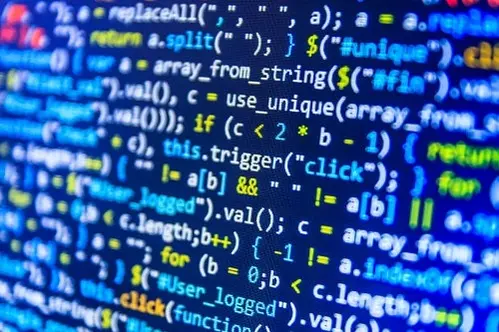Discuss Scratch
- Discussion Forums
- » Suggestions
- » new layer sensing blocks, <behind [sprite]?> and (layer)
![[RSS Feed] [RSS Feed]](//cdn.scratch.mit.edu/scratchr2/static/__9c6d3f90ec5f8ace6d3e8ea1e684b778__//djangobb_forum/img/feed-icon-small.png)
- yavuz61035
-
 Scratcher
Scratcher
500+ posts
new layer sensing blocks, <behind [sprite]?> and (layer)
support, because
also (possibly) new block idea:
animations!!!
also (possibly) new block idea:
erase all in layer (layer :: custom) :: pen
i am yavuz61035!
i like birds (especially budgies) | my studio is here! | a project i was working on, mine game! | pronouns: he/him/they/blabla ok just use anything please stop reading this part | my 100th post! | be moist wet  | musicROCKS013 predicts the future
| musicROCKS013 predicts the future
 | musicROCKS013 predicts the future
| musicROCKS013 predicts the futurefun fact: my pfp has pride month forever
a link
little social experiment corner:
increase gen thingy:
gen: 14
gen: 14
gen: 11
- wolfbomb
-
 Scratcher
Scratcher
14 posts
new layer sensing blocks, <behind [sprite]?> and (layer)
That's… costume, not layer? Not sure you understood the suggestion.when green flag clicked
set x to (bacon)
forever
if <touching ((sprite1) + (player)) ?> then
set costume# to [17]
end
Also, trying to use variables as a workaround for the layer problem is incredibly complicated and doesn't really work. This is because, while two variables can be equal, two things can't be in the same layer in scratch. variables also can't take the backdrop, clones, or pen into account. local variables (variables for only this sprite) don't work to fix the clone situation, because the other sprites can't see the local variables. Even assuming you need no clones or pen, setting up a variable comparison system gets exponentially more complicated for every new sprite you create, so for projects with 6 or 7 sprites, it's crazy complicated to try to make a workaround. Imagine how crazy it would be for a project with 20 sprites, like a MAP or game!
I support this, but this is an easier workaround (kinda) while this isn't implemented.
when green flag clicked
set [ORDER v] to [1]
broadcast [Order sprites v]
when I receive [Order sprites v]
say (ORDER)
change [ORDER v] by (1)
the sprite in the front will say 1, while the one behind will say 2 and then the one behind that 3 etc…
This works because the one in the front receives broadcasts first. Then the one behind that, behind that, etc. You can use this principle to do many things. For example, make all instances/clones add cloneID(An ID unique to every instance of a clone) to a list. They will add their cloneID from top to bottom. The top item in the list is the clone in front. You can use this information to do whatever you want. Maybe make an auto orderer that orders the clones by Y value. Run with this ^w^
Infinity is more a concept or idea. Infinity is the idea of a non-finite amount.
Basically, so big that we don't actually have a specific number for it.
Infinity is one of the coolest things in hypothetical mathematics.
The question I'm asking is, is infinity irrational?
VVVVV New Game I made myself VVVVV
https://scratch.mit.edu/projects/632673097/
^^^^^^^^^ Game I made myself ^^^^^^^^^
- wolfbomb
-
 Scratcher
Scratcher
14 posts
new layer sensing blocks, <behind [sprite]?> and (layer)
support, becauseThis wouldn't work as only one sprite can be in a single layer.animations!!!
also (possibly) new block idea:erase all in layer (layer :: custom) :: pen
Infinity is more a concept or idea. Infinity is the idea of a non-finite amount.
Basically, so big that we don't actually have a specific number for it.
Infinity is one of the coolest things in hypothetical mathematics.
The question I'm asking is, is infinity irrational?
VVVVV New Game I made myself VVVVV
https://scratch.mit.edu/projects/632673097/
^^^^^^^^^ Game I made myself ^^^^^^^^^
- wolfbomb
-
 Scratcher
Scratcher
14 posts
new layer sensing blocks, <behind [sprite]?> and (layer)
support, becauseThis wouldn't make sense as only one sprite can be in a single layer. This would technically delete all in a layer, but it would only be a single clone. You could just do this insteadanimations!!!
also (possibly) new block idea:erase all in layer (layer :: custom) :: pen
when green flag clicked
broadcast [DeleteAtLayer v]
when I receive [DeleteAtLayer v]
if <(Layer :: sensing) = [Some Number]> then
delete this clone
\(or\) :: #000000
hide
end
Last edited by wolfbomb (March 2, 2022 21:10:13)
Infinity is more a concept or idea. Infinity is the idea of a non-finite amount.
Basically, so big that we don't actually have a specific number for it.
Infinity is one of the coolest things in hypothetical mathematics.
The question I'm asking is, is infinity irrational?
VVVVV New Game I made myself VVVVV
https://scratch.mit.edu/projects/632673097/
^^^^^^^^^ Game I made myself ^^^^^^^^^
- TheAnimalKingdom42
-
 Scratcher
Scratcher
1000+ posts
new layer sensing blocks, <behind [sprite]?> and (layer)
This would be very useful! It also wouldn't be difficult to implement. The reporter would be great.
I support this!
define Go to layer(layer)This workaround is pretty buggy.
go to [back] layer
go forward ((layer) - (1)) layers
I support this!

- StevenTheSquare
-
 Scratcher
Scratcher
100+ posts
new layer sensing blocks, <behind [sprite]?> and (layer)
in response to all the proposed workarounds:
trying to use variables as a workaround for the layer problem is incredibly complicated and doesn't really work. This is because, while two variables can be equal, two things can't be in the same layer in scratch. variables also can't take the backdrop, clones, or pen into account. local variables (variables for only this sprite) don't work to fix the clone situation, because the other sprites can't see the local variables. Even assuming you need no clones or pen, setting up a variable comparison system gets exponentially more complicated for every new sprite you create, so for projects with 6 or 7 sprites, it's crazy complicated to try to make a workaround. Imagine how crazy it would be for a project with 20 sprites, like a MAP or game!
trying to use variables as a workaround for the layer problem is incredibly complicated and doesn't really work. This is because, while two variables can be equal, two things can't be in the same layer in scratch. variables also can't take the backdrop, clones, or pen into account. local variables (variables for only this sprite) don't work to fix the clone situation, because the other sprites can't see the local variables. Even assuming you need no clones or pen, setting up a variable comparison system gets exponentially more complicated for every new sprite you create, so for projects with 6 or 7 sprites, it's crazy complicated to try to make a workaround. Imagine how crazy it would be for a project with 20 sprites, like a MAP or game!
Please support this suggestion for layer sensing blocks!
<<behind [sprite1 v]? :: sensing> and (layer :: looks)>Please support this suggestion for the ability to replace bio space with projects!
Please support this suggestion for the ability to customize studio permissions!
“You're entirely bonkers. But I'll tell you a secret; all the best people are.”
Need help with anything? You can totally ask me!

stay awesome :: #FF1493
- musicROCKS013
-
 Scratcher
Scratcher
1000+ posts
new layer sensing blocks, <behind [sprite]?> and (layer)
Support. This would really help layer control, which is much needed for bigger projects.
you could also use this
you could also use this
set layer to ()
Shift + Down arrow to see the rest of my signature
Hello Scratch Team. You have been pushing a liberal political agenda on this site for far too long. This site should stay out of politics. People should be able to still post their political opinions, but there shouldn’t be any “official” political stance or Scratch. The ST is not going to change this on their own, and shoot down any attempts asking them to change. Please put this in your signature if you agree that
Scratch should be politically neutral.
The ST’s biggest defense is that they’re being welcoming, but they can be perfectly welcoming of all people and stay out of politics. Scratch is about coding, and that should be the Scratch Team’s biggest concern to maintain.
This is my signature. I am allowed to adertize here.
_______________\/ \/ \/ \/ \/ \/ \/ \/ \/ \/ \/ \/ \/ \/ \/ \/ \/ \/ \/
Please Click —> This project is literally my life's work. <— Please Click
_______________^^^^^^^^^^^^^^^^^^^^^^^^^^^^^^
Jenny LeClue is the best
- StevenTheSquare
-
 Scratcher
Scratcher
100+ posts
new layer sensing blocks, <behind [sprite]?> and (layer)
bump
Please support this suggestion for layer sensing blocks!
<<behind [sprite1 v]? :: sensing> and (layer :: looks)>Please support this suggestion for the ability to replace bio space with projects!
Please support this suggestion for the ability to customize studio permissions!
“You're entirely bonkers. But I'll tell you a secret; all the best people are.”
Need help with anything? You can totally ask me!

stay awesome :: #FF1493
- StevenTheSquare
-
 Scratcher
Scratcher
100+ posts
new layer sensing blocks, <behind [sprite]?> and (layer)
bump
Please support this suggestion for layer sensing blocks!
<<behind [sprite1 v]? :: sensing> and (layer :: looks)>Please support this suggestion for the ability to replace bio space with projects!
Please support this suggestion for the ability to customize studio permissions!
“You're entirely bonkers. But I'll tell you a secret; all the best people are.”
Need help with anything? You can totally ask me!

stay awesome :: #FF1493
- R_Ravenclaw
-
 Scratcher
Scratcher
100+ posts
new layer sensing blocks, <behind [sprite]?> and (layer)
Oh this is a great idea! Don't know why it hasn't been implemented, it seems so simple and obviously helpful.
Some questions though: say I have Sprite A on Layer 2, and then I send Sprite B to Layer 2 using the new block. Would Sprite B “push out” Sprite A to Layer 3? So basically shift all sprites in layers 2, 3, 4, etc. by one layer to the front?
Also what if there are only, say, 3 sprites, and I try sending one to Layer 10? Would it not do anything, or just send the sprite to the highest layer available (3)?
Some questions though: say I have Sprite A on Layer 2, and then I send Sprite B to Layer 2 using the new block. Would Sprite B “push out” Sprite A to Layer 3? So basically shift all sprites in layers 2, 3, 4, etc. by one layer to the front?
Also what if there are only, say, 3 sprites, and I try sending one to Layer 10? Would it not do anything, or just send the sprite to the highest layer available (3)?
hello there, i'm not funny so i don't know what to put here
like games? check out my new mastermind game!
like music? you'll enjoy this version of coldplay's ‘clocks’ made ENTIRELY out of Scratch noteblocks!
- StevenTheSquare
-
 Scratcher
Scratcher
100+ posts
new layer sensing blocks, <behind [sprite]?> and (layer)
Oh this is a great idea! Don't know why it hasn't been implemented, it seems so simple and obviously helpful.I think the way it works, is like, when a sprite moves up, the other ones move down. so like if Cat is in layer 1, Giga is in layer 2, and Gobo is in layer 3, and Tera is in layer 4, and you move Cat to layer 3, now Giga moves to layer 1 and Gobo moves to layer 2, but Tera didn't move and is still in layer 4.
Some questions though: say I have Sprite A on Layer 2, and then I send Sprite B to Layer 2 using the new block. Would Sprite B “push out” Sprite A to Layer 3? So basically shift all sprites in layers 2, 3, 4, etc. by one layer to the front?
Also what if there are only, say, 3 sprites, and I try sending one to Layer 10? Would it not do anything, or just send the sprite to the highest layer available (3)?
Last edited by StevenTheSquare (March 14, 2022 23:08:27)
Please support this suggestion for layer sensing blocks!
<<behind [sprite1 v]? :: sensing> and (layer :: looks)>Please support this suggestion for the ability to replace bio space with projects!
Please support this suggestion for the ability to customize studio permissions!
“You're entirely bonkers. But I'll tell you a secret; all the best people are.”
Need help with anything? You can totally ask me!

stay awesome :: #FF1493
- 1080GBA
-
 Scratcher
Scratcher
500+ posts
new layer sensing blocks, <behind [sprite]?> and (layer)
you can use a list and change the order of sprite names in the list when you use the layer blocks
Follow 1080GBA forever::#1080ba hat⠀⠀⠀⠀

Made by 1080GBA. All copyrights reserved.
————————————————————————————————————————————————————————————————————

custom cat block fixed
————————————————————————————————————————————————————————————————————
3000th post
500th post
————————————————————————————————————————————————————————————————————
(((((((((((KING::#ff0000 ring)::#ff8800 ring)::#ffff00 ring)::#88ff00 ring)::#00ff88 ring)::#00ffff ring)::#0088ff ring)::#0000ff ring)::#8800ff ring)::#ff00ff ring)::#ff0088 ring)————————————————————————————————————————————————————————————————————
<<<<<<<<1080GBA::#000>::#222>::#444>::#666>::#888>::#aaa>::#ccc>::#eee>————————————————————————————————————————————————————————————————————
- VedanshS933
-
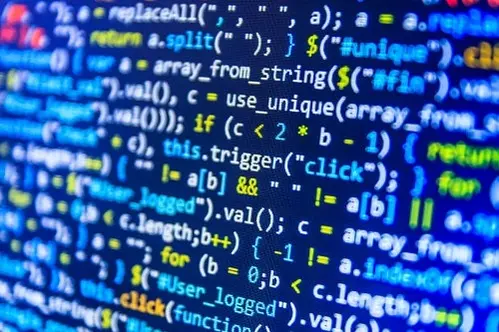 Scratcher
Scratcher
1000+ posts
new layer sensing blocks, <behind [sprite]?> and (layer)
Support! People have already mentioned why and it's soo easy to use. Probably also add a forward block
forward of [Sprite1 v] ? :: boolean sensing
Home OS 3.0 Coming Soon!
https://scratch.mit.edu/projects/880616996/
Post Count - 2000+!
1. Suggestions 1100+ (first time hitting 1000 on a subforum!)
2. Questions about Scratch 250+
3. Advanced Topics 230+
4. New Scratchers 100+
5. Show & Tell 80+
6. Bugs and Glitches 70+
redesigning the signature
- 1080GBA
-
 Scratcher
Scratcher
500+ posts
new layer sensing blocks, <behind [sprite]?> and (layer)
Support! People have already mentioned why and it's soo easy to use. Probably also add a forward blocki told you, use a listforward of [Sprite1 v] ? :: boolean sensing
Follow 1080GBA forever::#1080ba hat⠀⠀⠀⠀

Made by 1080GBA. All copyrights reserved.
————————————————————————————————————————————————————————————————————

custom cat block fixed
————————————————————————————————————————————————————————————————————
3000th post
500th post
————————————————————————————————————————————————————————————————————
(((((((((((KING::#ff0000 ring)::#ff8800 ring)::#ffff00 ring)::#88ff00 ring)::#00ff88 ring)::#00ffff ring)::#0088ff ring)::#0000ff ring)::#8800ff ring)::#ff00ff ring)::#ff0088 ring)————————————————————————————————————————————————————————————————————
<<<<<<<<1080GBA::#000>::#222>::#444>::#666>::#888>::#aaa>::#ccc>::#eee>————————————————————————————————————————————————————————————————————
- RubiksRocker
-
 Scratcher
Scratcher
100+ posts
new layer sensing blocks, <behind [sprite]?> and (layer)
I have found layering in Scratch quite hard, especially as there are only two blocks designated just for layering, even though it's very important in certain 3D projects and some games where you only want a Sprite to come to the front at a certain time. And sometimes, if i have two sprites on the same layer, it glitches and swaps between the two all the time.
I often use the following script:
I would love to see these blocks added to Scratch in the future as it would make layering a whole lot easier.
I often use the following script:
foreverfor Thumbnails when I want to send them to the front.
go to front
set [ghost v] effect to (0)
go to x: (0) y: (0)
end
I would love to see these blocks added to Scratch in the future as it would make layering a whole lot easier.
RubiksRocker
Cool Nerd - Rocker - Cuber - Coder - Shark Activist - Footballer
Support this suggestion for new Flip Horizontal, Vertical, and Diagonal blocks here!
Support this suggestion for the absolutely-essential Pineapple emoji here!
Support this suggestion for the ability to report one's featured project on their profile here!
April Fool's 2023 Audition here!
- op456
-
 Scratcher
Scratcher
100+ posts
new layer sensing blocks, <behind [sprite]?> and (layer)
It could implement all new opportunities in coding, I'd definitely be behind it.
- EDGE_X
-
 Scratcher
Scratcher
100+ posts
new layer sensing blocks, <behind [sprite]?> and (layer)
I have seen your project about this kind of thing, and I totally agree, this would be an amazing idea for Scratch.
I don't however see a bucketfull of useful things that this would do though, only just your typical randomizer I guess.
I don't however see a bucketfull of useful things that this would do though, only just your typical randomizer I guess.
Perfect Cell you are perfect! Be perfect, stay perfect, have a perfect life!Follow me here!
Helper of Scratch Forums. Most Active in Suggestions, Help with Scripts and Bugs And Glitches
when green flag clicked::control
wait until <<perfect? ::#6362e1> = [true]::operators>::events
be perfect! ::#782fea cap
My Kumquat Protectors{
-.-::#f00
'.'::#f90
o.o::#fc0
._.::#0f0
^.^::#00f
*~*::#d0f}::#999 hat
they protect my signature from evil kumquats!::#e4f166
good to have them!::#a277b1oh hey you found the secret message in my signature.
do not click this
Well scratch changed the way that youtube videos function directly from Scratch so this trick doesn't work anymore.
- dertermenter
-
 Scratcher
Scratcher
1000+ posts
new layer sensing blocks, <behind [sprite]?> and (layer)
bump
All suggestions are unnecessary. If a suggestion is necessary then it's a bug report.
April Fools Day on the forums has been a repeated privilege, not an expectation
- 1080GBA
-
 Scratcher
Scratcher
500+ posts
new layer sensing blocks, <behind [sprite]?> and (layer)
you []
Follow 1080GBA forever::#1080ba hat⠀⠀⠀⠀

Made by 1080GBA. All copyrights reserved.
————————————————————————————————————————————————————————————————————

custom cat block fixed
————————————————————————————————————————————————————————————————————
3000th post
500th post
————————————————————————————————————————————————————————————————————
(((((((((((KING::#ff0000 ring)::#ff8800 ring)::#ffff00 ring)::#88ff00 ring)::#00ff88 ring)::#00ffff ring)::#0088ff ring)::#0000ff ring)::#8800ff ring)::#ff00ff ring)::#ff0088 ring)————————————————————————————————————————————————————————————————————
<<<<<<<<1080GBA::#000>::#222>::#444>::#666>::#888>::#aaa>::#ccc>::#eee>————————————————————————————————————————————————————————————————————
- Discussion Forums
- » Suggestions
-
» new layer sensing blocks, <behind [sprite]?> and (layer)
![[RSS Feed] [RSS Feed]](//cdn.scratch.mit.edu/scratchr2/static/__9c6d3f90ec5f8ace6d3e8ea1e684b778__//djangobb_forum/img/feed-icon-small.png)