Discuss Scratch
- Discussion Forums
- » Suggestions
- » Bring back Scratch Tips Window [help button]
![[RSS Feed] [RSS Feed]](//cdn.scratch.mit.edu/scratchr2/static/__74e70580e9dbe93ce1c3f8422dde592d__//djangobb_forum/img/feed-icon-small.png)
- lapisi
-
 Scratcher
Scratcher
1000+ posts
Bring back Scratch Tips Window [help button]
i know its not finished im just sayingso you'd rather wait possibly 10 years for this to be added?
don't forget
by the way MagicCoder330 is hosting a social experiment, I'm curious to see where it goes, please comment on it I want to see what the next phase is
uh… I just reported a project for including a swear word but in typing the report I accidentally reported it as the wrong swear word… well excrement
- magiccodegirl678
-
 Scratcher
Scratcher
500+ posts
Bring back Scratch Tips Window [help button]
Support, it was very helpful for new users, and the Scratch Wiki isn't that visible to them when they first join Scratch.
Last edited by kaj (Unknown 00:00:00)
This is a forum signature. It appears under every post I make.
Select text + Shift + Press down arrow to see the rest of my signature
About Me:
magiccodegirl678||Girl||She/Her||Scratcher||Wiki Editor||Coder||Artist||Helper||Mostly posts in QaS and Suggestions forums
Quick Links:
||Profile||Scratch Wiki Home||Scratch Team essay||Be civil essay||
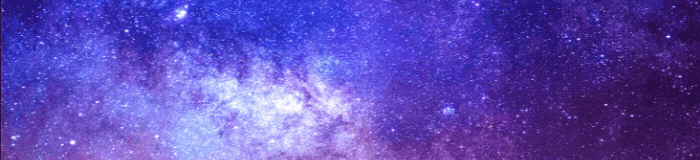
magiccodegirl678||Girl||She/Her||Scratcher||Wiki Editor||Coder||Artist||Helper||Mostly posts in QaS and Suggestions forums
Quick Links:
||Profile||Scratch Wiki Home||Scratch Team essay||Be civil essay||
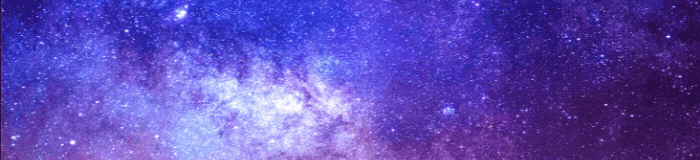
if<impossible block :: pen boolean>then::hat
when gf clicked :: sensing stack
this doesn't feel ((right) :: grey ring) :: operators stack
stop me :: sound cap
This signature was last updated on 19th of
April, 2024
;
- ScratchCat1038
-
 Scratcher
Scratcher
1000+ posts
Bring back Scratch Tips Window [help button]
Maybe it could also state "For more information, go to this block's article on the Scratch Wiki," incase they still have questions or are still confused.
shift+down to scroll

GIVE AN INTERNET
so i can feed my family
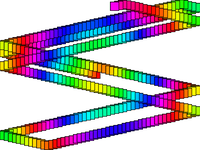
“if on edge, bounce” block visualization
oh, so you drink water?
describe the flavor without using the word “water”
- thugatwoary
-
 Scratcher
Scratcher
100+ posts
Bring back Scratch Tips Window [help button]
a duplicate of this just got closed.
Anyway, this would absolutely help new users and there is no reason why it shouldn't exist.
You could argue the wiki is already there, but the only link to the wiki is a teeny tiny link in the footer and most new users don't figure out it even exists for a while.
Anyway, this would absolutely help new users and there is no reason why it shouldn't exist.
You could argue the wiki is already there, but the only link to the wiki is a teeny tiny link in the footer and most new users don't figure out it even exists for a while.
can we not just spam “use contact us” all over questions about scratch? it's really not helpful.
- Knightbot63
-
 Scratcher
Scratcher
1000+ posts
Bring back Scratch Tips Window [help button]
(swish.)
Last edited by Knightbot63 (March 13, 2023 18:40:26)
Working on an RPG. Consistently losing followers because of inactivity.
I head to forums time-to-time. Not as much as I used to.
- meepeygamer567
-
 Scratcher
Scratcher
500+ posts
Bring back Scratch Tips Window [help button]
We have a “workaround.” This project has a description of every block (excluding the extension blocks), but I don't think opening this project is ideal when you keep forgetting what does the
(round ())block does. We also don't have descriptions of the extension blocks, which is inconvenient for students, educators, and regular Scratchers. Support moment.

ngl this AI probably described Scratch in 2069.
Highlight+Shift+Down to the “totally accurate description” of Scratch
Scratch is a free coding website where kids can learn to code on their own devices and share what they’ve built and how they solved coding puzzles. Anyone can sign up, set up a username, and enter basic coding tutorials to test their coding skills. On top of their coding skills, kids can unlock special badges when they’re through with the tutorials.please look at me suggestion
For children aged 11-16, Scratch’s content covers topics such as HTML, CSS, JavaScript, and basic coding skills. The website gives kids fun activities to learn by creating games, drawing cute animations, playing various games, and solving puzzles.
Scratch: Sign Up
Scratch doesn’t just give you a place to try coding on your own devices. You can also connect with other children and take part in community coding challenges. On top of that, if you sign up with Scratch’s adult social network, you’ll receive access to other games, videos, and tools for kids.
Learn More
If the explore page changed after it froze, does that mean…
500 post moment

☠☠☠☠☠☠☠☠☠☠☠☠☠
- supergamer10000
-
 Scratcher
Scratcher
1000+ posts
Bring back Scratch Tips Window [help button]
hey why did you ban bronzsquid? that makes no sense. bring him back not funny. ):Use contact us if you think your friend was falsly banned. Also, the scratch team doesn't ban people for no reason. They ban people because they didn't follow the community guidelines. Your “friend” is probably downplaying everything.
edit: also, make your own post in questions about scratch. Also, naming and shaming is not allowed on scratch.
Last edited by supergamer10000 (Oct. 5, 2022 08:20:43)
Ask yourself, if you were hacked and lost hours, upon hours of work, would you regret not having a strong password that only takes 5 minutes to make?
Is it time to update your password? Here are some tips to make a strong password:
Length: The longer the password, the stronger it is. A password that is at least 12 characters long.
Complexity: Combination of upper and lowercase letters, numbers, and symbols to make it harder to crack.
Uniqueness: Don't use easily guessable information like your name, address, or date of birth. Also, avoid using the same password for multiple accounts.
Passphrases: A phrase made up of random words, numbers, and symbols, as these can be easier to remember but still secure.
Randomness: Use a random password generator to create a unique and unpredictable password.
Regular updates: Regularly change your passwords to stay ahead of potential security threats.
Remember, the goal is to create a password that is strong, unique, and difficult for others to guess.
I would estimate more than 40% of scratchers have passwords that are hard to guess by a human, but easy to guess by a computer. You never know if today would be the day you lose everything.
Even if just one person was saved from losing hours and hours of work, my mission is accomplished.
- roofogato
-
 Scratcher
Scratcher
1000+ posts
Bring back Scratch Tips Window [help button]
Remember when there used to be a “help” button if you right-clicked a block?Anti-support. Here is the page about blocks in the Scratch Wiki, hope that could solve the problem.
Can we bring that back? It was super helpful!!
Also, we should be able to right-click broadcasts and find “the senders” and the |receivers" and all of that.
the scratch wiki is blocked on school Chromebooks, and most ppl on scratch use it at school.
anyways, support. it seems helpful tbh
2023 edit my 69th post PFFFF
Last edited by roofogato (Dec. 20, 2023 01:16:25)
any pronouns, a thing | forumer | 14 | somewhat intelligent most likely idiot
bilingual
no objection. decent and somewhat constructive posts. truly one of the forumers of all timepostpercent | 69th post / 100th post / 500th post / 1000th post
- randomguy3513
-
 Scratcher
Scratcher
1000+ posts
Bring back Scratch Tips Window [help button]
hey why did you ban bronzsquid? that makes no sense. bring him back not funny. ):please don't nercopost without a proper reason to also bronzsquid can use Contact us to see his reason why he got removed
Forum helper back
 DD
DD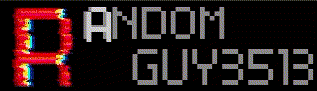
(Male) (He/Him) (2000+ posts) (4 Years)
Banner by depresso-boiyo, check him out!
Ctrl+shift+down to check out my projects!




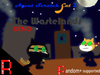
Thanks for scrolling; if you like what I do, please follow me!
- whenlife
-
 Scratcher
Scratcher
3 posts
Bring back Scratch Tips Window [help button]
scratch team………………………….why! can you like do something else besides not commenting for a couple minutes!? im driving balls!
oh and is it okay if i make more scratch projects with my favorite horror game characters?
oh and is it okay if i make more scratch projects with my favorite horror game characters?
- whenlife
-
 Scratcher
Scratcher
3 posts
Bring back Scratch Tips Window [help button]
and this is for you scratch team
<iframe src="https://scratch.mit.edu/projects/789000074/embed“ allowtransparency=”true“ width=”485“ height=”402“ frameborder=”0“ scrolling=”no" allowfullscreen></iframe>
<iframe src="https://scratch.mit.edu/projects/789000074/embed“ allowtransparency=”true“ width=”485“ height=”402“ frameborder=”0“ scrolling=”no" allowfullscreen></iframe>
- Dewstalker777
-
 Scratcher
Scratcher
47 posts
Bring back Scratch Tips Window [help button]
Support! I wish I had been able to know what all the different blocks did when I was a new scratcher, it would have helped me immensely.
Visit my profile @Dewstalker777 to see my amazing projects!
when green flag clicked
if <[tortoise detected]=[true]> then
forever
say [tortoises rule!] for (2) secs
play sound [tortoise v] until done
set [happy v] to [yes!]
- medians
-
 Scratcher
Scratcher
1000+ posts
Bring back Scratch Tips Window [help button]
Wrong account lolAlso since it's only in the footer just like discuss, not many know about it. And yeah I wish there was still a tips bar to clear up common confusion with blocks and to differentiate between them. so support. Still hate that it's gone, even with the tutorials option (especially since the tip bar literally had tutorials).Anti-support. Here is the page about blocks in the Scratch Wiki, hope that could solve the problem.
the scratch wiki is blocked on school Chromebooks, and most ppl on scratch use it at school.
anyways, support. it seems helpful tbh
NEW: Medians bamboozled by 3.0 (version 3.0): https://scratch.mit.edu/projects/979822351/
hi875230163394: You're similar to valve in that you both hate a certain number…
Scratch 0.x, 1.x, 2.x, 3.x and LogoBlocks Archives
Bamboozlement: https://scratch.mit.edu/studios/33739789
Fun_Cupcake_i81: https://scratch.mit.edu/projects/850535211/
Years on internet: 15 (soon 16)
medians: Oh god not this utc - 12 thing again..
Fun_Cupcake_i81: What, were you expecting not to see the utc - 12 thing again? THE UTC - 12 THIGN ALWAYS RETURNS. ALWAYS.
medians: I knew it would happen. I was the one who started it last year.
Fun_Cupcake_i81: Well then if you didn't want it back maybe you need to time travel to last year and fix that
Oh wait if you could time travel I think we all know exactly when you would go-
user1: That picture is from 2.0. Now he’s at my house and is my pet.
user2: But this is medians we're talking about, so “from 2.0” can mean the same thing as “from five seconds ago”.
Detect Scratch version here
My other accounts: @selfexplanatory @modesties @chaircard @fireflyhero @dividendyield @colloids @radians @skeuamorphism @dihectogon @anglebisector @aau- @EditBlockColors @AdamantOrb @MoongeistBeam @festively @Ampharos_ @ straightforwardness
i trolled redcat LOL
if you see this
{what method did you use::control hat
answer on profile ::motion
} ::operators;- OnTheCode99
-
 Scratcher
Scratcher
500+ posts
Bring back Scratch Tips Window [help button]
Support. This site is for beginner coders, and a “Help” menu would be very helpful. Even I don’t know how to use some blocks (but I’m not much of a pro). I dont know if there was a help menu before, but if there was… I don’t have words of why they removed it.
(foo)
- OnTheCode99
-
 Scratcher
Scratcher
500+ posts
Bring back Scratch Tips Window [help button]
Remember when there used to be a “help” button if you right-clicked a block?Anti-support. Here is the page about blocks in the Scratch Wiki, hope that could solve the problem.
Can we bring that back? It was super helpful!!
Also, we should be able to right-click broadcasts and find “the senders” and the |receivers" and all of that.
There are 2 problems with the list:
1. That gives a brief explanation of every block (excluding extensions) and some scratchers might still not know how to use the harder blocks
2. If it’s an extensions block they don’t know, then the page doesn’t work for them
(foo)
- medians
-
 Scratcher
Scratcher
1000+ posts
Bring back Scratch Tips Window [help button]
Support. This site is for beginner coders, and a “Help” menu would be very helpful. Even I don’t know how to use some blocks (but I’m not much of a pro). I dont know if there was a help menu before, but if there was… I don’t have words of why they removed it.Yeah there was in 2.0. There used to be a tip bar on information on blocks with tutorials (I remember clicking it when I was introduced to Scratch), and right clicking on blocks would have a help option. I'm mad that they removed it after 3.0.
Last edited by medians (Jan. 17, 2023 02:21:40)
NEW: Medians bamboozled by 3.0 (version 3.0): https://scratch.mit.edu/projects/979822351/
hi875230163394: You're similar to valve in that you both hate a certain number…
Scratch 0.x, 1.x, 2.x, 3.x and LogoBlocks Archives
Bamboozlement: https://scratch.mit.edu/studios/33739789
Fun_Cupcake_i81: https://scratch.mit.edu/projects/850535211/
Years on internet: 15 (soon 16)
medians: Oh god not this utc - 12 thing again..
Fun_Cupcake_i81: What, were you expecting not to see the utc - 12 thing again? THE UTC - 12 THIGN ALWAYS RETURNS. ALWAYS.
medians: I knew it would happen. I was the one who started it last year.
Fun_Cupcake_i81: Well then if you didn't want it back maybe you need to time travel to last year and fix that
Oh wait if you could time travel I think we all know exactly when you would go-
user1: That picture is from 2.0. Now he’s at my house and is my pet.
user2: But this is medians we're talking about, so “from 2.0” can mean the same thing as “from five seconds ago”.
Detect Scratch version here
My other accounts: @selfexplanatory @modesties @chaircard @fireflyhero @dividendyield @colloids @radians @skeuamorphism @dihectogon @anglebisector @aau- @EditBlockColors @AdamantOrb @MoongeistBeam @festively @Ampharos_ @ straightforwardness
i trolled redcat LOL
if you see this
{what method did you use::control hat
answer on profile ::motion
} ::operators;- Discussion Forums
- » Suggestions
-
» Bring back Scratch Tips Window [help button]
![[RSS Feed] [RSS Feed]](//cdn.scratch.mit.edu/scratchr2/static/__74e70580e9dbe93ce1c3f8422dde592d__//djangobb_forum/img/feed-icon-small.png)




















