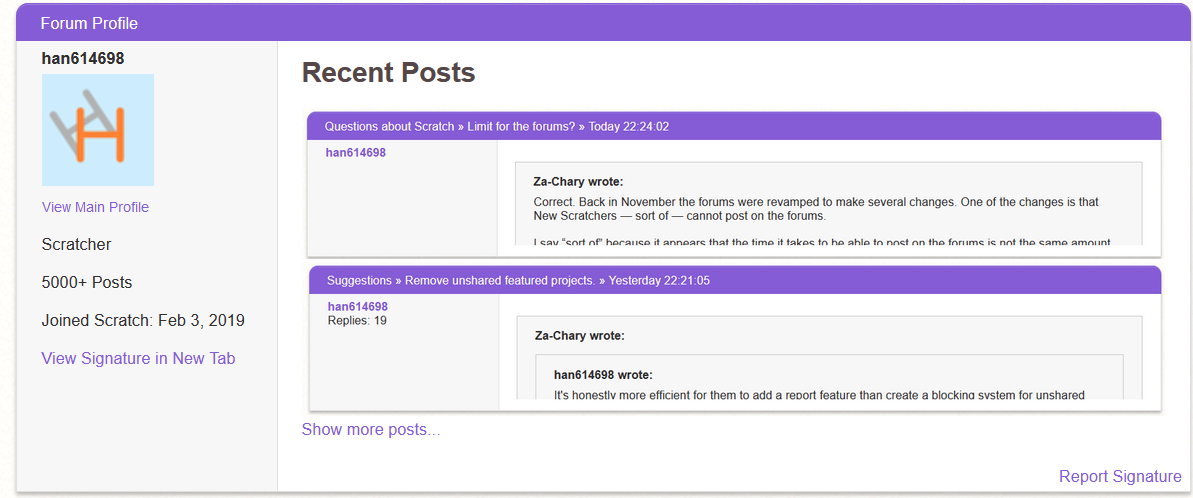Discuss Scratch
- randomguy3513
-
 Scratcher
Scratcher
1000+ posts
Forum Profiles
So the forums do not get overloaded, you should have at least 1 post to see others forum profilesNo…
- starlightsparker
-
 Scratcher
Scratcher
1000+ posts
Forum Profiles
This is a pretty controversial topic now,
Should this button be hidden to people who haven’t been to forums or not?
Should this button be hidden to people who haven’t been to forums or not?
- ilovestories
-
 Scratcher
Scratcher
1000+ posts
Forum Profiles
I completely support this, but maybe it could show, like, your last 50 forum posts instead of just recent posts.
This is a pretty controversial topic now,Yes.
Should this button be hidden to people who haven’t been to forums or not?
- DangerPuppy10
-
 Scratcher
Scratcher
1000+ posts
Forum Profiles
Sure, but would that instantly direct you to a forum profile? (The link)I mean, I'm kinda used to just going to the discussion forums through the link. And you can make an alt that does all of this stuff.No? How does an alt do any of this??
And this doesn’t replace a discussion forum link at the bottom..
An alt works exactly like another account, in the forums you can see your exact number of posts, alt or not.
What the forum profile hasWhat an alt has
- Link to scratch profile
- Username
- Signature
- Scratch join date
- vague number of forum posts (100+, 500+, 1000+, 5000+)
- Recent forum posts
-Link to scratch profile (you can put it into the account description)
-Username
-Signature
-Scratch join date
-vague number of posts
-Recent forum posts
- starlightsparker
-
 Scratcher
Scratcher
1000+ posts
Forum Profiles
Some people aren’t allowed to have alts, speaking from experience..Sure, but would that instantly direct you to a forum profile? (The link)I mean, I'm kinda used to just going to the discussion forums through the link. And you can make an alt that does all of this stuff.No? How does an alt do any of this??
And this doesn’t replace a discussion forum link at the bottom..
An alt works exactly like another account, in the forums you can see your exact number of posts, alt or not.What the forum profile hasWhat an alt has
- Link to scratch profile
- Username
- Signature
- Scratch join date
- vague number of forum posts (100+, 500+, 1000+, 5000+)
- Recent forum posts
-Link to scratch profile (you can put it into the account description)
-Username
-Signature
-Scratch join date
-vague number of posts
-Recent forum posts
If your blocked from scratch permanently, and you appeal, if scratch accepts your appeal they will only let you use one account
This doesn’t apply if it was a mistaken block tho
- DangerPuppy10
-
 Scratcher
Scratcher
1000+ posts
Forum Profiles
What a normal account has:Some people aren’t allowed to have alts, speaking from experience..Sure, but would that instantly direct you to a forum profile? (The link)I mean, I'm kinda used to just going to the discussion forums through the link. And you can make an alt that does all of this stuff.No? How does an alt do any of this??
And this doesn’t replace a discussion forum link at the bottom..
An alt works exactly like another account, in the forums you can see your exact number of posts, alt or not.What the forum profile hasWhat an alt has
- Link to scratch profile
- Username
- Signature
- Scratch join date
- vague number of forum posts (100+, 500+, 1000+, 5000+)
- Recent forum posts
-Link to scratch profile (you can put it into the account description)
-Username
-Signature
-Scratch join date
-vague number of posts
-Recent forum posts
If your blocked from scratch permanently, and you appeal, if scratch accepts your appeal they will only let you use one account
This doesn’t apply if it was a mistaken block tho
-Username
-Signature
-Scratch join date
-vague number of posts
-Recent forum posts
- undeterminstic
-
 Scratcher
Scratcher
1000+ posts
Forum Profiles
Then the only thing on a forum profile would just be recent posts….Alright, what if forum profiles are only accessible through forums? Like, forum profiles will not be accessible through the scratch profile, they will be accessible by clicking the profile picture of a user when they post a forum post. That usally redirects you to the scratch profile but in this case it will redirect you to the forum profilethe ST rejected bringing back the discuss bar so they obviouslyy hate promoting forumsThis promotes the forums more; more people on forums, more forum outages and necroposts and 200,000-character-long spam. Besides, the forums get taken down sometimes to help site performance even though barely anyone uses them.People will know about the forums anyway, and new scratcher(s) that just joined won't be able to post in suggestions or other forums until they receive scratcher status after being active in the community, so this doesn't pose a problem. Also, promoting the forums is a good idea because it can be used for feedback on scratch's backend and main website features.
Definetely did not write this in AI or use AI to.
- han614698
-
 Scratcher
Scratcher
1000+ posts
Forum Profiles
Yes, you may, sorry I never saw your response.I made some actual mockups, including a couple more features such as reporting signatures. It takes the general shape and feel of a forum post:may i add to op?
Please do.
- Aaliyah_Newlands
-
 Scratcher
Scratcher
500+ posts
Forum Profiles
This would actually be useful for most people,
so I OBVIOUSLY SUPPORT
Now I have posted a few projects but they aren't popular at ALL!!!
BUT
I post on forums often! So with the forum profile we could actually become known (not famous just known by people)
BUT instead of having to go to their scratch profile it could be like this:
_______________
go to forum profile
| | whatever they posted
| {insert pfp} | (blah blah blah blah)
| |
________________________________
Too lazy to create mockup :>
Thanks for reading <333
so I OBVIOUSLY SUPPORT
Now I have posted a few projects but they aren't popular at ALL!!!
BUT
I post on forums often! So with the forum profile we could actually become known (not famous just known by people)
BUT instead of having to go to their scratch profile it could be like this:
_______________
go to forum profile
| | whatever they posted
| {insert pfp} | (blah blah blah blah)
| |
________________________________
Too lazy to create mockup :>
Thanks for reading <333
- Scratchedbyyou
-
 Scratcher
Scratcher
100+ posts
Forum Profiles
-snip-Because of it's similarity to a discuss tabThe View Forum Profile link in the mock-up would allow more users to discover the forums, which can be good and/or bad.Why would people discovering the forums be bad, besides server strength issues?
9.1 Bring back the “Discuss” tab
The Discuss tab was removed for reasons that may not be 100% clear to some users, but it will not be coming back. In general, the forums are not as restricted as the main website is, in terms of post content. For instance, users can post images on the forums, write Scratch blocks on the forums, and write and edit posts of up to 200,000 characters, none of which is possible on the main website. These options allow for more spam and misuse, especially for new forum users who are not aware of how the forums work. It is suggested that Scratchers learn of the forums through other Scratchers, who direct them to the correct forums as needed.
A very good detailed analysis for why the Discuss button may have been removed can be found on this post.
Last edited by Scratchedbyyou (April 2, 2024 14:41:31)
- DangerPuppy10
-
 Scratcher
Scratcher
1000+ posts
Forum Profiles
What a normal account has:Some people aren’t allowed to have alts, speaking from experience..Sure, but would that instantly direct you to a forum profile? (The link)I mean, I'm kinda used to just going to the discussion forums through the link. And you can make an alt that does all of this stuff.No? How does an alt do any of this??
And this doesn’t replace a discussion forum link at the bottom..
An alt works exactly like another account, in the forums you can see your exact number of posts, alt or not.What the forum profile hasWhat an alt has
- Link to scratch profile
- Username
- Signature
- Scratch join date
- vague number of forum posts (100+, 500+, 1000+, 5000+)
- Recent forum posts
-Link to scratch profile (you can put it into the account description)
-Username
-Signature
-Scratch join date
-vague number of posts
-Recent forum posts
If your blocked from scratch permanently, and you appeal, if scratch accepts your appeal they will only let you use one account
This doesn’t apply if it was a mistaken block tho
-Username
-Signature
-Scratch join date
-vague number of posts
-Recent forum posts
- Imtwentytenth
-
 Scratcher
Scratcher
500+ posts
Forum Profiles
So I wanted to make this kind of topic, but I see not. But I will post the ideas I had here because it doesn't really have a lot of information about profiles.
Too lazy to make a concept, so I will just explain in words.
1. Profile Header
I think there should be a username, when did you first visited the forums (example: First visited forums 8 months 4 weeks ago) and post count.
2. Favorite Topics Section
“Favorite Topics Section” is a section located at the top left, where you can add your favorite topics by ID. Also there's a “Enter Topic ID” pop-up window, which appears if you click the “Add Topic” button in the “Favorite Topics Section” (which is only for Profile Owner, of course), where if you enter number at the bottom, it will preview the topic at the top (see Text Concept 1).
3. Followed Topics Section
It's located on the right, near “Favorite Topics Section”, and this is the section where automatically your followed topics are displayed (see Text Concept 2).
4. Recent Topics Section
The section where your recent topics you've made display. Like 20 Topics.
5. All Topics Section
There is a button at the top right of “Recent Topics Section”, which redirects you to the “All Topics Section”, which shows all your topics you've made.
6. Profile Settings
Just one option:
Show closed topics on “Recent Topics Section” Well, that's that, but they are shown in “All Topics”
Also you're right, there should also be a signature.
Text Concept 1:
Enter Topic ID
Preview:
My suggestion Nov 15 2023
by SomeScratcher
So I want to suggest so that you can do this cool thing on profiles like…
Topic ID:
27394
Text Concept 2:
My suggestion Nov 15 2023
by SomeScratcher
So I want to suggest so that you can do this cool thing on profiles like…
My new suggestion: Scratch App Mar 21 2024 Your Topic
by ImScratching
I think there should be a scratch app it would make things easier to do
Too lazy to make a concept, so I will just explain in words.
1. Profile Header
I think there should be a username, when did you first visited the forums (example: First visited forums 8 months 4 weeks ago) and post count.
2. Favorite Topics Section
“Favorite Topics Section” is a section located at the top left, where you can add your favorite topics by ID. Also there's a “Enter Topic ID” pop-up window, which appears if you click the “Add Topic” button in the “Favorite Topics Section” (which is only for Profile Owner, of course), where if you enter number at the bottom, it will preview the topic at the top (see Text Concept 1).
3. Followed Topics Section
It's located on the right, near “Favorite Topics Section”, and this is the section where automatically your followed topics are displayed (see Text Concept 2).
4. Recent Topics Section
The section where your recent topics you've made display. Like 20 Topics.
5. All Topics Section
There is a button at the top right of “Recent Topics Section”, which redirects you to the “All Topics Section”, which shows all your topics you've made.
6. Profile Settings
Just one option:
Show closed topics on “Recent Topics Section” Well, that's that, but they are shown in “All Topics”
Also you're right, there should also be a signature.
Text Concept 1:
Enter Topic ID
Preview:
My suggestion Nov 15 2023
by SomeScratcher
So I want to suggest so that you can do this cool thing on profiles like…
Topic ID:
27394
Text Concept 2:
My suggestion Nov 15 2023
by SomeScratcher
So I want to suggest so that you can do this cool thing on profiles like…
My new suggestion: Scratch App Mar 21 2024 Your Topic
by ImScratching
I think there should be a scratch app it would make things easier to do