Discuss Scratch
- Discussion Forums
- » Bugs and Glitches
- » Can’t open Scratch 1.4?
![[RSS Feed] [RSS Feed]](//cdn.scratch.mit.edu/scratchr2/static/__74e70580e9dbe93ce1c3f8422dde592d__//djangobb_forum/img/feed-icon-small.png)
- Walkway
-
 Scratcher
Scratcher
13 posts
Can’t open Scratch 1.4?
My browser / operating system: MacOS Macintosh X 10.14.3, Chrome 81.0.4044.129, No Flash version detected
I’m trying to open Scratch 1.4, but it isn’t working; it just opens up my files and I can’t click on anything. If I click + rename and open it, it closes. My computer told me it will stop supporting it completely in the next few updates… Is it just me, or is something up? I’ll have to use 2.0 but that crashes sometimes and I lose my work.
Screenshot (blanked out some areas for privacy reasons):
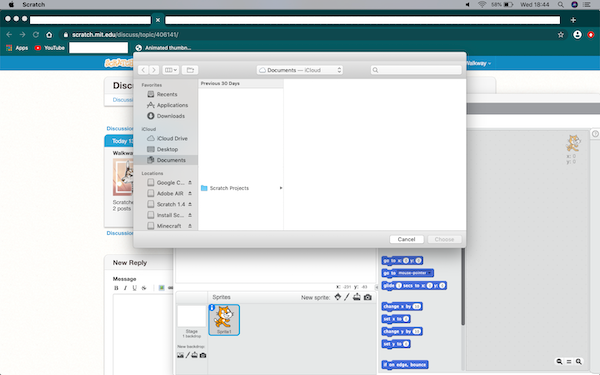
This is what pops up whenever I open it
I’m trying to open Scratch 1.4, but it isn’t working; it just opens up my files and I can’t click on anything. If I click + rename and open it, it closes. My computer told me it will stop supporting it completely in the next few updates… Is it just me, or is something up? I’ll have to use 2.0 but that crashes sometimes and I lose my work.
Screenshot (blanked out some areas for privacy reasons):
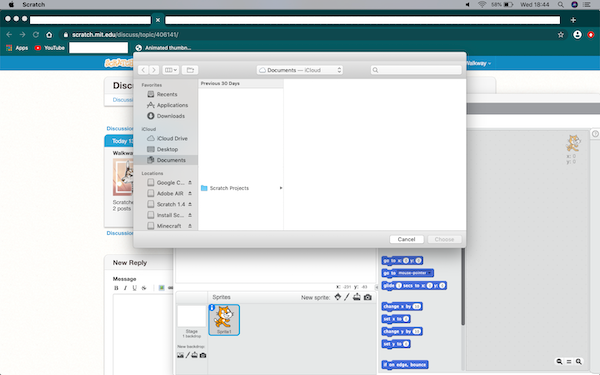
This is what pops up whenever I open it
Last edited by Walkway (May 20, 2020 18:02:09)
- Flowermanvista
-
 Scratcher
Scratcher
1000+ posts
Can’t open Scratch 1.4?
I'm no Mac expert, but I'm pretty sure that this has something to do with modern MacOS versions dropping support for 32-bit applications - and Scratch 1.4 is a 32-bit application because of its age. If this does happen, you'll have three options if you really want to continue using 1.4:
- Use 1.4 on a different computer that runs Windows or Linux.
- Attempt to convince the ST to release an official 64-bit build in the Suggestions forum.
- Attempt to track down an unofficial 64-bit build, which I'm not sure if such a thing even exists.
Add a SPOOKY SKELETON to your project!
The Scratch 3 Project Save Troubleshooter - find out why your project won't save
ST, Please Add A Warning When A Size Limit Is Exceeded
My Dumb Creations - THE BEST ANIMATION | The Windows 98 Experience (made on Windows 98) | nobody cares about Me… | the2000 Reveals His New Profile Picture | Not Dumb Creations - Ten Years
Ctrl+Shift+Down for more…
Do evil kumquats keep eating your signature? Assert your dominance and eat the evil kumquats. Did you know that kumquats are only about the size of an olive?
- TheNintendoFan2020
-
 Scratcher
Scratcher
1000+ posts
Can’t open Scratch 1.4?
My browser / operating system: MacOS Macintosh X 10.14.3, Chrome 81.0.4044.129, No Flash version detectedoof. you couldn't open the most historical scratch version.
I’m trying to open Scratch 1.4, but it isn’t working; it just opens up my files and I can’t click on anything. If I click + rename and open it, it closes. My computer told me it will stop supporting it completely in the next few updates… Is it just me, or is something up? I’ll have to use 2.0 but that crashes sometimes and I lose my work.
Screenshot (blanked out some areas for privacy reasons):
This is what pops up whenever I open it
- Capitan_Florida_2
-
 Scratcher
Scratcher
100+ posts
Can’t open Scratch 1.4?
I'm no Mac expert, but I'm pretty sure that this has something to do with modern MacOS versions dropping support for 32-bit applications - and Scratch 1.4 is a 32-bit application because of its age. If this does happen, you'll have three options if you really want to continue using 1.4:10.14 had partial support for 32bit stuff - this version is what OP is using
- Use 1.4 on a different computer that runs Windows or Linux.
- Attempt to convince the ST to release an official 64-bit build in the Suggestions forum.
- Attempt to track down an unofficial 64-bit build, which I'm not sure if such a thing even exists.
10.15 - has none
cf2
being since 2016 _
 _
_I said “Nothing's new, nothing's changed, I still need you”.
note for me: CTRL+SHIFT+DOWN
i am very.
we just gotta get back to the website
- Walkway
-
 Scratcher
Scratcher
13 posts
Can’t open Scratch 1.4?
I'm no Mac expert, but I'm pretty sure that this has something to do with modern MacOS versions dropping support for 32-bit applications - and Scratch 1.4 is a 32-bit application because of its age. If this does happen, you'll have three options if you really want to continue using 1.4:I hope I’m not going to have to use my old computer to use 1.4…
- Use 1.4 on a different computer that runs Windows or Linux.
- Attempt to convince the ST to release an official 64-bit build in the Suggestions forum.
- Attempt to track down an unofficial 64-bit build, which I'm not sure if such a thing even exists.

I’ve never heard of a suggestion actually being used, bit I’ll try if it gets worse. Meanwhile, I can use 2.0
- leogames2016
-
 Scratcher
Scratcher
500+ posts
Can’t open Scratch 1.4?
Scratch 1.4 Needs To be Updated In order To Support Newer Versions Of Mac.
Scratch Team Will do a Minor Update Corresponding to This Issue. They Will Do Minor Update Rather than Major Update Becuse They Stopped Doing
Updates After Scratch 3.0 But That will be a Minor Chance.
Scratch Team Will do a Minor Update Corresponding to This Issue. They Will Do Minor Update Rather than Major Update Becuse They Stopped Doing
Updates After Scratch 3.0 But That will be a Minor Chance.
Last edited by leogames2016 (June 7, 2020 00:31:48)
 My signature is outdated since the day i got banned,I hope i will get out that signature updated soon.
My signature is outdated since the day i got banned,I hope i will get out that signature updated soon.when green flag clicked
say [Meow!]
play sound [meow v] until done
- leogames2016
-
 Scratcher
Scratcher
500+ posts
Can’t open Scratch 1.4?
 My signature is outdated since the day i got banned,I hope i will get out that signature updated soon.
My signature is outdated since the day i got banned,I hope i will get out that signature updated soon.when green flag clicked
say [Meow!]
play sound [meow v] until done
- mlcreater
-
 Scratcher
Scratcher
1000+ posts
Can’t open Scratch 1.4?
Scratch 1.4 Needs To be Updated In order To Support Newer Versions Of Mac.The Scratch Team updated Scratch 1.4.
to Scratch 2.0
which was then updated
to Scratch 3.0
 ← there are 3 sig figs and 0 kumquats
← there are 3 sig figs and 0 kumquats- leogames2016
-
 Scratcher
Scratcher
500+ posts
Can’t open Scratch 1.4?
Scratch 1.4 Needs To be Updated In order To Support Newer Versions Of Mac.The Scratch Team updated Scratch 1.4.
to Scratch 2.0
which was then updated
to Scratch 3.0
Yep. But Scratch 1.5 eeds a Minor Update that Fixes this problem.
 My signature is outdated since the day i got banned,I hope i will get out that signature updated soon.
My signature is outdated since the day i got banned,I hope i will get out that signature updated soon.when green flag clicked
say [Meow!]
play sound [meow v] until done
- Walkway
-
 Scratcher
Scratcher
13 posts
Can’t open Scratch 1.4?
UPDATE: I realised that I’m not on the latest version and 1.4 should still be working, so there may be a problem with 1.4… 
If I get a chance I’ll go on my old computer and check it there.

If I get a chance I’ll go on my old computer and check it there.
Last edited by Walkway (June 7, 2020 09:03:36)
- SausageMcSauce
-
 Scratcher
Scratcher
1000+ posts
Can’t open Scratch 1.4?
Scratch 1.4 Needs To be Updated In order To Support Newer Versions Of Mac.The Scratch Team updated Scratch 1.4.
to Scratch 2.0
which was then updated
to Scratch 3.0
Yep. But Scratch 1.5 eeds a Minor Update that Fixes this problem.
The Scratch Team no longer maintain Scratch 1.4. They will likely not make an update to it that supports newer MacOS versions.
- -Qlec-
-
 Scratcher
Scratcher
100+ posts
Can’t open Scratch 1.4?
I'm not a huge expert on computer stuff, but if I were to guess, it would probably have something to do with it's age.
I also never used Macs xD
Why would you need to run that old version on one of the newest versions of Macs anyways?
If you miss 2.0, use the 2.0 offline editor.
Not 1.4.
If you're looking for older blocks, sorry to disappoint you, but I don't think 1.4 had them.
There's only the “forever if” block; which is nearly useless.
I also never used Macs xD
Why would you need to run that old version on one of the newest versions of Macs anyways?
If you miss 2.0, use the 2.0 offline editor.
Not 1.4.
If you're looking for older blocks, sorry to disappoint you, but I don't think 1.4 had them.
There's only the “forever if” block; which is nearly useless.
scratch fact of the day whenever i feel like changing it: Oddly enough, the (item ( ) of list) and (item # of ( ) in list) blocks can be placed where boolean blocks are supposed to go. This calls on the Boolean() function in JavaScript (the language Scratch is coded in), or whatever other boolean coercion method exists. Numbers and booleans behave as expected, with 0 (but, incorrectly, not -0), “” (empty string), and “false” (the string) converting to false. Everything else converts to true, so stuff like NaN seem to be interpreted as strings.
set [foo v] to [something]Select this, then press Shift + Down
forever {
set [foo v] to (join (foo)(foo))
} :: control
// just your typical code
green is {
an ({apple :: hat #8fd97e}@addInput::ring #55993a) :: #7bc24f cap
}some text<>{
if not (☁ score :: pen) {
{rainbow [#de0909][#ffaa0d][#ffe70a][#7ccf00][#00cf79][#0072cf][#8d00cf] :: #7bc24f reporter}@addInput :: hat pen
}:: #6a8c32
} block [with v] ([text] :: #a8cc5a) ? :: #6a8c32
- Walkway
-
 Scratcher
Scratcher
13 posts
Can’t open Scratch 1.4?
I'm not a huge expert on computer stuff, but if I were to guess, it would probably have something to do with it's age.I like using it because it was the version of Scratch I grew up using, so it brings back memories. I also like the darker colours, the hidden Easter eggs, and it’s not as laggy as 2.0, which can crash sometimes, and the project size limit is bigger (often I run out of space on 2.0 if I add lots of music or .gifs). I also have some 1.4 projects that work best with that version.
I also never used Macs xD
Why would you need to run that old version on one of the newest versions of Macs anyways?
If you miss 2.0, use the 2.0 offline editor.
Not 1.4.
If you're looking for older blocks, sorry to disappoint you, but I don't think 1.4 had them.
There's only the “forever if” block; which is nearly useless.

- Walkway
-
 Scratcher
Scratcher
13 posts
Can’t open Scratch 1.4?
The odd thing is, it works on my old computer but not on here, but it worked fine when I first installed it. I’m not on the latest version, so it should still work  A few other things, like Minecraft, don’t work very well.
A few other things, like Minecraft, don’t work very well.
It also says when I try to re-install it that I’m installing Google Chrome and not Scratch…
 A few other things, like Minecraft, don’t work very well.
A few other things, like Minecraft, don’t work very well.It also says when I try to re-install it that I’m installing Google Chrome and not Scratch…

Last edited by Walkway (June 27, 2020 19:18:45)
- McTheAnimator
-
 Scratcher
Scratcher
50 posts
Can’t open Scratch 1.4?
So, Scratch 1.4 only works with 32-bit computers. Now these days they don't make 32-bit computers anymore BUT you could download a 32-bit software and run it on a Virtual Machine and use 1.4 that way, if you don't want to search for hours to find a 32-bit software/computer.
Moved to @Bigmancozmo - go there for new projects.
- Walkway
-
 Scratcher
Scratcher
13 posts
Can’t open Scratch 1.4?
So, Scratch 1.4 only works with 32-bit computers. Now these days they don't make 32-bit computers anymore BUT you could download a 32-bit software and run it on a Virtual Machine and use 1.4 that way, if you don't want to search for hours to find a 32-bit software/computer.It’s not been updated yet though, it warns me that it won’t be supported in future versions, which is very weird. I haven’t updated this computer since I got it, and it worked fine before.
 Odd…
Odd…- Hearst10
-
 Scratcher
Scratcher
100+ posts
Can’t open Scratch 1.4?
It’s not been updated yet though -snip-it's not going to be updated.
scratch 1.4 online that works on macs and all other OS
Moving from Scratch? Don't learn C or Java, try Snap!
- leogames2016
-
 Scratcher
Scratcher
500+ posts
Can’t open Scratch 1.4?
IM SO DUMB,I THOUGHT 1.4 HAD A MACOS 10.15 UPDATE
 My signature is outdated since the day i got banned,I hope i will get out that signature updated soon.
My signature is outdated since the day i got banned,I hope i will get out that signature updated soon.when green flag clicked
say [Meow!]
play sound [meow v] until done
- amogus1123
-
 Scratcher
Scratcher
500+ posts
Can’t open Scratch 1.4?
IM SO DUMB,I THOUGHT 1.4 HAD A MACOS 10.15 UPDATEPlease don't necropost.
“Sorry, you have to wait 60 seconds between posts.” :nerd:
I am in BST (UK).
Where I am at: questions about scratch, suggestions, bugs and glitches, new scratchers, and maybe some others!
If you aren't called Zydrolic then click this: https://scratch.mit.edu/projects/912512108/
Logic: 100 posts per day, so 1000 posts in 10 days, 10000 posts in 100 days and 100000 in three years. darn!
- Discussion Forums
- » Bugs and Glitches
-
» Can’t open Scratch 1.4?
![[RSS Feed] [RSS Feed]](//cdn.scratch.mit.edu/scratchr2/static/__74e70580e9dbe93ce1c3f8422dde592d__//djangobb_forum/img/feed-icon-small.png)











