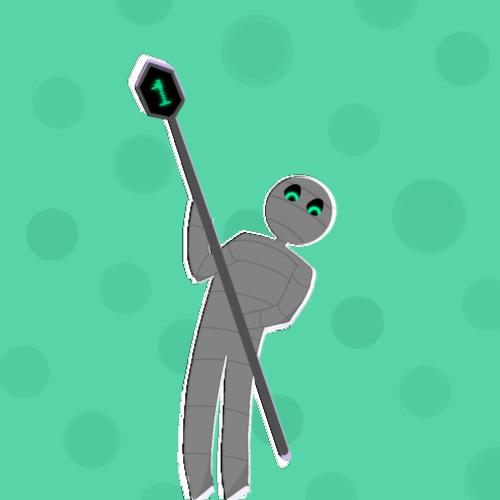Discuss Scratch
- Discussion Forums
- » Questions about Scratch
- » why can i see my projects in mystuff
![[RSS Feed] [RSS Feed]](//cdn.scratch.mit.edu/scratchr2/static/__9c6d3f90ec5f8ace6d3e8ea1e684b778__//djangobb_forum/img/feed-icon-small.png)
- Koby5O
-
 Scratcher
Scratcher
2 posts
why can i see my projects in mystuff
in my stuff for some reason when i go to my stuff my projects are counted be the is nothing there
- Peneren
-
 Scratcher
Scratcher
500+ posts
why can i see my projects in mystuff
Its a bug that's been happening for a few days now
I unfortunately don't know how to fix it, the best way to make sure you don't loose the project you are working on is to save the URL somewhere. You could also download the Offline Editor and work on your projects there.
I unfortunately don't know how to fix it, the best way to make sure you don't loose the project you are working on is to save the URL somewhere. You could also download the Offline Editor and work on your projects there.
Hosting ScratchSteal, a Lifesteal Minecraft Server
One of the best Spooky Dash players. Verified Blood Realm, a former Top 1.
Publicly controlled image:

- Computerteacherncs
-
 Scratcher
Scratcher
6 posts
why can i see my projects in mystuff
I have been able to access my projects on one computer but not on another. There is a work around for the computers where My Stuff doesn't show up, my teacher computer is one of those. Make sure you have shared all the projects you want to access. Go to your profile and then type in your username in the search window. All your shared projects will come up and you can access them from there. It is a pain but at least you can see the projects and work on them.
- chippysmall4
-
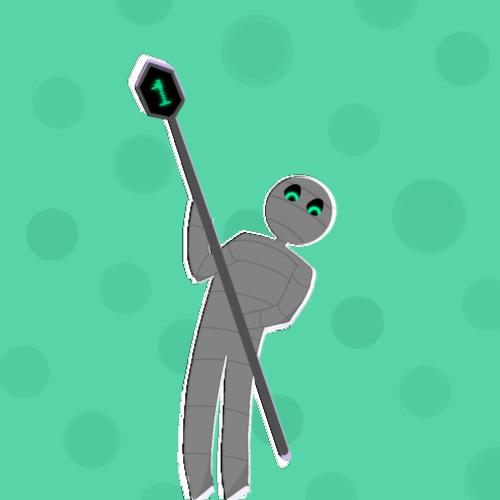 Scratcher
Scratcher
1000+ posts
why can i see my projects in mystuff
(Highlight + Shift + Down To See The Rest Of My Signature!)
Hi! I'm Cosmic-
Stuf
| Scratch Wiki | Empty My Stuff? Click Here! | Ocular | The SCM! | Project Nexus | More On The MyStuff Bug | Advanced Topics |
chaos
e
*digital art noises*
*forum noises*
Hi! I'm Cosmic-
Stuf
| Scratch Wiki | Empty My Stuff? Click Here! | Ocular | The SCM! | Project Nexus | More On The MyStuff Bug | Advanced Topics |
chaos
e
*digital art noises*
*forum noises*
- BigNate469
-
 Scratcher
Scratcher
1000+ posts
why can i see my projects in mystuff
I have been able to access my projects on one computer but not on another. There is a work around for the computers where My Stuff doesn't show up, my teacher computer is one of those. Make sure you have shared all the projects you want to access. Go to your profile and then type in your username in the search window. All your shared projects will come up and you can access them from there. It is a pain but at least you can see the projects and work on them.You can just go to your profile- there's a list of all of your shared projects there.
Highlight any part of this signature and press ctrl+shift+down arrow to see the rest of it.
For information on a signiture, including how to make one, visit here.
Please read the list of Officially Rejected Suggestions before posting a suggestion for Scratch!
View all of the topics you've posted in:
https://scratch.mit.edu/discuss/search/?action=show_user&show_as=topics
View all of your posts:
https://scratch.mit.edu/discuss/search/?action=show_user&show_as=posts
Lesser-known Scratch URLs:
https://scratch.mit.edu/projects/PROJECT ID HERE/remixtree (replace “PROJECT ID HERE” with project id number. Shows all the remixes of the project, and the remixes of those projects, and the remixes of those projects, and so on, as a chart. Link currently redirects to one of my projects). There was a button on the project page linking to this in 2.0, but it was removed.
View a larger list at: https://scratch.mit.edu/discuss/topic/542480/
Why @Paddle2See's responses are so often identical: https://scratch.mit.edu/discuss/topic/762351/
1000th post
The devs really need to update the scratch-gui repo- I'm getting at least 19 “npm warn deprecated” warnings whenever I try to install its dependencies, and yes, I'm using the latest version of node.js and npm. Then again, the dev page on this website and the wiki in the repo still refer to Scratch 3.0 in beta, and link the current website as an example of 2.0.
- Discussion Forums
- » Questions about Scratch
-
» why can i see my projects in mystuff
![[RSS Feed] [RSS Feed]](//cdn.scratch.mit.edu/scratchr2/static/__9c6d3f90ec5f8ace6d3e8ea1e684b778__//djangobb_forum/img/feed-icon-small.png)