Discuss Scratch
- Discussion Forums
- » Things I'm Making and Creating
- » Roblox Studio Topic
![[RSS Feed] [RSS Feed]](//cdn.scratch.mit.edu/scratchr2/static/__9c6d3f90ec5f8ace6d3e8ea1e684b778__//djangobb_forum/img/feed-icon-small.png)
- BuzzedOut
-
 Scratcher
Scratcher
500+ posts
Roblox Studio Topic

Roblox Studio Topic
Here you can share:
- Scripts you've made in studio
- Any building work you've done
- Any type of modelling (for a roblox game)
- Any plans for future games
- Full / W.I.P games you've made!
This is not in TIRAP due to you not playing roblox studio, rather making games with them.
Last edited by BuzzedOut (June 17, 2023 11:01:47)

- k0d3rrr
-
 Scratcher
Scratcher
1000+ posts
Roblox Studio Topic
So, can we share scripts we made on Roblox Studio?
First poster of this topic!
First poster of this topic!
5 forum tips:
- If you are reporting a new forumer's topic to be closed, or moved to another forum, don't mention it, because then, the topic creator will think they will receive either an alert or a ban.
- New forumers won't immediately know the rules or terminology of the forums. I have seen this happen hundreds of times (exaggeratedly), especially when experienced forumers (I won't name any) tell new forumers that they are "necroposting", which is when someone posts on an old and resolved topic (especially in the Questions about Scratch forum), causing said topic to be moved to the front page of that forum.
- Using Scratchblocks as a writing style is not blockspam, unless it is irrelevant to the discussion. For example, this
How do I make a smooth gliding animation?
is not blockspam, but this
when green flag clicked
repeat until <(my question) = [answered]>
ask [How do I make a smooth gliding animation?] and wait
end
say [Thank you!]
is blockspam, which should be reported.when green flag clicked
move (58) steps
play sound [Stock Laughter Sound Effect HD - 1 Hour v]
forever
play sound [Stock Screaming Sound Effect HD - 1 Hour v]
switch backdrop to [internet v]
say [i broke the internet] for (2) secs
turn cw (15) degrees
go to [nearby restaurant v]
next costume
end - Even if you name your topic something like “ignore” or “DON'T POST ON HERE IF YOU AREN'T A MEMBER OF OUR GROUP!”, people will still post on your topic because topics are meant to be viewed by everyone.
- Just be respectful at all times.
- BuzzedOut
-
 Scratcher
Scratcher
500+ posts
Roblox Studio Topic
So, can we share scripts we made on Roblox Studio?Hmm… I’d guess. We could also (of course) share pictures of what we’ve built / games we’re working on, but scripts would make sense too.
First poster of this topic!

- k0d3rrr
-
 Scratcher
Scratcher
1000+ posts
Roblox Studio Topic
Okay, I'll go first!So, can we share scripts we made on Roblox Studio?Hmm… I’d guess. We could also (of course) share pictures of what we’ve built / games we’re working on, but scripts would make sense too.
First poster of this topic!

Here's a script I made in Roblox Studio for a shovel tool:
wait(1) Shovel = script.Parent Appear = script.Appear Dig = script.Dig Tool = script.Parent.Parent Tool.CanBeDropped = false Tool.Enabled = true Terrain = workspace.Terrain function Activate() Shovel.Anchored = false Tool.Enabled = false print("Tool being used.") Shovel.Orientation = Vector3.new(0, 0, 90) Shovel.Position = Shovel.Position - Vector3.new(0, 2, 0) Dig:Play() wait(0.65) Shovel.Orientation = Vector3.new(0, 0, 0) Shovel.Position = Shovel.Position + Vector3.new(0, 2, 0) Terrain:FillBall(Shovel.Position, 10, Enum.Material.Air) Tool.Enabled = true end function Hold() print("Shovel held.") Shovel.Anchored = false Appear:Play() Shovel.Orientation = Vector3.new(0, 0, 0) end function Touch() print("Shovel touched.") Shovel.Anchored = false end Tool.Equipped:Connect(Hold) Tool.Activated:Connect(Activate) Shovel.Touched:Connect(Touch)
Or, for something really simple:
print('Hello, World!')
5 forum tips:
- If you are reporting a new forumer's topic to be closed, or moved to another forum, don't mention it, because then, the topic creator will think they will receive either an alert or a ban.
- New forumers won't immediately know the rules or terminology of the forums. I have seen this happen hundreds of times (exaggeratedly), especially when experienced forumers (I won't name any) tell new forumers that they are "necroposting", which is when someone posts on an old and resolved topic (especially in the Questions about Scratch forum), causing said topic to be moved to the front page of that forum.
- Using Scratchblocks as a writing style is not blockspam, unless it is irrelevant to the discussion. For example, this
How do I make a smooth gliding animation?
is not blockspam, but this
when green flag clicked
repeat until <(my question) = [answered]>
ask [How do I make a smooth gliding animation?] and wait
end
say [Thank you!]
is blockspam, which should be reported.when green flag clicked
move (58) steps
play sound [Stock Laughter Sound Effect HD - 1 Hour v]
forever
play sound [Stock Screaming Sound Effect HD - 1 Hour v]
switch backdrop to [internet v]
say [i broke the internet] for (2) secs
turn cw (15) degrees
go to [nearby restaurant v]
next costume
end - Even if you name your topic something like “ignore” or “DON'T POST ON HERE IF YOU AREN'T A MEMBER OF OUR GROUP!”, people will still post on your topic because topics are meant to be viewed by everyone.
- Just be respectful at all times.
- BuzzedOut
-
 Scratcher
Scratcher
500+ posts
Roblox Studio Topic
I’m trying to learn how to code, but I’m using a tutorial from 2013. It’s surprising how little Roblox studio has changed in terms of features; although the surface tool is completely gone now, sadly.

- BuzzedOut
-
 Scratcher
Scratcher
500+ posts
Roblox Studio Topic
I think soon enough I’ll have enough skills to make a simple clicker game. It’ll also use datastore (hopefully)

- pkhead
-
 Scratcher
Scratcher
1000+ posts
Roblox Studio Topic
You should always use local functions as a micro-optimization. Just write local before every function definition.Okay, I'll go first!So, can we share scripts we made on Roblox Studio?Hmm… I’d guess. We could also (of course) share pictures of what we’ve built / games we’re working on, but scripts would make sense too.
First poster of this topic!
Here's a script I made in Roblox Studio for a shovel tool:The “wait(1)” command at the start is to stop the script from failing to load everything.wait(1) Shovel = script.Parent Appear = script.Appear Dig = script.Dig Tool = script.Parent.Parent Tool.CanBeDropped = false Tool.Enabled = true Terrain = workspace.Terrain function Activate() Shovel.Anchored = false Tool.Enabled = false print("Tool being used.") Shovel.Orientation = Vector3.new(0, 0, 90) Shovel.Position = Shovel.Position - Vector3.new(0, 2, 0) Dig:Play() wait(0.65) Shovel.Orientation = Vector3.new(0, 0, 0) Shovel.Position = Shovel.Position + Vector3.new(0, 2, 0) Terrain:FillBall(Shovel.Position, 10, Enum.Material.Air) Tool.Enabled = true end function Hold() print("Shovel held.") Shovel.Anchored = false Appear:Play() Shovel.Orientation = Vector3.new(0, 0, 0) end function Touch() print("Shovel touched.") Shovel.Anchored = false end Tool.Equipped:Connect(Hold) Tool.Activated:Connect(Activate) Shovel.Touched:Connect(Touch)
Or, for something really simple:print('Hello, World!')
Also, instead of using wait(1), you should use :WaitForChild for child Instances you need to be loaded.
Also you should use task.wait instead of wait, as wait is now deprecated.
~ pumpkinhead
Hi, I'm a pumpkinhead. Did you know that kumquats have rights? The constitution says they do, and so do I. I believe that until proven one has eaten a signature on the forums of the website at scratch.mit.edu, connected to with the HTTPS protocol, every kumquat, kumquette, and kumqi in this country is innocent.
fuzzy jumpscare BOO!!!!

- k0d3rrr
-
 Scratcher
Scratcher
1000+ posts
Roblox Studio Topic
Thanks.You should always use local functions as a micro-optimization. Just write local before every function definition.Okay, I'll go first!So, can we share scripts we made on Roblox Studio?Hmm… I’d guess. We could also (of course) share pictures of what we’ve built / games we’re working on, but scripts would make sense too.
First poster of this topic!
Here's a script I made in Roblox Studio for a shovel tool:print('This post has been snipped')
Also, instead of using wait(1), you should use :WaitForChild for child Instances you need to be loaded.
Also you should use task.wait instead of wait, as wait is now deprecated.

However, I want the tool to be seen on all servers.
Also, the reason why I made it ‘wait(1)’ is because whenever I tried the ‘waitforchild’ command, the script would break and say “Oh, this asset doesn't exist in this tool *refers to the line in the script where this happened*”.
Last edited by k0d3rrr (June 9, 2022 04:10:54)
5 forum tips:
- If you are reporting a new forumer's topic to be closed, or moved to another forum, don't mention it, because then, the topic creator will think they will receive either an alert or a ban.
- New forumers won't immediately know the rules or terminology of the forums. I have seen this happen hundreds of times (exaggeratedly), especially when experienced forumers (I won't name any) tell new forumers that they are "necroposting", which is when someone posts on an old and resolved topic (especially in the Questions about Scratch forum), causing said topic to be moved to the front page of that forum.
- Using Scratchblocks as a writing style is not blockspam, unless it is irrelevant to the discussion. For example, this
How do I make a smooth gliding animation?
is not blockspam, but this
when green flag clicked
repeat until <(my question) = [answered]>
ask [How do I make a smooth gliding animation?] and wait
end
say [Thank you!]
is blockspam, which should be reported.when green flag clicked
move (58) steps
play sound [Stock Laughter Sound Effect HD - 1 Hour v]
forever
play sound [Stock Screaming Sound Effect HD - 1 Hour v]
switch backdrop to [internet v]
say [i broke the internet] for (2) secs
turn cw (15) degrees
go to [nearby restaurant v]
next costume
end - Even if you name your topic something like “ignore” or “DON'T POST ON HERE IF YOU AREN'T A MEMBER OF OUR GROUP!”, people will still post on your topic because topics are meant to be viewed by everyone.
- Just be respectful at all times.
- pkhead
-
 Scratcher
Scratcher
1000+ posts
Roblox Studio Topic
Here are some screenshots of some games i was working on:
A 2.5D puzzle platformer. I'm not very good at art though – I don't think I'm experienced enough to make an entire game like this and have it look good. Also the sproinger is a bit stretched in this frame, since I have a squash and stretch effect whenever they bounce.
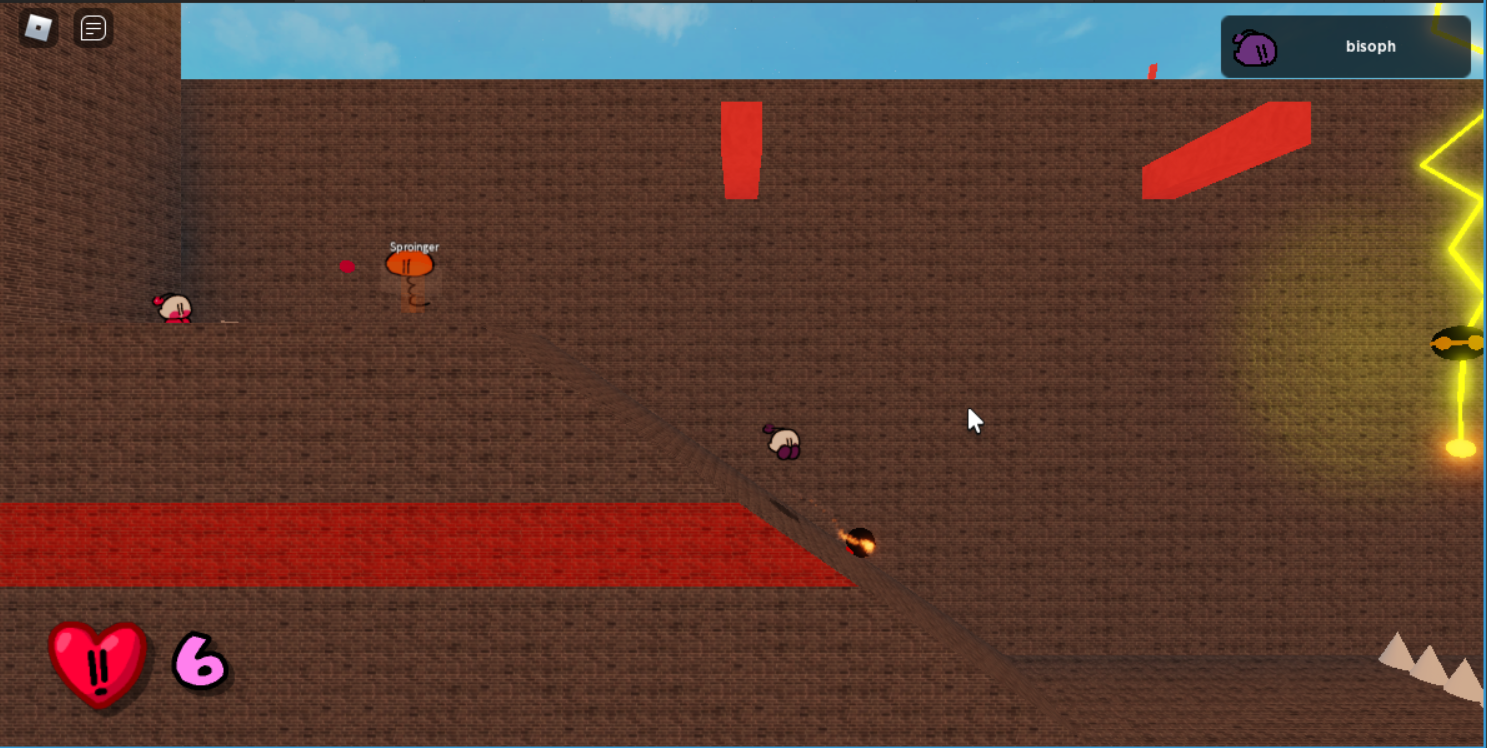
The player can grapple onto the red-colored squares and swing around it like a pendulum. I'm also planning ledge grabbing and wall jumping to make platforming more interesting.
A 2010 roblox studio simulator. I don't know if i'll still keep working on this, as I realize it'll be a hassle to moderate user creations if it were to be finished.

I even wrote my own custom humanoid to more accurately emulate old Roblox humanoids. (For example, in the old behavior, when landing, the character starts slightly penetrating the surface, then slowly glides to directly on top. I emulated this using a BodyPosition. Although since BodyPositions are deprecated, I should be using a VectorForce with a spring equation.) I also used the modules Yueliang and FiOne for iser script support, and wrote Lua “classes” to wrap/sandbox Roblox instances for the scripts. Pretty neat.
…I have several years of Studio experience. Mainly working on games for one week and then losing motivation. That's why most of my public games are games that'd probably only take like 3 days to make. (EDIT: my finished public games)
A 2.5D puzzle platformer. I'm not very good at art though – I don't think I'm experienced enough to make an entire game like this and have it look good. Also the sproinger is a bit stretched in this frame, since I have a squash and stretch effect whenever they bounce.
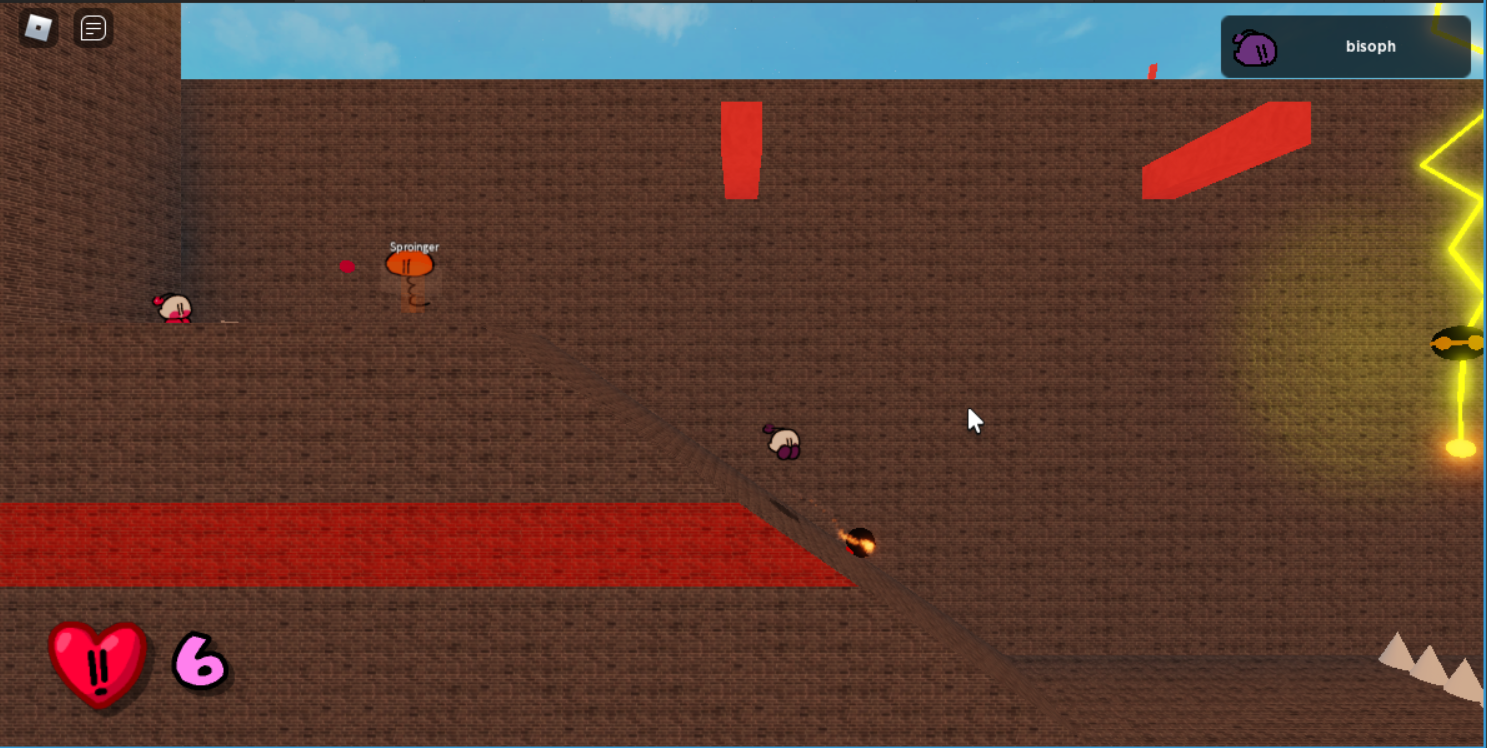
The player can grapple onto the red-colored squares and swing around it like a pendulum. I'm also planning ledge grabbing and wall jumping to make platforming more interesting.
A 2010 roblox studio simulator. I don't know if i'll still keep working on this, as I realize it'll be a hassle to moderate user creations if it were to be finished.

I even wrote my own custom humanoid to more accurately emulate old Roblox humanoids. (For example, in the old behavior, when landing, the character starts slightly penetrating the surface, then slowly glides to directly on top. I emulated this using a BodyPosition. Although since BodyPositions are deprecated, I should be using a VectorForce with a spring equation.) I also used the modules Yueliang and FiOne for iser script support, and wrote Lua “classes” to wrap/sandbox Roblox instances for the scripts. Pretty neat.
…I have several years of Studio experience. Mainly working on games for one week and then losing motivation. That's why most of my public games are games that'd probably only take like 3 days to make. (EDIT: my finished public games)
Last edited by pkhead (June 9, 2022 04:19:33)
~ pumpkinhead
Hi, I'm a pumpkinhead. Did you know that kumquats have rights? The constitution says they do, and so do I. I believe that until proven one has eaten a signature on the forums of the website at scratch.mit.edu, connected to with the HTTPS protocol, every kumquat, kumquette, and kumqi in this country is innocent.
fuzzy jumpscare BOO!!!!

- pkhead
-
 Scratcher
Scratcher
1000+ posts
Roblox Studio Topic
However, I want the tool to be seen on all servers.I wanna fix your script so bad i love coding
Also, the reason why I made it ‘wait(1)’ is because whenever I tried the ‘waitforchild’ command, the script would break and say “Oh, this asset doesn't exist in this tool *refers to the line in the script where this happened*”.
Well not “fix” – it's already working. Just… make it better… in my opinion?
Honestly I don't know what the asset loading problem is coming from. I'm guessing Appear and Dig are Animations. Maybe it has something to do with those? Or uh I don't think so. I just think making the script wait 1 second to fix this is a hack, and surely there must be a better way to fix this problem.
Oh, hold on no, Appear and Dig are Sounds. Mhm it all makes sense now.
…I still got nothing.
Also an interesting reason about how using locals are recommended, if you're curious on how the Lua VM works internally – it's because locals are quicker to access than globals. When you access a global, the Lua VM has to look up its name in a table I believe, whereas locals are more immediate somehow. I forgot how.
~ pumpkinhead
Hi, I'm a pumpkinhead. Did you know that kumquats have rights? The constitution says they do, and so do I. I believe that until proven one has eaten a signature on the forums of the website at scratch.mit.edu, connected to with the HTTPS protocol, every kumquat, kumquette, and kumqi in this country is innocent.
fuzzy jumpscare BOO!!!!

- k0d3rrr
-
 Scratcher
Scratcher
1000+ posts
Roblox Studio Topic
Also an interesting reason about how using locals are recommended, if you're curious on how the Lua VM works internally – it's because locals are quicker to access than globals. When you access a global, the Lua VM has to look up its name in a table I believe, whereas locals are more immediate somehow. I forgot how.Thanks.
5 forum tips:
- If you are reporting a new forumer's topic to be closed, or moved to another forum, don't mention it, because then, the topic creator will think they will receive either an alert or a ban.
- New forumers won't immediately know the rules or terminology of the forums. I have seen this happen hundreds of times (exaggeratedly), especially when experienced forumers (I won't name any) tell new forumers that they are "necroposting", which is when someone posts on an old and resolved topic (especially in the Questions about Scratch forum), causing said topic to be moved to the front page of that forum.
- Using Scratchblocks as a writing style is not blockspam, unless it is irrelevant to the discussion. For example, this
How do I make a smooth gliding animation?
is not blockspam, but this
when green flag clicked
repeat until <(my question) = [answered]>
ask [How do I make a smooth gliding animation?] and wait
end
say [Thank you!]
is blockspam, which should be reported.when green flag clicked
move (58) steps
play sound [Stock Laughter Sound Effect HD - 1 Hour v]
forever
play sound [Stock Screaming Sound Effect HD - 1 Hour v]
switch backdrop to [internet v]
say [i broke the internet] for (2) secs
turn cw (15) degrees
go to [nearby restaurant v]
next costume
end - Even if you name your topic something like “ignore” or “DON'T POST ON HERE IF YOU AREN'T A MEMBER OF OUR GROUP!”, people will still post on your topic because topics are meant to be viewed by everyone.
- Just be respectful at all times.
- BuzzedOut
-
 Scratcher
Scratcher
500+ posts
Roblox Studio Topic
Here are some screenshots of some games i was working on:
-ultimate snip-
Those look REALLY cool! Are you going to publish them? I would definitely play!

- BuzzedOut
-
 Scratcher
Scratcher
500+ posts
Roblox Studio Topic
im making a find a gameI’d reccomend looking up a tutorial, since it’s a little complex, but you would have to:
how do i make the things to find collectable?
this is the roblox studio topic so
- Define a variable for Xs collected
- A function that makes the object disappear
- A line of code that detects when a player touches it
Although this probably doesn’t help much, you could also search how to do all of these things separately and try and put it yourself together.

- pkhead
-
 Scratcher
Scratcher
1000+ posts
Roblox Studio Topic
Well I'm not sure about the Roblox Studio simulator, since as I said I'm not sure about having to moderate user creations… But for my platformer game I'll publish it when I have some levels for people to play.Here are some screenshots of some games i was working on:
-ultimate snip-
Those look REALLY cool! Are you going to publish them? I would definitely play!
~ pumpkinhead
Hi, I'm a pumpkinhead. Did you know that kumquats have rights? The constitution says they do, and so do I. I believe that until proven one has eaten a signature on the forums of the website at scratch.mit.edu, connected to with the HTTPS protocol, every kumquat, kumquette, and kumqi in this country is innocent.
fuzzy jumpscare BOO!!!!

- historical_supa
-
 Scratcher
Scratcher
1000+ posts
Roblox Studio Topic
I'm making some Roblox games right now, and learning a bit on how the basic functions work.
Also this new ui is kinda… questionable, i don't really like it
although the surface tool is completely gone now, sadly.I'm kinda late right now but there's a free plugin in the marketplace that's actually more convenient than the deleted way you put surfaces on parts.
Also this new ui is kinda… questionable, i don't really like it
i love life
- BuzzedOut
-
 Scratcher
Scratcher
500+ posts
Roblox Studio Topic
Also this new ui is kinda… questionable, i don't really like it
I’ll be honest, an update to the UI was well overdue. I think they’ve been using those icons… forever, actually.
But I also don’t really like them as they feel a lot more serious and I liked them being playful.
—
I’ve learnt a lot more roblox studio since the last time I’ve posted here, and I’ve made a few nice scripts. I’ll post them here soon!

- BuzzedOut
-
 Scratcher
Scratcher
500+ posts
Roblox Studio Topic
Bump…
—
I plan on making an actual banner for this topic soon.
—
I plan on making an actual banner for this topic soon.

- Kitten-da-Cat
-
 Scratcher
Scratcher
1000+ posts
Roblox Studio Topic
hi, it crashed on me multiple times, i have auto save on
Signed:
J. N.
Here is my cute cat:

- BuzzedOut
-
 Scratcher
Scratcher
500+ posts
Roblox Studio Topic
hi, it crashed on me multiple times, i have auto save on
Did you add any free models? (Anything from Toolbox)? If yes, then you probably got a malicious model that crashes your game one purpose. It’s normally best to not use them at all.
If not, check your scripts. You must always add something that ‘waits’ in a while true loop, otherwise your roblox studio will crash (although it should go back to the place?)
Finally, if it’s neither of these, your hardware probably just can’t support it, so you’d need a better computer.

- Discussion Forums
- » Things I'm Making and Creating
-
» Roblox Studio Topic
![[RSS Feed] [RSS Feed]](//cdn.scratch.mit.edu/scratchr2/static/__9c6d3f90ec5f8ace6d3e8ea1e684b778__//djangobb_forum/img/feed-icon-small.png)








