Discuss Scratch
- Discussion Forums
- » Advanced Topics
- » The Windows 11 Topic
![[RSS Feed] [RSS Feed]](//cdn.scratch.mit.edu/scratchr2/static/__9895dded8dba41340e7c64201d2e5d85__//djangobb_forum/img/feed-icon-small.png)
- NanoRook
-
 Scratcher
Scratcher
1000+ posts
The Windows 11 Topic
(#3275)wdym?Windows 11 is just free advertisement for macOS and Linux.
macOS is an advertisement against itself.
They have changed their windowing API multiple times. They've changed their processor architecture twice. They arbitrarily drop support for technologies people still use regularly, such as OpenGL. If you aren't giving Apple 100USD/year for a developer license then your application simply will not boot on a Mac device. You are also forced to buy a new Mac every couple of years if you want to keep up application support because of all of the above + they've openly admitted they throttle old devices to force people to buy new ones.
Basically all of the cool experimental features that Mac was known for back then are all gone. Their target audience is people who know nothing about computers who are willing to splurge thousands of dollars on glorified Facebook machines because of brand loyalty. People joke about Linux having poor games support but Mac has nonexistent general application support, outside of the few large companies who are willing to pay the added expense.
- DifferentDance8
-
 Scratcher
Scratcher
1000+ posts
The Windows 11 Topic
They have changed their windowing API multiple times. They've changed their processor architecture twice.Okay, that makes sense.
They arbitrarily drop support for technologies people still use regularly, such as OpenGL.People really only use OpenGL for games, and if you're playing games you probably either use Boot Camp or have a seperate Windows machine for games.
If you aren't giving Apple 100USD/year for a developer license then your application simply will not boot on a Mac device.There is “homebrew” which basically allows you to install programs without needing a license. + Windows has something similar, the Windows Store.
You are also forced to buy a new Mac every couple of years if you want to keep up application support because of all of the above + they've openly admitted they throttle old devices to force people to buy new ones.Fair enough.
Basically all of the cool experimental features that Mac was known for back then are all gone.Like…? Mac never officially had “cool experimental features”, the closest I can think of was Newton and even then that was a program made by someone else.
Their target audience is people who know nothing about computers who are willing to splurge thousands of dollars on glorified Facebook machines because of brand loyalty.Or Apple developers?
People joke about Linux having poor games support but Mac has nonexistent general application support, outside of the few large companies who are willing to pay the added expense.And also outside of homebrew, and .sh scripts, and AppleScript…
- BigNate469
-
 Scratcher
Scratcher
1000+ posts
The Windows 11 Topic
Scratch's stage:They arbitrarily drop support for technologies people still use regularly, such as OpenGL.People really only use OpenGL for games, and if you're playing games you probably either use Boot Camp or have a seperate Windows machine for games.
well technically WebGL isn't OpenGL, but WebGL is based on OpenGL and is very similar
- DifferentDance8
-
 Scratcher
Scratcher
1000+ posts
The Windows 11 Topic
WebGL relies on the browser and not the OS.Scratch's stage:They arbitrarily drop support for technologies people still use regularly, such as OpenGL.People really only use OpenGL for games, and if you're playing games you probably either use Boot Camp or have a seperate Windows machine for games.
well technically WebGL isn't OpenGL, but WebGL is based on OpenGL and is very similar
- RobotChickens
-
 Scratcher
Scratcher
500+ posts
The Windows 11 Topic
(#3279)But that requires memorizing numbers… Option 0 or o (I can't remember) is the degrees symbol for example! ° I can't remember all the combinations, but every letter on the keyboard makes a symbol that looks similar to it. It just makes sense.FactsWindows has the same thing. Use the Character Map or Alt + #### (# means a number.)I used a Mac computer daily for one of my classes in school and the ONLY thing I miss is all the extra characters available through the Option and Option + Shift shortcuts
(#3281)Trust me. I use those shortcuts all the time
#3280
If he's talking about emojis just press win+. or launcher+shift+space
 I find the windows one to be really inconvenient, so I'm often pressing shift+caps lock+space out of habit
I find the windows one to be really inconvenient, so I'm often pressing shift+caps lock+space out of habit 
- ma007rio
-
 Scratcher
Scratcher
95 posts
The Windows 11 Topic
Trust me. I use those shortcuts all the timeLOL I SOMETIMES DO THAT TOOI find the windows one to be really inconvenient, so I'm often pressing shift+caps lock+space out of habit



- DifferentDance8
-
 Scratcher
Scratcher
1000+ posts
The Windows 11 Topic
#3280where in the world is the launcher key
If he's talking about emojis just press win+. or launcher+shift+space
- AIGamesDeveloper
-
 Scratcher
Scratcher
1000+ posts
The Windows 11 Topic
(#3288)
#3280where in the world is the launcher key
If he's talking about emojis just press win+. or launcher+shift+space
The launcher key is on a Chromebook I believe.
I should know because I have a school computer and it happens to be a Chromebook.
It should be in the same place where the ‘Caps Lock’ button would be
- gilbert_given_189
-
 Scratcher
Scratcher
1000+ posts
The Windows 11 Topic
In the case of custom characters, I just installed PowerToys and enabled Quick Accent. A very nifty module, gotta say.
Not as nice and configurable as fcitx5's hold and select (like in Gboard), but oh well.
Not as nice and configurable as fcitx5's hold and select (like in Gboard), but oh well.
- BigNate469
-
 Scratcher
Scratcher
1000+ posts
The Windows 11 Topic
Other people who use OpenGL:WebGL relies on the browser and not the OS.Scratch's stage:They arbitrarily drop support for technologies people still use regularly, such as OpenGL.People really only use OpenGL for games, and if you're playing games you probably either use Boot Camp or have a seperate Windows machine for games.
well technically WebGL isn't OpenGL, but WebGL is based on OpenGL and is very similar
- cross-platform 3D simulations and such
- people who want to render hardware-accelerated 2D graphics
- browsers so that they have to do less work to implement WebGL
- BigNate469
-
 Scratcher
Scratcher
1000+ posts
The Windows 11 Topic
Formally it's called the meta key, and it's whatever key is where caps lock usually is- it doesn't actually matter what's there, systems usually just say that the meta key is fired- just like how the function keys are “missing” on a Chromebook, the top row is the function keys, they are simply renamed.(#3288)
#3280where in the world is the launcher key
If he's talking about emojis just press win+. or launcher+shift+space
The launcher key is on a Chromebook I believe.
I should know because I have a school computer and it happens to be a Chromebook.
It should be in the same place where the ‘Caps Lock’ button would be
I wasn't talking about emojis- I was talking about Unicode. All emojis are Unicode characters; not all Unicode characters are emojis.
- ma007rio
-
 Scratcher
Scratcher
95 posts
The Windows 11 Topic
where in the world is the launcher keyOh like the circle thing or the search thing, you know the key that opens the launcher with the apps and search on a Chromebook
- ma007rio
-
 Scratcher
Scratcher
95 posts
The Windows 11 Topic
I wasn't talking about emojis- I was talking about Unicode. All emojis are Unicode characters; not all Unicode characters are emojis.oh- well it still brings up other unicode characters press the Ω
Last edited by ma007rio (Sept. 21, 2024 21:16:36)
- ma007rio
-
 Scratcher
Scratcher
95 posts
The Windows 11 Topic
In the case of custom characters, I just installed PowerToys and enabled Quick Accent. A very nifty module, gotta say.PowerToys
Not as nice and configurable as fcitx5's hold and select (like in Gboard), but oh well.
Last edited by ma007rio (Sept. 21, 2024 21:24:57)
- RobotChickens
-
 Scratcher
Scratcher
500+ posts
The Windows 11 Topic
(#3295)Ahhh a windows insider? Me too! I'm on the beta channel but haven't gotten a BSOD or GSOD yet. I might have to do a quick CTRL+Scroll Lock next time I'm on my PC to see what happens.In the case of custom characters, I just installed PowerToys and enabled Quick Accent. A very nifty module, gotta say.PowerToys
Not as nice and configurable as fcitx5's hold and select (like in Gboard), but oh well.destroyed my PC, I had to use System Restore after loads of GSODs, and there was an awful sweep sweep sweep sound during it.
- RobotChickens
-
 Scratcher
Scratcher
500+ posts
The Windows 11 Topic
(#3280)But I'm not going to remember random strings of Unicode!Windows has the same thing. Use the Character Map or Alt + #### (# means a number.)That allows you to type arbitrary Unicode symbols.
You can also do this on a Chromebook, by pressing ctrl + shift, then pressing u, releasing u, and typing the hex code for the Unicode character (holding ctrl + shift the whole time).
In fact, you can do this on just about everything with a keyboard
aside from typewriters, because they don't either use Unicode or have a way to write anything other than what's on the end of their physical levers
 In my ooponion, the is one of the few good things about MacOS: (The blue characters are accessed by holding the alt/option key which is way simpler than typing in numbers/codes to get special characters)
In my ooponion, the is one of the few good things about MacOS: (The blue characters are accessed by holding the alt/option key which is way simpler than typing in numbers/codes to get special characters) 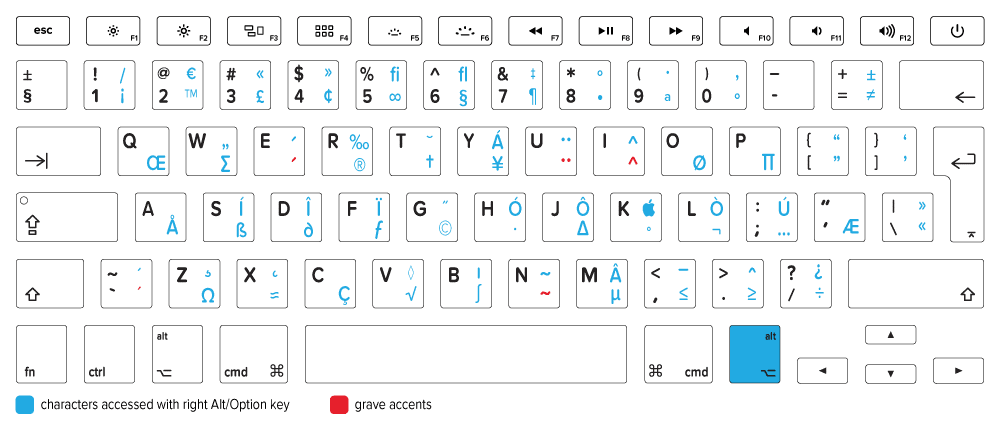
Q, W, R, T, Y, O, A, S, d, F, L, C, <, >, ?, and especially V all make Unicode characters that look somewhat similar to them!
- BigNate469
-
 Scratcher
Scratcher
1000+ posts
The Windows 11 Topic
You can do the same thing on an iPad- by going through various menus and by pressing and holding down on some characters. It's useful because you don't have to change your keyboard to write characters that are used commonly in other languages (and in some cases are technically a part of English, they're just almost never used- such as ü).snipBut I'm not going to remember random strings of Unicode!In my ooponion, the is one of the few good things about MacOS: (The blue characters are accessed by holding the alt/option key which is way simpler than typing in numbers/codes to get special characters)
-snipping large image-
Q, W, R, T, Y, O, A, S, d, F, L, C, <, >, ?, and especially V all make Unicode characters that look somewhat similar to them!
ss, written as ſs (using a long S) in older versions of English and German, eventually became the German ß. Meanwhile, in English, the long S abruptly stopped being used around the year 1800
Anyways, let's get back on topic and discuss why Linux and MacOS are superior
- RobotChickens
-
 Scratcher
Scratcher
500+ posts
The Windows 11 Topic
(#3298)Oh that's cool, I didn't know that!You can do the same thing on an iPad- by going through various menus and by pressing and holding down on some characters. It's useful because you don't have to change your keyboard to write characters that are used commonly in other languages (and in some cases are technically a part of English, they're just almost never used- such as ü).snipBut I'm not going to remember random strings of Unicode!In my ooponion, the is one of the few good things about MacOS: (The blue characters are accessed by holding the alt/option key which is way simpler than typing in numbers/codes to get special characters)
-snipping large image-
Q, W, R, T, Y, O, A, S, d, F, L, C, <, >, ?, and especially V all make Unicode characters that look somewhat similar to them!
Does anyone know of any windows tools that have a similar functionality to what I've been talking about? I know Power toys has that quick accent thing, but it's not the same… Is it even possible with windows shortcut keybinds that get in the way?
- ma007rio
-
 Scratcher
Scratcher
95 posts
The Windows 11 Topic
Ahhh a Windows Insider? Me too! I'm on the beta channel but haven't gotten a BSOD or GSOD yet. I might have to do a quick CTRL+Scroll Lock next time I'm on my PC to see what happens.Nice! I'm technically on the Dev channel, but I switched to Release Preview a few days ago because of problems, soon I'll join Beta! (If you want to CTRL+Scr Lock ur PC, just enable it with WinAero Tweaker if it isn't. It works using a registry hack!)
- Discussion Forums
- » Advanced Topics
-
» The Windows 11 Topic
![[RSS Feed] [RSS Feed]](//cdn.scratch.mit.edu/scratchr2/static/__9895dded8dba41340e7c64201d2e5d85__//djangobb_forum/img/feed-icon-small.png)







