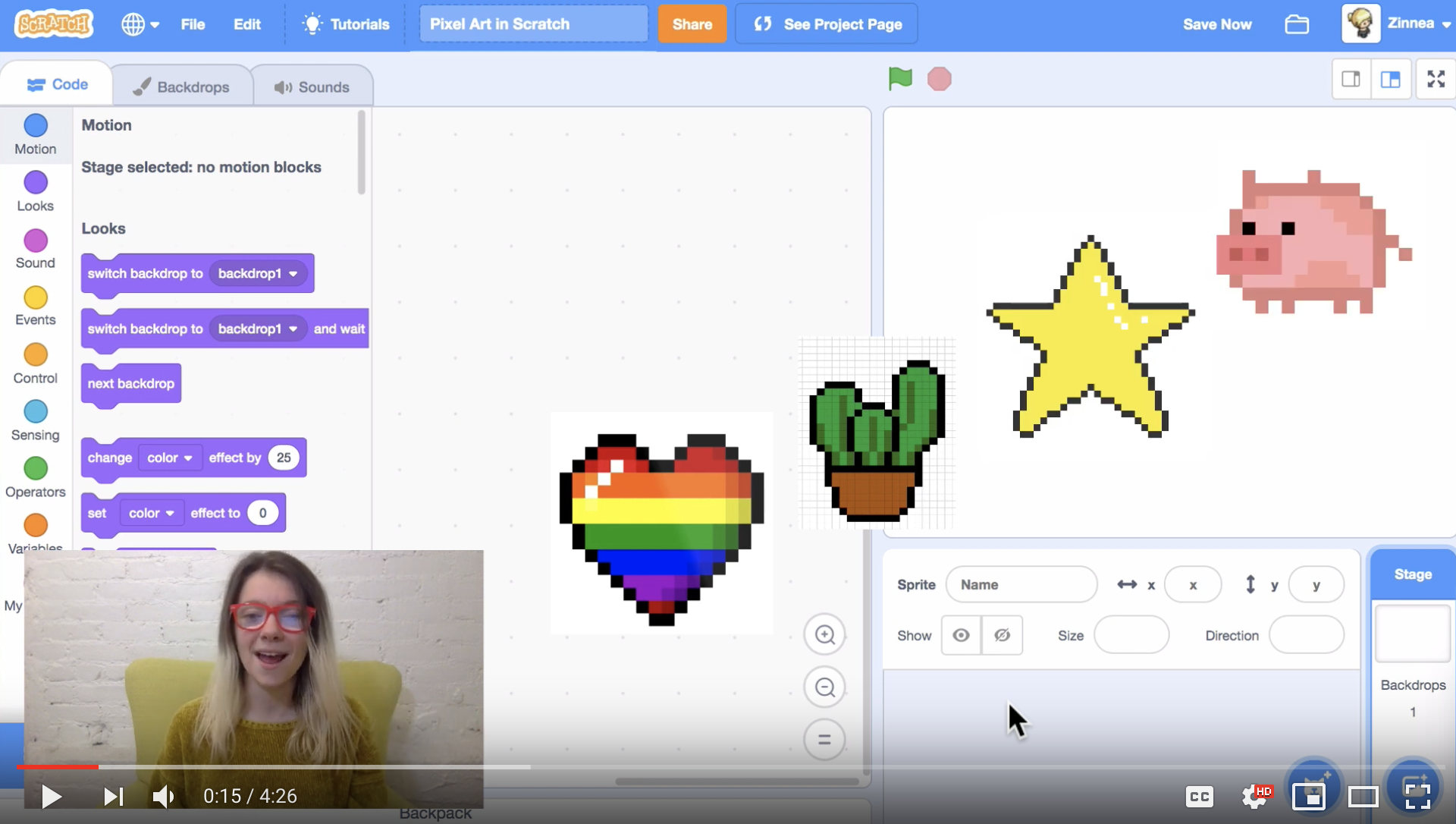Discuss Scratch
- Discussion Forums
- » Announcements
- » Pixel Art in Scratch | Tutorial
![[RSS Feed] [RSS Feed]](//cdn.scratch.mit.edu/scratchr2/static/__9c6d3f90ec5f8ace6d3e8ea1e684b778__//djangobb_forum/img/feed-icon-small.png)
- 12345catc0de
-
 Scratcher
Scratcher
100+ posts
Pixel Art in Scratch | Tutorial
Hey everyone,i might try it
I’m excited to share this “pixel art” tutorial created by Scratch Team member, Zinnea. It explores three different ways to bring that awesome, retro pixel art look to your Scratch projects. Check it out on YouTube: https://www.youtube.com/watch?v=2DifRhibXf4
Did you try out any of these methods? How did it go?
:lol:
Catcodeˎˊ-
- sunflower--
-
 Scratcher
Scratcher
15 posts
Pixel Art in Scratch | Tutorial
coolcoolcoolcoolcoolcoolcoolcoolcool! 

- NCS_SquidKid
-
 Scratcher
Scratcher
3 posts
Pixel Art in Scratch | Tutorial
Wow. This will help alot. Thanks virtual
- minittiny7
-
 Scratcher
Scratcher
42 posts
Pixel Art in Scratch | Tutorial
HAI EVERY BOODY can anyone anybody try to help me oof
Hi! Don't follow me unless you want to. XD
I also make music and art hehehehehe pfft
when this sprite clicked
say [DONT TOUCH MEH]
- 12345catc0de
-
 Scratcher
Scratcher
100+ posts
Pixel Art in Scratch | Tutorial
Hey everyone,https://scratch.mit.edu/projects/375031852
I’m excited to share this “pixel art” tutorial created by Scratch Team member, Zinnea. It explores three different ways to bring that awesome, retro pixel art look to your Scratch projects. Check it out on YouTube: https://www.youtube.com/watch?v=2DifRhibXf4
Did you try out any of these methods? How did it go?
nice
Catcodeˎˊ-
- Madcatofdoom
-
 Scratcher
Scratcher
500+ posts
Pixel Art in Scratch | Tutorial
The enclosed annoncement messer uppers are coming! The enclosed annoncement messer uppers are coming!
Center tags are noice!
Oh, and did you know the color of this line of text is called skyblue?
I *love* formating!
The ST are evil dictators that harvest waffles from the users of Scratch.
And, how did you see this part? Ctrl-Shift-Down? Probably.


Be moist

;
- crazyprojects55
-
 Scratcher
Scratcher
1 post
Pixel Art in Scratch | Tutorial
Cool love it it’s going to be good for my stuff
- WanderingStar6643
-
 Scratcher
Scratcher
64 posts
Pixel Art in Scratch | Tutorial
Fantastic!

Sup! I'm Star, your average Filipina Catholic tween. I'm a Ravenclaw and enjoy reading, drawing, and writing. Scratch on!
- Yin-YangII
-
 Scratcher
Scratcher
14 posts
Pixel Art in Scratch | Tutorial
say [I never created Pixel Arts, but I'm s'posed to create Pixel Arts!]
- misiasio
-
 Scratcher
Scratcher
5 posts
Pixel Art in Scratch | Tutorial
[b][scratchblocks]
[big]
when green flag clicked
[/big]welp… i guess so.
[big]play sound [ art with pixel [img]pixel[/img]] until done[/big]
[big]switch costume to [ make you a pixel art][/big]
[big]forever[/big]
[big]if <submit> then[/big]
[big]move (10) steps[/big]
[big]else[/big]
[big]pen up[/big]
[big]glide (2) secs to x: (-12) y: (125[/big])
end
end
- alefar
-
 Scratcher
Scratcher
100+ posts
Pixel Art in Scratch | Tutorial
Hey everyone,I Don't Have YouTube
I’m excited to share this “pixel art” tutorial created by Scratch Team member, Zinnea. It explores three different ways to bring that awesome, retro pixel art look to your Scratch projects. Check it out on YouTube: https://www.youtube.com/watch?v=2DifRhibXf4
Did you try out any of these methods? How did it go?
My browser / operating system: Windows NT 10.0, Chrome 84.0.4147.105, No Flash version detected
select some of this and press shift+down to see stuff.

 Hit Follow To See The Latest Uptades!
Hit Follow To See The Latest Uptades!i have an EVIL KUMQUAT THAT WILL TAKE OVER THE WORLD!!!!!!!
he loves to eat.
he only has a small mouth, but some-times it can get BIG!
this is him!
normal:
(>:-( :: #000000) :: variables)eating lots'a siggys:
(>:-(siggy(siggy(siggy(siggy(siggy :: #000000) :: #000000) :: #000000) :: #000000) :: #000000) :: variables)he also likes stuff.
i have guards also. they do not know how to use a stabbing stick.
<._.ψ :: sensing>one of them when invaders, um, invade:
<._.ψ :: sensing>
<._.ψ :: sensing>
<._.ψ :: sensing> // DIE!!!an invader:
( ╯▔皿▔╯::variables ) // I SHALL EAT UR SIGGY!!!oh, i forgot!
code:
define kumquat get siggy
ask [do you have a siggy?] and wait
if <(answer) = [yes]> then
eat (siggy) :: custom // this block has code similar to "/kill @e type=siggy"
get (weapons) :: custom // if weapons are bad, it skips this stage
get (armour) :: custom // if there is none or armour is bad, it skips this stage
end
define guard protect
ask [are you attacking?] and wait
if <(answer) = [yes]> then
if <not <[alefarsiggyguard] has [kumquatpack:stabbing_stick]? :: sensing >> then
give item [kumquatpack:stabbing_stick[ to [alefarsiggyguard] :: custom // this gives the stabbing stick to the guard in case they lost it
end
stab [siggy] :: custom
give item [kumquatpack:sheild] to [alefarkumquat] :: custom // this gives a sheild to the kumquat
end
- Willemwolf
-
 Scratcher
Scratcher
24 posts
Pixel Art in Scratch | Tutorial
when <ur awesome>
Post on this
Yeet (9999999999999999) steps
end
- HorseLover276
-
 Scratcher
Scratcher
42 posts
Pixel Art in Scratch | Tutorial
She says Bitmap so cute! This is helpful, I'll probably try this!
say [Thank you!] for (2) secs