Discuss Scratch
- Discussion Forums
- » Announcements
- » Pixel Art in Scratch | Tutorial
![[RSS Feed] [RSS Feed]](//cdn.scratch.mit.edu/scratchr2/static/__9c6d3f90ec5f8ace6d3e8ea1e684b778__//djangobb_forum/img/feed-icon-small.png)
- Mariodudedude11
-
 Scratcher
Scratcher
1 post
Pixel Art in Scratch | Tutorial
when green flag clicked
move (your wii u) steps
- BountyThunder98
-
 Scratcher
Scratcher
37 posts
Pixel Art in Scratch | Tutorial
I use method 3 quite frequently, in games like Galaxy B, Kwest, and Bruhg
set [bruh] to [1]
- SuperMikey123
-
 Scratcher
Scratcher
3 posts
Pixel Art in Scratch | Tutorial
I can't use youtube, because my dad blocked it on chrome.
- Sonny_B_HD
-
 Scratcher
Scratcher
100+ posts
Pixel Art in Scratch | Tutorial
<key [4 v] pressed?>
move (50) steps
Mii Maker Is [win v]
Your Wii u Game: [Mario Kart 8 v]
- planes_in_a_bottle
-
 Scratcher
Scratcher
41 posts
Pixel Art in Scratch | Tutorial
Wow, great idea of setting the size smaller I always had problems making pixel art. I would like to add that at the end of the third method you can just switch to vector and select the whole thing and resize it.
when green flag clicked
[pixelate]
define [pixelate]
set [ pixelate] effect to (60)
Last edited by planes_in_a_bottle (March 9, 2020 19:24:47)
Kumquat ate it last time couldn't be bothered (yet) to make a new one.
- gtnntg
-
 Scratcher
Scratcher
8 posts
Pixel Art in Scratch | Tutorial
Last edited by gtnntg (March 9, 2020 19:24:25)
- mr_bean08
-
 Scratcher
Scratcher
67 posts
Pixel Art in Scratch | Tutorial
Sorry I can't use YouTube as my phone blocks it.
JOIN THE AL PFP VIRUS
Help make the Awesomeal82 pfp a trend!
- ThatAwesomeFan
-
 Scratcher
Scratcher
53 posts
Pixel Art in Scratch | Tutorial
when green flag clicked
bitmap is better then vector lol
when green flag clicked
say [I exist!]
repeat for [8] seconds
- oofyoofoof_fan
-
 Scratcher
Scratcher
19 posts
Pixel Art in Scratch | Tutorial
Hey everyone,um… I can't go to YouTube..
I’m excited to share this “pixel art” tutorial created by Scratch Team member, Zinnea. It explores three different ways to bring that awesome, retro pixel art look to your Scratch projects. Check it out on YouTube: https://www.youtube.com/watch?v=2DifRhibXf4
Did you try out any of these methods? How did it go?
when green flag clicked
set [oofyoofoof_fan mode v] to [1]
forever
if <[oofyoofoof_fan mode] = [1]> then
go to [oofyoofoof_fan's page v]
end
end
- Sonny_B_HD
-
 Scratcher
Scratcher
100+ posts
Pixel Art in Scratch | Tutorial
when green flag clicked
broadcast [Win v]
when I receive [Win v]
stamp
repeat (20)
change [win v] by (50)
end
- lexirex19
-
 Scratcher
Scratcher
4 posts
Pixel Art in Scratch | Tutorial
I just use the pixel art thing for ALL my projects sometimes. And if you want to find out how I make my Warrior Cat Theme Songs is this:

when [space] key pressed
next backdrop
when backdrop switches to [Tigerstar]
stop all sounds
play sound [Bad Guy] until done

Last edited by lexirex19 (March 9, 2020 20:44:30)
- Discussion Forums
- » Announcements
-
» Pixel Art in Scratch | Tutorial
![[RSS Feed] [RSS Feed]](//cdn.scratch.mit.edu/scratchr2/static/__9c6d3f90ec5f8ace6d3e8ea1e684b778__//djangobb_forum/img/feed-icon-small.png)












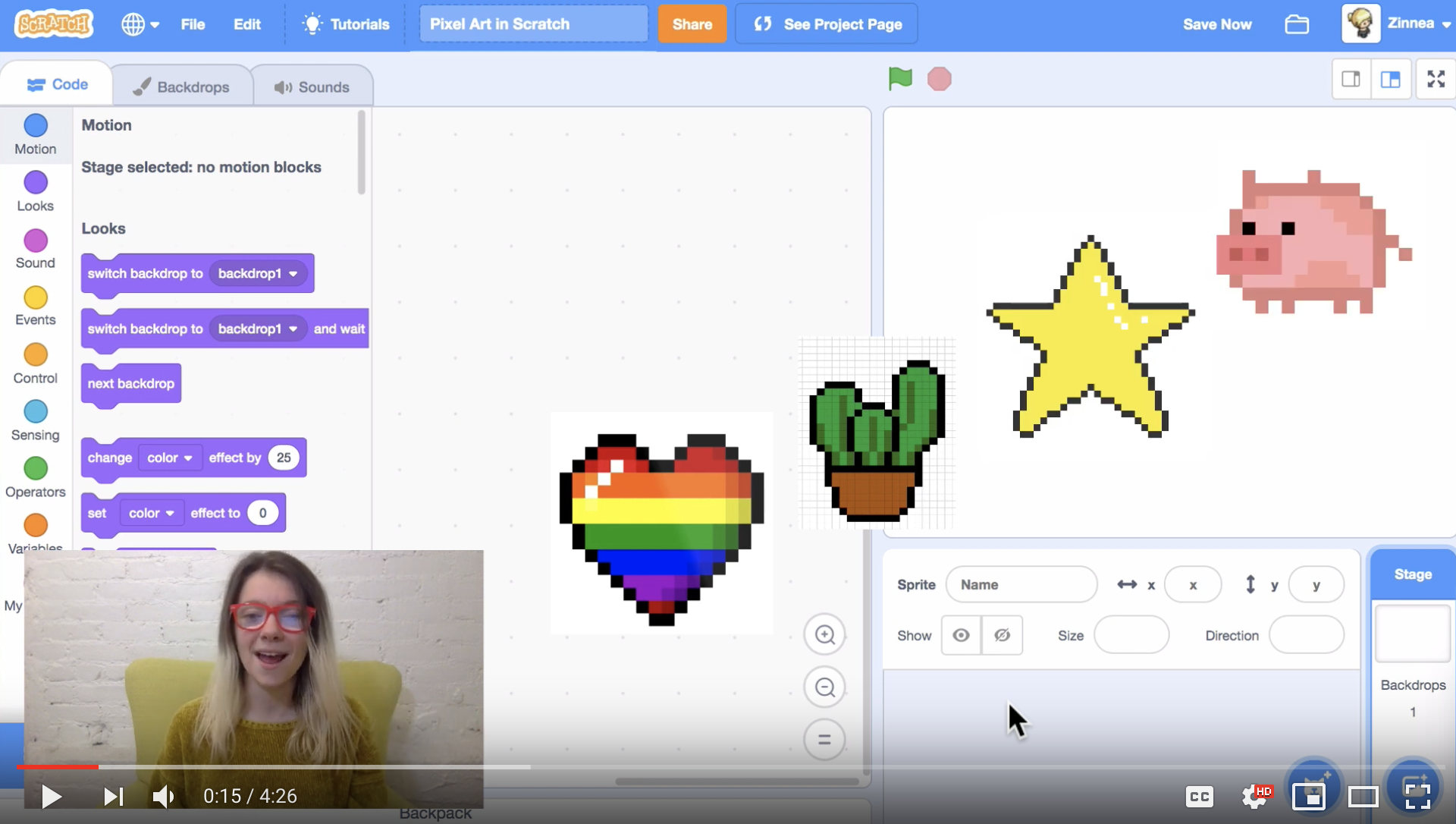




 _meow_
_meow_