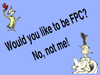Discuss Scratch
- Discussion Forums
- » Bugs and Glitches
- » Key pressed detection not working [Latest Edge Browser issue?]
![[RSS Feed] [RSS Feed]](//cdn.scratch.mit.edu/scratchr2/static/__9c6d3f90ec5f8ace6d3e8ea1e684b778__//djangobb_forum/img/feed-icon-small.png)
- drmcw
-
 Scratcher
Scratcher
1000+ posts
Key pressed detection not working [Latest Edge Browser issue?]
bump. Still have this. Nice if someone could confirm or deny the windows version.
- asivi
-
 Scratcher
Scratcher
1000+ posts
Key pressed detection not working [Latest Edge Browser issue?]
Hi, see if helps you
https://www.drivereasy.com/knowledge/keyboard-not-working-on-windows-10-solved/
https://www.drivereasy.com/knowledge/keyboard-not-working-on-windows-10-solved/
- drmcw
-
 Scratcher
Scratcher
1000+ posts
Key pressed detection not working [Latest Edge Browser issue?]
Hi, see if helps youThanks but the keyboard works fine in everything except for
https://www.drivereasy.com/knowledge/keyboard-not-working-on-windows-10-solved/
when [ v] key pressedand
<key [ v] pressed?>although arrows and space key seem to be ok.
- PkmnQ
-
 Scratcher
Scratcher
1000+ posts
Key pressed detection not working [Latest Edge Browser issue?]
Windows NT 10.0It works fine for me even on edge.Yes used to work on edge for me too but is it the latest update you have with the creator update of windows 10?
I am writing this on edge.
This is an account that exists.
Here, have a useful link:
- drmcw
-
 Scratcher
Scratcher
1000+ posts
Key pressed detection not working [Latest Edge Browser issue?]
So am I.Windows NT 10.0It works fine for me even on edge.Yes used to work on edge for me too but is it the latest update you have with the creator update of windows 10?
I am writing this on edge.
The question is; have you the latest windows creator update? If so does the key press project I linked to work for you?
Last edited by drmcw (May 7, 2017 18:48:01)
- CoconutMacaroon
-
 Scratcher
Scratcher
22 posts
Key pressed detection not working [Latest Edge Browser issue?]
Bizarre. Still not working for me. Just had the Windows 10 creative edition update or whatever it's called. Wondering if it's related as Edge is updated now?It's called the Windows 10 Creators Update
- drmcw
-
 Scratcher
Scratcher
1000+ posts
Key pressed detection not working [Latest Edge Browser issue?]
Yes, aka the really annoying update. Is it the version you have?Bizarre. Still not working for me. Just had the Windows 10 creative edition update or whatever it's called. Wondering if it's related as Edge is updated now?It's called the Windows 10 Creators Update
- CoconutMacaroon
-
 Scratcher
Scratcher
22 posts
Key pressed detection not working [Latest Edge Browser issue?]
My browser / operating system: Windows NT 10.0, Chrome 52.0.2743.116, Flash 25.0 (release 0)I understand that there is a bug. But what is the solution?
I'm suspecting this is a problem with the Edge browser. If anyone has the Windows Creator update can they check the project below and report please?
Scratch seems to be having a bad day when it comes to detecting key presses
https://scratch.mit.edu/projects/157805972/
anyone else seeing problems with<key [ v] pressed?>orwhen [ v] key pressed?
- drmcw
-
 Scratcher
Scratcher
1000+ posts
Key pressed detection not working [Latest Edge Browser issue?]
Now this is bumped there is another thread here https://scratch.mit.edu/discuss/topic/258252/
- drmcw
-
 Scratcher
Scratcher
1000+ posts
Key pressed detection not working [Latest Edge Browser issue?]
Are you running this version? At the moment there is no cure I know of apart from not updating. Possibly unfair calling it a scratch bug as it seems to be edge related. Amazed more people aren't experiencing this though.My browser / operating system: Windows NT 10.0, Chrome 52.0.2743.116, Flash 25.0 (release 0)I understand that there is a bug. But what is the solution?
I'm suspecting this is a problem with the Edge browser. If anyone has the Windows Creator update can they check the project below and report please?
Scratch seems to be having a bad day when it comes to detecting key presses
https://scratch.mit.edu/projects/157805972/
anyone else seeing problems with<key [ v] pressed?>orwhen [ v] key pressed?
- footsocktoe
-
 Scratcher
Scratcher
1000+ posts
Key pressed detection not working [Latest Edge Browser issue?]
… it seems to be edge related. Amazed more people aren't experiencing this though.
That could be because it is also keyboard related. Not all keyboards use the same type of circuitry. There is this problem with some keyboards… https://www.microsoft.com/appliedsciences/antighostingexplained.mspx
So only people with a particular combination of keyboard and browser experience it.
SHOOT THE SPACE MONSTERS! ….. A game everyone can play! Bright colors, bonky sounds!
THE 12 BALLS OF CRAZY AL ……. New scrolling adventure game!







- drmcw
-
 Scratcher
Scratcher
1000+ posts
Key pressed detection not working [Latest Edge Browser issue?]
No. I know about keyboard ghosting. Everything worked fine before the update and scratch is the only thing I have found which has this keyboard quirk after the update. Look; I'm typing this quite happily now…no problems. I can run flash games no problems. Try key detection in scratch other than arrows and space and there's a problem.… it seems to be edge related. Amazed more people aren't experiencing this though.
That could be because it is also keyboard related. Not all keyboards use the same type of circuitry. There is this problem with some keyboards… https://www.microsoft.com/appliedsciences/antighostingexplained.mspx
So only people with a particular combination of keyboard and browser experience it.
- footsocktoe
-
 Scratcher
Scratcher
1000+ posts
Key pressed detection not working [Latest Edge Browser issue?]
No. I know about keyboard ghosting. Everything worked fine before the update and scratch is the only thing I have found which has this keyboard quirk after the update. Look; I'm typing this quite happily now…no problems. I can run flash games no problems. Try key detection in scratch other than arrows and space and there's a problem.… it seems to be edge related. Amazed more people aren't experiencing this though.
That could be because it is also keyboard related. Not all keyboards use the same type of circuitry. There is this problem with some keyboards… https://www.microsoft.com/appliedsciences/antighostingexplained.mspx
So only people with a particular combination of keyboard and browser experience it.
Very curious. It will be interesting to see how the problem is solved.
SHOOT THE SPACE MONSTERS! ….. A game everyone can play! Bright colors, bonky sounds!
THE 12 BALLS OF CRAZY AL ……. New scrolling adventure game!







- asivi
-
 Scratcher
Scratcher
1000+ posts
Key pressed detection not working [Latest Edge Browser issue?]
In case you have possibility of, test if it works with an USB keyboard.
- drmcw
-
 Scratcher
Scratcher
1000+ posts
Key pressed detection not working [Latest Edge Browser issue?]
Just for you I have plugged a usb keyboard into my laptop and am typing on it now but it doesn't cure the scratch issue.
My other windows 10 PC pre creator update works fine and I think I can see why not many people are seeing this as it's not being rolled out properly until later this year. So not being pushed out via windows update unless you specifically ask to install it.
My other windows 10 PC pre creator update works fine and I think I can see why not many people are seeing this as it's not being rolled out properly until later this year. So not being pushed out via windows update unless you specifically ask to install it.
- asivi
-
 Scratcher
Scratcher
1000+ posts
Key pressed detection not working [Latest Edge Browser issue?]
Hi, that lead to think it is not a PS2 bus driver issue, sadly i cannot get the W10 Creator due the low specifications of my PCs.
Maybe there is some obscure configuration somewhere in the OS or Edge itself, i haven't more ideas other than asking directly to Microsoft.
I hope you succed solving the issue. Greets.
Maybe there is some obscure configuration somewhere in the OS or Edge itself, i haven't more ideas other than asking directly to Microsoft.
I hope you succed solving the issue. Greets.
- drmcw
-
 Scratcher
Scratcher
1000+ posts
Key pressed detection not working [Latest Edge Browser issue?]
Defintely an Edge issue as this
My browser / operating system: Windows NT 10.0, Microsoft Internet Explorer 11.0, Flash 25.0 (release 0)
is the exact same machine, just using IE 11 instead of edge and keys work normally.
My browser / operating system: Windows NT 10.0, Microsoft Internet Explorer 11.0, Flash 25.0 (release 0)
is the exact same machine, just using IE 11 instead of edge and keys work normally.
- Scratch-Minion
-
 Scratcher
Scratcher
1000+ posts
Key pressed detection not working [Latest Edge Browser issue?]
Windows 10, Microsoft Edge browser version 40.15063.0.0.
“When … key pressed” and “key … pressed” blocks no longer working for alphanumeric keys A-Z and 0-9 with Microsoft Edge browser!!!
After the latest release a day or two ago of Microsoft's Edge browser for Windows 10
the following code no longer detects when the key X is pressed!when [x v] key pressed
This doesn't work either!repeat until <key [x v] pressed?>
end
It works ok in Microsoft Edge only for detecting the spacebar and arrow keys.
All keys are detected ok in the Mozilla Firefox browser.
*** Nothing for the Scratch Team to fix. This is Microsoft's problem! ***
I write this here to save other people grief with this Microsoft bug!
Hi. drmcw found that I had posted a parallel thread so I will add it here.
The problem for me only occurred with the last update of Edge and all my projects using alphanumeric key Detection now don't work under Edge (they used to) but work under Firefox.
- drmcw
-
 Scratcher
Scratcher
1000+ posts
Key pressed detection not working [Latest Edge Browser issue?]
Thanks. Yes the creators edition rollout is slower than I expected. Is there a tidal wave coming as this issue hits?Windows 10, Microsoft Edge browser version 40.15063.0.0.
“When … key pressed” and “key … pressed” blocks no longer working for alphanumeric keys A-Z and 0-9 with Microsoft Edge browser!!!
After the latest release a day or two ago of Microsoft's Edge browser for Windows 10
the following code no longer detects when the key X is pressed!when [x v] key pressed
This doesn't work either!repeat until <key [x v] pressed?>
end
It works ok in Microsoft Edge only for detecting the spacebar and arrow keys.
All keys are detected ok in the Mozilla Firefox browser.
*** Nothing for the Scratch Team to fix. This is Microsoft's problem! ***
I write this here to save other people grief with this Microsoft bug!
Hi. drmcw found that I had posted a parallel thread so I will add it here.
The problem for me only occurred with the last update of Edge and all my projects using alphanumeric key Detection now don't work under Edge (they used to) but work under Firefox.
Annoying as now have the double whammy that can't run projects due to this issue and with the discuss button missing it makes it awkward to reach the forums. Will it be goodbye Scratch? Possibly for me

- asivi
-
 Scratcher
Scratcher
1000+ posts
Key pressed detection not working [Latest Edge Browser issue?]
Hi @drmcw, this issue with Edge is a bad Microsoft flash implementation probably, so better say goodbye Windows 
In the case for the site update perhaps you need to change your mind, think about those new Scratchers coming to Scratch everyday to learn programming and improve their reasoning, etc. lot of them young teenagers Don't you think that avoid distractions in their first approach to Scratch is better for them? Also they have profiles where can talk and share ideas,etc with other Scratchers with a lot in common, similar age, interests, …
Also YOU LOVE SCRATCH!!!!

In the case for the site update perhaps you need to change your mind, think about those new Scratchers coming to Scratch everyday to learn programming and improve their reasoning, etc. lot of them young teenagers Don't you think that avoid distractions in their first approach to Scratch is better for them? Also they have profiles where can talk and share ideas,etc with other Scratchers with a lot in common, similar age, interests, …
Also YOU LOVE SCRATCH!!!!

- Discussion Forums
- » Bugs and Glitches
-
» Key pressed detection not working [Latest Edge Browser issue?]
![[RSS Feed] [RSS Feed]](//cdn.scratch.mit.edu/scratchr2/static/__9c6d3f90ec5f8ace6d3e8ea1e684b778__//djangobb_forum/img/feed-icon-small.png)