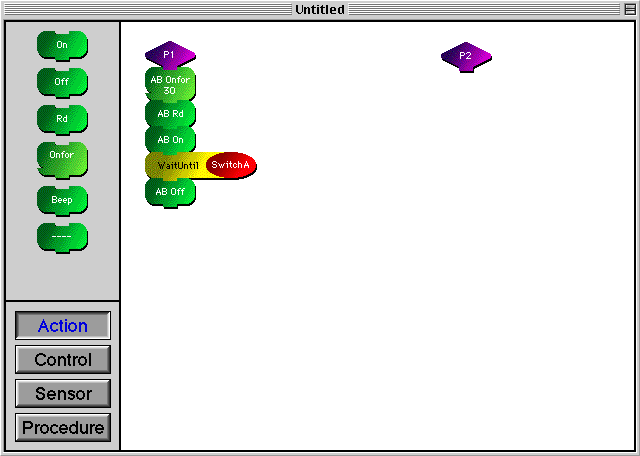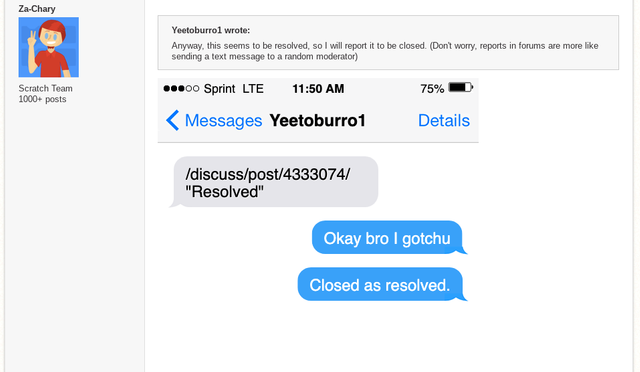Discuss Scratch
- Discussion Forums
- » Suggestions
- » Just add the rest of the keys already
![[RSS Feed] [RSS Feed]](//cdn.scratch.mit.edu/scratchr2/static/__9c6d3f90ec5f8ace6d3e8ea1e684b778__//djangobb_forum/img/feed-icon-small.png)
- BearSlothCoding
-
 Scratcher
Scratcher
1000+ posts
Just add the rest of the keys already
Semi-support. You can easily do enter and the one character symbols (like ; ) but I do wish tab, backspace and shift were supported.
Last edited by BearSlothCoding (June 1, 2020 23:22:00)
- SuperSean12
-
 Scratcher
Scratcher
500+ posts
Just add the rest of the keys already
you can already make when enter pressed
<key ([enter] + []) pressed?>
Last edited by SuperSean12 (June 2, 2020 02:11:27)
@SuperSean12
forum translator
among us player
meme lover (not animation memess)
forum translator
among us player
meme lover (not animation memess)
- BearSlothCoding
-
 Scratcher
Scratcher
1000+ posts
Just add the rest of the keys already
you can already make when enter pressedSame for the one character symbols (like ; ).<key ([enter] + []) pressed?>
They're asking for more characters.
- Squashyfishy
-
 Scratcher
Scratcher
100+ posts
Just add the rest of the keys already
There is a way to make any key pressed:
Set a variable to the key you want to be pressed. For example
Then make this code:
Set a variable to the key you want to be pressed. For example
set [key v] to [?]
Then make this code:
forever
if <key [(key) v] pressed?> then
...
end
end
“He who has an ear, let him hear what the Spirit says to the churches. To the one who conquers I will grant to eat of the tree of life, which is in the paradise of God.” - Revelation 2:7
Check out this awesome project!
UwU::operatorsThis is my signature protector. No kumquats shall pass.
- AmazingMech2418
-
 Scratcher
Scratcher
1000+ posts
Just add the rest of the keys already
There is a way to make any key pressed:Yes, but it doesn't work for shift, control, and I don't think backspace or delete either.
Set a variable to the key you want to be pressed. For exampleset [key v] to [?]
Then make this code:forever
if <key [(key) v] pressed?> then
...
end
end
I'm a programmer, ethical hacker, and space nerd!
Last edited by Neil Armstrong (July 20, 1969 20:17:00)
sam
- ninjaMAR
-
 Scratcher
Scratcher
1000+ posts
Just add the rest of the keys already
Support these keys do not always have work arounds
- Maximouse
-
 Scratcher
Scratcher
1000+ posts
Just add the rest of the keys already
Support these keys do not always have work aroundsIn particular, only enter and special symbols have them.
- FrostyRAhAz
-
 Scratcher
Scratcher
500+ posts
Just add the rest of the keys already
I semi-support. There is a workaround but lots of Scratchers don't know about it. It would help if you're making like a typing simulator.
Here is the workaround:
y̶a̶y̶ ̶i̶'̶m̶ ̶u̶s̶i̶n̶g̶ ̶s̶c̶r̶a̶t̶c̶h̶ ̶b̶l̶o̶c̶k̶s̶ ̶f̶o̶r̶ ̶s̶o̶m̶e̶t̶h̶i̶n̶g̶ ̶u̶s̶e̶f̶u̶l̶ ̶o̶n̶ ̶t̶h̶e̶ ̶f̶o̶r̶u̶m̶s̶
Place a “join” block. Make the first bubble they key you want it to be, then make the second bubble blank. I will demonstrate with a semicolon ;
Try using other keys like:
(colon)
(hyphen)
(underscore)
(exclamation point)
And there are others like, but it's too many to show in scratchblocks (actually probably not but you get the point of what I'm doing by now).
@ # $ % ^ & * ( ) + = {} | \ < > , . " ‘ ` ~
Note: I’m not sure if they will ALL work but most do.
Here is the workaround:
y̶a̶y̶ ̶i̶'̶m̶ ̶u̶s̶i̶n̶g̶ ̶s̶c̶r̶a̶t̶c̶h̶ ̶b̶l̶o̶c̶k̶s̶ ̶f̶o̶r̶ ̶s̶o̶m̶e̶t̶h̶i̶n̶g̶ ̶u̶s̶e̶f̶u̶l̶ ̶o̶n̶ ̶t̶h̶e̶ ̶f̶o̶r̶u̶m̶s̶
Place a “join” block. Make the first bubble they key you want it to be, then make the second bubble blank. I will demonstrate with a semicolon ;
<key (join [;] []) pressed?>
Try using other keys like:
(colon)
<key (join [:] []) pressed?>
(hyphen)
<key (join [-] []) pressed?>
(underscore)
<key (join [_] []) pressed?>
(exclamation point)
<key (join [!] []) pressed?>
And there are others like, but it's too many to show in scratchblocks (actually probably not but you get the point of what I'm doing by now).
@ # $ % ^ & * ( ) + = {} | \ < > , . " ‘ ` ~
Note: I’m not sure if they will ALL work but most do.
Last edited by FrostyRAhAz (June 3, 2020 20:49:51)
Attempting to raise my activity on Scratch

- AmazingMech2418
-
 Scratcher
Scratcher
1000+ posts
Just add the rest of the keys already
I support. It would help if you're making like a typing simulator BUT here is a work aroundYes, but it does not work for keys like backspace, shift, or control.
y̶a̶y̶ ̶i̶'̶m̶ ̶u̶s̶i̶n̶g̶ ̶s̶c̶r̶a̶t̶c̶h̶ ̶b̶l̶o̶c̶k̶s̶ ̶f̶o̶r̶ ̶s̶o̶m̶e̶t̶h̶i̶n̶g̶ ̶u̶s̶e̶f̶u̶l̶ ̶o̶n̶ ̶t̶h̶e̶ ̶f̶o̶r̶u̶m̶s̶
Place a “join” block. Make the first bubble they key you want it to be, then make the second bubble blank. I will demonstrate with a semicolon ;
–snip–
Note: I'm not sure if they will ALL work but most do.
I'm a programmer, ethical hacker, and space nerd!
Last edited by Neil Armstrong (July 20, 1969 20:17:00)
sam
- FrostyRAhAz
-
 Scratcher
Scratcher
500+ posts
Just add the rest of the keys already
Yes but why do you even need control/command? It's a pretty unreasonable key to choose. Plus, control and command have different meanings on different computers. I use a Mac OS. The control key doesn't do much. But the command key does, it can copy and paste, search, open new tabs, screenshot, etc. But on windows the control key can do all these stuff. The functions the keyboard do depends on the device. But yes, I agree on the shift and backspace one.I support. It would help if you're making like a typing simulator BUT here is a work aroundYes, but it does not work for keys like backspace, shift, or control.
y̶a̶y̶ ̶i̶'̶m̶ ̶u̶s̶i̶n̶g̶ ̶s̶c̶r̶a̶t̶c̶h̶ ̶b̶l̶o̶c̶k̶s̶ ̶f̶o̶r̶ ̶s̶o̶m̶e̶t̶h̶i̶n̶g̶ ̶u̶s̶e̶f̶u̶l̶ ̶o̶n̶ ̶t̶h̶e̶ ̶f̶o̶r̶u̶m̶s̶
Place a “join” block. Make the first bubble they key you want it to be, then make the second bubble blank. I will demonstrate with a semicolon ;
–snip–
Note: I'm not sure if they will ALL work but most do.
Attempting to raise my activity on Scratch

- TeamPopac
-
 Scratcher
Scratcher
100+ posts
Just add the rest of the keys already
Duplicate
All keys on keyboard by savaka
Allows all keys on a keyborad to be detected by the <key pressed> block that aren't special characters. (description by duckboycool)
Scratch on !
Official account of TeamPopac Productions - Manager of - Games -
TeamPopac is the sharing account for everyone who has collaborated with @Zorillac | This account respects the Community Guidelines and is therefore not a shared account.
- ScratchCatHELLO
-
 Scratcher
Scratcher
1000+ posts
Just add the rest of the keys already
DuplicateIs that more than 6 years old? Because if not, it's not a duplicate.All keys on keyboard by savaka
Allows all keys on a keyboard to be detected by the <key pressed> block that aren't special characters. (description by duckboycool)
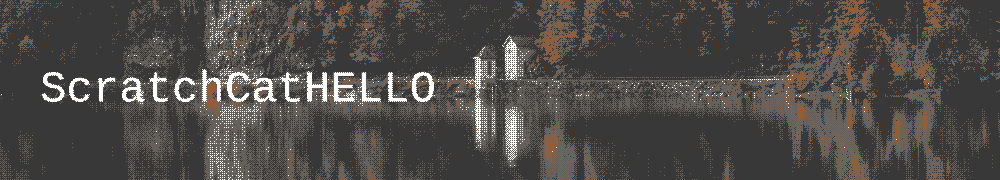

ScratchCatHELLO
I have 5600+ posts, I've been on scratch for 5 1/2 years, I'm a Forum Helper™ and I have a Scratch Wiki account!
I like: Python, CSS, Javascript, Rust
Python 3 Text Adventure
cool new browser game - cursed laughing-crying emoji - Illuminati - you know waterbenders, but do you know stock-imagebenders? - snek - vibin' - Bump song (vevo) - Speed bump - yee - fred - m i c k e y
- fdreerf
-
 Scratcher
Scratcher
1000+ posts
Just add the rest of the keys already
DuplicateThat topic is 3 months newer than this one.All keys on keyboard by savaka
Allows all keys on a keyborad to be detected by the <key pressed> block that aren't special characters. (description by duckboycool)
Hyped for MS-DOS 11.0
- Codigador
-
 Scratcher
Scratcher
80 posts
Just add the rest of the keys already
I don't know how to put the shift, ctrl, alt, altGr, tab, del, insert, page up, and more, but enter and simbols can be done whith the following code:
for enter:
when (join [/] []) key pressedit detects a slash.
for enter:
<key (join [enter] []) pressed?>test!
I am Codigador, a Scratcher that is a 10 yrs old cool kid and likes programing scratch, python, HTML, JavaScript and building apps with appinventor.
This is my signature. To setup your signature, Select ‘change signature’ on the bottom from the discussion home.
Everything is clickable!
my profile mamma mia with music blocks flappy bird on games account
Scratch - A clicker game A trip aroud the world
- Gmach
-
 Scratcher
Scratcher
14 posts
Just add the rest of the keys already
Support
Last edited by Gmach (June 21, 2020 19:57:03)
- D-ScratchNinja
-
 Scratcher
Scratcher
1000+ posts
Just add the rest of the keys already
Press Alt+F4 to get all keys on the keyboard.
JK Alt+F4 is to close a window
If you accidentally pressed a certain key combination while playing a Scratch game, the result may not be satisfying. No support.
Uh, did I post here already?
JK Alt+F4 is to close a window
If you accidentally pressed a certain key combination while playing a Scratch game, the result may not be satisfying. No support.
Uh, did I post here already?
D-ScratchNinja • he/him
- The following is my signature, which always shows up below my posts. -
New! Filter through my projects with my website.
Need to fix an issue? Check out this studio for solutions to some common problems!
OS: Windows 11 / Browser: Microsoft Edge / Time zone: PST/PDT
- fdreerf
-
 Scratcher
Scratcher
1000+ posts
Just add the rest of the keys already
If you accidentally pressed a certain key combination while playing a Scratch game, the result may not be satisfying. No support.You can say that about every single program that uses Ctrl and Alt keys, which is a lot.
Hyped for MS-DOS 11.0
- q5t
-
 New to Scratch
New to Scratch
6 posts
Just add the rest of the keys already
No support for anything that uses the comma key. Thats my super key in VIM and I don't want Scratch interfering with it or causing me think I am in VIM.If you accidentally pressed a certain key combination while playing a Scratch game, the result may not be satisfying. No support.You can say that about every single program that uses Ctrl and Alt keys, which is a lot.
- Goodthingsaregood66
-
 Scratcher
Scratcher
100+ posts
Just add the rest of the keys already
<key [shift v] pressed?>Shift?
Last edited by Goodthingsaregood66 (Aug. 15, 2020 21:51:51)
Fact of the week:
The idea of a “beep” block dates all the way back to Logo Blocks.