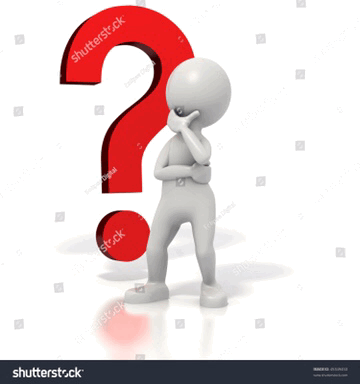Discuss Scratch
- Discussion Forums
- » Suggestions
- » Just add the rest of the keys already
![[RSS Feed] [RSS Feed]](//cdn.scratch.mit.edu/scratchr2/static/__9c6d3f90ec5f8ace6d3e8ea1e684b778__//djangobb_forum/img/feed-icon-small.png)
- -PaperPeterTeam-
-
 Scratcher
Scratcher
2 posts
Just add the rest of the keys already
Although wouldn't it be more convenient if I didn't have to download extensions for seemingly simple requests, like having more buttons be supported?2014: “Just add the rest of the keys already”Yeah, and a bunch of those suggestions (probbably almost 100 by now) just get added to that browser extension with 25k+ users because they know the ST is unlikely to implement any of these suggestions (or bug fixes) any time soon, but scratchers still want them.
2021: Still no new keys
That's the power of Scratch!™ (seriously, this applies to hundreds of feature requests)
Also, the browser extension's GitHub repo has a PR open for this right now. (#3299)
bump
Last edited by -PaperPeterTeam- (Sept. 7, 2021 00:55:05)
- Maximouse
-
 Scratcher
Scratcher
1000+ posts
Just add the rest of the keys already
Although wouldn't it be more convenient if I didn't have to download extensions for seemingly simple requests, like having more buttons be supported?The extension won't actually add support for additional keys, it will (if the feature actually gets added) just allow you to do this
<key [+ v] pressed?>instead of
<key (join [+] []) pressed?>
You still won't be able to detect keys like shift unless Scratch adds the feature.
- facestinson
-
 Scratcher
Scratcher
4 posts
Just add the rest of the keys already
Okay we know that the sensing for keys like delete, shift, ctrl, esc, enter, \, /, etc. is already used in scratch in the editor, so why on earth has the<key [ v] pressed?>not had these keys added? I've looked and found zero reasons stated by the scratch team. If someone wants to link me to a reason feel free, but I can't think of any nor have I seen any.
Although (Delete, Shift, Control, Escape, Tab) cant be used unfortunately using this method, other keys can be. Example:
<key (join [enter] []) pressed?>
To get other keys Use Turbowarp https://turbowarp.org/
and click on “Addons” and search “Extra key support”
and Enable
EXPERIMENTAL KEYS
SHIFT KEYS
TURBOWARP KEYS (Only Work In Turbowarp)
Those are the two main ways i use to do it
hope this was helpful
facestinson Out.
Last edited by facestinson (Dec. 21, 2021 11:15:26)
- AIGamesDeveloper
-
 Scratcher
Scratcher
1000+ posts
Just add the rest of the keys already
Support! This would be useful for many things like text editors, games where you could press shift to sprint, and others!
No this isn't necroposting
No this isn't necroposting
PFP finally updated
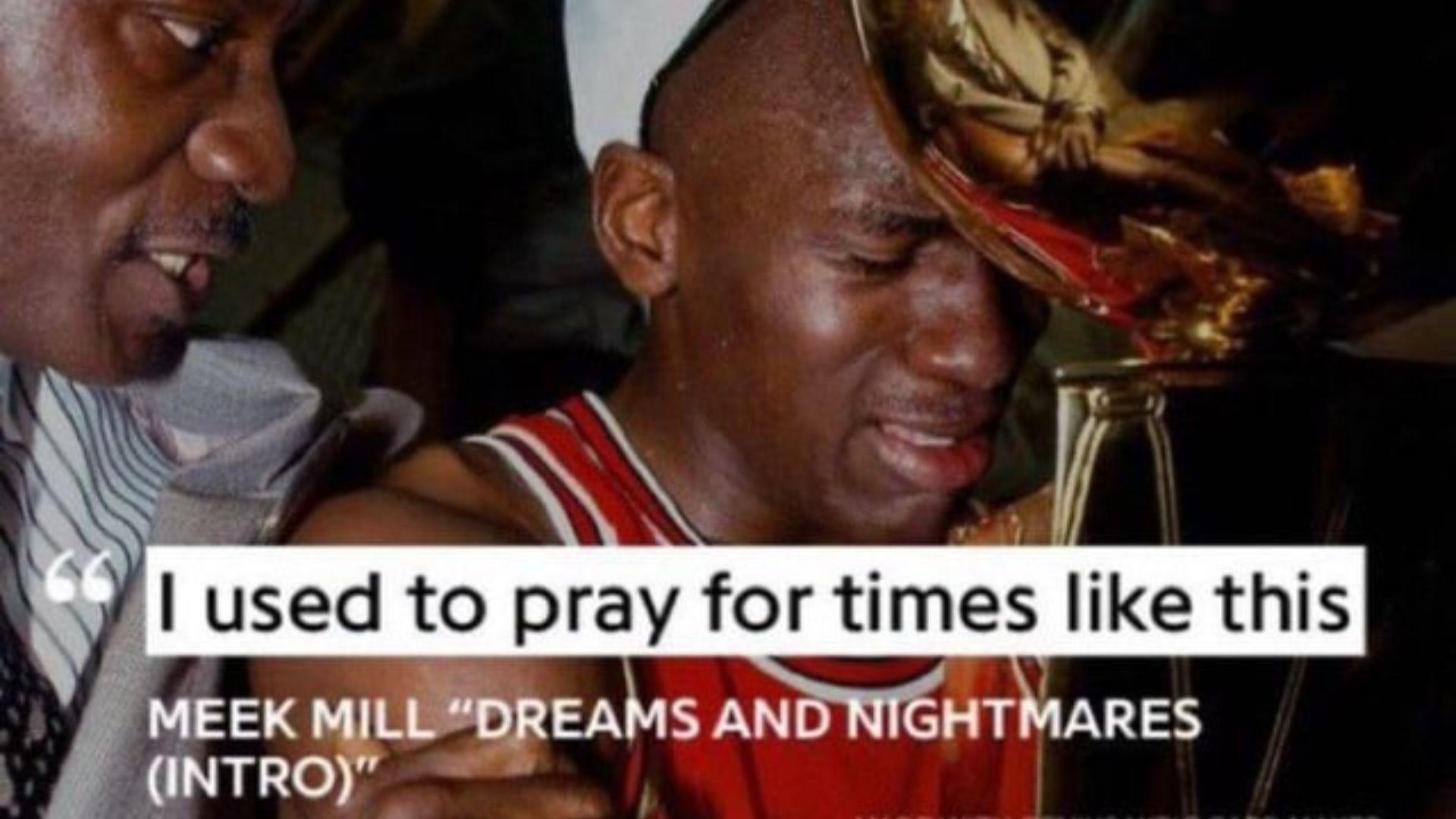
- OpalAmethyst
-
 Scratcher
Scratcher
2 posts
Just add the rest of the keys already
<key [ enter] pressed?>
<key [ space] pressed?>
I agree
- SuperMarioHome
-
 Scratcher
Scratcher
100+ posts
Just add the rest of the keys already
Enter no longer clicks the green flag so the reasoning behind Enter not existing is redundant.
About me:
SuperMarioHome | Boy, age 11 | m a r i o | ScratchDOS
—–
Useful links:
TOLORS | Suggestion Directory | Ocular
You have reached the demo version limit. Highlight this text and press (Ctrl+)Shift+Down to continue.
—–
@SuperMarioHome2
—–

 Check out Project Forumoji!
Check out Project Forumoji! 
—–

—–
ScratchDOS 4.0 in the works!
;
SuperMarioHome | Boy, age 11 | m a r i o | ScratchDOS
—–
Useful links:
TOLORS | Suggestion Directory | Ocular
You have reached the demo version limit. Highlight this text and press (Ctrl+)Shift+Down to continue.
—–
@SuperMarioHome2
—–

 Check out Project Forumoji!
Check out Project Forumoji! 
—–

—–
ScratchDOS 4.0 in the works!
;
- Prince_Toast
-
 Scratcher
Scratcher
96 posts
Just add the rest of the keys already
Support. I am desperate to sense the Esc key.
I am @zeldafan333 reincarnated.
when green flag clicked
forever
wait until (Nintendo Actually Finishes Botw 2)
end
- Mario99898
-
 Scratcher
Scratcher
63 posts
Just add the rest of the keys already
Hi, by using this code, you can make any key you want. I tested it and it worked
but you can try other keys to see if it works or not.
Here, I only wrote enter.



<key (join [enter] []) pressed?>Note that not all keys work,
but you can try other keys to see if it works or not.
Here, I only wrote enter.



when green flag clicked
say [I'm Mario99898] for (2) secs
- Knightbot63
-
 Scratcher
Scratcher
1000+ posts
Just add the rest of the keys already
(swish)
Last edited by Knightbot63 (March 13, 2023 17:07:11)
Working on an RPG. Consistently losing followers because of inactivity.
I head to forums time-to-time. Not as much as I used to.
- CrazyScientistTest
-
 Scratcher
Scratcher
13 posts
Just add the rest of the keys already
The only one I know that has a reason it's not added is the enter key, and that's because the enter key also starts a project. Other than that, I don't know why they're not added.You see, the joke is that you can EASILY get the
- 1 ^ 40176834. (aka +1)
<key [ enter] pressed?>block just by putting a join block inside. As in:
<key (join [en] [ter]) pressed?>
(also -1^40176834 is -1, you forgot the parenthesis, so the base is 1)
Last edited by CrazyScientistTest (Dec. 6, 2022 03:09:05)
- CrazyScientistTest
-
 Scratcher
Scratcher
13 posts
Just add the rest of the keys already
I think that the two keys that aren't in yet, and should be in are
<<key [shift] pressed?> and <key [shift] pressed?>>Another useful one is
<key [ backspace] pressed?>These three booleans, if added, will be very useful for things like text editing.
when green flag clicked
[scratchblocks]
repeat until <<key [ backspace] is added?> or <not <i can use the forums>>>
say [please add them please]
end
if <not <i can use the forums>> then
ask [can i use forums plz] and wait
if <i can use the forums> then
say [k thanks]
say (join [but add] <key [backspace] pressed?>)
end
else
say [yay they added it]
if <(response) = [lol it was a prank]> then
say [but please, reconsider!]
please though
end
end
define please though
set rotation style [left-right]
forever
move (10) steps
turn cw (180) degrees
say [please, reconsider]
turn cw (180) degrees
end
if you think about it, it's funni
Last edited by CrazyScientistTest (Dec. 6, 2022 03:03:47)
- oAoAoAA
-
 Scratcher
Scratcher
25 posts
Just add the rest of the keys already
There are alternatives like
<key (join [Back] [space]) pressed?>Or you could use (removed by moderator - please don't name browser extensions)
Last edited by Paddle2See (Jan. 27, 2023 12:33:20)
ar ar ar ar me redit
when i sense [DEAD MEME v] :: sensing hat
forever
if <[DEAD MEME v] has been [caught v]? :: sensing> then
say [BURN IT QUICK]
switch costume to [attack v]
else
switch costume to [friendly v]
ask [hey have you seen dead memes] and wait
if <(answer :: sensing) = [yes]> then
ask [WHERE??] and wait
switch costume to [pull out torch v]
if <(answer :: Sensing) = [over there right behind you]> then
say [CHAAAAAAAAAAAAAARRRRRGEEEEEEEEEEEEEE]
repeat until <touching [DEAD MEME v]>
point towards [DEAD MEME v]
move [10] steps
end
burn [DEAD MEME v] down :: control
end
else
oh ok (leave v) to [scratch editor v] :: motion
end
end
end
when green flag clicked
if <i sense kumuquats :: sensing> then
say [uh oh]
look around for any kumuquats :: sensing
if <there's kumuquats trying to eat my siggy? :: sensing> then
if <i'm not hoarded? :: sensing> then
get my siggy and run :: motion
else
think [i have to fight...]
fight :: #0B090C
end
else
hang around :: looks
end
- oAoAoAA
-
 Scratcher
Scratcher
25 posts
Just add the rest of the keys already
Accidental duplicate comment
Last edited by oAoAoAA (Jan. 27, 2023 09:05:52)
ar ar ar ar me redit
when i sense [DEAD MEME v] :: sensing hat
forever
if <[DEAD MEME v] has been [caught v]? :: sensing> then
say [BURN IT QUICK]
switch costume to [attack v]
else
switch costume to [friendly v]
ask [hey have you seen dead memes] and wait
if <(answer :: sensing) = [yes]> then
ask [WHERE??] and wait
switch costume to [pull out torch v]
if <(answer :: Sensing) = [over there right behind you]> then
say [CHAAAAAAAAAAAAAARRRRRGEEEEEEEEEEEEEE]
repeat until <touching [DEAD MEME v]>
point towards [DEAD MEME v]
move [10] steps
end
burn [DEAD MEME v] down :: control
end
else
oh ok (leave v) to [scratch editor v] :: motion
end
end
end
when green flag clicked
if <i sense kumuquats :: sensing> then
say [uh oh]
look around for any kumuquats :: sensing
if <there's kumuquats trying to eat my siggy? :: sensing> then
if <i'm not hoarded? :: sensing> then
get my siggy and run :: motion
else
think [i have to fight...]
fight :: #0B090C
end
else
hang around :: looks
end
- k0d3rrr
-
 Scratcher
Scratcher
1000+ posts
Just add the rest of the keys already
There are alternatives likePlease read this announcement on why you can't mention/advertise browser extensions.<key (join [Back] [space]) pressed?>Or you could use <nope>.
——
Scratch* doesn't support keys such as:
- Delete/Del
- Shift, unless you count characters that use shift, such as !, @, #, $, and so on
- Control/Ctrl
- Escape/Esc
*Probably without using ‘the extension’** or editing the project.json file that appears inside of every .sb3 file
**I don't use ‘the extension’, so the previous statement may be inaccurate

Animated button created by me
Despite what my About section says, I have been using Scratch before 2019. 2019 was the year that I first joined Scratch.
- spidermanLOLL
-
 Scratcher
Scratcher
500+ posts
Just add the rest of the keys already
To do any kind of key in the
<key [... v] pressed?>Just put a join block in the key pressed and type something like “enter” in the first blank and put nothing in the second blank
SpidermanLOLL | Live Follower Count | Alt 1 and Alt 2 | Geometry Dash Player | First Post! | more soon..
SpidermanLOLL Clicker | The adventures of Miko PART 1 | My Notebook |
ST, please make fresh(or New Scratcher) accounts unable to share/post offsite URLs. (Tip: use Ctrl + Shift + Down to see the rest of my siggy!)
Lesson from BBCode below: Be yourself. Love who you are.

when green flag clickedDon't press Ctrl + Shift + Q+ Q please!
forever
move (Your steps) steps
switch costume to [ Yourself!]
say [Be yourself.] for (2) secs
When on Scratch :: events hat
forever
imagine::sensing
program::looks
share::operators
end
- medians
-
 Scratcher
Scratcher
1000+ posts
Just add the rest of the keys already
To do any kind of key in theThat doesn't work for some of them.<key [... v] pressed?>Just put a join block in the key pressed and type something like “enter” in the first blank and put nothing in the second blank
Medians bamboozled by 3.0 (version 3.0): https://scratch.mit.edu/projects/979822351/
hi875230163394: You're similar to valve in that you both hate a certain number…
Scratch 0.x, 1.x, 2.x, 3.x and LogoBlocks Archives
Bamboozlement: https://scratch.mit.edu/studios/33739789
Years on internet: 15 (soon 16)
medians: Oh god not this utc - 12 thing again..
Fun_Cupcake_i81: What, were you expecting not to see the utc - 12 thing again? THE UTC - 12 THIGN ALWAYS RETURNS. ALWAYS.
medians: I knew it would happen. I was the one who started it last year.
Fun_Cupcake_i81: Well then if you didn't want it back maybe you need to time travel to last year and fix that
Oh wait if you could time travel I think we all know exactly when you would go-
user1: That picture is from 2.0. Now he’s at my house and is my pet.
user2: But this is medians we're talking about, so “from 2.0” can mean the same thing as “from five seconds ago”.
Detect Scratch version here
My other accounts: @selfexplanatory @modesties @chaircard @fireflyhero @dividendyield @colloids @radians @skeuamorphism @dihectogon @anglebisector @aau- @EditBlockColors @AdamantOrb @MoongeistBeam @festively @Ampharos_ @straightforwardness
i trolled redcat LOL
if you see this
{what method did you use::control hat
answer on profile ::motion
} ::operators;- Discussion Forums
- » Suggestions
-
» Just add the rest of the keys already
![[RSS Feed] [RSS Feed]](//cdn.scratch.mit.edu/scratchr2/static/__9c6d3f90ec5f8ace6d3e8ea1e684b778__//djangobb_forum/img/feed-icon-small.png)