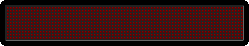Discuss Scratch
- Discussion Forums
- » Requests
- » ☛ ZZ9's Skyscrapersim Assistance Area & Elevator Shop! ☚ Requests OPEN! The fastest one-person shop on Scratch!
![[RSS Feed] [RSS Feed]](//cdn.scratch.mit.edu/scratchr2/static/__9c6d3f90ec5f8ace6d3e8ea1e684b778__//djangobb_forum/img/feed-icon-small.png)
- MoonageElevators5
-
 Scratcher
Scratcher
100+ posts
☛ ZZ9's Skyscrapersim Assistance Area & Elevator Shop! ☚ Requests OPEN! The fastest one-person shop on Scratch!
Even the one that is abandoned?Can I get some otis gen2 lift parts please?See my Gen2 projects.I'm feeling like making an elevator project, so I want realistic buttons (all buttons that appear inside the elevator, I want floors G-16) and sounds (motor sounds and announcements if they even have announcements, I'm not an elevator expert) for a Schindler 7000, newest model. Thanks! I read the whole thing, the secret code is “cabbage.” Also, I want floor indicators with the sign saying how many persons max (I don't know how many persons it can hold, I'm no elevator expert) that features the Schindler logo.I've never seen a Schindler 7000 so sounds probably won't be readily available but if you can find a youtube video where the buttons and floor displays are shown I can try and find what you are wanting.
MTI SignaProtect 2.0<(>:D)>My signature protector from MTI. Nothing get's past this.
HSETM on YT
YouTuber who likes elevators, sirens, carwashes, trains and railfanning, and more.
- cubbywindowsdpc
-
 Scratcher
Scratcher
500+ posts
☛ ZZ9's Skyscrapersim Assistance Area & Elevator Shop! ☚ Requests OPEN! The fastest one-person shop on Scratch!
I think he means Schindler PORT / Miconic 10.
Last edited by cubbywindowsdpc (Oct. 12, 2018 08:16:58)
-A proud Little Mix superfan.
- ZZ9PluralZAlpha
-
 Scratcher
Scratcher
1000+ posts
☛ ZZ9's Skyscrapersim Assistance Area & Elevator Shop! ☚ Requests OPEN! The fastest one-person shop on Scratch!
Yes, that one has useful buttons, although the indicator is a bit broken.Even the one that is abandoned?Can I get some otis gen2 lift parts please?See my Gen2 projects.I'm feeling like making an elevator project, so I want realistic buttons (all buttons that appear inside the elevator, I want floors G-16) and sounds (motor sounds and announcements if they even have announcements, I'm not an elevator expert) for a Schindler 7000, newest model. Thanks! I read the whole thing, the secret code is “cabbage.” Also, I want floor indicators with the sign saying how many persons max (I don't know how many persons it can hold, I'm no elevator expert) that features the Schindler logo.I've never seen a Schindler 7000 so sounds probably won't be readily available but if you can find a youtube video where the buttons and floor displays are shown I can try and find what you are wanting.
- Kiyan_LiftFan
-
 Scratcher
Scratcher
100+ posts
☛ ZZ9's Skyscrapersim Assistance Area & Elevator Shop! ☚ Requests OPEN! The fastest one-person shop on Scratch!
Best. Shop. EVER.
- sti_scratch
-
 Scratcher
Scratcher
1000+ posts
☛ ZZ9's Skyscrapersim Assistance Area & Elevator Shop! ☚ Requests OPEN! The fastest one-person shop on Scratch!
Let me quote you the post I posted regarding the video link and timestamps (that you snipped):Touchscreen? Gonna need another video now XDI'd want touchscreen buttons.That one would works for only the startup and full speed sound parts, but unfortunately the filmer talks during the stop sound. Out of curiosity, because that one has different button to the 2nd video you linked to, which would you prefer: the buttons in this video or the second one?Here is a better video (only for motor sounds): https://www.youtube.com/watch?v=TkmWaep7v0gUpdate: I won't be able to sample the motor from the first video because there's always people talking over it in that video.Alright. That is fineSnippedAha, that one shows D-Series fixtures. Interesting, I can get those for you, but due to the number of floors you're wanting, I will only be able to get you the blank buttons and displays, and then it should be fairly easy for you to use the costume editor to add numbers to those. I will check the other video again and see if I can use it for the sounds..
Learning more about the Schindler 7000 in the last few days than I ever thought I would XD
(Questions shown in this quote and the quotes in it are already resolved, and therefore this quote is snipped.)Ah, I understand. This video might help you (Crucial timestamps: 02:18 (buttons), 02:45 (in-car display, car interior)).
(Information shown afterwards is irrelevant and is therefore snipped by sti_scratch.)
Last edited by sti_scratch (Oct. 13, 2018 08:13:12)
- Kiyan_LiftFan
-
 Scratcher
Scratcher
100+ posts
☛ ZZ9's Skyscrapersim Assistance Area & Elevator Shop! ☚ Requests OPEN! The fastest one-person shop on Scratch!
Ok. Here you go!The section that looks like the bit below:What do you mean?No, I mean, in the section later in the building code where the actual elevator that uses my indicator is created.This is the actual codeSnippedNow please can I see the code where you add the floor indicator to the elevator?
Load data/Gen2 custom.png, otishighspeed, 1, 1<Elevator 1>
CarStartSound = beno/gen2start.wav
CarMoveSound = beno/gen2move.wav
CarStopSound = beno/gen2stop.wav
CarIdleSound = beno/none.wav
MotorStartSound = beno/none.wav
MotorRunSound = beno/none.wav
MotorStopSound = beno/none.wav
MotorIdleSound = beno/none.wav
LevelingOffset = 0.02
LevelingSpeed = 0.3
ChimeSound 1 = beno/otisding.wav
OpenSound 1 = beno/otisopen.wav
CloseSound 1 = beno/otisclose.wav
OpenSpeed 1 = 0.7
DoorTimer 1 = 6000
SetAutoSize = true, true
DrawWalls = true, false, false, false, false, false
AddFloor a, liftoutside, 0, -3, -3, 3, 3, -1, -1, 0, 0
SetAutoSize = false, false
AddFloor a, dcei, 0, -3, -3, 3, 3, 8, 8, 0, 0
DrawWalls = false, true, false, false, false, false
SetAutoSize = true, true
AddFloor a, liftoutside, 0, -3, -3, 3, 3, 9, 9, 0, 0
SetAutoSize = false, false
AddFloor a, dfloor, 0, -3, -3, 3, 3, 0, 0, 0, 0
DrawWalls = false, true, false, false, false, false
AddWall a, liftoutside, 0, 3, -3, 3, 3, 1, 1, -1, -1, 0, 0
DrawWalls = true, false, false, false, false, false
AddWall a, liftoutside, 0, -3, -3, -3, 3, 1, 1, -1, -1, 0, 0
DrawWalls = false, true, false, false, false, false
AddWall a, liftoutside, 0, -3, 3, 3, 3, 1, 1, -1, -1, 0, 0
DrawWalls = true, false, false, false, false, false
AddWall a, liftoutside, 0, -3, -3, 3, -3, 1, 1, -1, -1, 0, 0
DrawWalls = false, true, false, false, false, false
AddWall a, liftoutside, 0, 3, -3, 3, 3, 1, 1, 8, 8, 0, 0
DrawWalls = true, false, false, false, false, false
AddWall a, liftoutside, 0, -3, -3, -3, 3, 1, 1, 8, 8, 0, 0
DrawWalls = false, true, false, false, false, false
AddWall a, liftoutside, 0, -3, 3, 3, 3, 1, 1, 8, 8, 0, 0
DrawWalls = true, false, false, false, false, false
AddWall a, liftoutside, 0, -3, -3, 3, -3, 1, 1, 8, 8, 0, 0
SetAutoSize = false, false
DrawWalls = true, false, false, false, false, false
AddWall a, dwall, 0, -3, 3, 3, 3, 8, 8, 0, 0, 0, 0
SetAutoSize = true, true
DrawWalls = false, true, false, false, false, false
AddWall a, liftoutside, 0, -3, 3, 3, 3, 8, 8, 0, 0, 0, 0
SetAutoSize = false, false
DrawWalls = false, true, false, false, false, false
AddWall a, dwall, 0, -3, -3, 3, -3, 8, 8, 0, 0, 0, 0
SetAutoSize = true, true
DrawWalls = true, false, false, false, false, false
AddWall a, liftoutside, 0, -3, -3, 3, -3, 8, 8, 0, 0, 0, 0
SetAutoSize = false, false
DrawWalls = false, true, false, false, false, false
AddWall a, dwall, 0, -3, -3, -3, 3, 8, 8, 0, 0, 0, 0
SetAutoSize = true, true
DrawWalls = true, false, false, false, false, false
AddWall a, liftoutside, 0, -3, -3, -3, 3, 8, 8, 0, 0, 0, 0
AddFloorIndicator dnumber, front, 0, 2.96, 0.33, 0.33, 6.56
AddFloorIndicator dnumber, back, 0, -2.96, 0.33, 0.33, 6.56
SetAutoSize = false, false
DrawWalls = true, false, false, false, false, false
AddWall a, dwalll, 0, 3, -3, 3, -1.5, 8, 8, 0, 0, 0, 0
AddWall a, dwalll, 0, 3, 1.5, 3, 3, 8, 8, 0, 0, 0, 0
SetAutoSize = true, true
DrawWalls = false, true, false, false, false, false
AddWall a, liftoutside, 0, 3, -3, 3, -1.5, 8, 8, 0, 0, 0, 0
AddWall a, liftoutside, 0, 3, 1.5, 3, 3, 8, 8, 0, 0, 0, 0
AddDoors 1, doorr, doorr, 0.2, 3.12, 0, 3.08, 8, false, 0, 0
AddShaftDoors 1, doorr, doorr, 0.2, 3.4, 0, 0, 0
<Elevator 1>
Speed = 15
Acceleration = 0.14
Deceleration = 0.14
ServicedFloors = 0 - 10
AssignedShaft = 1
Doors = 1
CreateElevator True, 0, 0, 0
<endelevator>
<Elevator 1>
CarStartSound = elevstart7.wav
CarMoveSound = elevmove7.wav
CarStopSound = elevstop7.wav
CarIdleSound = beno/none.wav
MotorStartSound = beno/none.wav
MotorRunSound = beno/none.wav
MotorStopSound = beno/none.wav
MotorIdleSound = beno/none.wav
LevelingOffset = 0.02
LevelingSpeed = 0.3
ChimeSound 1 = beno/otisding.wav
OpenSound 1 = beno/otisopen.wav
CloseSound 1 = beno/otisclose.wav
OpenSpeed 1 = 0.7
DoorTimer 1 = 6000
SetAutoSize = true, true
DrawWalls = true, false, false, false, false, false
AddFloor a, liftoutside, 0, -3, -3, 3, 3, -1, -1, 0, 0
SetAutoSize = false, false
AddFloor a, dcei, 0, -3, -3, 3, 3, 8, 8, 0, 0
DrawWalls = false, true, false, false, false, false
SetAutoSize = true, true
AddFloor a, liftoutside, 0, -3, -3, 3, 3, 9, 9, 0, 0
SetAutoSize = false, false
AddFloor a, dfloor, 0, -3, -3, 3, 3, 0, 0, 0, 0
DrawWalls = false, true, false, false, false, false
AddWall a, liftoutside, 0, 3, -3, 3, 3, 1, 1, -1, -1, 0, 0
DrawWalls = true, false, false, false, false, false
AddWall a, liftoutside, 0, -3, -3, -3, 3, 1, 1, -1, -1, 0, 0
DrawWalls = false, true, false, false, false, false
AddWall a, liftoutside, 0, -3, 3, 3, 3, 1, 1, -1, -1, 0, 0
DrawWalls = true, false, false, false, false, false
AddWall a, liftoutside, 0, -3, -3, 3, -3, 1, 1, -1, -1, 0, 0
DrawWalls = false, true, false, false, false, false
AddWall a, liftoutside, 0, 3, -3, 3, 3, 1, 1, 8, 8, 0, 0
DrawWalls = true, false, false, false, false, false
AddWall a, liftoutside, 0, -3, -3, -3, 3, 1, 1, 8, 8, 0, 0
DrawWalls = false, true, false, false, false, false
AddWall a, liftoutside, 0, -3, 3, 3, 3, 1, 1, 8, 8, 0, 0
DrawWalls = true, false, false, false, false, false
AddWall a, liftoutside, 0, -3, -3, 3, -3, 1, 1, 8, 8, 0, 0
SetAutoSize = false, false
DrawWalls = true, false, false, false, false, false
AddWall a, dwall, 0, -3, 3, 3, 3, 8, 8, 0, 0, 0, 0
SetAutoSize = true, true
DrawWalls = false, true, false, false, false, false
AddWall a, liftoutside, 0, -3, 3, 3, 3, 8, 8, 0, 0, 0, 0
SetAutoSize = false, false
DrawWalls = false, true, false, false, false, false
AddWall a, dwall, 0, -3, -3, -3, 3, 8, 8, 0, 0, 0, 0
SetAutoSize = true, true
DrawWalls = true, false, false, false, false, false
AddWall a, liftoutside, 0, -3, -3, -3, 3, 8, 8, 0, 0, 0, 0
SetAutoSize = false, false
DrawWalls = true, false, false, false, false, false
AddWall a, dwall, 0, 3, -3, 3, 3, 8, 8, 0, 0, 0, 0
SetAutoSize = true, true
DrawWalls = false, true, false, false, false, false
AddWall a, liftoutside, 0, 3, -3, 3, 3, 8, 8, 0, 0, 0, 0
AddFloorIndicator dnumber, left, 2.96, 0, 0.33, 0.33, 6.56
SetAutoSize = false, false
DrawWalls = false, true, false, false, false, false
AddWall a, dwalll, 0, -3, -3, -1.5, -3, 8, 8, 0, 0, 0, 0
AddWall a, dwalll, 0, 1.5, -3, 3, -3, 8, 8, 0, 0, 0, 0
SetAutoSize = true, true
DrawWalls = true, false, false, false, false, false
AddWall a, liftoutside, 0, -3, -3, -1.5, -3, 8, 8, 0, 0, 0, 0
AddWall a, liftoutside, 0, 1.5, -3, 3, -3, 8, 8, 0, 0, 0, 0
AddDoors 1, door, door, 0.2, 0, -3.12, 3.08, 8, true, 0, 0
AddShaftDoors 1, door, door, 0.2, 0, -3.4, 0, 0
CreatePanel uurr, 9, 2, left, 2.98, 0, 0.28, 0.14, 0.06, 0.06, 4, 0, 0
SetAutoSize = true, true
DrawWalls = true, true, false, false, false, false
AddWall a, grey, 0, 2.98, -0.5, 2.98, 0.5, 1, 1, 7, 7, 0, 0
AddWall a, grey, 0, 2.98, -0.5, 2.98, 0.5, 6, 6, 0, 0, 0, 0
SetAutoSize = false, false
AddWall a, otishighspeed, 0, 2.98, -0.5, 2.98, 0.5, 1, 1, 6, 6, 0, 0
AddButton 1, beno/otispress.wav, dbuttonopen, dbuttonopen, 9, 1, open, 1, 1
AddButton 1, beno/otispress.wav, dbuttonclose, dbuttonclose, 9, 2, close, 1, 1
AddButton 1, beno/otispress.wav, dbuttonalarm, dbuttonalarm, 8, 1, alarm, 1, 1
AddButton 1, beno/otispress.wav, dbutton0, dbuttonlit0, 7, 1, 0, 1, 1
AddButton 1, beno/otispress.wav, dbutton1, dbuttonlit1, 7, 2, 1, 1, 1
AddButton 1, beno/otispress.wav, dbutton2, dbuttonlit2, 6, 1, 2, 1, 1
AddButton 1, beno/otispress.wav, dbutton3, dbuttonlit3, 6, 2, 3, 1, 1
AddButton 1, beno/otispress.wav, dbutton4, dbuttonlit4, 5, 1, 4, 1, 1
AddButton 1, beno/otispress.wav, dbutton5, dbuttonlit5, 5, 2, 5, 1, 1
AddButton 1, beno/otispress.wav, dbutton6, dbuttonlit6, 4, 1, 6, 1, 1
AddButton 1, beno/otispress.wav, dbutton7, dbuttonlit7, 4, 2, 7, 1, 1
AddButton 1, beno/otispress.wav, dbutton8, dbuttonlit8, 3, 1, 8, 1, 1
AddButton 1, beno/otispress.wav, dbutton9, dbuttonlit9, 3, 2, 9, 1, 1
AddButton 1, beno/otispress.wav, dbutton10, dbuttonlit10, 2, 1, 10, 1, 1
<Endelevator>
- Kiyan_LiftFan
-
 Scratcher
Scratcher
100+ posts
☛ ZZ9's Skyscrapersim Assistance Area & Elevator Shop! ☚ Requests OPEN! The fastest one-person shop on Scratch!
However, the texture seem to be missing can you attach it pls?Ok. Here you go!The section that looks like the bit below:What do you mean?No, I mean, in the section later in the building code where the actual elevator that uses my indicator is created.This is the actual codeSnippedNow please can I see the code where you add the floor indicator to the elevator?
Load data/Gen2 custom.png, otishighspeed, 1, 1<Elevator 1>
CarStartSound = beno/gen2start.wav
CarMoveSound = beno/gen2move.wav
CarStopSound = beno/gen2stop.wav
CarIdleSound = beno/none.wav
MotorStartSound = beno/none.wav
MotorRunSound = beno/none.wav
MotorStopSound = beno/none.wav
MotorIdleSound = beno/none.wav
LevelingOffset = 0.02
LevelingSpeed = 0.3
ChimeSound 1 = beno/otisding.wav
OpenSound 1 = beno/otisopen.wav
CloseSound 1 = beno/otisclose.wav
OpenSpeed 1 = 0.7
DoorTimer 1 = 6000
SetAutoSize = true, true
DrawWalls = true, false, false, false, false, false
AddFloor a, liftoutside, 0, -3, -3, 3, 3, -1, -1, 0, 0
SetAutoSize = false, false
AddFloor a, dcei, 0, -3, -3, 3, 3, 8, 8, 0, 0
DrawWalls = false, true, false, false, false, false
SetAutoSize = true, true
AddFloor a, liftoutside, 0, -3, -3, 3, 3, 9, 9, 0, 0
SetAutoSize = false, false
AddFloor a, dfloor, 0, -3, -3, 3, 3, 0, 0, 0, 0
DrawWalls = false, true, false, false, false, false
AddWall a, liftoutside, 0, 3, -3, 3, 3, 1, 1, -1, -1, 0, 0
DrawWalls = true, false, false, false, false, false
AddWall a, liftoutside, 0, -3, -3, -3, 3, 1, 1, -1, -1, 0, 0
DrawWalls = false, true, false, false, false, false
AddWall a, liftoutside, 0, -3, 3, 3, 3, 1, 1, -1, -1, 0, 0
DrawWalls = true, false, false, false, false, false
AddWall a, liftoutside, 0, -3, -3, 3, -3, 1, 1, -1, -1, 0, 0
DrawWalls = false, true, false, false, false, false
AddWall a, liftoutside, 0, 3, -3, 3, 3, 1, 1, 8, 8, 0, 0
DrawWalls = true, false, false, false, false, false
AddWall a, liftoutside, 0, -3, -3, -3, 3, 1, 1, 8, 8, 0, 0
DrawWalls = false, true, false, false, false, false
AddWall a, liftoutside, 0, -3, 3, 3, 3, 1, 1, 8, 8, 0, 0
DrawWalls = true, false, false, false, false, false
AddWall a, liftoutside, 0, -3, -3, 3, -3, 1, 1, 8, 8, 0, 0
SetAutoSize = false, false
DrawWalls = true, false, false, false, false, false
AddWall a, dwall, 0, -3, 3, 3, 3, 8, 8, 0, 0, 0, 0
SetAutoSize = true, true
DrawWalls = false, true, false, false, false, false
AddWall a, liftoutside, 0, -3, 3, 3, 3, 8, 8, 0, 0, 0, 0
SetAutoSize = false, false
DrawWalls = false, true, false, false, false, false
AddWall a, dwall, 0, -3, -3, 3, -3, 8, 8, 0, 0, 0, 0
SetAutoSize = true, true
DrawWalls = true, false, false, false, false, false
AddWall a, liftoutside, 0, -3, -3, 3, -3, 8, 8, 0, 0, 0, 0
SetAutoSize = false, false
DrawWalls = false, true, false, false, false, false
AddWall a, dwall, 0, -3, -3, -3, 3, 8, 8, 0, 0, 0, 0
SetAutoSize = true, true
DrawWalls = true, false, false, false, false, false
AddWall a, liftoutside, 0, -3, -3, -3, 3, 8, 8, 0, 0, 0, 0
AddFloorIndicator dnumber, front, 0, 2.96, 0.33, 0.33, 6.56
AddFloorIndicator dnumber, back, 0, -2.96, 0.33, 0.33, 6.56
SetAutoSize = false, false
DrawWalls = true, false, false, false, false, false
AddWall a, dwalll, 0, 3, -3, 3, -1.5, 8, 8, 0, 0, 0, 0
AddWall a, dwalll, 0, 3, 1.5, 3, 3, 8, 8, 0, 0, 0, 0
SetAutoSize = true, true
DrawWalls = false, true, false, false, false, false
AddWall a, liftoutside, 0, 3, -3, 3, -1.5, 8, 8, 0, 0, 0, 0
AddWall a, liftoutside, 0, 3, 1.5, 3, 3, 8, 8, 0, 0, 0, 0
AddDoors 1, doorr, doorr, 0.2, 3.12, 0, 3.08, 8, false, 0, 0
AddShaftDoors 1, doorr, doorr, 0.2, 3.4, 0, 0, 0<Elevator 1>
Speed = 15
Acceleration = 0.14
Deceleration = 0.14
ServicedFloors = 0 - 10
AssignedShaft = 1
Doors = 1
CreateElevator True, 0, 0, 0
<endelevator>
<Elevator 1>
CarStartSound = elevstart7.wav
CarMoveSound = elevmove7.wav
CarStopSound = elevstop7.wav
CarIdleSound = beno/none.wav
MotorStartSound = beno/none.wav
MotorRunSound = beno/none.wav
MotorStopSound = beno/none.wav
MotorIdleSound = beno/none.wav
LevelingOffset = 0.02
LevelingSpeed = 0.3
ChimeSound 1 = beno/otisding.wav
OpenSound 1 = beno/otisopen.wav
CloseSound 1 = beno/otisclose.wav
OpenSpeed 1 = 0.7
DoorTimer 1 = 6000
SetAutoSize = true, true
DrawWalls = true, false, false, false, false, false
AddFloor a, liftoutside, 0, -3, -3, 3, 3, -1, -1, 0, 0
SetAutoSize = false, false
AddFloor a, dcei, 0, -3, -3, 3, 3, 8, 8, 0, 0
DrawWalls = false, true, false, false, false, false
SetAutoSize = true, true
AddFloor a, liftoutside, 0, -3, -3, 3, 3, 9, 9, 0, 0
SetAutoSize = false, false
AddFloor a, dfloor, 0, -3, -3, 3, 3, 0, 0, 0, 0
DrawWalls = false, true, false, false, false, false
AddWall a, liftoutside, 0, 3, -3, 3, 3, 1, 1, -1, -1, 0, 0
DrawWalls = true, false, false, false, false, false
AddWall a, liftoutside, 0, -3, -3, -3, 3, 1, 1, -1, -1, 0, 0
DrawWalls = false, true, false, false, false, false
AddWall a, liftoutside, 0, -3, 3, 3, 3, 1, 1, -1, -1, 0, 0
DrawWalls = true, false, false, false, false, false
AddWall a, liftoutside, 0, -3, -3, 3, -3, 1, 1, -1, -1, 0, 0
DrawWalls = false, true, false, false, false, false
AddWall a, liftoutside, 0, 3, -3, 3, 3, 1, 1, 8, 8, 0, 0
DrawWalls = true, false, false, false, false, false
AddWall a, liftoutside, 0, -3, -3, -3, 3, 1, 1, 8, 8, 0, 0
DrawWalls = false, true, false, false, false, false
AddWall a, liftoutside, 0, -3, 3, 3, 3, 1, 1, 8, 8, 0, 0
DrawWalls = true, false, false, false, false, false
AddWall a, liftoutside, 0, -3, -3, 3, -3, 1, 1, 8, 8, 0, 0
SetAutoSize = false, false
DrawWalls = true, false, false, false, false, false
AddWall a, dwall, 0, -3, 3, 3, 3, 8, 8, 0, 0, 0, 0
SetAutoSize = true, true
DrawWalls = false, true, false, false, false, false
AddWall a, liftoutside, 0, -3, 3, 3, 3, 8, 8, 0, 0, 0, 0
SetAutoSize = false, false
DrawWalls = false, true, false, false, false, false
AddWall a, dwall, 0, -3, -3, -3, 3, 8, 8, 0, 0, 0, 0
SetAutoSize = true, true
DrawWalls = true, false, false, false, false, false
AddWall a, liftoutside, 0, -3, -3, -3, 3, 8, 8, 0, 0, 0, 0
SetAutoSize = false, false
DrawWalls = true, false, false, false, false, false
AddWall a, dwall, 0, 3, -3, 3, 3, 8, 8, 0, 0, 0, 0
SetAutoSize = true, true
DrawWalls = false, true, false, false, false, false
AddWall a, liftoutside, 0, 3, -3, 3, 3, 8, 8, 0, 0, 0, 0
AddFloorIndicator dnumber, left, 2.96, 0, 0.33, 0.33, 6.56
SetAutoSize = false, false
DrawWalls = false, true, false, false, false, false
AddWall a, dwalll, 0, -3, -3, -1.5, -3, 8, 8, 0, 0, 0, 0
AddWall a, dwalll, 0, 1.5, -3, 3, -3, 8, 8, 0, 0, 0, 0
SetAutoSize = true, true
DrawWalls = true, false, false, false, false, false
AddWall a, liftoutside, 0, -3, -3, -1.5, -3, 8, 8, 0, 0, 0, 0
AddWall a, liftoutside, 0, 1.5, -3, 3, -3, 8, 8, 0, 0, 0, 0
AddDoors 1, door, door, 0.2, 0, -3.12, 3.08, 8, true, 0, 0
AddShaftDoors 1, door, door, 0.2, 0, -3.4, 0, 0
CreatePanel uurr, 9, 2, left, 2.98, 0, 0.28, 0.14, 0.06, 0.06, 4, 0, 0
SetAutoSize = true, true
DrawWalls = true, true, false, false, false, false
AddWall a, grey, 0, 2.98, -0.5, 2.98, 0.5, 1, 1, 7, 7, 0, 0
AddWall a, grey, 0, 2.98, -0.5, 2.98, 0.5, 6, 6, 0, 0, 0, 0
SetAutoSize = false, false
AddWall a, otishighspeed, 0, 2.98, -0.5, 2.98, 0.5, 1, 1, 6, 6, 0, 0
AddButton 1, beno/otispress.wav, dbuttonopen, dbuttonopen, 9, 1, open, 1, 1
AddButton 1, beno/otispress.wav, dbuttonclose, dbuttonclose, 9, 2, close, 1, 1
AddButton 1, beno/otispress.wav, dbuttonalarm, dbuttonalarm, 8, 1, alarm, 1, 1
AddButton 1, beno/otispress.wav, dbutton0, dbuttonlit0, 7, 1, 0, 1, 1
AddButton 1, beno/otispress.wav, dbutton1, dbuttonlit1, 7, 2, 1, 1, 1
AddButton 1, beno/otispress.wav, dbutton2, dbuttonlit2, 6, 1, 2, 1, 1
AddButton 1, beno/otispress.wav, dbutton3, dbuttonlit3, 6, 2, 3, 1, 1
AddButton 1, beno/otispress.wav, dbutton4, dbuttonlit4, 5, 1, 4, 1, 1
AddButton 1, beno/otispress.wav, dbutton5, dbuttonlit5, 5, 2, 5, 1, 1
AddButton 1, beno/otispress.wav, dbutton6, dbuttonlit6, 4, 1, 6, 1, 1
AddButton 1, beno/otispress.wav, dbutton7, dbuttonlit7, 4, 2, 7, 1, 1
AddButton 1, beno/otispress.wav, dbutton8, dbuttonlit8, 3, 1, 8, 1, 1
AddButton 1, beno/otispress.wav, dbutton9, dbuttonlit9, 3, 2, 9, 1, 1
AddButton 1, beno/otispress.wav, dbutton10, dbuttonlit10, 2, 1, 10, 1, 1
<Endelevator>
- ZZ9PluralZAlpha
-
 Scratcher
Scratcher
1000+ posts
☛ ZZ9's Skyscrapersim Assistance Area & Elevator Shop! ☚ Requests OPEN! The fastest one-person shop on Scratch!
- ZZ9PluralZAlpha
-
 Scratcher
Scratcher
1000+ posts
☛ ZZ9's Skyscrapersim Assistance Area & Elevator Shop! ☚ Requests OPEN! The fastest one-person shop on Scratch!
(So much snipping that my scissors broke XD)So, the ones that have the touchpad on the outside that you select the floor before you go in the lift? I have something similar to that if that's what you're wanting except it's not touchscreen, but still has been used on the Schindler 7000 I think.
Let me quote you the post I posted regarding the video link and timestamps (that you snipped):(Questions shown in this quote and the quotes in it are already resolved, and therefore this quote is snipped.)Ah, I understand. This video might help you (Crucial timestamps: 02:18 (buttons), 02:45 (in-car display, car interior)).
(Information shown afterwards is irrelevant and is therefore snipped by sti_scratch.)
- sti_scratch
-
 Scratcher
Scratcher
1000+ posts
☛ ZZ9's Skyscrapersim Assistance Area & Elevator Shop! ☚ Requests OPEN! The fastest one-person shop on Scratch!
How does the touchpad look like? It's a touchpad but not touchscreen?(So much snipping that my scissors broke XD)So, the ones that have the touchpad on the outside that you select the floor before you go in the lift? I have something similar to that if that's what you're wanting except it's not touchscreen, but still has been used on the Schindler 7000 I think.
Let me quote you the post I posted regarding the video link and timestamps (that you snipped):(Questions shown in this quote and the quotes in it are already resolved, and therefore this quote is snipped.)Ah, I understand. This video might help you (Crucial timestamps: 02:18 (buttons), 02:45 (in-car display, car interior)).
(Information shown afterwards is irrelevant and is therefore snipped by sti_scratch.)
Last edited by sti_scratch (Oct. 13, 2018 21:37:18)
- whitelily1196
-
 Scratcher
Scratcher
100+ posts
☛ ZZ9's Skyscrapersim Assistance Area & Elevator Shop! ☚ Requests OPEN! The fastest one-person shop on Scratch!
You can get them from the ALP content store.How does the touchpad look like? It's a touchpad but not touchscreen?(So much snipping that my scissors broke XD)So, the ones that have the touchpad on the outside that you select the floor before you go in the lift? I have something similar to that if that's what you're wanting except it's not touchscreen, but still has been used on the Schindler 7000 I think.
Let me quote you the post I posted regarding the video link and timestamps (that you snipped):(Questions shown in this quote and the quotes in it are already resolved, and therefore this quote is snipped.)Ah, I understand. This video might help you (Crucial timestamps: 02:18 (buttons), 02:45 (in-car display, car interior)).
(Information shown afterwards is irrelevant and is therefore snipped by sti_scratch.)
- sti_scratch
-
 Scratcher
Scratcher
1000+ posts
☛ ZZ9's Skyscrapersim Assistance Area & Elevator Shop! ☚ Requests OPEN! The fastest one-person shop on Scratch!
What is an ALP content store?You can get them from the ALP content store.How does the touchpad look like? It's a touchpad but not touchscreen?(So much snipping that my scissors broke XD)So, the ones that have the touchpad on the outside that you select the floor before you go in the lift? I have something similar to that if that's what you're wanting except it's not touchscreen, but still has been used on the Schindler 7000 I think.
Let me quote you the post I posted regarding the video link and timestamps (that you snipped):(Questions shown in this quote and the quotes in it are already resolved, and therefore this quote is snipped.)Ah, I understand. This video might help you (Crucial timestamps: 02:18 (buttons), 02:45 (in-car display, car interior)).
(Information shown afterwards is irrelevant and is therefore snipped by sti_scratch.)
Last edited by sti_scratch (Oct. 14, 2018 03:23:11)
- Kiyan_LiftFan
-
 Scratcher
Scratcher
100+ posts
☛ ZZ9's Skyscrapersim Assistance Area & Elevator Shop! ☚ Requests OPEN! The fastest one-person shop on Scratch!
Here is the texture section: (pls post otis indicator)(EXTREME SNIP)The bit in the texture section should look like this:
However, the texture seem to be missing can you attach it pls?with the data/beno/otiscustom.bmp part replaced with the custom indicator filename.Load data/beno/otiscustom.bmp, otishighspeed, 1, 1
<Textures>
Load data/beno/carpet.JPG , zfloor1, 0.1, 0.1
Load data/checker06.jpg , zfloor2, 0.2, 0.2
Load data/Carpet0021b_S.jpg , zfloor3, 0.1, 0.1
Load data/beno/afloora.JPG , zfloor4, 0.1, 0.1
Load data/beno/ceiling.jpg , zcei1, 0.4, 0.4
Load data/beno/ceiling3.jpg , zcei2, 0.1, 0.1
Load data/stucco2f.jpg , zcei3, 0.1, 0.1
Load data/beno/roofa.JPG , zcei4, 0.1, 0.1
Load data/beno/roofzz.JPG , zoutwin1, 0.1, 1
Load data/beno/windowzz.jpg , zoutwin2, 0.1, 1
Load data/windows11g.jpg , zoutwin3, 0.08, 1
Load data/beno/roofaaaa.JPG , zoutwin4, 0.06, 1
Load data/beno/roofzz.JPG , zinwin1, 0.1, 1
Load data/beno/oldwin.gif , zinwin2, 0.1, 1
Load data/windows11h_inside_double.gif , zinwin3, 0.08, 1
Load data/beno/insidewindow.gif , zinwin4, 0.06, 1
Load data/beno/roofzz.JPG , zintwall1, 0.1, 1
Load data/beno/ho3.JPG , zintwall2, 0.1, 1
Load data/marb123.jpg , zintwall3, 0.1, 1
Load data/text12.jpg , zintwall4, 0.1, 1
Load data/beno/insidesharft.jpg , zshaft, 0.2, 0.2
Load data/beno/grass.jpg , zgrass, 175, 175
Load data/beno/door.jpg , zdoor, 1, 1
Load data/beno/roofa.JPG , zgray, 0.1, 0.1
Load data/beno/side.gif , zside, 0.2, 1
Load data/beno/gggg2.gif , zglass, 0.5, 0.5
Load data/beno/gggg1.gif, glasss, 1, 1
Load data/beno/liftoutside.JPG, liftoutside, 0.1, 0.1
Load data/beno/liftdoor.JPG, door, 1, 1
Load data/windows11e_inside2.gif, doorr, 1, 1
Load data/beno/expressdoor.gif, doorrr, 1, 1
Load data/text12.jpg, shaft1, 0.1, 0.1
Load data/beno/gray.jpg, grey, 1, 1
Load data/beno/uurr.gif, uurr, 1, 1
Load data/beno/benniedoor.gif, doorrr, 1, 1
Load data/beno/otisgen2.bmp, otisgen2, 1, 1
Load data/beno/otisvf.bmp, otisvf, 1, 1
Load data/Gen2 custom.png, otishighspeed, 1, 1
Load data/beno/uurr.gif, dlogo, 1, 1
Load data/stucco22b.jpg, dcei, 3, 3
Load data/otis4_weavefloor.jpg, dfloor, 2, 2
Load data/beno/modern1.jpg, dwall, 1, 1
Load data/beno/modern2.jpg, dwalll, 1, 1
Load data/beno/otiscall.gif, dup, 1, 1
Load data/beno/otiscalllit.gif, dupl, 1, 1
Load data/beno/otiscall.gif, ddown, 1, -1
Load data/beno/otiscalllit.gif, ddownl, 1, -1
Load data/beno/otisopen.gif, dbuttonopen, 1, 1
Load data/beno/otisclose.gif, dbuttonclose, 1, 1
Load data/beno/otisalarm.gif, dbuttonalarm, 1, 1
Load data/MT/LanternLit.gif, darrowupl, 1, 1
Load data/MT/LanternUnlit.gif, darrowup, 1, 1
Load data/MT/LanternLit.gif, darrowdownl, 1, -1
Load data/MT/LanternUnlit.gif, darrowdown, 1, -1
Load data/beno/a_blue_empty_image.jpg, dnumber, 1, 1
Load data/beno/otisbutton.bmp, dbutton, 1, 1
Load data/beno/otisbuttonlit.bmp, dbuttonlit, 1, 1
AddTextRange 0, 10, dbutton, dbutton%number%, nimbus_sans.ttf, 72, %number%, 340, 0, 512, 256, center, center, 255, 255, 255
AddTextRange 0, 10, dbuttonlit, dbuttonlit%number%, nimbus_sans.ttf, 72, %number%, 340, 0, 512, 256, center, center, 255, 255, 255
AddTextRange 0, 10, dnumber, dnumber%number%, nimbus_sans.ttf, 70, %number%, -1, -1, -1, -1, center, center, 255, 255, 255
<EndTextures>
- cubbywindowsdpc
-
 Scratcher
Scratcher
500+ posts
☛ ZZ9's Skyscrapersim Assistance Area & Elevator Shop! ☚ Requests OPEN! The fastest one-person shop on Scratch!
The ALP Content Store is an online shop for elevator-related jpegs created by ALP.
-A proud Little Mix superfan.
- ZZ9PluralZAlpha
-
 Scratcher
Scratcher
1000+ posts
☛ ZZ9's Skyscrapersim Assistance Area & Elevator Shop! ☚ Requests OPEN! The fastest one-person shop on Scratch!
don't worry about that, there was a bit of an assumption of knowledge going on there I think. I've narrowed down what I think you're looking for to two possibilities: This or this. Are either of these two correct? One of these fulfils the touchscreen requirement but it's the only regulation-compliant fixture that fulfils that.What is an ALP content store?You can get them from the ALP content store.How does the touchpad look like? It's a touchpad but not touchscreen?(So much snipping that my scissors broke XD)So, the ones that have the touchpad on the outside that you select the floor before you go in the lift? I have something similar to that if that's what you're wanting except it's not touchscreen, but still has been used on the Schindler 7000 I think.
Let me quote you the post I posted regarding the video link and timestamps (that you snipped):(Questions shown in this quote and the quotes in it are already resolved, and therefore this quote is snipped.)Ah, I understand. This video might help you (Crucial timestamps: 02:18 (buttons), 02:45 (in-car display, car interior)).
(Information shown afterwards is irrelevant and is therefore snipped by sti_scratch.)
Reason for edit: Awesome BBCode skills.
Last edited by ZZ9PluralZAlpha (Oct. 14, 2018 20:07:06)
- whitelily1196
-
 Scratcher
Scratcher
100+ posts
☛ ZZ9's Skyscrapersim Assistance Area & Elevator Shop! ☚ Requests OPEN! The fastest one-person shop on Scratch!
- sti_scratch
-
 Scratcher
Scratcher
1000+ posts
☛ ZZ9's Skyscrapersim Assistance Area & Elevator Shop! ☚ Requests OPEN! The fastest one-person shop on Scratch!
I want the second one (PORT Technology). That seems to be the correct one.don't worry about that, there was a bit of an assumption of knowledge going on there I think. I've narrowed down what I think you're looking for to two possibilities: This or this. Are either of these two correct? One of these fulfils the touchscreen requirement but it's the only regulation-compliant fixture that fulfils that.What is an ALP content store?You can get them from the ALP content store.How does the touchpad look like? It's a touchpad but not touchscreen?(So much snipping that my scissors broke XD)So, the ones that have the touchpad on the outside that you select the floor before you go in the lift? I have something similar to that if that's what you're wanting except it's not touchscreen, but still has been used on the Schindler 7000 I think.
Let me quote you the post I posted regarding the video link and timestamps (that you snipped):(Questions shown in this quote and the quotes in it are already resolved, and therefore this quote is snipped.)Ah, I understand. This video might help you (Crucial timestamps: 02:18 (buttons), 02:45 (in-car display, car interior)).
(Information shown afterwards is irrelevant and is therefore snipped by sti_scratch.)
Reason for edit: Awesome BBCode skills.
Last edited by sti_scratch (Oct. 15, 2018 06:05:47)
- whitelily1196
-
 Scratcher
Scratcher
100+ posts
☛ ZZ9's Skyscrapersim Assistance Area & Elevator Shop! ☚ Requests OPEN! The fastest one-person shop on Scratch!
The ALP Content Store is an online shop for elevator-related jpegs created by ALP.Download at https://drive.google.com/open?id=0B7Sz5xAGBXxTZ0IycHRjZF8xYzg.
- sti_scratch
-
 Scratcher
Scratcher
1000+ posts
☛ ZZ9's Skyscrapersim Assistance Area & Elevator Shop! ☚ Requests OPEN! The fastest one-person shop on Scratch!
Also, can you upload them as a .png file to an image hosting site?I want the second one (PORT Technology). That seems to be the correct one.don't worry about that, there was a bit of an assumption of knowledge going on there I think. I've narrowed down what I think you're looking for to two possibilities: This or this. Are either of these two correct? One of these fulfils the touchscreen requirement but it's the only regulation-compliant fixture that fulfils that.What is an ALP content store?You can get them from the ALP content store.How does the touchpad look like? It's a touchpad but not touchscreen?(So much snipping that my scissors broke XD)So, the ones that have the touchpad on the outside that you select the floor before you go in the lift? I have something similar to that if that's what you're wanting except it's not touchscreen, but still has been used on the Schindler 7000 I think.
Let me quote you the post I posted regarding the video link and timestamps (that you snipped):(Questions shown in this quote and the quotes in it are already resolved, and therefore this quote is snipped.)Ah, I understand. This video might help you (Crucial timestamps: 02:18 (buttons), 02:45 (in-car display, car interior)).
(Information shown afterwards is irrelevant and is therefore snipped by sti_scratch.)
Reason for edit: Awesome BBCode skills.
Last edited by sti_scratch (Oct. 15, 2018 06:07:43)
- whitelily1196
-
 Scratcher
Scratcher
100+ posts
☛ ZZ9's Skyscrapersim Assistance Area & Elevator Shop! ☚ Requests OPEN! The fastest one-person shop on Scratch!
SnippedDownload at https://drive.google.com/open?id=0B7Sz5xAGBXxTZ0IycHRjZF8xYzg.



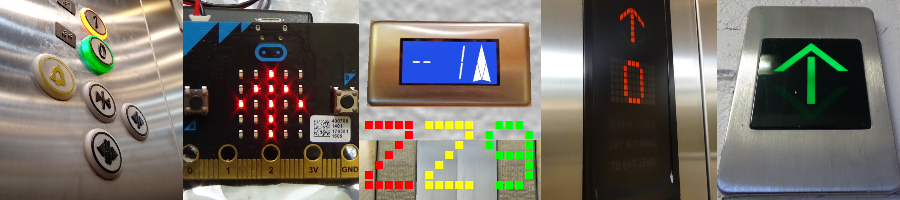


 .
.