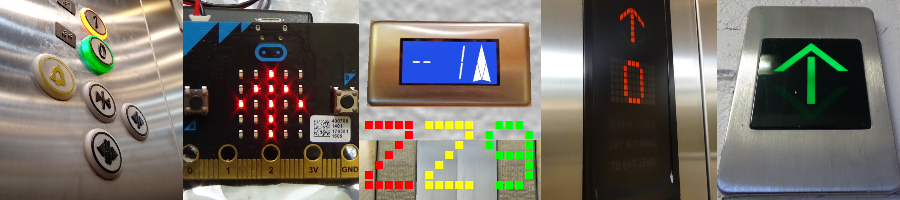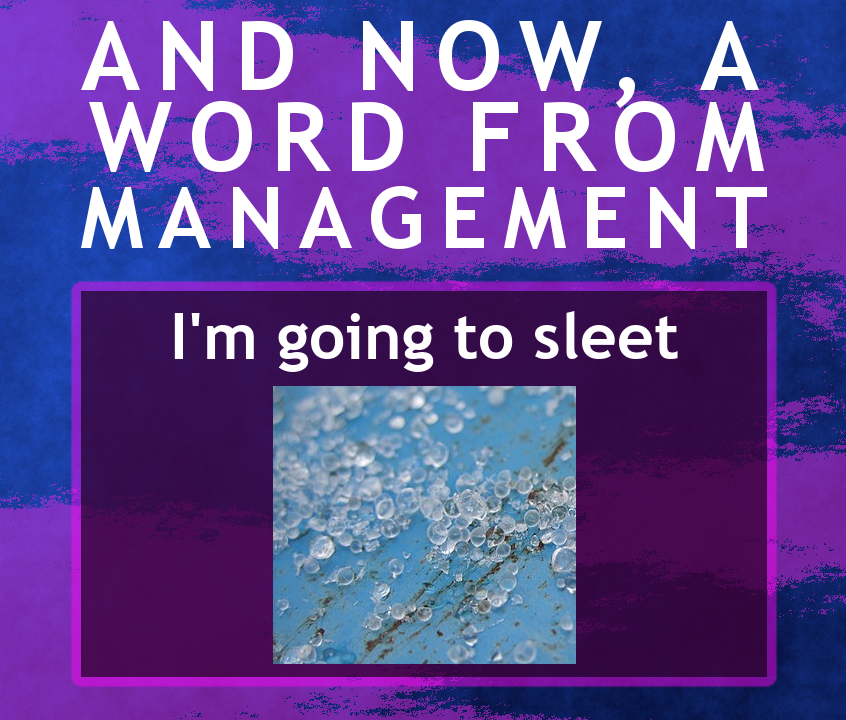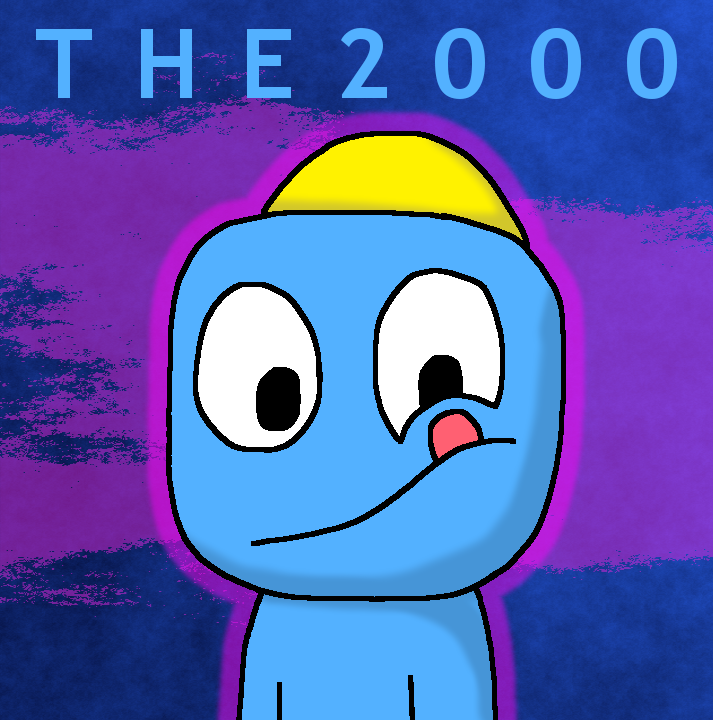Discuss Scratch
- Discussion Forums
- » Suggestions
- » Make a 'go to center' button for the costumes tab
![[RSS Feed] [RSS Feed]](//cdn.scratch.mit.edu/scratchr2/static/__9c6d3f90ec5f8ace6d3e8ea1e684b778__//djangobb_forum/img/feed-icon-small.png)
- dave4681
-
 Scratcher
Scratcher
500+ posts
Make a 'go to center' button for the costumes tab
I know that, with practice, you can get the sprite in the middle. But this takes time and is hard for lots of scratchers.
With the button you could automatically put the sprite in the middle without the hassle.
With the button you could automatically put the sprite in the middle without the hassle.
Last edited by dave4681 (Oct. 9, 2016 15:43:54)
- MathlyCat
-
 Scratcher
Scratcher
1000+ posts
Make a 'go to center' button for the costumes tab
go to x: (0) y: (0)
Last edited by MathlyCat (Oct. 3, 2016 13:10:03)
Think before you act.
Actions speek louder than words.
hi there fella
Actions speek louder than words.
hi there fella
- Candylanguagegirl
-
 Scratcher
Scratcher
1000+ posts
Make a 'go to center' button for the costumes tab
go to x: (0) y: (0)
for the costumes tabIf you weren't referring to the costumes tab, MathlyCat's workaround is perfect. However, since it's in the title, I'll assume you mean in the costume editor. I do think this would be a helpful idea, but I'm pretty sure there's a duplicate around here somewhere. I'll try to hunt it down.

~Fail spectacularly~
- ZZ9PluralZAlpha
-
 Scratcher
Scratcher
1000+ posts
Make a 'go to center' button for the costumes tab
If you are talkig about automatically setting the costume center to exactly in the middle, I support putting a button into the costume editor for that. However, if you are referring to the position on the stage, then, as MathlyCat said:-go to x: (0) y: (0)for the costumes tabIf you weren't referring to the costumes tab, MathlyCat's workaround is perfect. However, since it's in the title, I'll assume you mean in the costume editor. I do think this would be a helpful idea, but I'm pretty sure there's a duplicate around here somewhere. I'll try to hunt it down.
Hope this clarifies/answers any problems!go to x: (0) y: (0)

Last edited by ZZ9PluralZAlpha (Oct. 3, 2016 16:39:41)
- dave4681
-
 Scratcher
Scratcher
500+ posts
Make a 'go to center' button for the costumes tab
That doesn't work, as if you put the sprite at the side of the page of the costume tab and use the block it won't go to the middle. It will go to the side.go to x: (0) y: (0)
I don't blame you if you don't make you own sprites but otherwise you should probably have checked
- jokebookservice1
-
 Scratcher
Scratcher
1000+ posts
Make a 'go to center' button for the costumes tab
Urm, the whole point of the costume centre is so that you specify which bit is the middle. How is Scratch meant to know. I mean, it could average all of the non-transparent points, but that is rarely the costume centre (EDIT: an exception is a regular polygon, for example)
Last edited by jokebookservice1 (Oct. 3, 2016 17:38:28)
- dave4681
-
 Scratcher
Scratcher
500+ posts
Make a 'go to center' button for the costumes tab
Urm, the whole point of the costume centre is so that you specify which bit is the middle. How is Scratch meant to know. I mean, it could average all of the non-transparent points, but that is rarely the costume centre (EDIT: an exception is a regular polygon, for example)1) I never said remove the costume centre button
2) This doesn't have much to do with my suggestion
3) There are many people who like their sprite in the middle so when they use the
go to x: (0) y: (0)block it doesn't go to the side of the page.
- dave4681
-
 Scratcher
Scratcher
500+ posts
Make a 'go to center' button for the costumes tab
Sorry if that seemed harsh
But did you copy sigton's signature?
But did you copy sigton's signature?
Last edited by dave4681 (Oct. 3, 2016 18:03:56)
- banana439monkey
-
 Scratcher
Scratcher
1000+ posts
Make a 'go to center' button for the costumes tab
1. That won't work. That means the sprite's middle, so the costume won't be in the middle.go to x: (0) y: (0)
2. Use the crosshair thing.
Banana
Banana
——————————————————————————–
Very inactive user who has now become a maker.
If you reply to this post it would be greatly appreciated if you could comment the link to your post on my profile!!!
- dave4681
-
 Scratcher
Scratcher
500+ posts
Make a 'go to center' button for the costumes tab
Kinda what I said but thanks1. That won't work. That means the sprite's middle, so the costume won't be in the middle.go to x: (0) y: (0)
2. Use the crosshair thing.
Banana
- jokebookservice1
-
 Scratcher
Scratcher
1000+ posts
Make a 'go to center' button for the costumes tab
1) I never said you didUrm, the whole point of the costume centre is so that you specify which bit is the middle. How is Scratch meant to know. I mean, it could average all of the non-transparent points, but that is rarely the costume centre (EDIT: an exception is a regular polygon, for example)1) I never said remove the costume centre button
2) This doesn't have much to do with my suggestion
3) There are many people who like their sprite in the middle so when they use thego to x: (0) y: (0)block it doesn't go to the side of the page.
2) Yes it does
3) My point is.. define what you mean by middle (or see my post for how I would define it
 )
)4) No, the side of your sprite doesn't but the middle does go to the center, because you set the middle to empty space (see the problem of what you mean by middle). Maybe you want it like that, Scratch can't know. I did write everything in my post though so I'm not going to repost it here Why noy just put it here anyway:
I mean, it could average all of the non-transparent points, but that is rarely the costume centre (EDIT: an exception is a regular polygon, for example)
Last edited by jokebookservice1 (Oct. 3, 2016 20:53:38)
- jokebookservice1
-
 Scratcher
Scratcher
1000+ posts
Make a 'go to center' button for the costumes tab
Sorry if that seemed harshHe invited people to use the signature </offtopic>
But did you copy sigton's signature?
Well.. it felt harsher because it felt like you hadn't understood my post.. which is my fault for not making it clearer, so sorry.
- dave4681
-
 Scratcher
Scratcher
500+ posts
Make a 'go to center' button for the costumes tab
ok thanks!But did you copy sigton's signature?Anyone willing to give up their siggy space in aid of improving the suggestions forum can gladly use my banner
Sigton
- FiveCentBoy
-
 Scratcher
Scratcher
50 posts
Make a 'go to center' button for the costumes tab
Yeah the crosshair thing is kinda difficult to use if the sprite is an irregular shape…
“Life is like a song, you know it will end but you listen to it anyways”
- Alberknyis
-
 Scratcher
Scratcher
1000+ posts
Make a 'go to center' button for the costumes tab
This is me right now.

Yes, I had to let you know.
What dave4681 means by “centering”:
This to me would be a pretty convenient tool to me. It's kind of nice when I can draw some random asymmetrical image that's impossible to center myself (e.g. image of an explosion) and know I don't have to do that job anymore.

Yes, I had to let you know.
What dave4681 means by “centering”:
- Find the farthest point to the left of the costume that isn't transparent (this means the leftest point that has paint over it). Draw a vertical line there.
- Find the farthest point to the right of the costume that isn't transparent (this means the rightest point that has paint over it). Draw a vertical line there.
- Find the vertical line that is exactly between those two previous lines (The vertical line that is equidistant from the previous lines you just made). You have now found the xcenter of the costume. Congrats.
- Find the farthest point up the costume that isn't transparent. Draw a horizontal line there.
- Find the farthest point down the costume that isn't transparent. Draw a horizontal line there.
- Find the horizontal line that is exactly between those two previous lines (The horizontal line that is equidistant from the previous lines you just made). You have now found the ycenter of the costume. Congrats.
- Find where the xcenter and the ycenter lines meet. Congrats, you just found the center of the costume.
- Move the “center” of the costume to the center of the paint editor. Congrats, you just centered the costume.
This to me would be a pretty convenient tool to me. It's kind of nice when I can draw some random asymmetrical image that's impossible to center myself (e.g. image of an explosion) and know I don't have to do that job anymore.
stop [all v] ::stack
- jokebookservice1
-
 Scratcher
Scratcher
1000+ posts
Make a 'go to center' button for the costumes tab
Yes, the center mentioned above would suit my needs too.. because it seems to be the centre I am looking for in most cases.
However, consider a shape like the one below
Not saying that it is a bad thing for this to happen, but the centre would be outside the non-transparent parts of the costume (which is probably the correct thing to do)
However, consider a shape like the one below
_
|
Not saying that it is a bad thing for this to happen, but the centre would be outside the non-transparent parts of the costume (which is probably the correct thing to do)
- dave4681
-
 Scratcher
Scratcher
500+ posts
Make a 'go to center' button for the costumes tab
1. Select tool
2. Drag over
3. Click and Drag to your specifed center
4. Ding!
No support ^
I said to drag to the middle.
Third person who didn't read it properly
- jokebookservice1
-
 Scratcher
Scratcher
1000+ posts
Make a 'go to center' button for the costumes tab
You still haven't defined “middle”. The "middle is usually defined as the point where you have set it.1. Select tool
2. Drag over
3. Click and Drag to your specifed center
4. Ding!
No support ^
I said to drag to the middle.
Third person who didn't read it properly
However, @Alberknyis has defined what the middle is. And I agree with that centre.
_____
|
| +
|
I think most people read (some, like I, didn't understand because you hadn't defined “middle”) the OP, but they found the workaround good enough.
- Discussion Forums
- » Suggestions
-
» Make a 'go to center' button for the costumes tab
![[RSS Feed] [RSS Feed]](//cdn.scratch.mit.edu/scratchr2/static/__9c6d3f90ec5f8ace6d3e8ea1e684b778__//djangobb_forum/img/feed-icon-small.png)