Discuss Scratch
- Discussion Forums
- » Questions about Scratch
- » Mute Site Button
![[RSS Feed] [RSS Feed]](//cdn.scratch.mit.edu/scratchr2/static/__9c6d3f90ec5f8ace6d3e8ea1e684b778__//djangobb_forum/img/feed-icon-small.png)
- HogwartsTeacherSnape
-
 Scratcher
Scratcher
100+ posts
Mute Site Button
So a little bit ago, the mute site button stopped working so now I can't mute the sound on Scratch and I have to turn the volume down altogether and now I have to mute all tabs. (Also, CubeUpload is not loading right now for some reason, so I am linking externally) here
EDIT: To clarify, the problem is that the mute site button is grayed out and you are unable to click.
EDIT: To clarify, the problem is that the mute site button is grayed out and you are unable to click.
Last edited by HogwartsTeacherSnape (May 22, 2024 17:26:17)
Sadly, my forum signature was eaten by an evil kumquat.
- Za-Chary
-
 Scratcher
Scratcher
1000+ posts
Mute Site Button
EDIT: To clarify, the problem is that the mute site button is grayed out and you are unable to click.Somebody else had a problem with this about a week ago. Is it a browser/device issue? I haven't had any problems with the mute button on my end.
My browser / operating system: MacOS Macintosh X 10.15.7, Chrome 124.0.0.0, No Flash version detected
This is my forum signature! On a forum post, it is okay for Scratchers to advertise in their forum signature. The signature is the stuff that shows up below the horizontal line on the post. It will show up on every post I make.
I was a Scratch Team member from May 10th 2019 to October 29th 2021.
my notebook | scratch team essay | accessibility essay
- HogwartsTeacherSnape
-
 Scratcher
Scratcher
100+ posts
Mute Site Button
Is it a browser/device issue?I think it is a browser/device issue.
My browser / operating system: ChromeOS 14541.0.0, Chrome 126.0.0.0, Flash 32.0 (release 0)
Last edited by HogwartsTeacherSnape (May 22, 2024 19:04:46)
Sadly, my forum signature was eaten by an evil kumquat.
- BigNate469
-
 Scratcher
Scratcher
1000+ posts
Mute Site Button
Hmm, might be the fact that you're on Chrome 126- I believe that 125 was just released out of beta (like, yesterday). Possible that they broke the unmute site button.Is it a browser/device issue?I think it is a browser/device issue.
My browser / operating system: ChromeOS 14541.0.0, Chrome 126.0.0.0, Flash 32.0 (release 0)
Also, I remember the topic @Za-Chary is talking about- it does seem that this is a Chrome issue.
Can you mute other sites? If you can't, file a bug in Chrome (three dots in the top right corner > Help > Report an issue)
Highlight any part of this signature and press ctrl+shift+down arrow to see the rest of it.
For information on a signiture, including how to make one, visit here.
Please read the list of Officially Rejected Suggestions before posting a suggestion for Scratch!
View all of the topics you've posted in:
https://scratch.mit.edu/discuss/search/?action=show_user&show_as=topics
View all of your posts:
https://scratch.mit.edu/discuss/search/?action=show_user&show_as=posts
Lesser-known Scratch URLs:
https://scratch.mit.edu/projects/PROJECT ID HERE/remixtree (replace “PROJECT ID HERE” with project id number. Shows all the remixes of the project, and the remixes of those projects, and the remixes of those projects, and so on, as a chart. Link currently redirects to one of my projects). There was a button on the project page linking to this in 2.0, but it was removed.
View a larger list at: https://scratch.mit.edu/discuss/topic/542480/
Why @Paddle2See's responses are so often identical: https://scratch.mit.edu/discuss/topic/762351/
1000th post
The devs really need to update the scratch-gui repo- I'm getting at least 19 “npm warn deprecated” warnings whenever I try to install its dependencies, and yes, I'm using the latest version of node.js and npm. Then again, the dev page on this website and the wiki in the repo still refer to Scratch 3.0 in beta, and link the current website as an example of 2.0.
- -gr
-
 Scratcher
Scratcher
1000+ posts
Mute Site Button
Hmm, might be the fact that you're on Chrome 126- I believe that 125 was just released out of beta (like, yesterday). Possible that they broke the unmute site button.The latest beta version of Chrome for desktop is 126.0.6478.17. The latest stable version of Chrome is 125.0.6422.76 as of 21 May (yesterday). It probably is an issue with the beta release.
Also, I remember the topic @Za-Chary is talking about- it does seem that this is a Chrome issue.
Can you mute other sites? If you can't, file a bug in Chrome (three dots in the top right corner > Help > Report an issue)
https://chromereleases.googleblog.com/
Last edited by -gr (May 22, 2024 21:48:58)
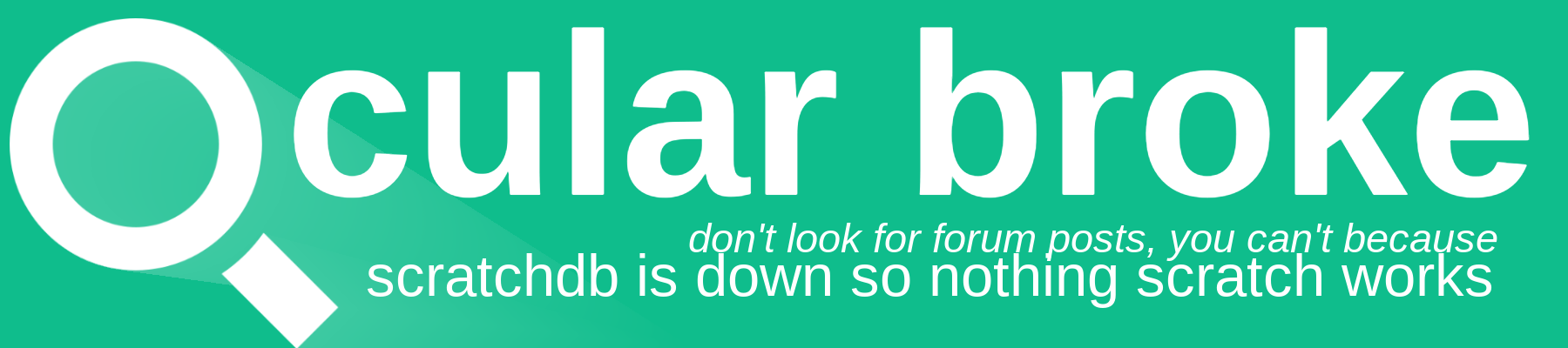
-gr: forumer | scratcher | professional exister
1900+ forum posts / 5+ years on Scratch
me on postpercent [broken] / me on github / me on scratch
highlight this text and shift+down arrow to see the rest of my signature

4.4 You may only submit user-generated projects that were created with (1) the Scratch website editor or (2) an unmodified copy of the Scratch editor compiled from the source code described in Section 5.3. You may not upload any projects that were created, by you or by anyone else, with a modified version of the Scratch editor.oh shoot well i broke that rule (i use turbowarp sometimes)
- HogwartsTeacherSnape
-
 Scratcher
Scratcher
100+ posts
Mute Site Button
Can you mute other sites? If you can't, file a bug in Chrome (three dots in the top right corner > Help > Report an issue)I can't and already did that.
It probably is an issue with the beta release.So how do I fix this?
Last edited by HogwartsTeacherSnape (May 23, 2024 15:50:10)
Sadly, my forum signature was eaten by an evil kumquat.
- BigNate469
-
 Scratcher
Scratcher
1000+ posts
Mute Site Button
Get off the beta channel.Can you mute other sites? If you can't, file a bug in Chrome (three dots in the top right corner > Help > Report an issue)I can't and already did that.It probably is an issue with the beta release.So how do I fix this?
On a Chromebook: Chromebook settings > About ChromeOS > Additional details > Change channel
If your Chromebook is controlled by a school, or the device's “owner” account has already set this (and it isn't you), then you're going to have to change it. A Chromebook's “owner” account is whoever signed in first.
Highlight any part of this signature and press ctrl+shift+down arrow to see the rest of it.
For information on a signiture, including how to make one, visit here.
Please read the list of Officially Rejected Suggestions before posting a suggestion for Scratch!
View all of the topics you've posted in:
https://scratch.mit.edu/discuss/search/?action=show_user&show_as=topics
View all of your posts:
https://scratch.mit.edu/discuss/search/?action=show_user&show_as=posts
Lesser-known Scratch URLs:
https://scratch.mit.edu/projects/PROJECT ID HERE/remixtree (replace “PROJECT ID HERE” with project id number. Shows all the remixes of the project, and the remixes of those projects, and the remixes of those projects, and so on, as a chart. Link currently redirects to one of my projects). There was a button on the project page linking to this in 2.0, but it was removed.
View a larger list at: https://scratch.mit.edu/discuss/topic/542480/
Why @Paddle2See's responses are so often identical: https://scratch.mit.edu/discuss/topic/762351/
1000th post
The devs really need to update the scratch-gui repo- I'm getting at least 19 “npm warn deprecated” warnings whenever I try to install its dependencies, and yes, I'm using the latest version of node.js and npm. Then again, the dev page on this website and the wiki in the repo still refer to Scratch 3.0 in beta, and link the current website as an example of 2.0.
- HogwartsTeacherSnape
-
 Scratcher
Scratcher
100+ posts
Mute Site Button
No, I'm the owner. I will do this.Get off the beta channel.Can you mute other sites? If you can't, file a bug in Chrome (three dots in the top right corner > Help > Report an issue)I can't and already did that.It probably is an issue with the beta release.So how do I fix this?
On a Chromebook: Chromebook settings > About ChromeOS > Additional details > Change channel
If your Chromebook is controlled by a school, or the device's “owner” account has already set this (and it isn't you), then you're going to have to change it. A Chromebook's “owner” account is whoever signed in first.
EDIT: I found out, I'm on Devmode and I don't want to powerwash.
Last edited by HogwartsTeacherSnape (May 28, 2024 19:54:08)
Sadly, my forum signature was eaten by an evil kumquat.
- Zydrolic
-
 Scratcher
Scratcher
1000+ posts
Mute Site Button
I'm a Firefox user and I've not used Choremium/Chrome (not a typo) at all so this might not work (but that's probably just my pessimism), but you could try CTRL+M.
Last edited by Zydrolic (May 28, 2024 20:00:51)
Suggestions
SDS Helper reqs should be upped - Show/hide via context menu - Revise “ask the community” - Browser not supported - Empty comment contrast
Other
a bit of trolling (i asked before putting it here) - tamaNOTchi - I'm back to this account, I guess - notebook

stop posting about kumquats, im tired of seeing it, my friend comments saying “oh hey your post was eaten by a kumquat” STOP a kumquat is freaking fruit just eat it utp ojtishglkmkjhgaoeimrlV,5KU9MOIL3K5GP,Ő AHTAHGTARET SOTP positing ABJTOUT IT (parody & sarcasm)
bad joke:


Most of this is now going to become a meme storage.
thank you ajskateboarder
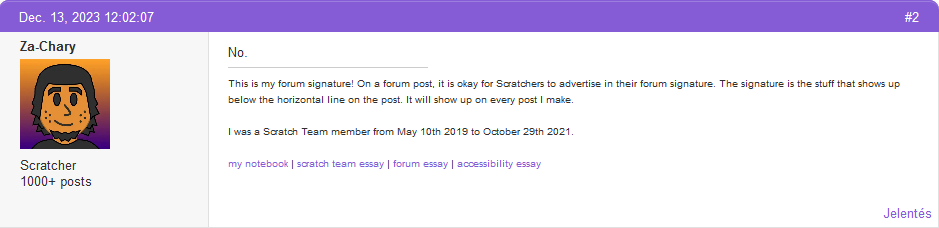
This dialouge box has more than one sentence to say!
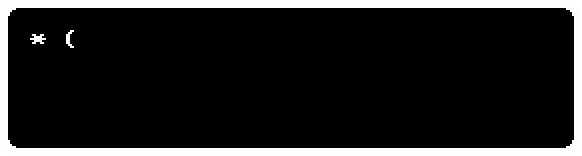

SDS Helper reqs should be upped - Show/hide via context menu - Revise “ask the community” - Browser not supported - Empty comment contrast
Other
a bit of trolling (i asked before putting it here) - tamaNOTchi - I'm back to this account, I guess - notebook

stop posting about kumquats, im tired of seeing it, my friend comments saying “oh hey your post was eaten by a kumquat” STOP a kumquat is freaking fruit just eat it utp ojtishglkmkjhgaoeimrlV,5KU9MOIL3K5GP,Ő AHTAHGTARET SOTP positing ABJTOUT IT (parody & sarcasm)
bad joke:


Most of this is now going to become a meme storage.
thank you ajskateboarder
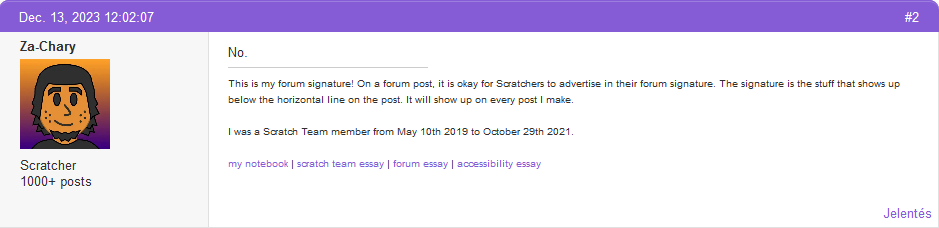
This dialouge box has more than one sentence to say!
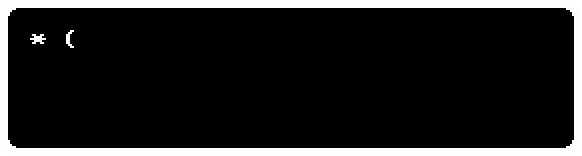

- HogwartsTeacherSnape
-
 Scratcher
Scratcher
100+ posts
Mute Site Button
I'm a Firefox user and I've not used Choremium/Chrome (not a typo) at all so this might not work (but that's probably just my pessimism), but you could try CTRL+M.Sorry, it doesn't.
No, I'm the owner. I will do this.Get off the beta channel.Can you mute other sites? If you can't, file a bug in Chrome (three dots in the top right corner > Help > Report an issue)I can't and already did that.It probably is an issue with the beta release.So how do I fix this?
On a Chromebook: Chromebook settings > About ChromeOS > Additional details > Change channel
If your Chromebook is controlled by a school, or the device's “owner” account has already set this (and it isn't you), then you're going to have to change it. A Chromebook's “owner” account is whoever signed in first.
EDIT: I found out, I'm on Devmode and I don't want to powerwash.
Sadly, my forum signature was eaten by an evil kumquat.
- Discussion Forums
- » Questions about Scratch
-
» Mute Site Button
![[RSS Feed] [RSS Feed]](//cdn.scratch.mit.edu/scratchr2/static/__9c6d3f90ec5f8ace6d3e8ea1e684b778__//djangobb_forum/img/feed-icon-small.png)





