Discuss Scratch
- PaxtonPenguin
-
 Scratcher
Scratcher
76 posts
School IT
So now they’ve blocked: wikimedia commons, xkcd, and kleki. All because of me probably
- PaxtonPenguin
-
 Scratcher
Scratcher
76 posts
School IT
So now they’ve blocked: wikimedia commons, xkcd, and kleki. All because of me probablyForgot explainxkcd
- SuperSonicmario
-
 Scratcher
Scratcher
100+ posts
School IT
Quite some time has passed since my last post here.
My current desktop in prison has an i5-7400 with 8 GiB of RAM and a HDD. Of course, the latter makes it insufferably slow at times – installing Windows 10 on a HDD should be illegal. Most of the other desktops have the same specs, except for my buddy's PC – that one is newer and runs Windows 11.
I and another inmate started off with 19“ 1440×900 monitors, but eventually got ”upgraded“ to 22” 1080p units. 16:9 displays are meant for movies, not text; I find them harder to focus on.
The picture quality is surprisingly bad; I occasionally think I'm seeing double. The onboard video on these desktops makes my Riva TNT2 M64 from 1999 seem like a stellar card. The keyboard is fine, but my mouse has mediocre tracking – it's painful to make flowcharts with.
As for software: my usual Web browser there is Microsoft Edge. Why do I not use Chrome? Because that way, only Microsoft gets access to my data, instead of them and SatanAlphabet.
The front page is full of the most ridiculous articles I've ever seen, from rumours about Putin's death to claims about the effectiveness of rubbing toothpaste on one's heels. Yeah.
Every time I try to log into MS Teams, the site makes a desperate attempt to get my telephone number. There was also a period of a few months where every time I opened Teams, I would get logged into some girl's account.
Microsoft recently unveiled a “new” Teams design. From that point on, every time I actually log in, the site displays this (slightly corrected) message:
My PC has three profiles – two for inmates and one for guards. The password hint for my account is the same as the actual password – I wonder if this is true for the guards' account as well?
Tasks are regularly uploaded using Teams's “notebook” feature. Most of them are very doable, but some of them are illogical or entail editing previously-made files that were never mentioned. The guard also has a habit of assigning tasks at home, then deleting them once we return.
I was once asked to create a list of instructions and flowchart out of a description of a program. I struggled a bit to figure out what the program did, so I tried to implement it in Python; this turned out to be impossible, since its flow required me to use a goto statement.
I eventually wrote a quick C implementation; however, it did not compile. I looked at the description again and… it described an operation on a variable that was never mentioned! I replaced it with the only variable in the script; this resulted in the program getting stuck in an infinite loop.
In the end, I had to write that list and draw that flowchart without figuring out what they were implementing.
On the bright side, I have yet to come across a blocked application or website.
My current desktop in prison has an i5-7400 with 8 GiB of RAM and a HDD. Of course, the latter makes it insufferably slow at times – installing Windows 10 on a HDD should be illegal. Most of the other desktops have the same specs, except for my buddy's PC – that one is newer and runs Windows 11.
I and another inmate started off with 19“ 1440×900 monitors, but eventually got ”upgraded“ to 22” 1080p units. 16:9 displays are meant for movies, not text; I find them harder to focus on.
The picture quality is surprisingly bad; I occasionally think I'm seeing double. The onboard video on these desktops makes my Riva TNT2 M64 from 1999 seem like a stellar card. The keyboard is fine, but my mouse has mediocre tracking – it's painful to make flowcharts with.
As for software: my usual Web browser there is Microsoft Edge. Why do I not use Chrome? Because that way, only Microsoft gets access to my data, instead of them and SatanAlphabet.
The front page is full of the most ridiculous articles I've ever seen, from rumours about Putin's death to claims about the effectiveness of rubbing toothpaste on one's heels. Yeah.
Every time I try to log into MS Teams, the site makes a desperate attempt to get my telephone number. There was also a period of a few months where every time I opened Teams, I would get logged into some girl's account.
Microsoft recently unveiled a “new” Teams design. From that point on, every time I actually log in, the site displays this (slightly corrected) message:
Your Borg is switching to the new Teams, and it's ready for you to assimilate.While there's no way to exit this dialog, deleting it using Inspect Element has worked so far. Logging out is broken; however, I worked around that by configuring the browser to clear its data every time I close it.
[ Switch now ]
My PC has three profiles – two for inmates and one for guards. The password hint for my account is the same as the actual password – I wonder if this is true for the guards' account as well?

Tasks are regularly uploaded using Teams's “notebook” feature. Most of them are very doable, but some of them are illogical or entail editing previously-made files that were never mentioned. The guard also has a habit of assigning tasks at home, then deleting them once we return.
I was once asked to create a list of instructions and flowchart out of a description of a program. I struggled a bit to figure out what the program did, so I tried to implement it in Python; this turned out to be impossible, since its flow required me to use a goto statement.
I eventually wrote a quick C implementation; however, it did not compile. I looked at the description again and… it described an operation on a variable that was never mentioned! I replaced it with the only variable in the script; this resulted in the program getting stuck in an infinite loop.
In the end, I had to write that list and draw that flowchart without figuring out what they were implementing.
On the bright side, I have yet to come across a blocked application or website.
Last edited by SuperSonicmario (April 7, 2024 13:17:37)
#1604May 2, 2024 15:11:12
- arandomperson500
-
 Scratcher
Scratcher
4 posts
School IT
man can y'all help me I have light speed filter agent dos any body know a way to bypass it
Sent from Samsung Fridge Model RRSGR-34563
#1605May 2, 2024 20:01:05
- BigNate469
-
 Scratcher
Scratcher
500+ posts
School IT
man can y'all help me I have light speed filter agent dos any body know a way to bypass itNo.
Even if I did, I wouldn't tell you.
My school blocked the terminals on Chromebooks, but so far hasn't blocked cmd.exe on the 11+ year old windows machines in the building (which can somehow run Chrome 124, not quite certain how. It does take an average of ten minutes to load, though)
Also, the admin password used to be the same one used to sign in on those windows computers- then the admin account was hacked and the IT department had to change their password. One does wonder why it was ever the same in the first place, or if they just never got around to changing it.
For some reason, on all school google accounts running Chrome, the inspect feature is blocked. This is ironic, considering there is a class about website design that has been running for the past 5 years- and that's the primary way to debug websites.
Highlight any part of this signature and press ctrl+shift+down arrow to see the rest of it
foreverPlease read the list of Officially Rejected Suggestions before posting a suggestion for Scratch! 100th post
if <person asks [what's a signature] :: sensing> then
Redirect to [https://en.scratch-wiki.info/wiki/Signature] :: motion
end
end
This signature is designed to be as helpful as possible.
View all of the topics you've posted in:
https://scratch.mit.edu/discuss/search/?action=show_user&show_as=topics
View all of your posts:
https://scratch.mit.edu/discuss/search/?action=show_user&show_as=posts
Forum tips:
Don't title topics something like “HELP ME!!!”. It's not helpful, and won't get you as many responses.
Don't post in topics where the latest post is over ~2 months old, unless you have something critical to add. Especially in topics that are several years old- it isn't helpful, and is known as necroposting.
Don't post unrelated things in topics, including questions of your own. Make a new topic for your questions.
You can use the
[code] and [/code]
You can use the
[color=color name or hexadecimal value here] and [/color]
Little-known Scratch URLs:
scratch.pizza (redirects to main page)
https://scratch.mit.edu/projects/PROJECT ID HERE/remixtree (replace “PROJECT ID HERE” with project id number. Shows all the remixes of the project, and the remixes of those projects, and the remixes of those projects, and so on, as a chart. Link currently redirects to one of my projects)
#1606May 2, 2024 22:01:10
- arandomperson500
-
 Scratcher
Scratcher
4 posts
School IT
same
Last edited by arandomperson500 (May 2, 2024 22:03:24)
Sent from Samsung Fridge Model RRSGR-34563
#1607May 3, 2024 14:17:22
- Ghxstify2009
-
 Scratcher
Scratcher
100+ posts
School IT
Not sure if I can post it here, but I have found a tutorial on how to bypass GoGuardian completely.
Hello! I hope I helped answer your question.
#1608May 3, 2024 15:39:05
- RobotChickens
-
 Scratcher
Scratcher
500+ posts
School IT
(#1605)My district has also blocked Crosh (Chrome Treminal) along with all google searches with the word “Crosh”! It seems as if they've had an “incident” with one of the students and have even gone as far as blocking misspellings and the word with spaces!man can y'all help me I have light speed filter agent dos any body know a way to bypass itNo.
Even if I did, I wouldn't tell you.
My school blocked the terminals on Chromebooks, but so far hasn't blocked cmd.exe on the 11+ year old windows machines in the building (which can somehow run Chrome 124, not quite certain how. It does take an average of ten minutes to load, though)
Also, the admin password used to be the same one used to sign in on those windows computers- then the admin account was hacked and the IT department had to change their password. One does wonder why it was ever the same in the first place, or if they just never got around to changing it.
For some reason, on all school google accounts running Chrome, the inspect feature is blocked. This is ironic, considering there is a class about website design that has been running for the past 5 years- and that's the primary way to debug websites.
 I haven't had any luck with powerwashing (even if it did work, that'd be theft) and I've read that some districts are alerted when a device is powerwashed. chrome://net-export is also blocked because it dumps the school's wifi creds…
I haven't had any luck with powerwashing (even if it did work, that'd be theft) and I've read that some districts are alerted when a device is powerwashed. chrome://net-export is also blocked because it dumps the school's wifi creds… 
#1609May 3, 2024 15:46:50
- BigNate469
-
 Scratcher
Scratcher
500+ posts
School IT
My school also blocked chrome /net-export, but they don't bother even having Wi-Fi credentials. It's completely open- literally anyone who just walks into the building can access the school Wi-Fi network. Which means that nothing is secure- it's actually absurdly easy to hack people (not saying I've done it, but it's really easy to do in theory). Then, they went and blocked any method by which to get a VPN.
/net-export, but they don't bother even having Wi-Fi credentials. It's completely open- literally anyone who just walks into the building can access the school Wi-Fi network. Which means that nothing is secure- it's actually absurdly easy to hack people (not saying I've done it, but it's really easy to do in theory). Then, they went and blocked any method by which to get a VPN.
 /net-export, but they don't bother even having Wi-Fi credentials. It's completely open- literally anyone who just walks into the building can access the school Wi-Fi network. Which means that nothing is secure- it's actually absurdly easy to hack people (not saying I've done it, but it's really easy to do in theory). Then, they went and blocked any method by which to get a VPN.
/net-export, but they don't bother even having Wi-Fi credentials. It's completely open- literally anyone who just walks into the building can access the school Wi-Fi network. Which means that nothing is secure- it's actually absurdly easy to hack people (not saying I've done it, but it's really easy to do in theory). Then, they went and blocked any method by which to get a VPN.Last edited by BigNate469 (May 3, 2024 15:47:24)
Highlight any part of this signature and press ctrl+shift+down arrow to see the rest of it
foreverPlease read the list of Officially Rejected Suggestions before posting a suggestion for Scratch! 100th post
if <person asks [what's a signature] :: sensing> then
Redirect to [https://en.scratch-wiki.info/wiki/Signature] :: motion
end
end
This signature is designed to be as helpful as possible.
View all of the topics you've posted in:
https://scratch.mit.edu/discuss/search/?action=show_user&show_as=topics
View all of your posts:
https://scratch.mit.edu/discuss/search/?action=show_user&show_as=posts
Forum tips:
Don't title topics something like “HELP ME!!!”. It's not helpful, and won't get you as many responses.
Don't post in topics where the latest post is over ~2 months old, unless you have something critical to add. Especially in topics that are several years old- it isn't helpful, and is known as necroposting.
Don't post unrelated things in topics, including questions of your own. Make a new topic for your questions.
You can use the
[code] and [/code]
You can use the
[color=color name or hexadecimal value here] and [/color]
Little-known Scratch URLs:
scratch.pizza (redirects to main page)
https://scratch.mit.edu/projects/PROJECT ID HERE/remixtree (replace “PROJECT ID HERE” with project id number. Shows all the remixes of the project, and the remixes of those projects, and the remixes of those projects, and so on, as a chart. Link currently redirects to one of my projects)
#1610May 3, 2024 17:07:35
- arandomperson500
-
 Scratcher
Scratcher
4 posts
School IT
my school has every VPN I know blocked ):
Sent from Samsung Fridge Model RRSGR-34563
#1611May 3, 2024 17:11:14
- WindowsAdmin
-
 Scratcher
Scratcher
1000+ posts
School IT
Powerwashing your Chromebook is NOT theft. 99% of the time you can't escape your school by powerwashing. If you can then it's the school's fault and they deserve it imo. the worst thing that can happen is that your school will have to login for you but that's it (and you lose your stuff). and if you want to powerwash, press esc, refresh button, and power button at the same time, press Ctrl + d on the new screen, and press enter. then you will see something saying “confirm returning to secure mode” or “OS verification is off”. if you have the first then use your arrow keys to select “confirm” but if you have the second follow what it says and press space.(#1605)My district has also blocked Crosh (Chrome Treminal) along with all google searches with the word “Crosh”! It seems as if they've had an “incident” with one of the students and have even gone as far as blocking misspellings and the word with spaces!man can y'all help me I have light speed filter agent dos any body know a way to bypass itNo.
Even if I did, I wouldn't tell you.
My school blocked the terminals on Chromebooks, but so far hasn't blocked cmd.exe on the 11+ year old windows machines in the building (which can somehow run Chrome 124, not quite certain how. It does take an average of ten minutes to load, though)
Also, the admin password used to be the same one used to sign in on those windows computers- then the admin account was hacked and the IT department had to change their password. One does wonder why it was ever the same in the first place, or if they just never got around to changing it.
For some reason, on all school google accounts running Chrome, the inspect feature is blocked. This is ironic, considering there is a class about website design that has been running for the past 5 years- and that's the primary way to debug websites.I haven't had any luck with powerwashing (even if it did work, that'd be theft) and I've read that some districts are alerted when a device is powerwashed. chrome://net-export is also blocked because it dumps the school's wifi creds…
#1612May 3, 2024 17:13:13
- WindowsAdmin
-
 Scratcher
Scratcher
1000+ posts
School IT
man can y'all help me I have light speed filter agent dos any body know a way to bypass itdo you have any USB you can use?
#1613May 3, 2024 17:46:10
- Ghxstify2009
-
 Scratcher
Scratcher
100+ posts
School IT
my school has every VPN I know blocked ):You can often bypass a VPN block by switching servers or going to a different VPN provider. The organization blocking your access may have focused on only the more popular VPNs when choosing what to block, so you may be able to gain access using a less popular service.
Hello! I hope I helped answer your question.
#1614May 3, 2024 17:58:47
- WindowsAdmin
-
 Scratcher
Scratcher
1000+ posts
School IT
It's even easier. when I had Linux on my Chromebook I used proton VPN. The VPN was blocked but only on 1 protocol, UDP, Switching to TCP worked. And if the website to download it is blocked then get off the school wifi (go home or connect your phones hotspot) and then download it.my school has every VPN I know blocked ):You can often bypass a VPN block by switching servers or going to a different VPN provider. The organization blocking your access may have focused on only the more popular VPNs when choosing what to block, so you may be able to gain access using a less popular service.
#1615May 3, 2024 19:26:40
- BigNate469
-
 Scratcher
Scratcher
500+ posts
School IT
~snip~Yeah. It's happened to me before (on the device I'm writing this on now, actually) when Chrome OS updated itself and admin accidentally powerwashed most of the school chromebooks (the update didn't install correctly, corrupting the old Chrome OS build without fully installing the new one).
Powerwashing your Chromebook is NOT theft. 99% of the time you can't escape your school by powerwashing. If you can then it's the school's fault and they deserve it imo. the worst thing that can happen is that your school will have to login for you but that's it (and you lose your stuff). and if you want to powerwash, press esc, refresh button, and power button at the same time, press Ctrl + d on the new screen, and press enter. then you will see something saying “confirm returning to secure mode” or “OS verification is off”. if you have the first then use your arrow keys to select “confirm” but if you have the second follow what it says and press space.
I never said it was theft.
Also, seeing as you have to remove the screw panel on the back of the thing to do so, you can also just remove whatever storage drive is in there and replace it with your own, which will prevent anyone who previously installed admin permissions on there from ever doing so again (without replacing your storage again). This falls under what I believe counts as “attacker with long-term access” in the Chromium docs (which they pointedly refuse to do anything about on the grounds that a Chromebook can't really defend itself).
It's even easier. when I had Linux on my Chromebook I used proton VPN. The VPN was blocked but only on 1 protocol, UDP, Switching to TCP worked. And if the website to download it is blocked then get off the school wifi (go home or connect your phones hotspot) and then download it.Foolish school IT departments. They should expect anything and everything from their students- a lot of them are more resourceful than they think. Frankly, that's just lazy.
Last edited by BigNate469 (May 3, 2024 19:29:42)
Highlight any part of this signature and press ctrl+shift+down arrow to see the rest of it
foreverPlease read the list of Officially Rejected Suggestions before posting a suggestion for Scratch! 100th post
if <person asks [what's a signature] :: sensing> then
Redirect to [https://en.scratch-wiki.info/wiki/Signature] :: motion
end
end
This signature is designed to be as helpful as possible.
View all of the topics you've posted in:
https://scratch.mit.edu/discuss/search/?action=show_user&show_as=topics
View all of your posts:
https://scratch.mit.edu/discuss/search/?action=show_user&show_as=posts
Forum tips:
Don't title topics something like “HELP ME!!!”. It's not helpful, and won't get you as many responses.
Don't post in topics where the latest post is over ~2 months old, unless you have something critical to add. Especially in topics that are several years old- it isn't helpful, and is known as necroposting.
Don't post unrelated things in topics, including questions of your own. Make a new topic for your questions.
You can use the
[code] and [/code]
You can use the
[color=color name or hexadecimal value here] and [/color]
Little-known Scratch URLs:
scratch.pizza (redirects to main page)
https://scratch.mit.edu/projects/PROJECT ID HERE/remixtree (replace “PROJECT ID HERE” with project id number. Shows all the remixes of the project, and the remixes of those projects, and the remixes of those projects, and so on, as a chart. Link currently redirects to one of my projects)
#1616May 4, 2024 21:52:01
- MultiTasker801
-
 Scratcher
Scratcher
100+ posts
School IT
passwords at my district are student name initials followed by student id. there used to be a huge list in skyward (which is mostly used for maintaining gradebooks and administrative tasks) containing every student's email and name. the emails are of the form <student-it>@<school-district-domain>. you can imagine how this might lead to thousands of pwned student accounts lmao. the list isn't directly accessible by students anymore but i think admins and teachers still have it and i also think someone has a backup.
i'm also aware of an ongoing process by a small group of students to collect student ids and names from devices that weren't signed out of (and other things the adults here are irresponsible with).
all this because someone was too lazy to generate some random numbers and thousands of students are too lazy (or too uninformed) to change their passwords. hilarious
i'm also aware of an ongoing process by a small group of students to collect student ids and names from devices that weren't signed out of (and other things the adults here are irresponsible with).
all this because someone was too lazy to generate some random numbers and thousands of students are too lazy (or too uninformed) to change their passwords. hilarious
i exist on the internet
my neocities page
i can't control myself and WILL write more text than necessary to explain simple concepts
#1617May 5, 2024 18:19:49
- BigNate469
-
 Scratcher
Scratcher
500+ posts
School IT
passwords at my district are student name initials followed by student id. there used to be a huge list in skyward (which is mostly used for maintaining gradebooks and administrative tasks) containing every student's email and name. the emails are of the form <student-it>@<school-district-domain>. you can imagine how this might lead to thousands of pwned student accounts lmao. the list isn't directly accessible by students anymore but i think admins and teachers still have it and i also think someone has a backup.About 7 years ago, my district's IT department realized that students were hacking each other. A lot. This should not have been surprising, because back then, anyone who wasn't a student in the high school or a teacher or administrator had their passwords set to the same thing. Furthermore, the emails were (and still are) studentname@myschooldistrict'sdomain
i'm also aware of an ongoing process by a small group of students to collect student ids and names from devices that weren't signed out of (and other things the adults here are irresponsible with).
all this because someone was too lazy to generate some random numbers and thousands of students are too lazy (or too uninformed) to change their passwords. hilarious
Then they realized how stupid that was, and made everyone change their password. And to this day, they actually block setting up Two-Factor authentication, seemingly for no reason.
Highlight any part of this signature and press ctrl+shift+down arrow to see the rest of it
foreverPlease read the list of Officially Rejected Suggestions before posting a suggestion for Scratch! 100th post
if <person asks [what's a signature] :: sensing> then
Redirect to [https://en.scratch-wiki.info/wiki/Signature] :: motion
end
end
This signature is designed to be as helpful as possible.
View all of the topics you've posted in:
https://scratch.mit.edu/discuss/search/?action=show_user&show_as=topics
View all of your posts:
https://scratch.mit.edu/discuss/search/?action=show_user&show_as=posts
Forum tips:
Don't title topics something like “HELP ME!!!”. It's not helpful, and won't get you as many responses.
Don't post in topics where the latest post is over ~2 months old, unless you have something critical to add. Especially in topics that are several years old- it isn't helpful, and is known as necroposting.
Don't post unrelated things in topics, including questions of your own. Make a new topic for your questions.
You can use the
[code] and [/code]
You can use the
[color=color name or hexadecimal value here] and [/color]
Little-known Scratch URLs:
scratch.pizza (redirects to main page)
https://scratch.mit.edu/projects/PROJECT ID HERE/remixtree (replace “PROJECT ID HERE” with project id number. Shows all the remixes of the project, and the remixes of those projects, and the remixes of those projects, and so on, as a chart. Link currently redirects to one of my projects)
#1618May 6, 2024 15:21:07
- RobotChickens
-
 Scratcher
Scratcher
500+ posts
School IT
My school jsut anounced that they're ending the BYOD program next year!!! This stinks so bad because all the trackers and blockers on the s choool devices are horrible. Aparently it's because of a “New state issued security policy” that requires software be installed on any personal devices used in school. (They don't want to do that) As the school adminds here don't want to deal with privacy issues, they're not allowing personal computers anymore. The BYOD rules here state that your own device must be running up-to-date chrome OS, but people bring Windows laptops all the time, so idk how strictly this policy will be enforced.
#1619May 6, 2024 15:27:23
- wnmy
-
 Scratcher
Scratcher
100+ posts
School IT
My school jsut anounced that they're ending the BYOD program next year!!! This stinks so bad because all the trackers and blockers on the s choool devices are horrible. Aparently it's because of a “New state issued security policy” that requires software be installed on any personal devices used in school. (They don't want to do that) As the school adminds here don't want to deal with privacy issues, they're not allowing personal computers anymore. The BYOD rules here state that your own device must be running up-to-date chrome OS, but people bring Windows laptops all the time, so idk how strictly this policy will be enforced.first of all why the heck is the state enforcing that. that screams “WE LOVE STALKING PEOPLE”
second of all they’re somewhat in the right for respecting student privacy but now you have to deal with absolute garbage again
shift + down arrow to read
ON HIATUS
she/they/xe prns // lesbian oriented aroace, polyamory & bigender // my current hyperfixation is DF WOAH how could you tell!!!! // please note i may post incorrect information (just like everyone else here) // DANCING BABY IS A TROLL. THEY WILL NECROPOST. REPORT AND MOVE ON. // GUYS ITS TIME TO GRIDDY // dark evil beat // average scratch ban appeal /j
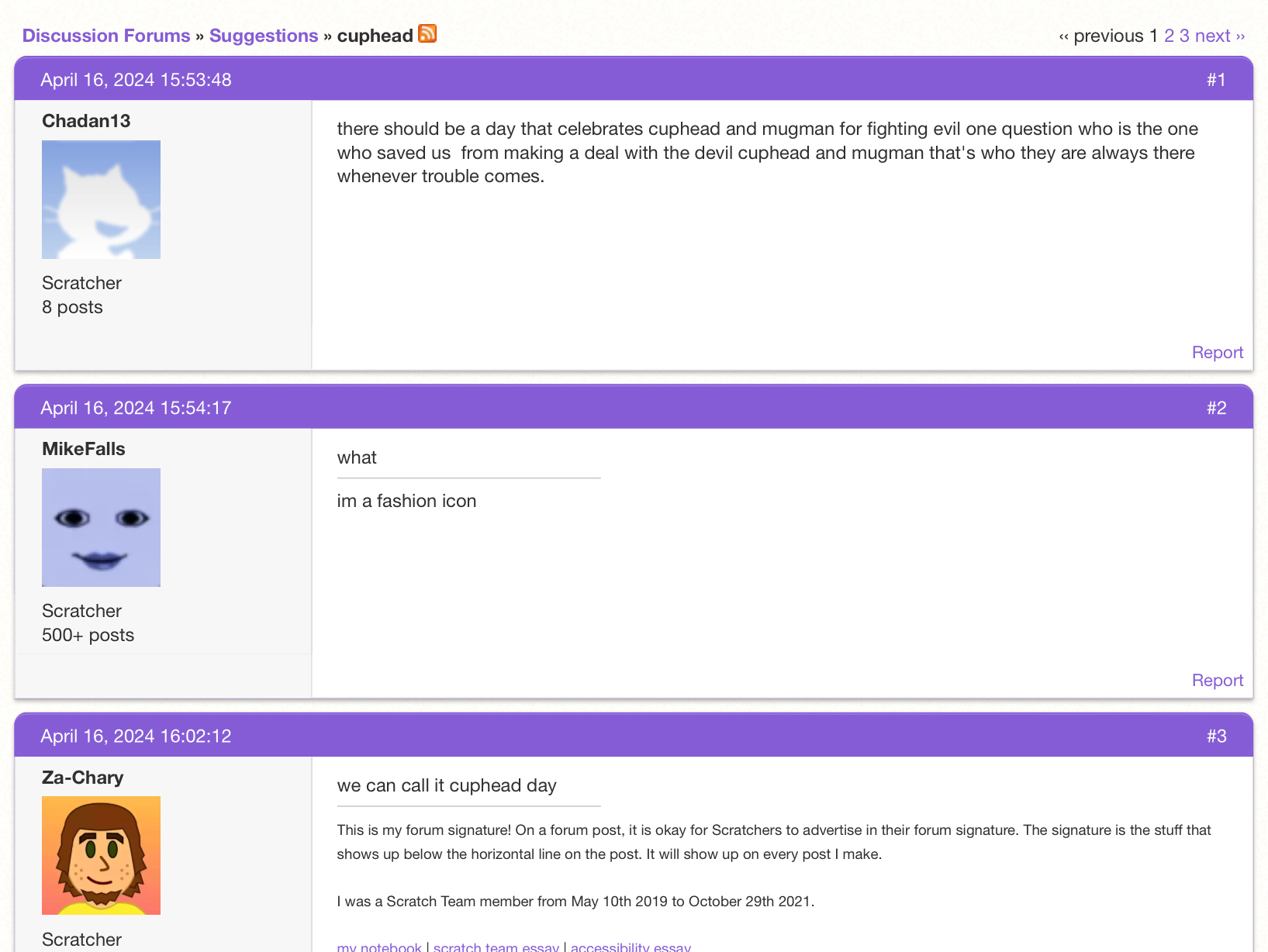
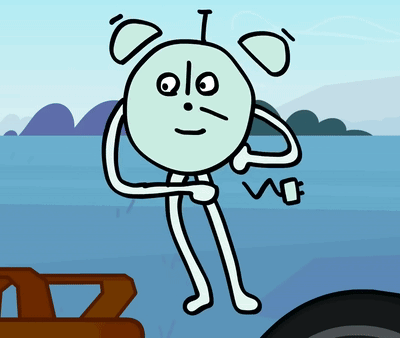
#1620May 6, 2024 15:38:16
- RobotChickens
-
 Scratcher
Scratcher
500+ posts
School IT
(#1611)I don't think it's a good Idea to post a powerwashing tutorial herePowerwashing your Chromebook is NOT theft. 99% of the time you can't escape your school by powerwashing. If you can then it's the school's fault and they deserve it imo. the worst thing that can happen is that your school will have to login for you but that's it (and you lose your stuff). (removed)(#1605)My district has also blocked Crosh (Chrome Treminal) along with all google searches with the word “Crosh”! It seems as if they've had an “incident” with one of the students and have even gone as far as blocking misspellings and the word with spaces!man can y'all help me I have light speed filter agent dos any body know a way to bypass itNo.
Even if I did, I wouldn't tell you.
My school blocked the terminals on Chromebooks, but so far hasn't blocked cmd.exe on the 11+ year old windows machines in the building (which can somehow run Chrome 124, not quite certain how. It does take an average of ten minutes to load, though)
Also, the admin password used to be the same one used to sign in on those windows computers- then the admin account was hacked and the IT department had to change their password. One does wonder why it was ever the same in the first place, or if they just never got around to changing it.
For some reason, on all school google accounts running Chrome, the inspect feature is blocked. This is ironic, considering there is a class about website design that has been running for the past 5 years- and that's the primary way to debug websites.I haven't had any luck with powerwashing (even if it did work, that'd be theft) and I've read that some districts are alerted when a device is powerwashed. chrome://net-export is also blocked because it dumps the school's wifi creds…

And yes, I know there are better ways to un-enroll school chromebooks
 (None of which should be discussed here as stated in OP) I only mentioned powerashing because it most likely won't work if the school district has the most basic of security policies enabled.
(None of which should be discussed here as stated in OP) I only mentioned powerashing because it most likely won't work if the school district has the most basic of security policies enabled.Edit: While I don't condone the use of these “unenrollment methods,” be aware that if you do choose to use them, school admins are alerted once a device is inactive for a period of time (Usualy around 15 days from what I've read). Not only that, but they are also notified when a new device is re-enrolled with their domain, so they can very easily contact you once you show up in their weekly report. I would link to my sources, but they're all on r***it (definitely a no-no site)
Last edited by RobotChickens (May 6, 2024 15:48:29)








 Get cool forum emojis
Get cool forum emojis 











