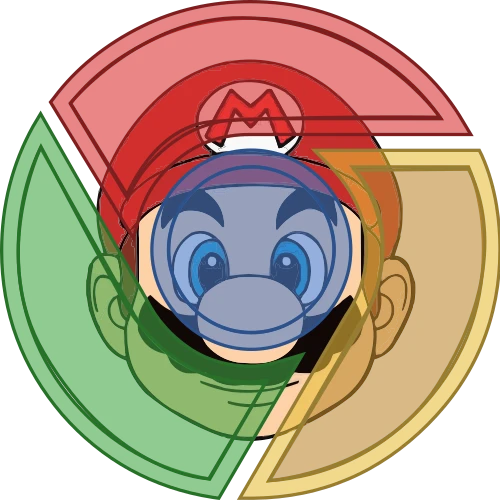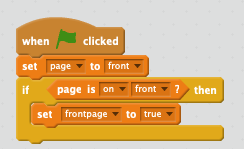Discuss Scratch
- Discussion Forums
- » Suggestions
- » Voice Recognition
![[RSS Feed] [RSS Feed]](//cdn.scratch.mit.edu/scratchr2/static/__5b3e40ec58a840b41702360e9891321b__//djangobb_forum/img/feed-icon-small.png)
- Kittygirl4ever
-
 Scratcher
Scratcher
100+ posts
Voice Recognition
That sounds cool if you were to make a project that has a phone you could use Siri. Support
- EDawg2011
-
 Scratcher
Scratcher
1000+ posts
Voice Recognition
I imagine that this could be used for voice commands. This could make projects more blind-friendly. 
came from here

when green flag clicked
forever
if <saying [MIIIIIIIIIIINE DIIIIIAAAMOOOOONNNNDDDDSSS] :: pen> then
say [OKAY ILL MINE DIAMONDS]
end
end
came from here
- undeterminstic
-
 Scratcher
Scratcher
1000+ posts
Voice Recognition
no support unless cloud variables are disabled during it
- k7e
-
 Scratcher
Scratcher
1000+ posts
Voice Recognition
no support unless cloud variables are disabled during itI mean, they already disabled cloud data when video sensing is used.
- EDawg2011
-
 Scratcher
Scratcher
1000+ posts
Voice Recognition
no support unless cloud variables are disabled during itAnother solution would be that these stt blocks wouldn't be able to be applied to variables.

- PaperMarioFan2022
-
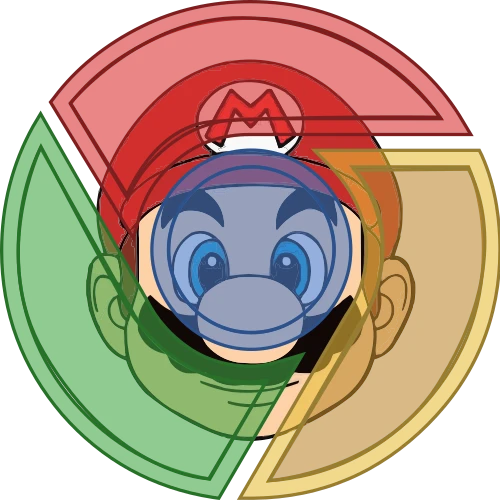 Scratcher
Scratcher
1000+ posts
Voice Recognition
(#247)The emoji tags don't work in the forums. Also, this doesn't contribute to the discussion (don't worry about it though, you can edit your post!
_meow_
 )
)- k7e
-
 Scratcher
Scratcher
1000+ posts
Voice Recognition
no support unless cloud variables are disabled during itAnother solution would be that these stt blocks wouldn't be able to be applied to variables.
set [☁ score v] to (join (speech :: extension) [])
Last edited by k7e (Dec. 26, 2023 18:51:26)
- RobotChickens
-
 Scratcher
Scratcher
500+ posts
Voice Recognition
(#245)It's in the name: "Speech to TEXT "
no support unless cloud variables are disabled during it
Speech in, TEXT out.
The only output from these blocks would be text. People would in no way have access to the sounds from the microphone. There it no need to disable cloud variables. I think people are misunderstanding how this extension works.
1. You tell the extension to listen.
2. You say something.
3. That audio is sent to Google's servers and only google's servers. (Not scratch)
4. The scratch project recives text version of what you said from the speech processing server.
The only thing this extension can output is text. You can't do any more with this than what you could with a keyboard. No blocks can give you access to the un-processed audio… It's only text.
As you can see, there is a big red hard-to-miss mic icon when it is listening:
Try it out here
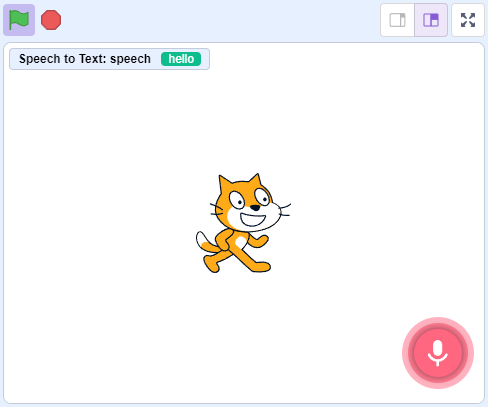
Last edited by RobotChickens (Sept. 3, 2024 15:37:29)
- gremlin915112
-
 Scratcher
Scratcher
10 posts
Voice Recognition
There should be a block (or anything else) that starts a voice recognition (on user command, they are prompted) using the microphone. There would also be another block to stop that (on user command, again they are prompted). You could set where the text that was recognized will go. You could also set what certain spoken commands do in your project. That's basically it.hehegulp
#cmd-c+cmd-v
- medians
-
 Scratcher
Scratcher
1000+ posts
Voice Recognition
Cloud variables cannot have strings as values, and it could be like the Video Sensing extension, which blocks cloud variables from being used if added.no support unless cloud variables are disabled during itAnother solution would be that these stt blocks wouldn't be able to be applied to variables.set [☁ score v] to (join (speech :: extension) [])
- RobotChickens
-
 Scratcher
Scratcher
500+ posts
Voice Recognition
(#253)Disabling cloud variables won't be needed!Cloud variables cannot have strings as values, and it could be like the Video Sensing extension, which blocks cloud variables from being used if added.no support unless cloud variables are disabled during itAnother solution would be that these stt blocks wouldn't be able to be applied to variables.set [☁ score v] to (join (speech :: extension) [])
 (#7721884)
(#7721884) Last edited by RobotChickens (April 3, 2024 00:14:37)
- medians
-
 Scratcher
Scratcher
1000+ posts
Voice Recognition
I think it is a good idea though because privacy, and people who forget to close the project or do notice the cloudmonitor on the project.. yea I do not want people on Scratch to be able to tell what I am saying lol(#253)Disabling cloud variables won't be needed!Cloud variables cannot have strings as values, and it could be like the Video Sensing extension, which blocks cloud variables from being used if added.no support unless cloud variables are disabled during itAnother solution would be that these stt blocks wouldn't be able to be applied to variables.set [☁ score v] to (join (speech :: extension) [])(#7721884)
- RobotChickens
-
 Scratcher
Scratcher
500+ posts
Voice Recognition
(#255)This is the exact same thing as cloud chat projects. Any user-generated text transmitted over cloud variables is banned. No chat rooms remember? Also, when the listen block starts, there's a big red microphone that pops up on the stage, on top of everything (intentionally hard to miss). You can go see this in action on the scratch 3 beta on github. As for the cloud monitor, that's only ever numbers! Go and try to set a cloud variable to text and see what happens. (spoiler, it doesn't do anything)I think it is a good idea though because privacy, and people who forget to close the project or do notice the cloudmonitor on the project.. yea I do not want people on Scratch to be able to tell what I am saying lol(#253)Disabling cloud variables won't be needed!Cloud variables cannot have strings as values, and it could be like the Video Sensing extension, which blocks cloud variables from being used if added.no support unless cloud variables are disabled during itAnother solution would be that these stt blocks wouldn't be able to be applied to variables.set [☁ score v] to (join (speech :: extension) [])(#7721884)
- han614698
-
 Scratcher
Scratcher
1000+ posts
Voice Recognition
It could possibly be listening when the user isn't aware.(#245)I can't see why this would be an issue! The only output from these blocks would be text. People would in no way have access to the sounds from the microphone. I don't think disabling Cloud Variables would be necessary. I think people are misunderstanding how this extension works.
no support unless cloud variables are disabled during it
1. You tell the extension to listen.
2. You say something.
3. That audio is sent to Google's servers for processing just like all other voice-enabled features on many platforms.
4. The output variable gives you the processed text version of what you said.
The only thing this extension can output is text. You can't do any more with this than what you could with a keyboard. No blocks are able to give you access to the un-processed audio recordings… It's only text.
- medians
-
 Scratcher
Scratcher
1000+ posts
Voice Recognition
I stated that and already know that (for the text in cloud vars), but people could turn the speech into numbers, it has been done before for other things too and for cloud lists.(#255)This is the exact same thing as cloud chat projects. Any user-generated text transmitted over cloud variables is banned. No chat rooms remember? Also, when the listen block starts, there's a big red microphone that pops up on the stage, on top of everything (intentionally hard to miss). You can go see this in action on the scratch 3 beta on github. As for the cloud monitor, that's only ever numbers! Go and try to set a cloud variable to text and see what happens. (spoiler, it doesn't do anything)I think it is a good idea though because privacy, and people who forget to close the project or do notice the cloudmonitor on the project.. yea I do not want people on Scratch to be able to tell what I am saying lol(#253)Disabling cloud variables won't be needed!Cloud variables cannot have strings as values, and it could be like the Video Sensing extension, which blocks cloud variables from being used if added.no support unless cloud variables are disabled during itAnother solution would be that these stt blocks wouldn't be able to be applied to variables.set [☁ score v] to (join (speech :: extension) [])(#7721884)
- DangerPuppy10
-
 Scratcher
Scratcher
1000+ posts
Voice Recognition
No support, this could hide project features from others. For example, if you have a friend, and you're making a game. And you want that friend to be able to play the game, but NOBODY else. You can use voice recognition to hide it.
- scootyboy-2010
-
 Scratcher
Scratcher
24 posts
Voice Recognition
No support, this invades users' privacy.No, it doesn't, because anything said can't be uploaded anywhere because variables only support numbers.
- thunderclwd
-
 Scratcher
Scratcher
15 posts
Voice Recognition
There should be a block (or anything else) that starts a voice recognition (on user command, they are prompted) using the microphone. There would also be another block to stop that (on user command, again they are prompted). You could set where the text that was recognized will go. You could also set what certain spoken commands do in your project. That's basically it.SUPPORT!
#cmd-c+cmd-v
also, there should be a block allowing the computer to asses the volume, like with regular sound.
Theoretically it's entire purpose COULD be to tell volume, Which would still be useful in a few cases.
- Discussion Forums
- » Suggestions
-
» Voice Recognition
![[RSS Feed] [RSS Feed]](//cdn.scratch.mit.edu/scratchr2/static/__5b3e40ec58a840b41702360e9891321b__//djangobb_forum/img/feed-icon-small.png)