Discuss Scratch
- Discussion Forums
- » New Scratchers
- » --New scratchers Introduction!-- (introduction to scratch and basics)
![[RSS Feed] [RSS Feed]](//cdn.scratch.mit.edu/scratchr2/static/__9c6d3f90ec5f8ace6d3e8ea1e684b778__//djangobb_forum/img/feed-icon-small.png)
- -VeryNiceOfYou-
-
 Scratcher
Scratcher
21 posts
--New scratchers Introduction!-- (introduction to scratch and basics)
Welcome to scratch “new scratchers!” in this part, we will learn on how to use scratch and basic blocks! First, you want to create a project. which is the second top-left white text that says, “Create”. We are going to use Scratch Cat for now. In every Project there is 1 green flag clicked block(s) or more in a single project. Now, we are going to make the sprite move using the arrow keys. now, here's a tip: always use a forever block to make the movement smooth. here is what it should look like for now.
when green flag clicked
forever
end
now, we want to put 4 if then blocks which is in the control. and in the input boolean ( the <> part) go to sensing, and put an <if up arrow key pressed> tip: you can use the dropdown menu to change which key the player presses. and then, inside the if then block we want to put a change y by 10 block. lets explain y and x.
X is the vertical operation in positioning. Y is the horizontal operation in positioning. for older scratchers, X is a independent variable because Y depends on that variable. That's why we call Y an dependent variable.
ok, lets duplicate that same if then script and change the key to <down arrow pressed> and change the amount to (-10). lets explain negative and positive numbers:
negative numbers are numbers below zero. That's why we put a minus in the beginning of a negative number so the script know that it is going downwards while positive is the opposite so that the script knows the make the sprite go upwards.
In the next part, we will finish the script by adding vertical movement. but here is what the script should look like:
when green flag clicked
forever
if <key [up arrow] pressed?> then
change y by (10)
end
if <key [down arrow] pressed?> then
change y by (-10)
end
end
- zedthehedgehog
-
 Scratcher
Scratcher
1000+ posts
--New scratchers Introduction!-- (introduction to scratch and basics)
Hello! Recently, there's been a lot of topics with guides/tutorials. Thank you for trying to help, but the New Scratchers forum is for New Scratchers to introduce themselves. I've asked someone to close this topic.
Thanks for helping!
- zedthehedgehog
Thanks for helping!
- zedthehedgehog
highlight + ctrl/ + shift + down | my website: zed2345.com | cool collab: meower | vividly visual vector art shop: the vvv | notice: I've left scratch, so I won't respond
+ shift + down | my website: zed2345.com | cool collab: meower | vividly visual vector art shop: the vvv | notice: I've left scratch, so I won't respond
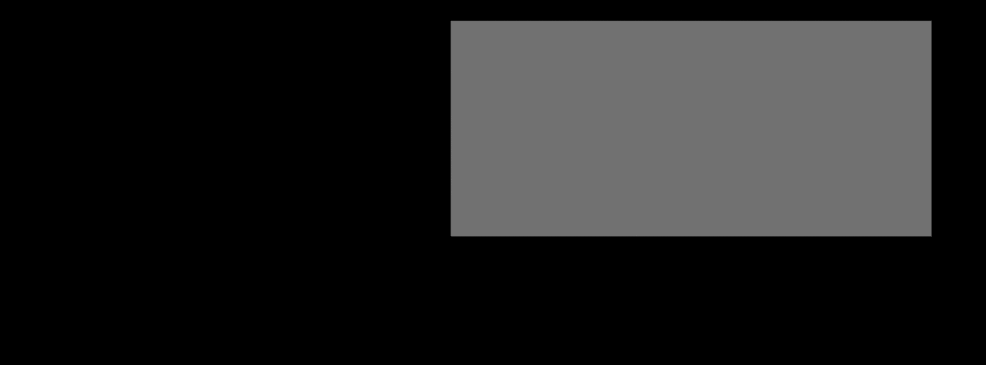


RwPrajHsX7hhePpPzgaY1G4HSyGqO9kOb0sG6F/aKB+7gTqVdb/nNGaYnwZPV0zT somerandomcharactersthatwillbepickedupbysearchengines RwPrajHsX7hhePpPzgaY1G4HSyGqO9kOb0sG6F/aKB+7gTqVdb/nNGaYnwZPV0zT somerandomcharactersthatwillbepickedupbysearchengines RwPrajHsX7hhePpPzgaY1G4HSyGqO9kOb0sG6F/aKB+7gTqVdb/nNGaYnwZPV0zT ellipsepostpianolizard ellipsepostpianolizard somerandomcharactersthatwillbepickedupbysearchengines ellipsepostpianolizard ellipsepostpianolizard ellipsepostpianolizard RwPrajHsX7hhePpPzgaY1G4HSyGqO9kOb0sG6F/aKB+7gTqVdb/nNGaYnwZPV0zT ellipsepostpianolizard ellipsepostpianolizard ellipsepostpianolizard ellipsepostpianolizard ellipsepostpianolizard somerandomcharactersthatwillbepickedupbysearchengines somerandomcharactersthatwillbepickedupbysearchengines somerandomcharactersthatwillbepickedupbysearchengines somerandomcharactersthatwillbepickedupbysearchengines
 + shift + down | my website: zed2345.com | cool collab: meower | vividly visual vector art shop: the vvv | notice: I've left scratch, so I won't respond
+ shift + down | my website: zed2345.com | cool collab: meower | vividly visual vector art shop: the vvv | notice: I've left scratch, so I won't respond 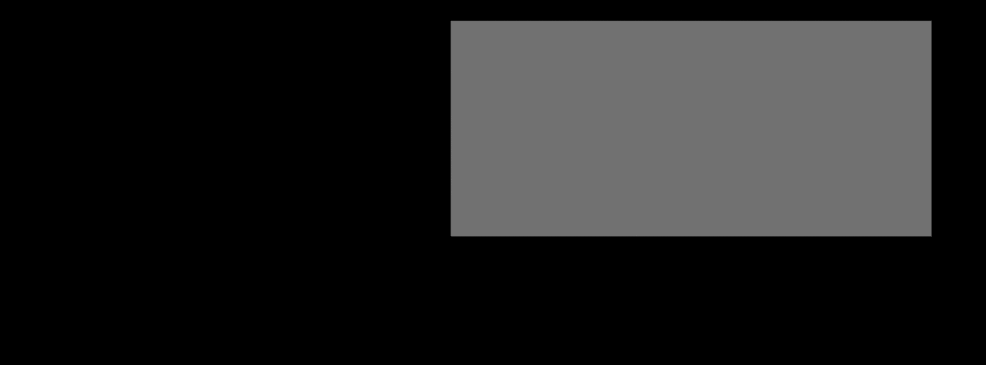


RwPrajHsX7hhePpPzgaY1G4HSyGqO9kOb0sG6F/aKB+7gTqVdb/nNGaYnwZPV0zT somerandomcharactersthatwillbepickedupbysearchengines RwPrajHsX7hhePpPzgaY1G4HSyGqO9kOb0sG6F/aKB+7gTqVdb/nNGaYnwZPV0zT somerandomcharactersthatwillbepickedupbysearchengines RwPrajHsX7hhePpPzgaY1G4HSyGqO9kOb0sG6F/aKB+7gTqVdb/nNGaYnwZPV0zT ellipsepostpianolizard ellipsepostpianolizard somerandomcharactersthatwillbepickedupbysearchengines ellipsepostpianolizard ellipsepostpianolizard ellipsepostpianolizard RwPrajHsX7hhePpPzgaY1G4HSyGqO9kOb0sG6F/aKB+7gTqVdb/nNGaYnwZPV0zT ellipsepostpianolizard ellipsepostpianolizard ellipsepostpianolizard ellipsepostpianolizard ellipsepostpianolizard somerandomcharactersthatwillbepickedupbysearchengines somerandomcharactersthatwillbepickedupbysearchengines somerandomcharactersthatwillbepickedupbysearchengines somerandomcharactersthatwillbepickedupbysearchengines
- Paddle2See
-
 Scratch Team
Scratch Team
1000+ posts
--New scratchers Introduction!-- (introduction to scratch and basics)
Hello! It's great that you want to help out other Scratchers. However, I think we have enough guides in the forums at the moment. Please feel free to welcome new Scratchers on the group welcoming topic or on individual topics created by New Scratchers.
Other places that can always use more helpful Scratchers like you, are the "Help With Scripts“ and ”Questions About Scratch" areas
Finally, a really good place for Scratch guides is the Scratch Wiki - check it out and see if it's something you might like to work on. They have a number of guides - and great organization.
Other places that can always use more helpful Scratchers like you, are the "Help With Scripts“ and ”Questions About Scratch" areas

Finally, a really good place for Scratch guides is the Scratch Wiki - check it out and see if it's something you might like to work on. They have a number of guides - and great organization.
Scratch Team Member, kayak and pickleball enthusiast, cat caregiver.
This is my forum signature! On a forum post, it is okay for Scratchers to advertise in their forum signature. The signature is the stuff that shows up below the horizontal line on the post. It will show up on every post I make.
(credit to Za-Chary)
;
- Discussion Forums
- » New Scratchers
-
» --New scratchers Introduction!-- (introduction to scratch and basics)
![[RSS Feed] [RSS Feed]](//cdn.scratch.mit.edu/scratchr2/static/__9c6d3f90ec5f8ace6d3e8ea1e684b778__//djangobb_forum/img/feed-icon-small.png)


