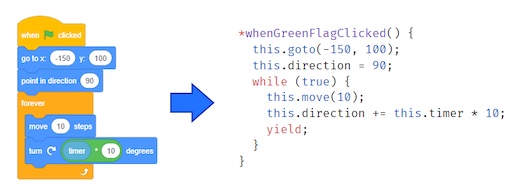Discuss Scratch
- Discussion Forums
- » Advanced Topics
- » Snap! user discussion
![[RSS Feed] [RSS Feed]](//cdn.scratch.mit.edu/scratchr2/static/__74e70580e9dbe93ce1c3f8422dde592d__//djangobb_forum/img/feed-icon-small.png)
#4441May 9, 2019 17:36:25
- axisjack
-
 Scratcher
Scratcher
100+ posts
Snap! user discussion
I'm not sure what qualifies as an IDE, but Emacs is an extremely extensible text editor.
A software that integrates tools to aid programmers. I guess you can think of it as a workbench. A simple text editor is like a worknench with little to no tools. (Tools like for example numbering code lines, coloring syntax etc)
Emacs is an IDE. Emacs is an operating system. Emacs is a spreadsheet. Emacs is a mail reader. Emacs is a psychotherapist. Emacs is a video game. Emacs is a programming language. Those who have achieved satori need never leave Emacs.
Aside from emacs paycotherapist othet programs seem to be there for distraction. Also setting it up for your needs takes a bit of learning.
Last edited by axisjack (May 11, 2019 01:33:04)
- CatsUnited
-
 Scratcher
Scratcher
1000+ posts
Snap! user discussion
but what about VIMI'm not sure what qualifies as an IDE, but Emacs is an extremely extensible text editor.
A software that integrates tools to aid programmers. I guess you can think of it as a workbench. A simple text editor is like a worknench with little to no tools. (Tools like for example numbering code lines, coloring syntax etc)
Emacs is an IDE. Emacs is an operating system. Emacs is a spreadsheet. Emacs is a mail reader. Emacs is a psychotherapist. Emacs is a video game. Emacs is a programming language. Those who have achieved satori need never leave Emacs.
bottom text
- bharvey
-
 Scratcher
Scratcher
1000+ posts
Snap! user discussion
What's the difference between multi-line and code?
CODE uses a monospace font, like this.

- axisjack
-
 Scratcher
Scratcher
100+ posts
Snap! user discussion
Hey guys anyone know a good ide for javascript? I use eclipse and it works very well with java (autocomplete, document, suggestion, etc) and the debugger is even better. Is there something similar for javascript?VSCode is widely considered to be the best for javascript intellisense + debugging, especially once you find the extensions you need. I couldn't recommend it more strongly.
Ok i tried it out it is nice for coding but intellsense reminds me of gmail intrusive mail analysis…
- axisjack
-
 Scratcher
Scratcher
100+ posts
Snap! user discussion
but what about VIMI'm not sure what qualifies as an IDE, but Emacs is an extremely extensible text editor.
A software that integrates tools to aid programmers. I guess you can think of it as a workbench. A simple text editor is like a worknench with little to no tools. (Tools like for example numbering code lines, coloring syntax etc)
Emacs is an IDE. Emacs is an operating system. Emacs is a spreadsheet. Emacs is a mail reader. Emacs is a psychotherapist. Emacs is a video game. Emacs is a programming language. Those who have achieved satori need never leave Emacs.
What about textadept
- PullJosh
-
 Scratcher
Scratcher
1000+ posts
Snap! user discussion
Ok i tried it out it is nice for coding but intellsense reminds me of gmail intrusive mail analysis…VSCode has tons of settings available, so if you don't like something, I'm sure there are lots of options for tweaking it.

- axisjack
-
 Scratcher
Scratcher
100+ posts
Snap! user discussion
Ok i tried it out it is nice for coding but intellsense reminds me of gmail intrusive mail analysis…VSCode has tons of settings available, so if you don't like something, I'm sure there are lots of options for tweaking it.
Cant set it to genu now can i? :p on a practical note you got a point except there are some settings that cant be tweaked iirc
Last edited by axisjack (May 18, 2019 11:39:43)
- cycomachead
-
 Scratcher
Scratcher
100+ posts
Snap! user discussion
On the other hand, the code for VSCode _is_ available, and it's mostly JS.  You can tweak lots of things via that route…
You can tweak lots of things via that route…
https://github.com/microsoft/vscode
 You can tweak lots of things via that route…
You can tweak lots of things via that route…https://github.com/microsoft/vscode
- game_pr0grammer
-
 Scratcher
Scratcher
500+ posts
Snap! user discussion
wut is snap looks like a knockoff
tynker's the bigger knockoff
actually the minigame thingies are kinda cool, but i dislike the ide for the visual programming blocks and especially the level editor. also the JS editor… oh god it doesn't even update what i type half the time so i have to constantly type arbitrary numbers and letters to get it to run what i currently wrote and not what i wrote one minute ago
well i guess it's a good mobile replacement for scratch though. i enjoyed it using it on my tablet but hated it using on my computer. probably because my computer is slow
Last edited by game_pr0grammer (May 18, 2019 02:36:54)
SPEAK UP TO KUMQUAT EQUALITY Kumquats are not bad! Kumquat lives matter!
hi i am myself, i make projects that take like a week or month to make whenever i feel like it (which isn't often) and then they only get 10 views because i'm a nobody. and i cannot change that. i am just one singular person in the sea of many that are on scratch. my stuff don't matter. i don't matter. i am going to die in 70 years anyway, and 99.99% of people on the world will not even know, or really care if they know. also i am good at programming i made an opengl so ha take that nuuubs. (i am legally required to say that statement does not accurately reflect my views i wrote that because i thought it was funny)
all my good projects. are here here are examples of my good Projects



shoot that's it basically lol they're all platformers. play them and talk about it so i get clout plz. thank.
- axisjack
-
 Scratcher
Scratcher
100+ posts
Snap! user discussion
On the other hand, the code for VSCode _is_ available, and it's mostly JS.You can tweak lots of things via that route…
https://github.com/microsoft/vscode
Thats great. Now i need to refresh my memory about directory structure so i dont break stuff
- bharvey
-
 Scratcher
Scratcher
1000+ posts
Snap! user discussion
For those who've played with the dev version of 5.0, please read
https://snap.berkeley.edu/SnapManual50.pdf
and tell me about any bugs you find! Thanks.
https://snap.berkeley.edu/SnapManual50.pdf
and tell me about any bugs you find! Thanks.

- SimpleScratch
-
 Scratcher
Scratcher
500+ posts
Snap! user discussion
One of the hat blocks, the generic “when anything” block , is subtly different from the others.
When the stop sign is clicked, this block no longer tests whether the condition in its hexagonal input slot is true,
so the script beneath it will not run, until some other script in the project runs (because, for example, you click the
green flag).
Maybe format something like this instead as its an exception
Note: One of the hat blocks, the generic “when anything” block , is subtly different from the others.
When the stop sign is clicked, this block no longer tests whether the condition in its hexagonal input slot is true,
so the script beneath it will not run, until some other script in the project runs (because, for example, you click the
green flag).
or put it as footnote?
Last edited by SimpleScratch (May 23, 2019 13:47:03)
- SimpleScratch
-
 Scratcher
Scratcher
500+ posts
Snap! user discussion
Costumes and Sounds doesn't seem to mention painting your own sprite
- SimpleScratch
-
 Scratcher
Scratcher
500+ posts
Snap! user discussion
E. VariablesThe for loop isn't available in basic Snap! and importing tools hasn't been mentioned at this point
Try this script:
Last edited by SimpleScratch (May 23, 2019 12:57:29)
- SimpleScratch
-
 Scratcher
Scratcher
500+ posts
Snap! user discussion
In the name example above, our project is going to carry on an interaction with the user, and we want to
remember her name throughout the project
Better to say
their name
- SimpleScratch
-
 Scratcher
Scratcher
500+ posts
Snap! user discussion
Page 16
Concept of libraries not mentioned before this point
F. Debugging
….
…… In the iteration library
Concept of libraries not mentioned before this point
Last edited by SimpleScratch (May 23, 2019 14:52:21)
- SimpleScratch
-
 Scratcher
Scratcher
500+ posts
Snap! user discussion
The hide variable and show variable blocks can also be used to hide and show primitives in the palette. The
pulldown menu doesn’t include primitive blocks, but there’s a generally useful technique to give a block input
values it wasn’t expecting using run or call:
…
In order to use a block as an input this way, you must explicitly put a ring around it, by right-clicking on it and
choosing ringify. More about rings in Chapter VI. .
I think this is too advanced technique/concept to introduce at this point in the manual
Last edited by SimpleScratch (May 23, 2019 12:09:40)