Discuss Scratch
- Discussion Forums
- » Advanced Topics
- » Scratch 3.0 Technical Discussion
![[RSS Feed] [RSS Feed]](//cdn.scratch.mit.edu/scratchr2/static/__35b9adb704d6d778f00a893a1b104339__//djangobb_forum/img/feed-icon-small.png)
- AmazingMech2418
-
 Scratcher
Scratcher
1000+ posts
Scratch 3.0 Technical Discussion
Well, tomorrow is the big day!LOL! However, while some projects may not function as the creators intended, that will allow new changes to Scratch 3.0 to improve it. After tomorrow is probably when the most change will occur.
- AmazingMech2418
-
 Scratcher
Scratcher
1000+ posts
Scratch 3.0 Technical Discussion
I wonder when the documentation and processes will be posted for extension development… Also, when will experimental extensions be added for unshared projects?
- _nix
-
 Scratcher
Scratcher
1000+ posts
Scratch 3.0 Technical Discussion
I wonder when the documentation and processes will be posted for extension development… Also, when will experimental extensions be added for unshared projects?I asked thisandagain pretty recently, here's the comment thread.
- Sheep_maker
-
 Scratcher
Scratcher
1000+ posts
Scratch 3.0 Technical Discussion
I've just tested scratch-www just to see what the website will look like in a few hours. Here are some screenshots:
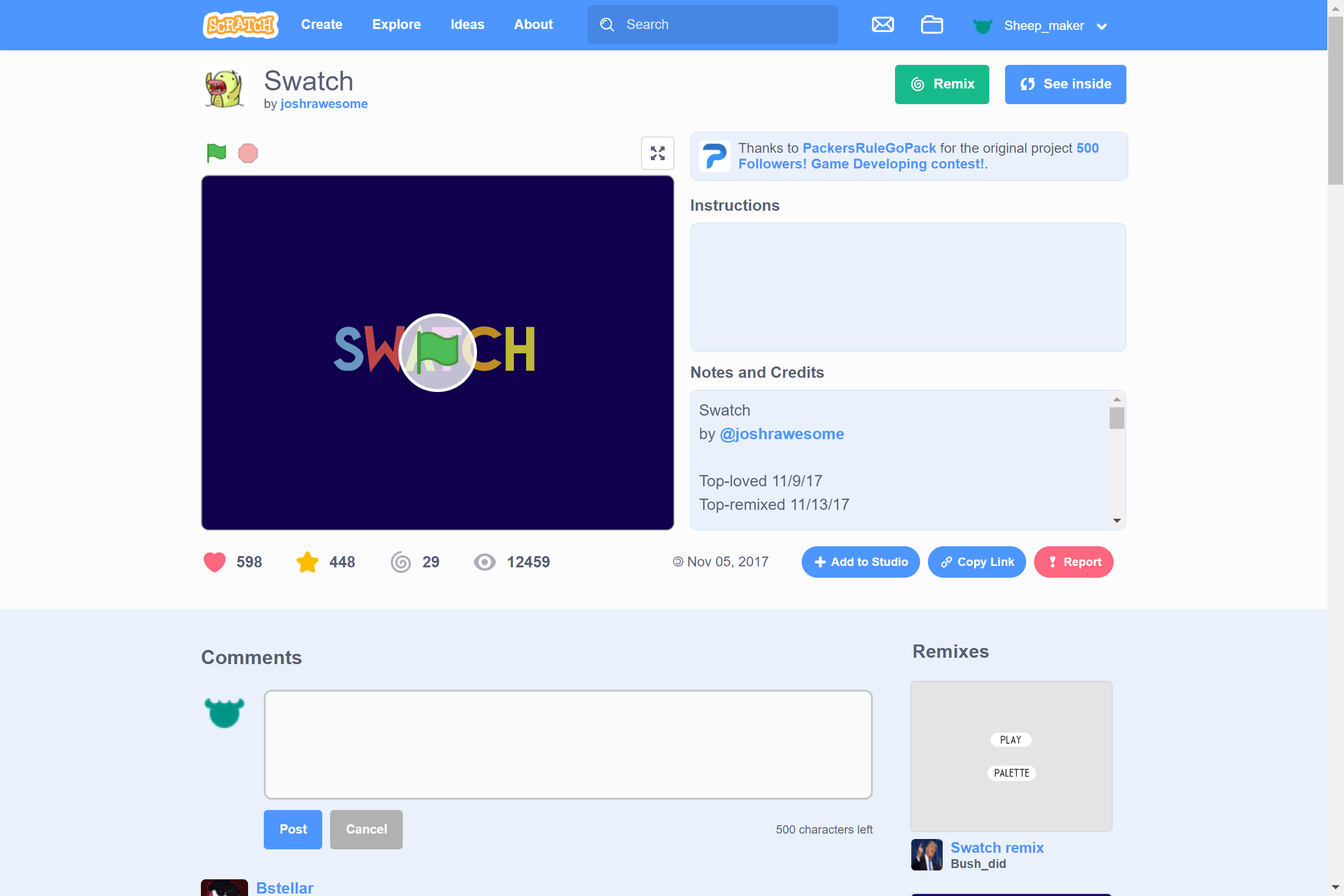
Home page, signed out
Project page, signed out
Project page, signed in (as shown above)
Add to studio dialog with own project in the background
Report dialog
Scratch Desktop page
Scratch Desktop FAQ
There are no new redesigned pages as far as I can tell, though I think the tips page has been changed to the ideas page. That means the forums, studios, and my stuff pages are still using the old website design.
The Scratch Desktop download isn't up yet
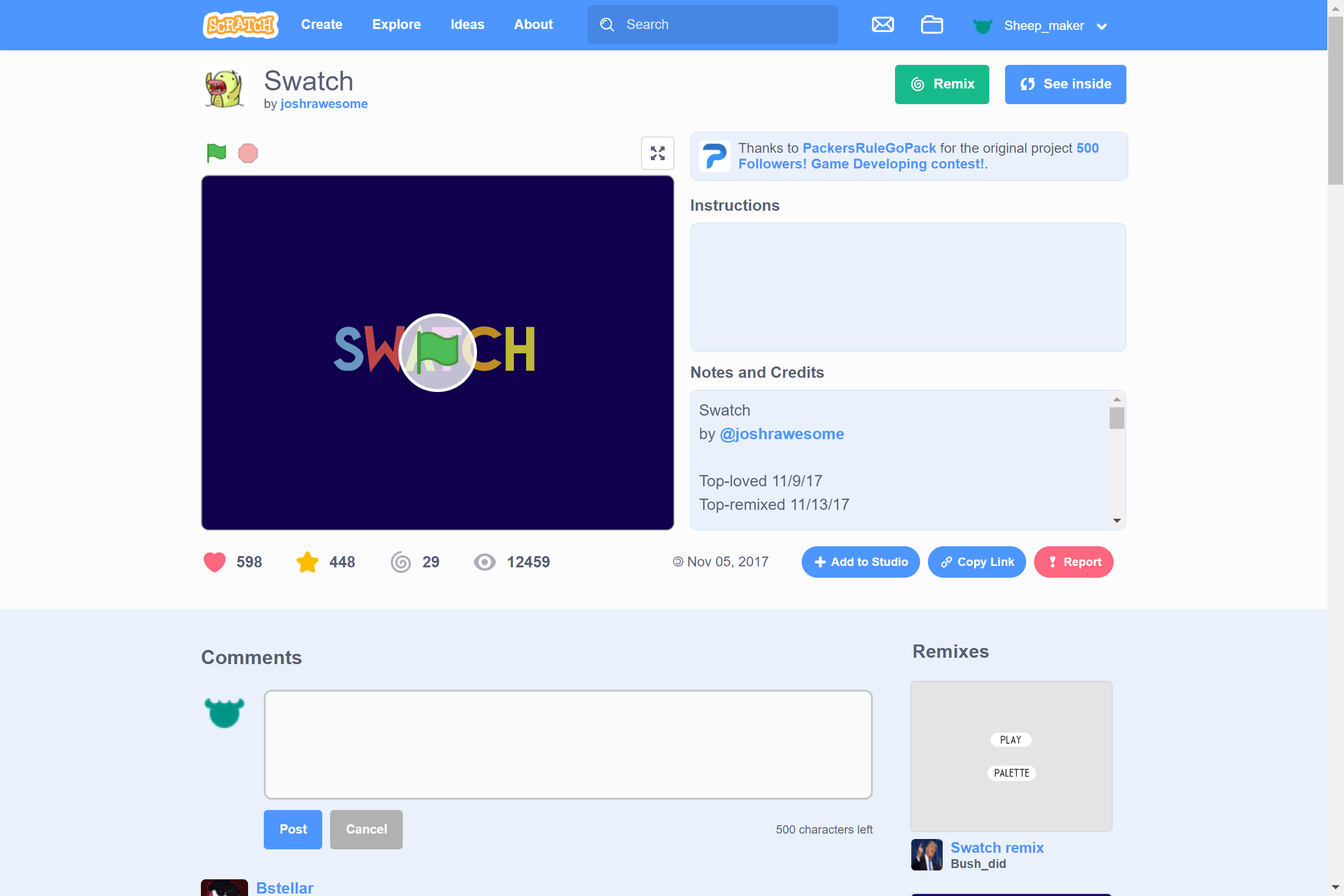
Home page, signed out
Project page, signed out
Project page, signed in (as shown above)
Add to studio dialog with own project in the background
Report dialog
Scratch Desktop page
Scratch Desktop FAQ
There are no new redesigned pages as far as I can tell, though I think the tips page has been changed to the ideas page. That means the forums, studios, and my stuff pages are still using the old website design.
The Scratch Desktop download isn't up yet
Last edited by Sheep_maker (Jan. 2, 2019 06:44:43)
- Jonathan50
-
 Scratcher
Scratcher
1000+ posts
Scratch 3.0 Technical Discussion
Wow, this is really exciting, but I suppose they really are making text and number inputs look identical, removing custom block number inputs, and removing numerical dropdowns?  It is nice that it still works on SeaMonkey, though.
It is nice that it still works on SeaMonkey, though.
 It is nice that it still works on SeaMonkey, though.
It is nice that it still works on SeaMonkey, though.Last edited by Jonathan50 (Jan. 2, 2019 07:27:23)
- DeleteThisAcount
-
 Scratcher
Scratcher
1000+ posts
Scratch 3.0 Technical Discussion
I've just tested scratch-www just to see what the website will look like in a few hours. Here are some screenshots:teach me how you did this please
Home page, signed out
Project page, signed out
Project page, signed in (as shown above)
Add to studio dialog with own project in the background
Report dialog
Scratch Desktop page
Scratch Desktop FAQ
There are no new redesigned pages as far as I can tell, though I think the tips page has been changed to the ideas page. That means the forums, studios, and my stuff pages are still using the old website design.
The Scratch Desktop download isn't up yet
- Wettining
-
 Scratcher
Scratcher
500+ posts
Scratch 3.0 Technical Discussion
I think he just cloned the github repo and ran it locally lolI've just tested scratch-www just to see what the website will look like in a few hours. Here are some screenshots:teach me how you did this please
Home page, signed out
Project page, signed out
Project page, signed in (as shown above)
Add to studio dialog with own project in the background
Report dialog
Scratch Desktop page
Scratch Desktop FAQ
There are no new redesigned pages as far as I can tell, though I think the tips page has been changed to the ideas page. That means the forums, studios, and my stuff pages are still using the old website design.
The Scratch Desktop download isn't up yet
- DeleteThisAcount
-
 Scratcher
Scratcher
1000+ posts
Scratch 3.0 Technical Discussion
i only speak english sorryI think he just cloned the github repo and ran it locally lolI've just tested scratch-www just to see what the website will look like in a few hours. Here are some screenshots:teach me how you did this please
Home page, signed out
Project page, signed out
Project page, signed in (as shown above)
Add to studio dialog with own project in the background
Report dialog
Scratch Desktop page
Scratch Desktop FAQ
There are no new redesigned pages as far as I can tell, though I think the tips page has been changed to the ideas page. That means the forums, studios, and my stuff pages are still using the old website design.
The Scratch Desktop download isn't up yet
can you please explain further
- Wettining
-
 Scratcher
Scratcher
500+ posts
Scratch 3.0 Technical Discussion
He went here: https://github.com/LLK/scratch-guii only speak english sorryI think he just cloned the github repo and ran it locally lolI've just tested scratch-www just to see what the website will look like in a few hours. Here are some screenshots:teach me how you did this please
Home page, signed out
Project page, signed out
Project page, signed in (as shown above)
Add to studio dialog with own project in the background
Report dialog
Scratch Desktop page
Scratch Desktop FAQ
There are no new redesigned pages as far as I can tell, though I think the tips page has been changed to the ideas page. That means the forums, studios, and my stuff pages are still using the old website design.
The Scratch Desktop download isn't up yet
can you please explain further
He cloned the files to his desktop (downloaded them basically, like so)
and then ran it locally by going into the directory, running npm install (you would need npm to do that ofc), and then npm start (this starts it locally on your system)
If you need more help look at the documentation here
- DeleteThisAcount
-
 Scratcher
Scratcher
1000+ posts
Scratch 3.0 Technical Discussion
actually its more complicated:He went here: https://github.com/LLK/scratch-guii only speak english sorryI think he just cloned the github repo and ran it locally lolI've just tested scratch-www just to see what the website will look like in a few hours. Here are some screenshots:teach me how you did this please
Home page, signed out
Project page, signed out
Project page, signed in (as shown above)
Add to studio dialog with own project in the background
Report dialog
Scratch Desktop page
Scratch Desktop FAQ
There are no new redesigned pages as far as I can tell, though I think the tips page has been changed to the ideas page. That means the forums, studios, and my stuff pages are still using the old website design.
The Scratch Desktop download isn't up yet
can you please explain further
He cloned the files to his desktop (downloaded them basically, like so)
and then ran it locally by going into the directory, running npm install (you would need npm to do that ofc), and then npm start (this starts it locally on your system)
If you need more help look at the documentation here
https://sheeptester.github.io/longer-tweets/scratch-www-troubles/
- infinitytec
-
 Scratcher
Scratcher
1000+ posts
Scratch 3.0 Technical Discussion
I hope the rollout is going smoothly.
- DatOneLefty
-
 Scratcher
Scratcher
1000+ posts
Scratch 3.0 Technical Discussion
I hope the rollout is going smoothly.i hope staging updates with the new editor while its happening
- Sheep_maker
-
 Scratcher
Scratcher
1000+ posts
Scratch 3.0 Technical Discussion
actually its more complicated:With node installed,
https://sheeptester.github.io/longer-tweets/scratch-www-troubles/
git clone https://github.com/LLK/scratch-www.git
cd scratch-www
npm install
npm install make -g
npm run build
./bin/get-localized-urls localized-urls.json
./bin/build-locales node_modules/scratchr2_translations/www/translations intl
FALLBACK=https://scratch.mit.edu node ./dev-server/index.js
Old pages still don't work with the CORS policy; you'll have to start Chrome with the CORS policy disabled. Since I don't know your operating system, seethis Stackoverflow post. Then to sign in, I copied my scratchcsrftoken cookie.
Scratch still does a check; you can't actually do anything (save projects, comment), but the site will be visually signed in
- Alzter
-
 Scratcher
Scratcher
100+ posts
Scratch 3.0 Technical Discussion
THE NEW SCRATCH IS HE-none of the site changed except for the project pages which don't work on mobile and are slow to load. All the issues everybody had with the block text, colours and padding weren't fixed, as well as the blurry stage and my personal issues with the block workspace feeling unorganized.
- MrMeowington
-
 Scratcher
Scratcher
100+ posts
Scratch 3.0 Technical Discussion
THE NEW SCRATCH IS HE-none of the site changed except for the project pages which don't work on mobile and are slow to load. All the issues everybody had with the block text, colours and padding weren't fixed, as well as the blurry stage and my personal issues with the block workspace feeling unorganized.Scratch 3.0 doesn't fully support mobile yet.

- _nix
-
 Scratcher
Scratcher
1000+ posts
Scratch 3.0 Technical Discussion
All the issues everybody had with the block text, colours and padding weren't fixed, as well as the blurry stage and my personal issues with the block workspace feeling unorganized.Well, yeah, but we kind of knew the Scratch Team was prioritizing other things rather than those. 3.0 releasing as it is doesn't invalidate the fact that thisandagain and co have talked about how they do intend to address that feedback. I think they're going to use the release of 3.0 to help decide where they should focus – obviously the sound editor is a place they've already said they want to look at soon, but feedback from users and educators will help them decide what else to look at sooner rather than later.
Also yeah, I was a little surprised by the pages taking a while to load. I imagine that's something they'll work on improving if it's a problem for a lot of people too. I also don't want to be too conclusive about anything right now, since 3.0 just released, so the server might still be starting up and what-not (although some lag might be client-side, which they'll hopefully improve).
- infinitytec
-
 Scratcher
Scratcher
1000+ posts
Scratch 3.0 Technical Discussion
I think the servers are under too much load.All the issues everybody had with the block text, colours and padding weren't fixed, as well as the blurry stage and my personal issues with the block workspace feeling unorganized.Well, yeah, but we kind of knew the Scratch Team was prioritizing other things rather than those. 3.0 releasing as it is doesn't invalidate the fact that thisandagain and co have talked about how they do intend to address that feedback. I think they're going to use the release of 3.0 to help decide where they should focus – obviously the sound editor is a place they've already said they want to look at soon, but feedback from users and educators will help them decide what else to look at sooner rather than later.
Also yeah, I was a little surprised by the pages taking a while to load. I imagine that's something they'll work on improving if it's a problem for a lot of people too. I also don't want to be too conclusive about anything right now, since 3.0 just released, so the server might still be starting up and what-not (although some lag might be client-side, which they'll hopefully improve).
- D3FAULT_COD3R
-
 Scratcher
Scratcher
3 posts
Scratch 3.0 Technical Discussion
all block scripts disappeared from all of my projects 

- AmazingMech2418
-
 Scratcher
Scratcher
1000+ posts
Scratch 3.0 Technical Discussion
The servers actually did crash today after 3.0 was released.I think the servers are under too much load.All the issues everybody had with the block text, colours and padding weren't fixed, as well as the blurry stage and my personal issues with the block workspace feeling unorganized.Well, yeah, but we kind of knew the Scratch Team was prioritizing other things rather than those. 3.0 releasing as it is doesn't invalidate the fact that thisandagain and co have talked about how they do intend to address that feedback. I think they're going to use the release of 3.0 to help decide where they should focus – obviously the sound editor is a place they've already said they want to look at soon, but feedback from users and educators will help them decide what else to look at sooner rather than later.
Also yeah, I was a little surprised by the pages taking a while to load. I imagine that's something they'll work on improving if it's a problem for a lot of people too. I also don't want to be too conclusive about anything right now, since 3.0 just released, so the server might still be starting up and what-not (although some lag might be client-side, which they'll hopefully improve).
- d_and_g
-
 Scratcher
Scratcher
100+ posts
Scratch 3.0 Technical Discussion
all block scripts disappeared from all of my projectshow did that happen?











