Discuss Scratch
- Discussion Forums
- » Requests
- » Introduction to the Scratch Requests Forum 2.0
![[RSS Feed] [RSS Feed]](//cdn.scratch.mit.edu/scratchr2/static/__5b3e40ec58a840b41702360e9891321b__//djangobb_forum/img/feed-icon-small.png)
- rainpelt28
-
 Scratcher
Scratcher
500+ posts
Introduction to the Scratch Requests Forum 2.0

celebrating almost 7 years of helping scratchers!
Welcome to the Scratch ‘Request’ Forum!
Hello all, I have created the second intro to requests. The need for this is not because the old one is bad, it is just that the other intro to the requests has not be updated in over half a year and features some outdated information that could confuse many Scratchers!
-rainpelt28
Credit to Monkey_Legend for creating the original Introduction to Requests and having the idea.
What is the Request forum used for?
Making a request
Making a Shop
Joining a Shop
Growing your Shop
FAQ
Quicklinks
Shopping Directory 20.0
Staff Directory
Make Amazing Requests!
What is a Shop?
Create a Successful Request Post
Guide to making a Successful Shop
Last edited by rainpelt28 (April 16, 2025 03:00:19)
- rainpelt28
-
 Scratcher
Scratcher
500+ posts
Introduction to the Scratch Requests Forum 2.0
Back to Main Menu
What is the ‘Request’ Forum Used for?
What is the ‘Request’ Forum Used for?
The Scratch request forum is a place for Scratchers to ask for digital Scratch-related items, for example, a sprite, a song, or an animation. There are 2 main parts that make up this forum. Scratchers looking for others to help them or make something for them and Scratchers offering their time and talents to others. You can learn about making requests here.
When Scratchers wish to offer their talents and time to others, they mostly do this through shops. A shop is a forum topic or studio where other users may fill out a form and request something that the user is offering. Also, many shops are made up of multiple Scratchers, which would mean that the shop most likely has a hiring form for users wishing to apply.
Learn more about making a shop here. Learn more about joining a shop here.
Last edited by rainpelt28 (June 8, 2018 00:05:45)
- rainpelt28
-
 Scratcher
Scratcher
500+ posts
Introduction to the Scratch Requests Forum 2.0
Back to Main Menu
How do I make a request?
How do I make a request?
A request is when a Scratcher asks another Scratcher for some Scratch-related media. There are 2 main ways to make a request on Scratch, through a shop, or a new topic.
If you wish to order from a shop, you simply visit their studio or their forum post. The shopping directory 20.0 is a great place to find a lot of amazing shops! When ordering from a shop, make sure to check their front page to see if they offer the type of product you are looking for. Many shops have order forms. A way to get to those can most likely also be found on the front page of their topic or description of their studio. When ordering, always be kind to the Scratchers who are helping you. They are giving you stuff for free and taking time out of their day! Also, don't try to rush a shop too much and always give credit wherever you use the content they provided.
The second way to make a request on Scratch, is to make a whole new topic. This link will take you straight to a blank topic. Make the title of your topic related to what you want. For example, “I need a new banner for my shop!”. In the content of the forum topic, post what you want, when you want it by, describe what you want it to look like, sound like, or do, and what you will use it for. It always also a good idea to say if credit will be given or not!Remember you can “bump” your post once a day. This simply means Bring Up My Post. This will make your topic appear almost on the top of the forum page in the most recent.
Last edited by rainpelt28 (Sept. 20, 2023 22:31:13)
- rainpelt28
-
 Scratcher
Scratcher
500+ posts
Introduction to the Scratch Requests Forum 2.0
Back to Main Menu
How do I make my own shop?
How do I make my own shop?
There are 3 ways to make a Scratch shop. Through a forum topic, a studio, or a project. The most successful shops are shops with forum posts, studios, or both. We will cover all 3 in this section.
The first way is to create a new forum post. This is probably the most successful way to start a shop. Also, you could have a multiple of the options above. To make a forum shop, start by making a new topic in the request forum. You can go to the request forums and click the blue “new topic” button towards the top right corner, or click this link here as well. After creating your new topic, you will have to decide on a name for your shop. The title of your topic should include your shop name. You can learn more about running a great shop here.
A second way to make a shop, is to make a studio. In this shop, orders are mainly delivered by products in the studio. Users use the comments to make requests and the studio description is where the order forms are. You can learn more about running a great shop here.
The third and final way to create a Scratch shop is through a project. In this kind of shop, your project is titled with the name of your shop, and your project and project description are where the information about your shop is. Users order using the project comments. You can learn more about running a great shop here.
Last edited by rainpelt28 (June 23, 2018 01:41:43)
- rainpelt28
-
 Scratcher
Scratcher
500+ posts
Introduction to the Scratch Requests Forum 2.0
Back to Main Menu
Growing your shop
Growing your shop
As Scratcher's understanding of how to run shops increases, more options of how to grow your shop are popping up on Scratch. We will only cover a few in this post to keep things simple.
- Hiring More People: Add a hiring section to your shop. The more members you have, the more orders you can get done faster and you might be able to offer more products.
- Bumping your topic: Bump your forum topic once each day! Bump means bring up my post, which is what it does. Your bump will bring your post to the top of the request forums.
- Getting Reviews: There are review shops that will review your shop! You can also ask Scratchers to review your shop who have shopped there. Positive reviews will attract customers!
- Joining a Shop Federation: A Shop Federation is a place to learn about new Scratch Shop opportunities, advertise, and find new customers.
Last edited by rainpelt28 (June 8, 2018 20:08:35)
- rainpelt28
-
 Scratcher
Scratcher
500+ posts
Introduction to the Scratch Requests Forum 2.0
Back to Main Menu
Request Forum FAQ
Request Forum FAQ
Q: What is a bump?
A: Bump stands for Bring Up My Post. It brings your post to the top of the request forums. Only bump once per day!
Q: How do people get images on the Scratch Forums?
A: All images on the Scratch forums must be hosted by an image hosting site. Please note that not all sites are supported. One of the popular image hosting sites is Cubeupload.
Many people are willing to help and know the answer to your question! Simply post your question here or ask anyone! Also, I am always open to new FAQ ideas as well! Just post below.
Last edited by rainpelt28 (Oct. 28, 2020 20:02:04)
- rainpelt28
-
 Scratcher
Scratcher
500+ posts
Introduction to the Scratch Requests Forum 2.0
Back to Main Menu
How Do I Join A Shop?
How Do I Join A Shop?
Many Scratch Shops “hire” other Scratchers to work with them to deliver digital content. Many shops that are hiring may say now hiring in their title as well! Shops that are hiring have a form to apply. Just fill out this form and post it in the shop's forum topic or studio comments. Please note that you should have experience in what you told the shop you could do. You should also have multiple examples of your work handy!
Good luck!
Last edited by rainpelt28 (June 8, 2018 22:28:55)
- hellounicorns2
-
 Scratcher
Scratcher
1000+ posts
Introduction to the Scratch Requests Forum 2.0
Nice  and congrats on the sticky but there is a small typo
and congrats on the sticky but there is a small typo
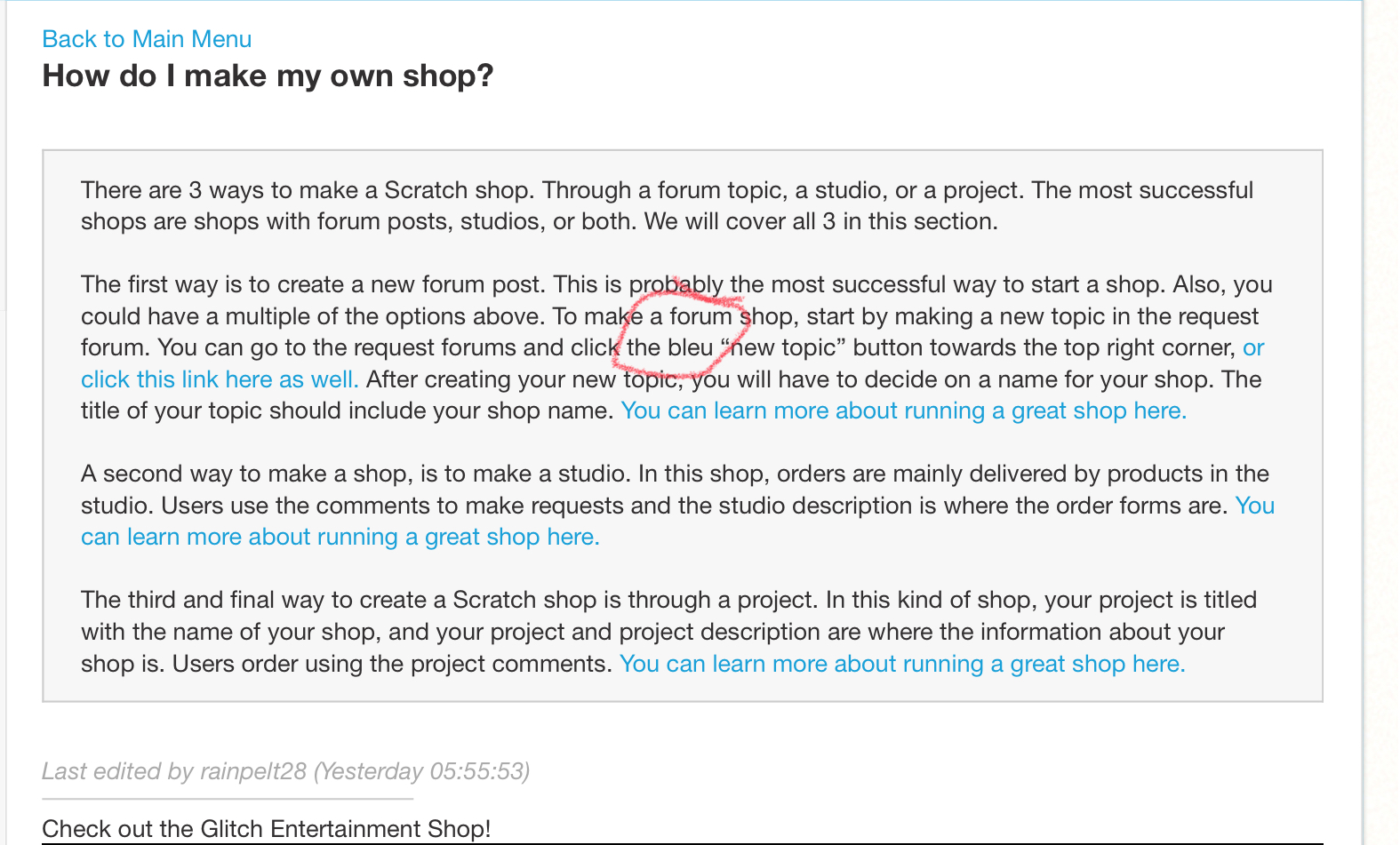
 and congrats on the sticky but there is a small typo
and congrats on the sticky but there is a small typo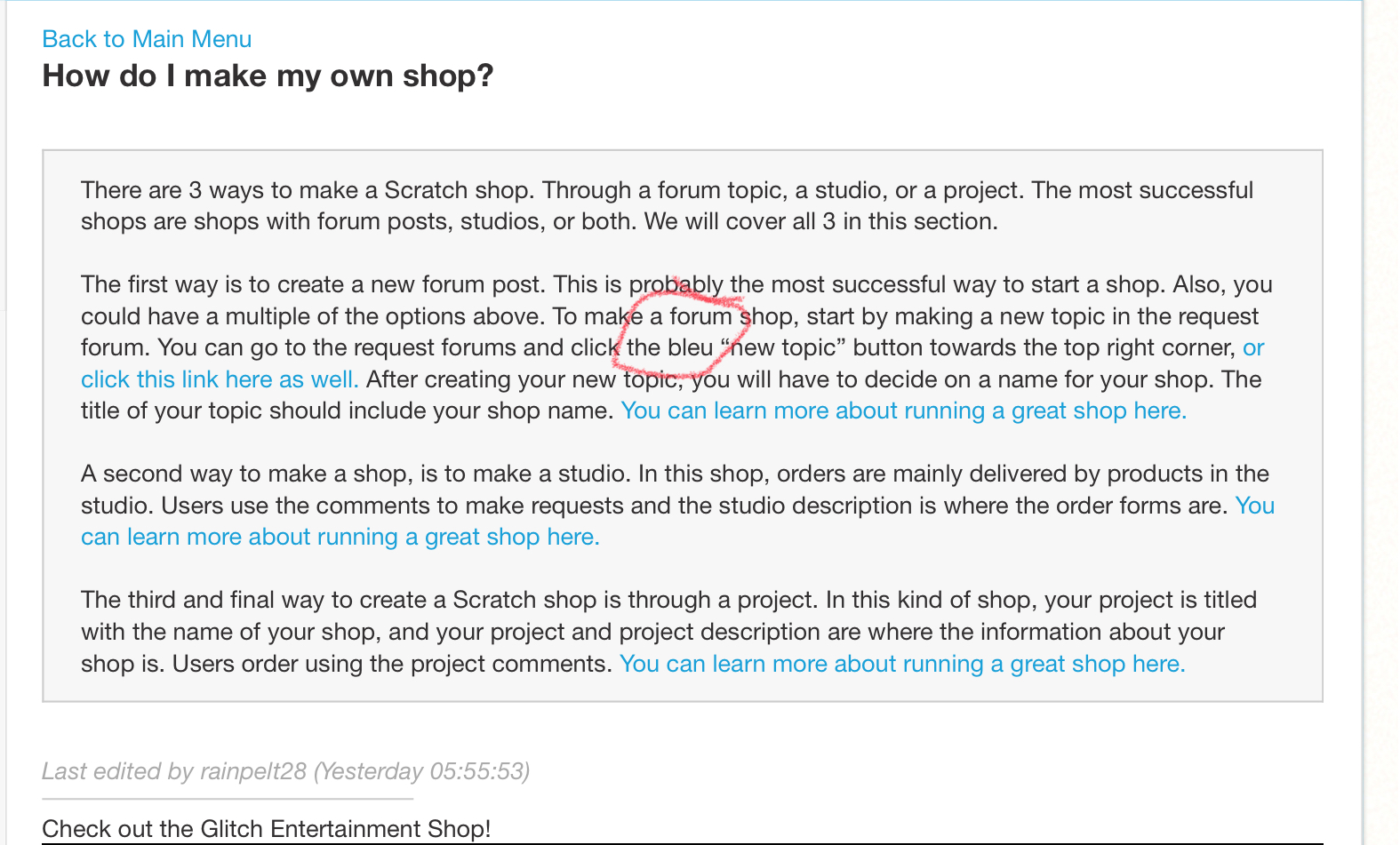
Last edited by hellounicorns2 (June 9, 2018 21:23:21)
- rainpelt28
-
 Scratcher
Scratcher
500+ posts
Introduction to the Scratch Requests Forum 2.0
NiceFixed It! Thanks for telling me!and congrats on the sticky but there is a small typo

- XCat
-
 Scratcher
Scratcher
1000+ posts
Introduction to the Scratch Requests Forum 2.0
Nice!  However, the two “You can learn more about running a great shop here” links lead to a new topic.
However, the two “You can learn more about running a great shop here” links lead to a new topic.
 However, the two “You can learn more about running a great shop here” links lead to a new topic.
However, the two “You can learn more about running a great shop here” links lead to a new topic.- rainpelt28
-
 Scratcher
Scratcher
500+ posts
Introduction to the Scratch Requests Forum 2.0
Nice!Thanks for pointing that out! I think I fixed it now.However, the two “You can learn more about running a great shop here” links lead to a new topic.

- N0-ONE-CAN
-
 Scratcher
Scratcher
33 posts
Introduction to the Scratch Requests Forum 2.0
HOW DID YOU DO ALL THAT STUFF LIKE THE BUTTONS :o
- rainpelt28
-
 Scratcher
Scratcher
500+ posts
Introduction to the Scratch Requests Forum 2.0
HOW DID YOU DO ALL THAT STUFF LIKE THE BUTTONS :oThe buttons are just links. If you click the date posted above a certain post on a topic it takes you right bake to that post, so find the post you want to link, click the date link in the top left corner and after the page loads, just copy it from the address bar. There may be other ways, but that is how I do it. Let me know if you need further help!

- rainpelt28
-
 Scratcher
Scratcher
500+ posts
Introduction to the Scratch Requests Forum 2.0
This has been updated folks! In case anyone was getting worried! 

- npjensen
-
 Scratcher
Scratcher
100+ posts
Introduction to the Scratch Requests Forum 2.0
Ah, I messed up my Rubik's Cube solve while reading this… Nice tips tho
- congyingzhou
-
 Scratcher
Scratcher
1000+ posts
Introduction to the Scratch Requests Forum 2.0
Ah, I messed up my Rubik's Cube solve while reading this… Nice tips thoHello quite nice to see you.
I am most active in the requests forum as I am president of TIPS

I used to be most active in the 3.0 beta forum, then changed to help with scripts, then changed to suggestions, then to requests.
- CaptainRatlex
-
 Scratcher
Scratcher
1000+ posts
Introduction to the Scratch Requests Forum 2.0
Note to ST: could I recreat this as I think I have a lot more things to add. And some of these posts haven’t been updated since June 2018. I will give credit to @rainpelt28. I’ll ask her too.
Last edited by CaptainRatlex (Feb. 15, 2019 12:42:36)
- CaptainRatlex
-
 Scratcher
Scratcher
1000+ posts
Introduction to the Scratch Requests Forum 2.0
I have been granted permission from @rainpelt28 to update this. I will begin soon.
- rainpelt28
-
 Scratcher
Scratcher
500+ posts
Introduction to the Scratch Requests Forum 2.0
Updated for 12.0 directory links! 



 Remember you can “bump” your post once a day. This simply means
Remember you can “bump” your post once a day. This simply means 






