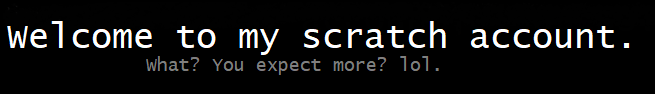Discuss Scratch
- Discussion Forums
- » New Scratchers
- » ITopic - How ★ and ♥ work--Or, how to give appropriate feedback!
![[RSS Feed] [RSS Feed]](//cdn.scratch.mit.edu/scratchr2/static/__9c6d3f90ec5f8ace6d3e8ea1e684b778__//djangobb_forum/img/feed-icon-small.png)
- Ninkancho
-
 Scratcher
Scratcher
500+ posts
ITopic - How ★ and ♥ work--Or, how to give appropriate feedback!
Getting the topic back, well, on-topic, I just realized that favoriting a project has more similarities to reposting (variously called retweeting, reblogging, etc. on different platforms). Favorites can be useful for storing projects you really like, but you are also sharing those projects with everyone who visits your profile—see what I'm getting at here?
YMMV on how you personally use favorites, whether as a secondary love-it, a bookmark, or a reposting feature, but I think a note about these similarities should be added to the original post.
YMMV on how you personally use favorites, whether as a secondary love-it, a bookmark, or a reposting feature, but I think a note about these similarities should be added to the original post.
Ninkancho STUDIO • ☁️ Cloud Clicker DEMO
Let's Play Together • Another Rather Unremarkable Platformer • Sinewarper
public class Scrape{public static void main(String[] args){Scrape myScrape=new Scrape();myScrape.eternally{myScrape.picture();myScrape.write();myScrape.tell();}}}
Windows NT 10.0, Chrome 51.0.2704.79, Flash 23.0 (release 0)), Flash 23.0 (release 0)
kajquats;
- giantsquad
-
 Scratcher
Scratcher
1 post
ITopic - How ★ and ♥ work--Or, how to give appropriate feedback!
New scratchers are often unsure about how the ★ and ♥ buttons work and what they mean.
Well, this post is for you!
Nice Job
If you find a project that you like and would like to let the author know that they've done a nice job, click the ♥ button below the project window. This will turn the heart from gray (indicating that you don't like it) to red (indicating that you like it).
Think of this as giving a project a “thumbs up”.
It costs you nothing to like a project and will really make the day a little nicer for the author of that project.
I Want to See This Again
If you find a project that you like so much that you would like to see this project again, click the ★ button below the project window. This will turn the star from gray (indicating that you've seen enough) to gold (indicating that you'd like to see this project again).
Think of this as bookmarking a page in your favorite book.
This will put a link to this project on your profile page so that you can easily find the project again.
I Want LOTS of People To See Your Project
If you think so much of a project that you'd like lots of people to see it, do NOT remix the project. Remixing a project is for when you want to improve an existing project. Many new scratchers make the mistake of remixing a project they love and simply removing the original author's name and replacing it with their own. This is a quick way to get yourself into trouble with the community and the moderators.
If you just want people to see an existing project, create a studio and add the project to your studio. You can easily create a studio on your profile page. Once created, go to the project page and click the “Studio” link below the project window. Then, follow the prompts to add that project to one of your studios.
I Have Something to Say
Another way you can interact with the project author is to leave a comment message on the project itself. Maybe you have a question on how the project works, or maybe you'd like to let the author know how much you like their project, or maybe you'd like to suggest improvements to the project. Whatever the case, just try to be positive in the comments left on the project understanding that everyone will be able to read those comments.
Just remember that it is considered rude to post a link to one of your own projects in the comments of someone else's project. That's called ‘spamming’ and will likely get reported to a moderator or simply deleted.
I Love ALL Your Projects
If you have a comment that you wish to send to the author directly that doesn't pertain to a specific project, you should consider posting that comment to the author's profile page. Simply click the author's name and you will be taken to their profile page.
Again, it is not appropriate to post a link to your own projects on another author's profile. If they are curious about you, they'll naturally click on your name and check out your projects.
When You Post Another Project, I Want to Know
If you are a fan of someone, you can get an alert whenever they post a new project. Just visit their profile and click the “Follow” button near the top of the screen. When they post a new project, you'll see a notification message on your main screen. Click the project and you'll be one of the first people to see the new project and the whole process starts again!
But, I Really Want You to Check Out My Project
There are several places where posting a link to one of your projects is acceptable…
- Studios - If you would like the studio owner to include your project in their studio, it is perfectly acceptable to post a message in that studio requesting the studio owner check out your project. Just don't over do it. One or two project links are fine. Ten is probably too much. Also, be sure your project would actually fit into that studio's theme.
- Forum Signature - You may place links to your projects in your forum signature. (See mine, below, as an example.)
- Show and Tell - If you want to let LOTS of people know about your project, post a message about your project in the Show and Tell forum. You may want to include reasons why someone would want to view your project and a screenshot (if you can). Here are instructions on how to add a screenshot to your post.
Final Words
Remember that you can combine many of these together. For example, you may click both the ★ and ♥ buttons, add the project to a studio, and leave the author a message. Mix and match the level of feedback to how much you like the project.
I hope this guide is helpful to you. If any section needs clarification, or you want to give me other feedback, post below and I'll read it.
Thanks, and Scratch On!
- GymnasticsRulesE
-
 New to Scratch
New to Scratch
6 posts
ITopic - How ★ and ♥ work--Or, how to give appropriate feedback!
I don't have a lot of followers! What should I do?
- DominoDragon1
-
 Scratcher
Scratcher
1000+ posts
ITopic - How ★ and ♥ work--Or, how to give appropriate feedback!
I don't have a lot of followers! What should I do?Try making a project! It seems as if you have not created any yet.
There are 10 kinds of people in the world, those who know binary and those who don't. “And those who think they do but are still waiting on 8 more people.” (Sigton).

- Snow-Puppy
-
 Scratcher
Scratcher
100+ posts
ITopic - How ★ and ♥ work--Or, how to give appropriate feedback!
When You Post Another Project, I Want to Know
If you are a fan of someone, you can get an alert whenever they post a new project. Just visit their profile and click the “Follow” button near the top of the screen. When they post a new project, you'll see a notification message on your main screen. Click the project and you'll be one of the first people to see the new project and the whole process starts again!
~ I don't really get it. I've followed so many of them, and I've never received a notification. Is this an old feature or something?
If you are a fan of someone, you can get an alert whenever they post a new project. Just visit their profile and click the “Follow” button near the top of the screen. When they post a new project, you'll see a notification message on your main screen. Click the project and you'll be one of the first people to see the new project and the whole process starts again!
~ I don't really get it. I've followed so many of them, and I've never received a notification. Is this an old feature or something?
Clueless
- PrincessPoppyTrolls
-
 Scratcher
Scratcher
30 posts
ITopic - How ★ and ♥ work--Or, how to give appropriate feedback!
When You Post Another Project, I Want to Know
If you are a fan of someone, you can get an alert whenever they post a new project. Just visit their profile and click the “Follow” button near the top of the screen. When they post a new project, you'll see a notification message on your main screen. Click the project and you'll be one of the first people to see the new project and the whole process starts again!
~ I don't really get it. I've followed so many of them, and I've never received a notification. Is this an old feature or something?
No that is still a feature. When I follow people I get notifications too. You may have followed too many people
- XCat
-
 Scratcher
Scratcher
1000+ posts
ITopic - How ★ and ♥ work--Or, how to give appropriate feedback!
Very helpful! Deserves the sticky so much! You are brilliant, @BoltBait! 


- DeadMan_78
-
 Scratcher
Scratcher
21 posts
ITopic - How ★ and ♥ work--Or, how to give appropriate feedback!
thanks 

- rockinscratch
-
 Scratcher
Scratcher
33 posts
ITopic - How ★ and ♥ work--Or, how to give appropriate feedback!
Really useful!
- LionHeart70
-
 Scratcher
Scratcher
1000+ posts
ITopic - How ★ and ♥ work--Or, how to give appropriate feedback!
Question, can you add this to the “I want others to see this project” section:
–
“Remember, not everyone likes to have their projects added to studios, so it might be good to ask permission first.”
–
“Remember, not everyone likes to have their projects added to studios, so it might be good to ask permission first.”
lh70 / nora/tobi / she-they pronouns / pansexual-demisexual / 14 / sagittarius / furry / artist / intp / stop-motion films / lbp / fall out boy / panic! at the disco / twenty one pilots / stranger things / a series of unfortunate events
“When you have a bad day, a really bad day, try and treat the world better than it treated you.” -Patrick Stump
“Music seems to hold everything together. It seems to make things not so chaotic sometimes. It seems to make things make more sense sometimes.” -Tyler Joseph
“You'll fear your fears forever if you never do things you're afraid of.” -Josh Dun
“I'm still figuring out who I am, but I know I'm not who I was.” -Brendon Urie
“When you have a bad day, a really bad day, try and treat the world better than it treated you.” -Patrick Stump
“Music seems to hold everything together. It seems to make things not so chaotic sometimes. It seems to make things make more sense sometimes.” -Tyler Joseph
“You'll fear your fears forever if you never do things you're afraid of.” -Josh Dun
“I'm still figuring out who I am, but I know I'm not who I was.” -Brendon Urie
- cs826283
-
 New to Scratch
New to Scratch
3 posts
ITopic - How ★ and ♥ work--Or, how to give appropriate feedback!
I love this computer coding, as I am learning great new things!
I am so sorry for my other comment, my friend typed it on my account….
I am so sorry if this caused any other scratches to be hurt.
I love doing this coding, and I love that this is something different to learn!
Thankyou for making this so much fun!
I am so sorry for my other comment, my friend typed it on my account….
I am so sorry if this caused any other scratches to be hurt.
I love doing this coding, and I love that this is something different to learn!
Thankyou for making this so much fun!
- cs826285
-
 New to Scratch
New to Scratch
2 posts
ITopic - How ★ and ♥ work--Or, how to give appropriate feedback!
Scratch is so fun and i enjoy it so much

- cs826283
-
 New to Scratch
New to Scratch
3 posts
ITopic - How ★ and ♥ work--Or, how to give appropriate feedback!
WOW! I'm doing an assessment, and thought it would be hard, but it so easy! Thankyou! LUV IT!
- skeletonsteveplays
-
 Scratcher
Scratcher
100+ posts
ITopic - How ★ and ♥ work--Or, how to give appropriate feedback!
What if you are in a contest and you remix the project?
i do forums!!! I don't share projects very often.
- DragonicArchitect
-
 Scratcher
Scratcher
2 posts
ITopic - How ★ and ♥ work--Or, how to give appropriate feedback!
ilovedolphins33, belgrade321
While this information is documented elsewhere, I seriously doubt that newbies would read the Wiki all the way through before using the site.
I felt that there would be some value in summarizing this information in a place where new members would see it.
^^^ hey, maybe add something about how having more followers than others is unimportant, and the most important thing is to meet new people and explore coding or something like that, so that new scratchers know that its ok to have few followers themselves.
- PinkiePie2009
-
 Scratcher
Scratcher
2 posts
ITopic - How ★ and ♥ work--Or, how to give appropriate feedback!
I am not so good at animating, any tips?
- ImAnPopularYoutuber1
-
 Scratcher
Scratcher
100+ posts
ITopic - How ★ and ♥ work--Or, how to give appropriate feedback!
New scratchers are often unsure about how the ★ and ♥ buttons work and what they mean.Thanks, this was really helpful for my friends!
Well, this post is for you!
Nice Job
If you find a project that you like and would like to let the author know that they've done a nice job, click the ♥ button below the project window. This will turn the heart from gray (indicating that you don't like it) to red (indicating that you like it).
Think of this as giving a project a “thumbs up”.
It costs you nothing to like a project and will really make the day a little nicer for the author of that project.
I Want to See This Again
If you find a project that you like so much that you would like to see this project again, click the ★ button below the project window. This will turn the star from gray (indicating that you've seen enough) to gold (indicating that you'd like to see this project again).
Think of this as bookmarking a page in your favorite book.
This will put a link to this project on your profile page so that you can easily find the project again.
I Want LOTS of People To See Your Project
If you think so much of a project that you'd like lots of people to see it, do NOT remix the project. Remixing a project is for when you want to improve an existing project. Many new scratchers make the mistake of remixing a project they love and simply removing the original author's name and replacing it with their own. This is a quick way to get yourself into trouble with the community and the moderators.
If you just want people to see an existing project, create a studio and add the project to your studio. You can easily create a studio on your profile page. Once created, go to the project page and click the “Studio” link below the project window. Then, follow the prompts to add that project to one of your studios.
I Have Something to Say
Another way you can interact with the project author is to leave a comment message on the project itself. Maybe you have a question on how the project works, or maybe you'd like to let the author know how much you like their project, or maybe you'd like to suggest improvements to the project. Whatever the case, just try to be positive in the comments left on the project understanding that everyone will be able to read those comments.
Just remember that it is considered rude to post a link to one of your own projects in the comments of someone else's project. That's called ‘spamming’ and will likely get reported to a moderator or simply deleted.
I Love ALL Your Projects
If you have a comment that you wish to send to the author directly that doesn't pertain to a specific project, you should consider posting that comment to the author's profile page. Simply click the author's name and you will be taken to their profile page.
Again, it is not appropriate to post a link to your own projects on another author's profile. If they are curious about you, they'll naturally click on your name and check out your projects.
When You Post Another Project, I Want to Know
If you are a fan of someone, you can get an alert whenever they post a new project. Just visit their profile and click the “Follow” button near the top of the screen. When they post a new project, you'll see a notification message on your main screen. Click the project and you'll be one of the first people to see the new project and the whole process starts again!
But, I Really Want You to Check Out My Project
There are several places where posting a link to one of your projects is acceptable…
- Studios - If you would like the studio owner to include your project in their studio, it is perfectly acceptable to post a message in that studio requesting the studio owner check out your project. Just don't over do it. One or two project links are fine. Ten is probably too much. Also, be sure your project would actually fit into that studio's theme.
- Forum Signature - You may place links to your projects in your forum signature. (See mine, below, as an example.)
- Show and Tell - If you want to let LOTS of people know about your project, post a message about your project in the Show and Tell forum. You may want to include reasons why someone would want to view your project and a screenshot (if you can). Here are instructions on how to add a screenshot to your post.
Final Words
Remember that you can combine many of these together. For example, you may click both the ★ and ♥ buttons, add the project to a studio, and leave the author a message. Mix and match the level of feedback to how much you like the project.
I hope this guide is helpful to you. If any section needs clarification, or you want to give me other feedback, post below and I'll read it.
Thanks, and Scratch On!

- Geegox2
-
 Scratcher
Scratcher
81 posts
ITopic - How ★ and ♥ work--Or, how to give appropriate feedback!
there. Now nobody can say I didn't read it (directed to a certain person) This is really interesting though. It does make sense and I think new Scratchers should see this when they start.
Hi, I'm Geegox, I'm: 13/14 years of age, favorite number is 127.0 0.1,
Vibing
As of right now: working on multi-level based TD but not in a way you think, this is a “filler” project. Also working on highly complicated clicker combined with a RPG sort of idea (released information as of now) Stay tuned because my signature might release secrets.
- Discussion Forums
- » New Scratchers
-
» ITopic - How ★ and ♥ work--Or, how to give appropriate feedback!
![[RSS Feed] [RSS Feed]](//cdn.scratch.mit.edu/scratchr2/static/__9c6d3f90ec5f8ace6d3e8ea1e684b778__//djangobb_forum/img/feed-icon-small.png)