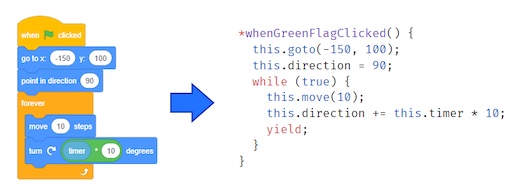Discuss Scratch
- Discussion Forums
- » Advanced Topics
- » Counting number of custom blocks in script?
![[RSS Feed] [RSS Feed]](//cdn.scratch.mit.edu/scratchr2/static/__9c6d3f90ec5f8ace6d3e8ea1e684b778__//djangobb_forum/img/feed-icon-small.png)
- PullJosh
-
 Scratcher
Scratcher
1000+ posts
Counting number of custom blocks in script?
I've got an idea for a game which involves seeing inside and modifying code to play. You have to solve puzzles using provided blocks, and a portion of the scoring is based on how many custom blocks are used. I'm trying to think of a way in which to count the number of custom blocks are contained within the script (using the script itself). It would be easy if you did something like this:
However, there's a catch: If a player uses a loop (which is allowed), the blocks will be counted incorrectly. (I want to count the number of individual blocks used, not the amount of times they are run.)
Is there a way to solve this issue?
when i receive [run level v]
custom block 1
custom block 2 :: custom
custom block 1
custom block 1
custom block 1
custom block 2 :: custom
define custom block 1
if <(mode) = [blockcount]> then
change [count v] by (1)
else
run block like normal :: grey
end
However, there's a catch: If a player uses a loop (which is allowed), the blocks will be counted incorrectly. (I want to count the number of individual blocks used, not the amount of times they are run.)
repeat (4)
custom block 1 :: custom // reports 4, but should report 1
end
Is there a way to solve this issue?
- wizzwizz7
-
 Scratcher
Scratcher
500+ posts
Counting number of custom blocks in script?
Why not have a list?
define custom block 1… And so on. Then, at the beginning, you could have this:
if <(mode)=[blockcount]> then
replace item (1 v) of [blocks v] with [1]
else
run block like normal::grey
end
define custom block 2
if <(mode)=[blockcount]> then
replace item (2 v) of [blocks v] with [1]
else
run block like normal::grey
end
when I receive [run level v]What do you think?
delete (all v) of [blocks v]
repeat (number of custom blocks::grey)
add [0] to [blocks v]
end
level code here::grey
Last edited by wizzwizz7 (Sept. 5, 2016 16:58:02)
- PullJosh
-
 Scratcher
Scratcher
1000+ posts
Counting number of custom blocks in script?
What do you think?Sorry, I suppose I wasn't clear… it's possible that they will include the same block more than once, and it should count more than once in that case.
So this script:
repeat (99)Should output 3.
custom block 1 :: custom
custom block 2 :: custom
custom block 1 :: custom
- wizzwizz7
-
 Scratcher
Scratcher
500+ posts
Counting number of custom blocks in script?
No, there's no way to solve it.What do you think?Sorry, I suppose I wasn't clear… it's possible that they will include the same block more than once, and it should count more than once in that case.
So this script:repeat (99)Should output 3.
custom block 1 :: custom
custom block 2 :: custom
custom block 1 :: custom
 Unless, of course, you render the blocks with pen and have them in the project…
Unless, of course, you render the blocks with pen and have them in the project…- PullJosh
-
 Scratcher
Scratcher
1000+ posts
Counting number of custom blocks in script?
Okay, I've got a bit of an idea, but not a full working concept:
A script will run until it hits one of a few specific points, and then move on to run the next script in line. After running each script to a stopping point, it will restart back at the current position in the first script and continue moving.
One of those stop points is a wait block, and another is the bottom of a loop. This is the key to the idea. What if we had another script running which would keep track of the stop points (by constantly increasing a variable, or something like that) and used that to find out when loops restart. Could that allow the blocks to be accurately counted?
A practical example:
The loop is being detected (and the costume is being changed), because when the loop hits the bottom, the other script (forever loop checker++) is given a chance to run.
I don't know exactly how this would play out to count the custom blocks being used, but it might be a good place to start…
A script will run until it hits one of a few specific points, and then move on to run the next script in line. After running each script to a stopping point, it will restart back at the current position in the first script and continue moving.
One of those stop points is a wait block, and another is the bottom of a loop. This is the key to the idea. What if we had another script running which would keep track of the stop points (by constantly increasing a variable, or something like that) and used that to find out when loops restart. Could that allow the blocks to be accurately counted?
A practical example:
when gf clicked
forever
change [loop checker v] by (1)
define custom block
if <(loop checker) > [0]> then
switch costume to [costume 2 v]
when gf clicked // In this variation, no loop is used.
switch costume to [costume 1 v]
set [loop checker v] to [0]
custom block
custom block
custom block
custom block
custom block
custom block
custom block
custom block
custom block
custom block
... // Still costume 1
Or, alternatively: :: motion
when gf clicked // This variation uses a loop instead
switch costume to [costume 1 v]
set [loop checker v] to [0]
repeat (10)
custom block
end
... // Now on costume 2
The loop is being detected (and the costume is being changed), because when the loop hits the bottom, the other script (forever loop checker++) is given a chance to run.
I don't know exactly how this would play out to count the custom blocks being used, but it might be a good place to start…
- PullJosh
-
 Scratcher
Scratcher
1000+ posts
Counting number of custom blocks in script?
Okay, I'm getting somewhere with this. I now have a script which will convert a script into a list of actions. Here's an example:
will turn into the following list:
A few things to note:
1) An additional “loop end” is added when the script finishes. This is trivial to remove.
2) Adding a “wait” block will result in a massive amount of “loop end” items to be added to the list. (wait 0 secs results in 1 “loop end” being added; wait one 1 secs results in 21 being added)
The question now is whether it's possible to work backwards to figure out the original script (or at least how many custom blocks it contained). It seems doable, but I haven't had enough time to really figure it out just yet.
(For anyone interested, the project id is 120108110. Y'all can find the code from that.)
when I receive [run bot v]
block 1 :: custom
repeat (2)
block 1 :: custom
block 2 :: custom
end
block 2 :: custom
block 1 :: custom
block 2 :: custom
will turn into the following list:
block 1
block 1
block 2
loop end
block 1
block 2
loop end
block 2
block 1
block 2
loop end
A few things to note:
1) An additional “loop end” is added when the script finishes. This is trivial to remove.
2) Adding a “wait” block will result in a massive amount of “loop end” items to be added to the list. (wait 0 secs results in 1 “loop end” being added; wait one 1 secs results in 21 being added)
The question now is whether it's possible to work backwards to figure out the original script (or at least how many custom blocks it contained). It seems doable, but I haven't had enough time to really figure it out just yet.
(For anyone interested, the project id is 120108110. Y'all can find the code from that.)
- NickyNouse
-
 Scratcher
Scratcher
1000+ posts
Counting number of custom blocks in script?
Okay, I'm getting somewhere with this. I now have a script which will convert a script into a list of actions. Here's an example:This is looking super cool so far. Working backwards like that should be possible, but are there conditionals/variables that might cause loops to repeat a varying number of times? Because then nested loops could become close to impossible. Also you'll wanna account for empty repeat blockswhen I receive [run bot v]
block 1 :: custom
repeat (2)
block 1 :: custom
block 2 :: custom
end
block 2 :: custom
block 1 :: custom
block 2 :: custom
will turn into the following list:block 1
block 1
block 2
loop end
block 1
block 2
loop end
block 2
block 1
block 2
loop end
A few things to note:
1) An additional “loop end” is added when the script finishes. This is trivial to remove.
2) Adding a “wait” block will result in a massive amount of “loop end” items to be added to the list. (wait 0 secs results in 1 “loop end” being added; wait one 1 secs results in 21 being added)
The question now is whether it's possible to work backwards to figure out the original script (or at least how many custom blocks it contained). It seems doable, but I haven't had enough time to really figure it out just yet.
(For anyone interested, the project id is 120108110. Y'all can find the code from that.)
- CodeLegend
-
 Scratcher
Scratcher
500+ posts
Counting number of custom blocks in script?
With multiple layers of repeats, this will get very complex very quickly. It might not detect correctly with your hackish solution  Like Nicky said, will there be conditionals/variable loops? If so, there's probably no solution. If not, why not do the following?
Like Nicky said, will there be conditionals/variable loops? If so, there's probably no solution. If not, why not do the following?
 Like Nicky said, will there be conditionals/variable loops? If so, there's probably no solution. If not, why not do the following?
Like Nicky said, will there be conditionals/variable loops? If so, there's probably no solution. If not, why not do the following?repeat (10)This could allow multiple depths, too.
block 1::custom
block 2::custom
end
//becomes
repeat the next (2) blocks (10) times::custom
block 1::custom
block 2::custom
Last edited by CodeLegend (Sept. 5, 2016 22:30:40)
- NickyNouse
-
 Scratcher
Scratcher
1000+ posts
Counting number of custom blocks in script?
ooh, what if you did something like
repeat (repeat count (3) :: custom stack)
block 1::custom
end
- NickyNouse
-
 Scratcher
Scratcher
1000+ posts
Counting number of custom blocks in script?
With multiple layers of repeats, this will get very complex very quickly. It might not detect correctly with your hackish solutionor a repeat start and repeat end block?Like Nicky said, will there be conditionals/variable loops? If so, there's probably no solution. If not, why not do the following?
repeat (10)This could allow multiple depths, too.
block 1::custom
block 2::custom
end
//becomes
repeat the next (2) blocks (10) times::custom
block 1::custom
block 2::custom
or an extension with a c-shaped repeat block?
Last edited by NickyNouse (Sept. 5, 2016 22:38:52)
- Jonathan50
-
 Scratcher
Scratcher
1000+ posts
Counting number of custom blocks in script?
or an extension with a c-shaped repeat block?C-blocks in extensions can't do anything with their inner script (yet)

Not yet a Knight of the Mu Calculus.
- CodeLegend
-
 Scratcher
Scratcher
500+ posts
Counting number of custom blocks in script?
No, I think this one block is enough.With multiple layers of repeats, this will get very complex very quickly. It might not detect correctly with your hackish solutionor a repeat start and repeat end block?Like Nicky said, will there be conditionals/variable loops? If so, there's probably no solution. If not, why not do the following?
repeat (10)This could allow multiple depths, too.
block 1::custom
block 2::custom
end
//becomes
repeat the next (2) blocks (10) times::custom
block 1::custom
block 2::custom
or an extension with a c-shaped repeat block?
For multiple levels:
repeat (10)
block 1::custom
repeat (5)
block 2::custom
end
end
//becomes
repeat the next (3) blocks (10) times::custom //notice 3 instead of 2
block 1::custom
repeat the next (1) blocks (5) times::custom
block 2::custom
EDIT: Although it definitely depends on the target audience. A separate block for start and stop might make more sense, depending on the context. Either way, though, I think this method is preferable because the custom blocks themselves don't do anything except add themselves to a list. So the user couldn't mess with things while they're running. Also, the script could be rendered on the stage with indents and whatever fancy symbols you want!
Last edited by CodeLegend (Sept. 5, 2016 23:24:08)
- PullJosh
-
 Scratcher
Scratcher
1000+ posts
Counting number of custom blocks in script?
Thanks for all the suggestions guys! Allowing native repeat loops does appear to be impossible, which is a bit disappointing, but I think codelegend's solution (or something similar) should do the trick. I was hoping to also include conditionals, but I suppose that could all be done with more custom blocks.
Having the block-based language built right into the game is also an option, but I sort of like the idea of taking advantage of custom blocks just for the novelty if nothing else.
Having the block-based language built right into the game is also an option, but I sort of like the idea of taking advantage of custom blocks just for the novelty if nothing else.
- CodeLegend
-
 Scratcher
Scratcher
500+ posts
Counting number of custom blocks in script?
Thanks for all the suggestions guys! Allowing native repeat loops does appear to be impossible, which is a bit disappointing, but I think codelegend's solution (or something similar) should do the trick. I was hoping to also include conditionals, but I suppose that could all be done with more custom blocks.I actually think that Nicky's idea of having a loop start and end might be better.
Having the block-based language built right into the game is also an option, but I sort of like the idea of taking advantage of custom blocks just for the novelty if nothing else.
repeat () ::custom stack
do stuff::custom
---------^::custom //not this ugly of course
- PullJosh
-
 Scratcher
Scratcher
1000+ posts
Counting number of custom blocks in script?
I actually think that Nicky's idea of having a loop start and end might be better.Agreed.

- Discussion Forums
- » Advanced Topics
-
» Counting number of custom blocks in script?
![[RSS Feed] [RSS Feed]](//cdn.scratch.mit.edu/scratchr2/static/__9c6d3f90ec5f8ace6d3e8ea1e684b778__//djangobb_forum/img/feed-icon-small.png)