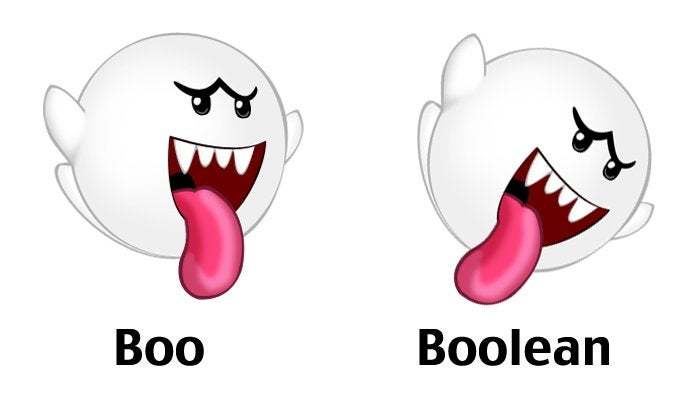Discuss Scratch
- Discussion Forums
- » Announcements
- » Have a project with video blocks? Changes to video
![[RSS Feed] [RSS Feed]](//cdn.scratch.mit.edu/scratchr2/static/__74e70580e9dbe93ce1c3f8422dde592d__//djangobb_forum/img/feed-icon-small.png)
- natalie
-
 Scratch Team
Scratch Team
100+ posts
Have a project with video blocks? Changes to video
Based on feedback, recent changes have been made to the video sensing blocks (v288).
The video blocks are now in the “Sensing” category. They're available from any sprite or in the Stage. (This should make them easier to find.)

You now need to turn video on in your project in order for the video sensing blocks to work. You can do this in two different ways:
1) You can use the “turn video on” block to turn the video on. For example, you can add to your program:

2) Or, simply check the video checkbox under the Stage thumbnail to turn the video on. The checkbox will appear when you first drag out a video sensing block or turn video on.
Note: Your project will remember if the video is on or off.
* If you've already created a project with video blocks, you will need to “See Inside” your project and do one of the two steps listed above to make the video turn on in your program. (If you've already used a “turn video on” block in that project, then it should work. Test it out to see!)
This change is because the video sensing kept turning the video on when sometimes people wanted it off.
The video blocks are now in the “Sensing” category. They're available from any sprite or in the Stage. (This should make them easier to find.)

You now need to turn video on in your project in order for the video sensing blocks to work. You can do this in two different ways:
1) You can use the “turn video on” block to turn the video on. For example, you can add to your program:

2) Or, simply check the video checkbox under the Stage thumbnail to turn the video on. The checkbox will appear when you first drag out a video sensing block or turn video on.
Note: Your project will remember if the video is on or off.
* If you've already created a project with video blocks, you will need to “See Inside” your project and do one of the two steps listed above to make the video turn on in your program. (If you've already used a “turn video on” block in that project, then it should work. Test it out to see!)
This change is because the video sensing kept turning the video on when sometimes people wanted it off.
Last edited by natalie (April 22, 2013 01:10:54)
- natalie
-
 Scratch Team
Scratch Team
100+ posts
Have a project with video blocks? Changes to video
It seems the project may not be remembering yet whether it's turned on, but that should be fixed soon!
- sindybad
-
 Scratcher
Scratcher
74 posts
Have a project with video blocks? Changes to video
cool it changes the old block into the new one without replacing it yourself
3RD reply!!!:D
3RD reply!!!:D
click here to view a great cloud data game
click here to view a makey makey studio(makey makey web)






yay offline editor
- SFollis
-
 Scratcher
Scratcher
500+ posts
Have a project with video blocks? Changes to video
awesome! also,
also, some feedback, a
<video >
boolean block, it would tell you if the video is on, off or flipped.
Also, make it so that when it asks
Do you want to let beta.scratch.mit.edu get access to your…
make it so it pauses the scratch button until something is picked?
also, 5th reply!
2) Or, simply check the video checkbox under the Stage thumbnail to turn the video on. The checkbox will appear when you first drag out a video sensing block or turn video on.about that, what checkbox underneath the stage thumbnail to turn the video on, i couldn't find it. Is it something i am missing?
also, some feedback, a
<video >
boolean block, it would tell you if the video is on, off or flipped.
Also, make it so that when it asks
Do you want to let beta.scratch.mit.edu get access to your…
make it so it pauses the scratch button until something is picked?
also, 5th reply!

- natalie
-
 Scratch Team
Scratch Team
100+ posts
Have a project with video blocks? Changes to video
awesome! also, about that, what checkbox underneath the stage thumbnail to turn the video on, i couldn't find it. Is it something i am missing?
To make the checkbox appear, click the block “turn video on” or drag the “video motion” or other video sensing block. Does that work?
About the boolean reporting state– we're trying to limit the number of blocks–can you use a variable to store the state of the video instead?
Also, make it so that when it asks
Do you want to let beta.scratch.mit.edu get access to your…
make it so it pauses the scratch button until something is picked?
Can you explain more about what you mean about pausing – would it pause the Scratch project running?
Thanks for your feedback, it's helpful to hear.
Last edited by natalie (April 22, 2013 19:59:32)
- SFollis
-
 Scratcher
Scratcher
500+ posts
Have a project with video blocks? Changes to video
awesome! also, about that, what checkbox underneath the stage thumbnail to turn the video on, i couldn't find it. Is it something i am missing?
To make the checkbox appear, click the block “turn video on” or drag the “video motion” or other video sensing block. Does that work?
– Yes it does, thanks!
About the boolean reporting state– we're trying to limit the number of blocks–can you use a variable to store the state of the video instead?
Yeah i probably could, thanks for the idea!Also, make it so that when it asks
Do you want to let beta.scratch.mit.edu get access to your…
make it so it pauses the scratch button until something is picked?
Can you explain more about what you mean about pausing – would it pause the Scratch project running? yes, because you know how is always says
Adobe Flash Player Settings
Camera and Microphone Access
beta.scratch.mit.edu is requesting access to your camera and microphone. If you click Allow, you may be recorded
I mean so when that happens, it would pause the scratch project until you pick something.
Thanks for your feedback, it's helpful to hear.
- Dmith
-
 Scratcher
Scratcher
1000+ posts
Have a project with video blocks? Changes to video
Maybe close this topic?
- adri326
-
 Scratcher
Scratcher
100+ posts
Have a project with video blocks? Changes to video
what is the fram speed of scratch?
is scratch adapted for videos?
is scratch adapted for videos?
Keep scratching!
- RandomPerson1789
-
 Scratcher
Scratcher
100+ posts
Have a project with video blocks? Changes to video
now i can actually use the video feature!
- Cllawgraber
-
 Scratcher
Scratcher
43 posts
Have a project with video blocks? Changes to video
What group was it previously before sensing?
(video [ v] on [ v])
turn video [ v]
set video transparency to () %
- Cllawgraber
- WolfT
-
 Scratcher
Scratcher
84 posts
Have a project with video blocks? Changes to video
im having problems with the video blocks.
if everything is awesome then why are we doing nothing?-Teal
Why are my waffles pink?-Wolffur
yes,a giant waffle ate the rest of my quotes-WolfT
YES 50 POSTS!-Brookpassion
Last edited by WolfT (Aug. 4, 2014 22:47:40)
i like food
when green flag clicked
forever
eat food
end
- Discussion Forums
- » Announcements
-
» Have a project with video blocks? Changes to video
![[RSS Feed] [RSS Feed]](//cdn.scratch.mit.edu/scratchr2/static/__74e70580e9dbe93ce1c3f8422dde592d__//djangobb_forum/img/feed-icon-small.png)