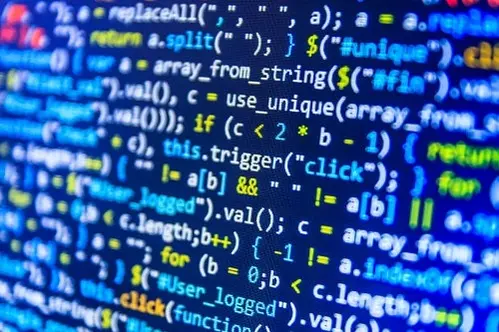Discuss Scratch
- Discussion Forums
- » Questions about Scratch
- » How do you make a Thumbnail?
![[RSS Feed] [RSS Feed]](//cdn.scratch.mit.edu/scratchr2/static/__9c6d3f90ec5f8ace6d3e8ea1e684b778__//djangobb_forum/img/feed-icon-small.png)
- VedanshS933
-
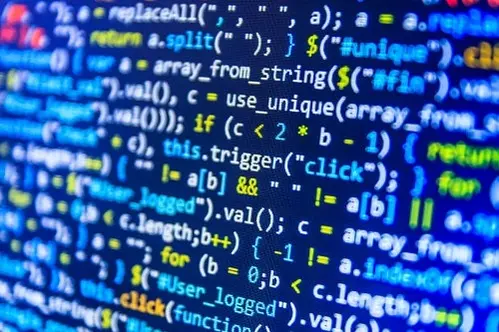 Scratcher
Scratcher
1000+ posts
How do you make a Thumbnail?
How do you make a Cover for your project like many people do. Can any one help me? And what do you call these
Last edited by VedanshS933 (Jan. 11, 2022 06:32:12)
Home OS 3.0 Coming Soon!
https://scratch.mit.edu/projects/880616996/
Post Count - 2000+!
1. Suggestions 1100+ (first time hitting 1000 on a subforum!)
2. Questions about Scratch 250+
3. Advanced Topics 230+
4. New Scratchers 100+
5. Show & Tell 80+
6. Bugs and Glitches 70+
redesigning the signature
- OshimaMalaysian
-
 Scratcher
Scratcher
100+ posts
How do you make a Thumbnail?
What do you mean?
sorry i am malaysian so uh i know what “cover” means but what do you mean cover project–
sorry i am malaysian so uh i know what “cover” means but what do you mean cover project–
Last edited by OshimaMalaysian (Jan. 10, 2022 11:55:22)

- Strajox
-
 Scratcher
Scratcher
100+ posts
How do you make a Thumbnail?
Make a new sprite, make the image whatever you like. Make it so it hides when the green flag is clicked, and show it using the show block or clicking the eyeball under the stage. Save the project with it showing and it should be good.
do not
- OshimaMalaysian
-
 Scratcher
Scratcher
100+ posts
How do you make a Thumbnail?
Make a new sprite, make the image whatever you like. Make it so it hides when the green flag is clicked, and show it using the show block or clicking the eyeball under the stage. Save the project with it showing and it should be good.Mmmm mhm Ohhhhh
By project cover it means thumbnail?

- scratchering_coder
-
 Scratcher
Scratcher
500+ posts
How do you make a Thumbnail?
1) Make the cover (it's called thumbnail btw).
2) Make sure the thumbnail is at x: 0 and y: 0 (the center) and it fits all the screen.
3) Make this script:
2) Make sure the thumbnail is at x: 0 and y: 0 (the center) and it fits all the screen.
3) Make this script:
when green flag clicked4) Make sure to save the project with the thumbnail showed, when you click the red stop button it's gonna show the thumbnail, and then save.
go to x: (0) y: (0)
go to front
set [Ghost v] effect to (100)
- OshimaMalaysian
-
 Scratcher
Scratcher
100+ posts
How do you make a Thumbnail?
1) Make the cover (it's called thumbnail btw).Ohh that's a good option using “ghost effect”
2) Make sure the thumbnail is at x: 0 and y: 0 (the center) and it fits all the screen.
3) Make this script:when green flag clicked4) Make sure to save the project with the thumbnail showed, when you click the red stop button it's gonna show the thumbnail, and then save.
go to x: (0) y: (0)
go to front
set [Ghost v] effect to (100)

- Scratch137
-
 Scratcher
Scratcher
1000+ posts
How do you make a Thumbnail?
1) Make the cover (it's called thumbnail btw).Alternatively, you could use this script:
2) Make sure the thumbnail is at x: 0 and y: 0 (the center) and it fits all the screen.
3) Make this script:when green flag clicked4) Make sure to save the project with the thumbnail showed, when you click the red stop button it's gonna show the thumbnail, and then save.
go to x: (0) y: (0)
go to front
set [Ghost v] effect to (100)
when gf clicked
hide
Then, before saving the project, show the sprite manually.

This has the advantage of allowing you to click the stop sign without having the thumbnail cover the project every time.
- VedanshS933
-
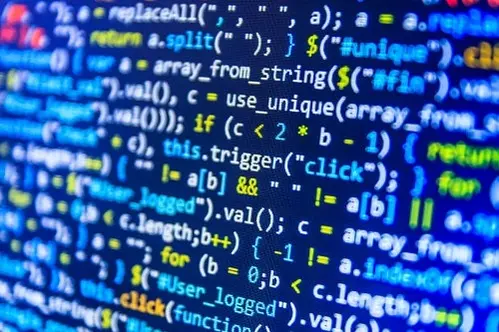 Scratcher
Scratcher
1000+ posts
How do you make a Thumbnail?
1) Make the cover (it's called thumbnail btw).Alternatively, you could use this script:
2) Make sure the thumbnail is at x: 0 and y: 0 (the center) and it fits all the screen.
3) Make this script:when green flag clicked4) Make sure to save the project with the thumbnail showed, when you click the red stop button it's gonna show the thumbnail, and then save.
go to x: (0) y: (0)
go to front
set [Ghost v] effect to (100)when gf clicked
hide
Then, before saving the project, show the sprite manually.
This has the advantage of allowing you to click the stop sign without having the thumbnail cover the project every time.
Thank you!
Home OS 3.0 Coming Soon!
https://scratch.mit.edu/projects/880616996/
Post Count - 2000+!
1. Suggestions 1100+ (first time hitting 1000 on a subforum!)
2. Questions about Scratch 250+
3. Advanced Topics 230+
4. New Scratchers 100+
5. Show & Tell 80+
6. Bugs and Glitches 70+
redesigning the signature
- Discussion Forums
- » Questions about Scratch
-
» How do you make a Thumbnail?
![[RSS Feed] [RSS Feed]](//cdn.scratch.mit.edu/scratchr2/static/__9c6d3f90ec5f8ace6d3e8ea1e684b778__//djangobb_forum/img/feed-icon-small.png)