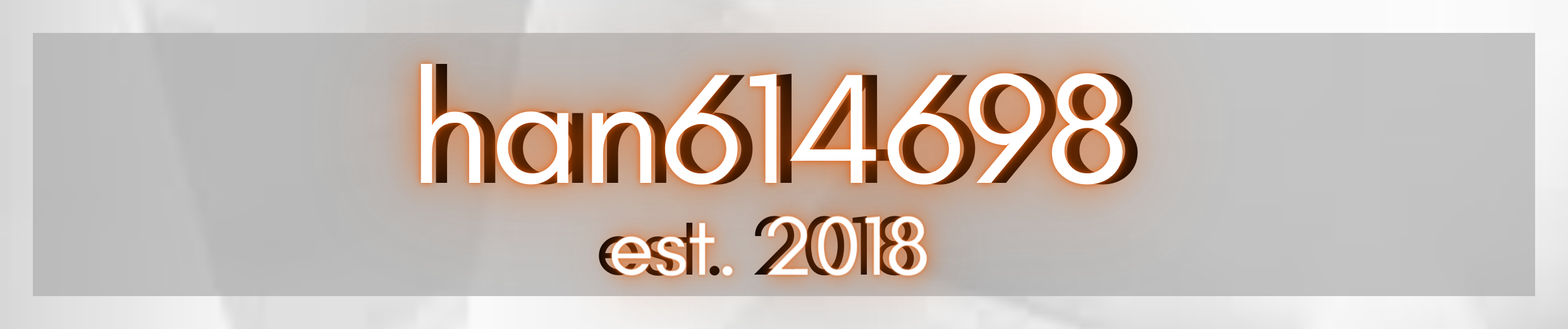Discuss Scratch
- Discussion Forums
- » Bugs and Glitches
- » Code That Crashes The Website
![[RSS Feed] [RSS Feed]](//cdn.scratch.mit.edu/scratchr2/static/__9c6d3f90ec5f8ace6d3e8ea1e684b778__//djangobb_forum/img/feed-icon-small.png)
- memanuelhe
-
 Scratcher
Scratcher
100+ posts
Code That Crashes The Website
Umm, so i was trying to glitch online variables while i discovered this piece of code the crashed the website and it takes up alot of memory. I don't know the fix but here is the code:
Project to test it out: https://scratch.mit.edu/projects/416483150/
When you try the Project you must scroll down the list.
Screenshot of Crash:
it's in norwegian so you won't understand so much but you maybe know

Crashreport is this: SBOX_FATAL_MEMORY_EXCEEDED
or this: OUT_OF_MEMORY
it depends if you are inside the code or outside.
also if it doesn't crash for you then you can increase the repeat (30) to repeat (60, 120 or 240)
I have 16GB of ram so it must take a bunch.
My browser / operating system: Windows NT 10.0, Chrome 84.0.4147.105, No Flash version detectedMy browser / operating system: Windows NT 10.0, Chrome 84.0.4147.105, No Flash version detected
when green flag clicked
delete (all) of (list :: Hello)
repeat (30)
add (join (list :: Hello) [9]) to (list :: Hello)
end
Project to test it out: https://scratch.mit.edu/projects/416483150/
When you try the Project you must scroll down the list.
Screenshot of Crash:
it's in norwegian so you won't understand so much but you maybe know

Crashreport is this: SBOX_FATAL_MEMORY_EXCEEDED
or this: OUT_OF_MEMORY
it depends if you are inside the code or outside.
also if it doesn't crash for you then you can increase the repeat (30) to repeat (60, 120 or 240)
I have 16GB of ram so it must take a bunch.
My browser / operating system: Windows NT 10.0, Chrome 84.0.4147.105, No Flash version detectedMy browser / operating system: Windows NT 10.0, Chrome 84.0.4147.105, No Flash version detected
when I receive [Help Me!]
broadcast [Support]
- 4096bits
-
 Scratcher
Scratcher
1000+ posts
Code That Crashes The Website
This is already known according to the Wiki. This is probably because Scratch consumes memory from running code, and basically you're overwhelming Scratch. That is why you are getting an “Aw, Snap!” out of memory error.
Last edited by 4096bits (Aug. 7, 2020 23:55:08)
- Abigblueworld
-
 Scratcher
Scratcher
500+ posts
Code That Crashes The Website
Umm, so i was trying to glitch online variables while i discovered this piece of code the crashed the website and it takes up alot of memory. I don't know the fix but here is the code:That was using more memory then expected, scratch must have crashed because of the memory getting full fast. :0 I know a code that can freeze your computer for a while,when green flag clicked
delete (all) of (list :: Hello)
repeat (30)
add (join (list :: Hello) [9]) to (list :: Hello)
end
Project to test it out: https://scratch.mit.edu/projects/416483150/
When you try the Project you must scroll down the list.
Screenshot of Crash:
it's in norwegian so you won't understand so much but you maybe know
Crashreport is this: SBOX_FATAL_MEMORY_EXCEEDED
or this: OUT_OF_MEMORY
it depends if you are inside the code or outside.
also if it doesn't crash for you then you can increase the repeat (30) to repeat (60, 120 or 240)
I have 16GB of ram so it must take a bunch.
My browser / operating system: Windows NT 10.0, Chrome 84.0.4147.105, No Flash version detectedMy browser / operating system: Windows NT 10.0, Chrome 84.0.4147.105, No Flash version detected
when green flag clicked
forever
create clone of [ v]
end
when I start as a cloneAnd freeze! there it goes!
create clone of [ v]
delete this clone
, Abigblueworld! :D
Girl,_ Gamer,_scratcher,_ BALDI/Uglydolls FAN,_ Former GD player and Roblox player!
GD: GDABIGBLUEWORLD
ROBLOX: GDABIGBLUEWORLD and Hitormissgonnamissya
ABIGBLUEWORLD 2019-2020 all stuff free to scratch. :)
SCRATCH ON!
- ioton
-
 Scratcher
Scratcher
500+ posts
Code That Crashes The Website
I'm gonna sue you for 10 billion dollars for crashing my computer
It takes up a LOT of space.
Here's a chart (that's not a chart)
10: adds 512 digits
20: adds 524288 digits
25: adds 16777216 digits
30: adds 536870912 digits
All of it adds up to 1073741823 digits.
It takes up a LOT of space.
Here's a chart (that's not a chart)
10: adds 512 digits
20: adds 524288 digits
25: adds 16777216 digits
30: adds 536870912 digits
All of it adds up to 1073741823 digits.
▓▓▓▓▓▓▓▓▓▓▓▓▓▓▓▓▓▓▓▓▓▓▓▓▓▓▓▓▓▓▓▓▓▓▓▓▓▓▓▓▓
▓░░░░░░░░░░░░░░░░░░░░░░░░░░░░░░░░░░░░░░░░▓
▓░░█████░░██████░░█████░░██████░░█░░░█░░░▓
▓░░░▒█▒▒▒░█▒▒▒▒█▒░░▒█▒▒▒░█▒▒▒▒█▒░██░░█▒░░▓
▓░░░░█▒░░░█▒░░░█▒░░░█▒░░░█▒░░░█▒░█▒█░█▒░░▓
▓░░░░█▒░░░█▒░░░█▒░░░█▒░░░█▒░░░█▒░█▒░██▒░░▓
▓░░█████░░██████▒░░░█▒░░░██████▒░█▒░░█▒░░▓
▓░░░▒▒▒▒▒░░▒▒▒▒▒▒░░░░▒░░░░▒▒▒▒▒▒░░▒░░░▒░░▓
▓░░░░░░░░░░░░░░░░░░░░░░░░░░░░░░░░░░░░░░░░▓
▓▓▓▓▓▓▓▓▓▓▓▓▓▓▓▓▓▓▓▓▓▓▓▓▓▓▓▓▓▓▓▓▓▓▓▓▓▓▓▓▓
- nirajanbs
-
 Scratcher
Scratcher
17 posts
Code That Crashes The Website
define whatwhat
add [whattttt] whstto [list v]

- samuelzito
-
 Scratcher
Scratcher
100+ posts
Code That Crashes The Website
define your octhis is the code was crashed Scratch!
remove defined block {your oc} :: custom
crash scratch :: cap :: events
this is my signature :: motionD.R.O.I.D.
Read the signature here:
I am a simple man.No, wah.
<°-° :: pen> // This kumquet didn't eated my signature!GO. BACK.
when gf clicked
if <<evil kumquat :: variables> = <detected :: sensing>> then
kill all kumquats in this world :: custom
end
<°-° =-|__-- :: looks>// This is Swapim! He kills all kumquats in my signature.
- 43princess80
-
 Scratcher
Scratcher
43 posts
Code That Crashes The Website
When I went to my new project this morning, this happed and I don't know why:


I don't know what to do. Can you please help me?








when green flag clicked
pen down
if <3*5> then
say [This bug has automatically been reported to the Scratch team ] for (2) secs
end
I don't know what to do. Can you please help me?






- Quantum-Cat
-
 Scratcher
Scratcher
1000+ posts
Code That Crashes The Website
-snip-Please create your own topic to prevent the cluttering of other threads with unrelated discussion.
Last edited by Quantum-Cat (Oct. 23, 2021 21:44:49)
Notice: Everything below the solid grey line (↑↑) above is my signature and appears on every post I make. Here, it is okay for you to advertise
your projects and other creations. To create your own, scroll to the bottom of the Discussion Home page and select “change your signature”.
I aplogise if I seem a bit too serious on the forums, but I am always open to feedback on my profile.
Past PPTBF Curator || Forum Helper (TFH) || Some Python, HTML and C
————————————————————————————




————————————————————————————
Quantum-Cat
- Windowscreator7
-
 Scratcher
Scratcher
57 posts
Code That Crashes The Website
Umm, so i was trying to glitch online variables while i discovered this piece of code the crashed the website and it takes up alot of memory. I don't know the fix but here is the code:The current version of chrome is chrome 94when green flag clicked
delete (all) of (list :: Hello)
repeat (30)
add (join (list :: Hello) [9]) to (list :: Hello)
end
Project to test it out: https://scratch.mit.edu/projects/416483150/
When you try the Project you must scroll down the list.
Screenshot of Crash:
it's in norwegian so you won't understand so much but you maybe know
Crashreport is this: SBOX_FATAL_MEMORY_EXCEEDED
or this: OUT_OF_MEMORY
it depends if you are inside the code or outside.
also if it doesn't crash for you then you can increase the repeat (30) to repeat (60, 120 or 240)
I have 16GB of ram so it must take a bunch.
My browser / operating system: Windows NT 10.0, Chrome 84.0.4147.105, No Flash version detectedMy browser / operating system: Windows NT 10.0, Chrome 84.0.4147.105, No Flash version detected
I am windowscreator7 I like scratch and windows i wish flash player was back
when green flag clicked
say [i like computers]
if <mouse is (yellow v)> then
make a yellow project :: control
forever if <running (windows 11 v) :: control
make a blue project ::control
end
(o-o) // my evil kumpcat
(0-0) // he keeps away the kumpcat
My Featured Project (check my profile)


My second Featured Project (check my profile)




Whoops! you have reached the end of my signature or the real Our server is Scratch'ing its head
We couldn't find the page you're looking for. Check to make sure you've typed the url correctly.
You can try searching for what you're looking for here:https://scratch.mit.edu/search/projects?q= then click the search
——————————————————————————X
updates available updates are: windows 11
restart now schedule restart restart tonight
We couldn't find the page you're looking for. Check to make sure you've typed the url correctly.
You can try searching for what you're looking for here:https://scratch.mit.edu/search/projects?q= then click the search
——————————————————————————X
updates available updates are: windows 11
restart now schedule restart restart tonight
- 43princess80
-
 Scratcher
Scratcher
43 posts
Code That Crashes The Website
Well.. Crashing like this is happening


Last edited by cheddargirl (Oct. 24, 2021 17:51:26)
- CodeKirbyChild
-
 Scratcher
Scratcher
72 posts
Code That Crashes The Website
sometimes it can have a bsod or aw snap screen
_____________________________________________________
_____________________________________________________
when project clicked :: events :: hat
forever
if <error happened :: sensing> then
when <using chrome :: sensing> then sometimes :: control
Show Aw, Snap! :: looks
if not then :: control
Show Scratch BSOD :: looks
end
end
when using [Scratch v] :: events :: hat
download Scratch [1.4 v] :: control
repeat until <Scratch [1.4 v] completed downloading? :: sensing>
next step :: looks
end
leave [Scratch 1.4 v] :: events
go to [Scratch 1.4 v] :: events
forever if <[Scratch 1.4 v] broken? :: sensing>{
broadcast [Comment v]
stop script :: control
} :: control
- -ElectronicArts-
-
 Scratcher
Scratcher
1000+ posts
Code That Crashes The Website
sometimes it can have a bsod or aw snap screenit just crash the tab or browser
_____________________________________________________when project clicked :: events :: hat
forever
if <error happened :: sensing> then
when <using chrome :: sensing> then sometimes :: control
Show Aw, Snap! :: looks
if not then :: control
Show Scratch BSOD :: looks
end
end
- Szonjaugo
-
 Scratcher
Scratcher
14 posts
Code That Crashes The Website
My browser / operating system: Windows NT 10.0, Chrome 99.0.4844.84, No Flash version detected
- 43princess80
-
 Scratcher
Scratcher
43 posts
Code That Crashes The Website
How do you do small text?
I wanna know
Yeah..
I wanna know

Yeah..

- 43princess80
-
 Scratcher
Scratcher
43 posts
Code That Crashes The Website
Scratch simply can’t remember what was supposed to be there.Simple
- 43princess80
-
 Scratcher
Scratcher
43 posts
Code That Crashes The Website
I know these stupid bugs are making Scratch crash sometimes 
But we can solve this problem
Follow the steps below
Check the website and reload it, if it's just a rickroll, like your seeing things, then you're fine
If you're lagging and can't exit or reload the website, restart your gadget
So, I heard of a scratcher that had a crash but just got rickrolled because she was seeing things:
“OMG, did u just rickroll me? I'll report that rickroll to the Scratch team..”

But we can solve this problem

Follow the steps below

Check the website and reload it, if it's just a rickroll, like your seeing things, then you're fine
If you're lagging and can't exit or reload the website, restart your gadget
So, I heard of a scratcher that had a crash but just got rickrolled because she was seeing things:
“OMG, did u just rickroll me? I'll report that rickroll to the Scratch team..”
- RED-001-alt
-
 Scratcher
Scratcher
1000+ posts
Code That Crashes The Website
It isn't really a bug, it's just that you used up all your memory so therefore nothing can run. Please also do not share links that will crash or lag a computer/website, because it is against the rules of Scratch:
3.5 You agree not to use Scratch in any way intended to disrupt the service, gain unauthorized access to the service, or interfere with any other user's ability to use the service. Prohibited activities include, but are not limited to:
1. Posting content deliberately designed to crash the Scratch website or editor;
-snip-
Please don't remove the automatic browser/OS info after making a new Bugs and Glitches forum post, that information really helps a lot!
(unless you are reporting from a different device, then you should specify what device, OS, and browser you have)
 Join the Ohio Army!!
Join the Ohio Army!!Scratch Etiquette

Sratch 2.0 player alternative: https://scratch.mit.edu/discuss/topic/633464/?page=1#post-6649811
Scratch 15th Birthday Celebration: https://youtube.com/watch?v=7Gd_b1mbrxM
Encore event: https://www.youtube.com/watch?v=gI4Gcf-T28g
Please help with this: https://scratch.mit.edu/discuss/topic/606203/
I am actually @RED-001 but I forgot my password, so this account was created
- Discussion Forums
- » Bugs and Glitches
-
» Code That Crashes The Website
![[RSS Feed] [RSS Feed]](//cdn.scratch.mit.edu/scratchr2/static/__9c6d3f90ec5f8ace6d3e8ea1e684b778__//djangobb_forum/img/feed-icon-small.png)