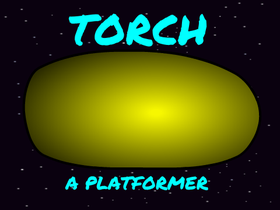Discuss Scratch
- Discussion Forums
- » Advanced Topics
- » Jackalope, Scratch 2.0 Mod
![[RSS Feed] [RSS Feed]](//cdn.scratch.mit.edu/scratchr2/static/__9c6d3f90ec5f8ace6d3e8ea1e684b778__//djangobb_forum/img/feed-icon-small.png)
- NattyB
-
 Scratcher
Scratcher
64 posts
Jackalope, Scratch 2.0 Mod
Try adding a
set mouse style to [pencil v] ::motionblock.
- zuz22
-
 Scratcher
Scratcher
17 posts
Jackalope, Scratch 2.0 Mod
How about putting
create meshback in?
join mesh [ip]
leave mesh
- cauzality
-
 Scratcher
Scratcher
100+ posts
Jackalope, Scratch 2.0 Mod
jackalopes are funny looking 
want help with a logo? here's one i made playing around. it's not the best when small though (but maybe you could use a “J” in some font in the browser tab like scratch uses an “S”)

it should probably be more cartoony though so it matches the default sprite… up to you. i've just been enjoying playing around with logos lately.

want help with a logo? here's one i made playing around. it's not the best when small though (but maybe you could use a “J” in some font in the browser tab like scratch uses an “S”)

it should probably be more cartoony though so it matches the default sprite… up to you. i've just been enjoying playing around with logos lately.
- zuz22
-
 Scratcher
Scratcher
17 posts
Jackalope, Scratch 2.0 Mod
jackalopes are funny lookingI made one more cartoony, and a small icon (32x32)
want help with a logo? here's one i made playing around. it's not the best when small though (but maybe you could use a “J” in some font in the browser tab like scratch uses an “S”)
it should probably be more cartoony though so it matches the default sprite… up to you. i've just been enjoying playing around with logos lately.
My Logo:
Download Here (won't display with IMG tag)
My Icon:
Download Here (won't display with IMG tag)

Last edited by zuz22 (Feb. 14, 2015 06:12:45)
- djdolphin
-
 Scratcher
Scratcher
1000+ posts
Jackalope, Scratch 2.0 Mod
Nice logos! Cauzality, I think I'll implement yours sometime later.
!
- childishbeat
-
 Scratcher
Scratcher
56 posts
Jackalope, Scratch 2.0 Mod
http://scratch.cf/scratch.html?v=JackalopeIt shows a 404 error instead, and it is something to do with Github. I've tried to get them to help me, and I'm waiting for them to tell me via email.
- childishbeat
-
 Scratcher
Scratcher
56 posts
Jackalope, Scratch 2.0 Mod
Please add a hide all variables block, a hide all lists block, a delete all variables block & a delete all lists block. Several people may want to use this block in some of their Jackalope projects. For example, I want to use them in a project known as Chatter, which allows you to chat to everyone in the world by typing in comments in the project. No cloud lists are needed for me. I have used someone else's cloud list system, and I will give credit to that Scratch user for it. It will be available for download when it's finished.
Last edited by childishbeat (Feb. 15, 2015 10:04:51)
- Thepuzzlegame
-
 Scratcher
Scratcher
1000+ posts
Jackalope, Scratch 2.0 Mod
Please add a hide all variables block, a hide all lists block, a delete all variables block & a delete all lists block. Several people may want to use this block in some of their Jackalope projects. For example, I want to use them in a project known as Chatter, which allows you to chat to everyone in the world by typing in comments in the project. No cloud lists are needed for me. I have used someone else's cloud list system, and I will give credit to that Scratch user for it. It will be available for download when it's finished.But, there are no cloud variables in Jackalope…
hi!
- djdolphin
-
 Scratcher
Scratcher
1000+ posts
Jackalope, Scratch 2.0 Mod
Use the preview link in the first post.http://scratch.cf/scratch.html?v=JackalopeIt shows a 404 error instead, and it is something to do with Github. I've tried to get them to help me, and I'm waiting for them to tell me via email.
!
- cauzality
-
 Scratcher
Scratcher
100+ posts
Jackalope, Scratch 2.0 Mod
Nice logos! Cauzality, I think I'll implement yours sometime later.
cool! i made some matching vector images for a default sprite and a “j”. the font i used is called “luckiest guy”. here's everything i got. of course, use/change them however you wish. or don't. hope you like

- djdolphin
-
 Scratcher
Scratcher
1000+ posts
Jackalope, Scratch 2.0 Mod
Thanks! The program looks a lot better now. I'll need to play with the color scheme more.Nice logos! Cauzality, I think I'll implement yours sometime later.
cool! i made some matching vector images for a default sprite and a “j”. the font i used is called “luckiest guy”. here's everything i got. of course, use/change them however you wish. or don't. hope you like
Last edited by djdolphin (Feb. 16, 2015 05:05:37)
!
- robloxpies
-
 Scratcher
Scratcher
20 posts
Jackalope, Scratch 2.0 Mod
I tested Jackalope to Scratch. http://scratch.mit.edu/projects/48631408/
- MrSherlockHolmes
-
 Scratcher
Scratcher
500+ posts
Jackalope, Scratch 2.0 Mod
It's so good! I'd love to make a mod at one point 

Centred signature.
- goldmelonmaster
-
 Scratcher
Scratcher
14 posts
Jackalope, Scratch 2.0 Mod
what about a
delete () clones of [myself]
Last edited by goldmelonmaster (March 25, 2015 06:58:44)
- djdolphin
-
 Scratcher
Scratcher
1000+ posts
Jackalope, Scratch 2.0 Mod
what about aSorry, I don't think that block would be very useful.delete () clones of [myself]

!
- DigiTechs
-
 Scratcher
Scratcher
500+ posts
Jackalope, Scratch 2.0 Mod
For thewhile <> ::control cstartYou could just use
endrepeat until <not <>>so I don't really see the point of it.
end
Programming languages generally implement both to some extent.
For example, in Lua:
local bool = true while bool do print("bool == true") end repeat print("bool == true") until not bool
However, there is a key difference in Lua. The ‘while bool do’ checks the statement before executing its body, and the 'repeat until not bool' executes the body once before checking the statement.
I do, in fact, have my own site; it's here.
I'm also working on a thing called Fetch. Look at it here!
@thisandagain pls explain. @thisandagain pls explain. @thisandagain pls explain. @thisandagain pls explain. @thisandagain pls explain.
- emeralddog
-
 Scratcher
Scratcher
100+ posts
Jackalope, Scratch 2.0 Mod
I've decided to restart Coyote, this time naming it after a different (imaginary) animal from the American Southwest. Preview!how can I use these mods, particually the create variable one?
New blocks:point towards x: (0) y: (0) :: motion
set draggability to [draggable v] :: motion
[say v] [Hello!] :: looks //combined say/think/shout/whisper block from 2.0 Alpha
[say v] [Hello!] for (2) seconds :: looks
change [horizontal v] stretch by (10) :: looks
set [horizontal v] stretch to (100)% :: looks
set my name to [] :: sensing
ask [What's your name?] in dialog :: sensing
show dialog named [Message] with text [Hello!] :: sensing
move [variable v] to x: (0) y: (0) :: variables
set style of [variable v] to [normal v] :: variables
set color of [variable v] to [#ffffff] :: variables
make variable [] :: variables
delete variable [] :: variables
move [list v] to x: (0) y: (0) :: list
make list [] :: list
delete list [] :: list
delete clones of [all sprites v] :: control
for each [i v] in (10) :: control cstart
end
while <> :: control cstart
end
stop [all and press green flag v]
change pen transparency by (10) :: pen
set pen transparency to (50)% :: pen
draw rectangle at x: (0) y: (0) width (100) height (100) :: pen
draw circle at x: (0) y: (0) radius (50) :: pen
draw ellipse at x: (0) y: (0) width (50) height (100) :: pen
draw rectangle at x: (0) y: (0) width (100) height (100) border radius (10) :: pen
draw text at x: (0) y: (0) font [Helvetica] :: pen
<draggable? :: motion>
<visible? :: looks>
([color v] effect :: looks)
([horizontal v] stretch :: looks)
(costume name :: looks)
(my name :: sensing)
<I am a clone? :: control>
(total clone count :: control)
(my clone count :: control)
(() ^ () :: operators)
<true :: operators>
<false :: operators>
<[hello world] contains [world]? :: operators>
(letters (1) to (2) of [world] :: operators)
(index of [world] in [hello world] starting at (1) :: operators)
(unicode of [a] :: operators) //Yes, I know these two blocks are from Snap!.
(unicode (65) as letter :: operators)
(index of [thing] in [list v] starting at (1) :: list)
<pen is down? :: pen>
(pen color :: pen)
(pen hue :: pen)
(pen shade :: pen)
(pen transparency :: pen)
(color r: (0) g: (0) b: (0) :: grey)
([#ffffff] red :: grey)
([#ffffff] green :: grey)
([#ffffff] blue :: grey)
(color h: (0)° s: (0)% v: (0)% :: grey)
([#ffffff] hue :: grey)
([#ffffff] saturation :: grey)
([#ffffff] value :: grey)
(mix [#ffffff] with [#ffffff] :: grey)
(mix [#ffffff] (1) : (1) with [#ffffff] :: grey)
(color [#ffffff] (10)% brighter :: grey)
(color at x: (0) y: (0) :: grey)
(random color :: grey)
I hate people who ask for followers - follow if you agree!
- Discussion Forums
- » Advanced Topics
-
» Jackalope, Scratch 2.0 Mod
![[RSS Feed] [RSS Feed]](//cdn.scratch.mit.edu/scratchr2/static/__9c6d3f90ec5f8ace6d3e8ea1e684b778__//djangobb_forum/img/feed-icon-small.png)