Discuss Scratch
- Discussion Forums
- » Advanced Topics
- » ~ Draft 3.0 ~ ; A Scratch 3.0 Mod
![[RSS Feed] [RSS Feed]](//cdn.scratch.mit.edu/scratchr2/static/__9c6d3f90ec5f8ace6d3e8ea1e684b778__//djangobb_forum/img/feed-icon-small.png)
- aero-a
-
 Scratcher
Scratcher
55 posts
~ Draft 3.0 ~ ; A Scratch 3.0 Mod
Last edited by aero-a (May 31, 2020 17:37:03)
“My friends are my power!”
https://www.youtube.com/channel/UCrfnCA2F291UGwAw6ePctAg
Super Mario Bros.
Draft 3.0
- vcokltfre
-
 Scratcher
Scratcher
100+ posts
~ Draft 3.0 ~ ; A Scratch 3.0 Mod
This can be really good, can we please have HTTP requests too 

Last edited by vcokltfre (March 22, 2020 23:58:00)
GENERATION 363: The first time you see this, copy it into your sig on any forum and add 1 to the generation. Social experiment. I did not start this.
set [neuron#6352] to [0.164523846]
set [neuron#6353] to [0.938245764]
set [neuron#6354] to [0.983563488]
set [neuron#6355] to [0.527382948]
set [neuron#6356] to [0.163548436]
set [neuron#6357] to [0.983456385]
- aero-a
-
 Scratcher
Scratcher
55 posts
~ Draft 3.0 ~ ; A Scratch 3.0 Mod
Since I'm not that skilled of a programmer, it will probably only be simple things like 'widescreen functionality', for now, but if you know how I could implement the feature that you have requested, please do explain to me how I could do as such, and the benefits of having said features!
“My friends are my power!”
https://www.youtube.com/channel/UCrfnCA2F291UGwAw6ePctAg
Super Mario Bros.
Draft 3.0
- aero-a
-
 Scratcher
Scratcher
55 posts
~ Draft 3.0 ~ ; A Scratch 3.0 Mod
Yep, the source code has now been updated to reflect the changes in the actual program itself; previously, the source code looked untouched as the 'gh-pages' branch was the only one that had been updated.
Check it out! You can also find the stand-alone extension at: https://github.com/aero-a/Gamepad
Check it out! You can also find the stand-alone extension at: https://github.com/aero-a/Gamepad
“My friends are my power!”
https://www.youtube.com/channel/UCrfnCA2F291UGwAw6ePctAg
Super Mario Bros.
Draft 3.0
- aero-a
-
 Scratcher
Scratcher
55 posts
~ Draft 3.0 ~ ; A Scratch 3.0 Mod
The source code has, once again, been updated! Go check it out!
Update: It may look different now, as I've managed to fix the bug, mentioned earlier, by replacing the extension with the ‘We Do 2.0’ extension, hence why the name looks the same. Make sure to check daily for updates, as the blocks will be added in gradually.
P.S: Since I'm a ‘New Scratcher’, I cannot edit posts, hence why I am posting updates like this…
Update: It may look different now, as I've managed to fix the bug, mentioned earlier, by replacing the extension with the ‘We Do 2.0’ extension, hence why the name looks the same. Make sure to check daily for updates, as the blocks will be added in gradually.
P.S: Since I'm a ‘New Scratcher’, I cannot edit posts, hence why I am posting updates like this…
“My friends are my power!”
https://www.youtube.com/channel/UCrfnCA2F291UGwAw6ePctAg
Super Mario Bros.
Draft 3.0
- NickyNouse
-
 Scratcher
Scratcher
1000+ posts
~ Draft 3.0 ~ ; A Scratch 3.0 Mod
Why ‘Draft’?
'Draft' is a synonym of ‘Scratch’; I could not think of a better name for the modification…
 I never put that together. When I heard the phrases “scratch paper” and “do it from scratch” I thought scratch meant something closer to “nothing,” or like “whatever garbage is at hand.” Maybe I was confusing it with “scrap”?
I never put that together. When I heard the phrases “scratch paper” and “do it from scratch” I thought scratch meant something closer to “nothing,” or like “whatever garbage is at hand.” Maybe I was confusing it with “scrap”?- aero-a
-
 Scratcher
Scratcher
55 posts
~ Draft 3.0 ~ ; A Scratch 3.0 Mod
@Spaceflyer234: Hopefully. I'll work on removing the branding from the 'We Do 2.0' extension, in order to make it look unique.
@NickyNouse: A ‘scratch’, in terms of ‘draft’, is like a scribble of something; like a first rendition of an art piece. It's not quite complete, but it's just a design, used for 'proof-of-concept'. Check up the definition online.
@NickyNouse: A ‘scratch’, in terms of ‘draft’, is like a scribble of something; like a first rendition of an art piece. It's not quite complete, but it's just a design, used for 'proof-of-concept'. Check up the definition online.
“My friends are my power!”
https://www.youtube.com/channel/UCrfnCA2F291UGwAw6ePctAg
Super Mario Bros.
Draft 3.0
- aero-a
-
 Scratcher
Scratcher
55 posts
~ Draft 3.0 ~ ; A Scratch 3.0 Mod
I've updated the source code again!
This time, the 'Gamepad' extension should be fully working now. So no more changes to that! Just make sure to press a button, once you have loaded the extension, as mentioned earlier, in order to calibrate the extension. I've also updated some of the 'UI', although, you might have to look in order to see that!

This time, the 'Gamepad' extension should be fully working now. So no more changes to that! Just make sure to press a button, once you have loaded the extension, as mentioned earlier, in order to calibrate the extension. I've also updated some of the 'UI', although, you might have to look in order to see that!

“My friends are my power!”
https://www.youtube.com/channel/UCrfnCA2F291UGwAw6ePctAg
Super Mario Bros.
Draft 3.0
- aero-a
-
 Scratcher
Scratcher
55 posts
~ Draft 3.0 ~ ; A Scratch 3.0 Mod
Source code has been updated!
There were a few minor bugs with the menus of the extension; I've now fixed that.
Thanks to @Sheep_maker, I was able to implement dynamic loading of Scratch projects, meaning that you can load an .sb3 file from a link in a site (e.g. Google Drive), and it will load! It does take some time to load when you do this, but give it a second and it will appear.
Using this feature, I am now able to showcase some sample projects using 'Draft 3.0' here:
Link's Pocket GB: https://aero-a.github.io/scratch-gui?project_file=https://raw.githubusercontent.com/aero-a/Gamepad/master/Link's%20Pocket%20GB%20(v1.2.1).sb3
Super Mario World - Quick Coin: https://aero-a.github.io/scratch-gui?project_file=https://raw.githubusercontent.com/aero-a/Gamepad/master/SMW.sb3
Thanks to @BurnyB for providing these sample projects; they are quite good, so I recommend you check out the original!
There were a few minor bugs with the menus of the extension; I've now fixed that.
Thanks to @Sheep_maker, I was able to implement dynamic loading of Scratch projects, meaning that you can load an .sb3 file from a link in a site (e.g. Google Drive), and it will load! It does take some time to load when you do this, but give it a second and it will appear.
Using this feature, I am now able to showcase some sample projects using 'Draft 3.0' here:
Link's Pocket GB: https://aero-a.github.io/scratch-gui?project_file=https://raw.githubusercontent.com/aero-a/Gamepad/master/Link's%20Pocket%20GB%20(v1.2.1).sb3
Super Mario World - Quick Coin: https://aero-a.github.io/scratch-gui?project_file=https://raw.githubusercontent.com/aero-a/Gamepad/master/SMW.sb3
Thanks to @BurnyB for providing these sample projects; they are quite good, so I recommend you check out the original!
“My friends are my power!”
https://www.youtube.com/channel/UCrfnCA2F291UGwAw6ePctAg
Super Mario Bros.
Draft 3.0
- aero-a
-
 Scratcher
Scratcher
55 posts
~ Draft 3.0 ~ ; A Scratch 3.0 Mod
The source code has been updated!
I am extremely pleased to say that this modification will now support '16:9' aspect ratios, thanks to @Sheep_maker! He, originally, implemented this feature on his modification (https://sheeptester.github.io/scratch-gui/16-9) of Scratch 3.0; I have just ported it to my version, with his permission. In order to use this feature, you will have to fill in the arguments within the 'URL' (e.g. https://aero-a.github.io/scratch-gui/?width={enter width here}&height={enter height here}).
By the way, I'm sorry for not updating you guys on the mod, it has been quite a busy weekend, trying to fix issues with ‘npm’! I'll try to keep you posted next time!

I am extremely pleased to say that this modification will now support '16:9' aspect ratios, thanks to @Sheep_maker! He, originally, implemented this feature on his modification (https://sheeptester.github.io/scratch-gui/16-9) of Scratch 3.0; I have just ported it to my version, with his permission. In order to use this feature, you will have to fill in the arguments within the 'URL' (e.g. https://aero-a.github.io/scratch-gui/?width={enter width here}&height={enter height here}).
By the way, I'm sorry for not updating you guys on the mod, it has been quite a busy weekend, trying to fix issues with ‘npm’! I'll try to keep you posted next time!

“My friends are my power!”
https://www.youtube.com/channel/UCrfnCA2F291UGwAw6ePctAg
Super Mario Bros.
Draft 3.0
- Maximouse
-
 Scratcher
Scratcher
1000+ posts
~ Draft 3.0 ~ ; A Scratch 3.0 Mod
I am extremely pleased to say that this modification will now support '16:9' aspect ratios, thanks to @Sheep_maker! He, originally, implemented this feature on his modification (https://sheeptester.github.io/scratch-gui/16-9) of Scratch 3.0; I have just ported it to my version, with his permission. In order to use this feature, you will have to fill in the arguments within the 'URL' (e.g. https://aero-a.github.io/scratch-gui/?width={enter width here}&height={enter height here}).)Great!
- aero-a
-
 Scratcher
Scratcher
55 posts
~ Draft 3.0 ~ ; A Scratch 3.0 Mod
Added new blocks!
It's been awhile since the last update; I've just been trying to learn how to add new blocks, and it has finally worked! This update add the new 'operator' blocks to this mod, '<= and >='!
I've always found the need in vanilla Scratch 3.0 to be able to use these blocks, and since this update was meant to test on how to add new blocks, I thought I might as well start on something simple!
Anyways, enjoy!

It's been awhile since the last update; I've just been trying to learn how to add new blocks, and it has finally worked! This update add the new 'operator' blocks to this mod, '<= and >='!
I've always found the need in vanilla Scratch 3.0 to be able to use these blocks, and since this update was meant to test on how to add new blocks, I thought I might as well start on something simple!
Anyways, enjoy!

“My friends are my power!”
https://www.youtube.com/channel/UCrfnCA2F291UGwAw6ePctAg
Super Mario Bros.
Draft 3.0
- LukeSkywalker__
-
 Scratcher
Scratcher
2 posts
~ Draft 3.0 ~ ; A Scratch 3.0 Mod
I'd suggest being able to right click an operator and have options to switch it to, like we had in Scratch 2. I don't like taking apart giant strings of operations to switch one little symbol
- DerpyHead0
-
 Scratcher
Scratcher
1000+ posts
~ Draft 3.0 ~ ; A Scratch 3.0 Mod
Added new blocks!while you're add it, you should probably add
It's been awhile since the last update; I've just been trying to learn how to add new blocks, and it has finally worked! This update add the new 'operator' blocks to this mod, '<= and >='!
I've always found the need in vanilla Scratch 3.0 to be able to use these blocks, and since this update was meant to test on how to add new blocks, I thought I might as well start on something simple!
Anyways, enjoy!
<[] != [] :: operators>not third one if you don't like it, it's pretty rare to need it
(<> ? [] : [] :: operators) // if else
(() \<=\> () :: operators) // -1 if less than, 0 if equal, 1 if more than
when I start as a clone
delete this clone
- b1048546
-
 Scratcher
Scratcher
1000+ posts
~ Draft 3.0 ~ ; A Scratch 3.0 Mod
Hey, what controllers does this support? I would love to use this!
- Sheep_maker
-
 Scratcher
Scratcher
1000+ posts
~ Draft 3.0 ~ ; A Scratch 3.0 Mod
while you're add it, you should probably addUnlike <=, >=, *, and /, those symbols aren't as universal across programming languages. Some functional languages (eg Elm, Common Lisp) use /= while others (eg Racket) don't have a direct equivalent for !=. Languages such as Python use keywords (usually “if,” and sometimes “then” and/or “else”) instead of ? and :<[] != [] :: operators>
(<> ? [] : [] :: operators) // if else
The second one could be
(if <> then [] else []::operators)like in Snap!
Last edited by Sheep_maker (April 13, 2020 02:15:32)
- Sheep_maker This is a kumquat-free signature. :P
This is my signature. It appears below all my posts. Discuss it on my profile, not the forums. Here's how to make your own.
.postsignature { overflow: auto; } .scratchblocks { overflow-x: auto; overflow-y: hidden; }
- DerpyHead0
-
 Scratcher
Scratcher
1000+ posts
~ Draft 3.0 ~ ; A Scratch 3.0 Mod
Unlike <=, >=, *, and /, those symbols aren't as universal across programming languages. Some functional languages (eg Elm, Common Lisp) use /= while others (eg Racket) don't have a direct equivalent for !=.thought about it, you could actually just use ≠ and it would be universal
it's fine for scratch since you don't type
<[] ≠ [] :: operators>
when I start as a clone
delete this clone
- b1048546
-
 Scratcher
Scratcher
1000+ posts
~ Draft 3.0 ~ ; A Scratch 3.0 Mod
Hey, what controllers does this support? I would love to use this!Does it support Xbox or Wii controllers?
- xXRedTheCoderXx
-
 Scratcher
Scratcher
1000+ posts
~ Draft 3.0 ~ ; A Scratch 3.0 Mod
This is amazing and I love you. I was able to program a simple script so I could control Scratch Cat. WITH A PS4 CONTROLLER. WITH JOYSTICK SENSITIVITY!!!
Anyway, can you add the previous costume block? I think that'll be cool.
Edit: I saved the script to my computer, then pressed load on regular Scratch, but all the blocks got turned to WeDo 2.0 blocks. I was really hoping for there to be some hacked block action and that it would work but no. Dang you 3.0!!!
Anyway, can you add the previous costume block? I think that'll be cool.
Edit: I saved the script to my computer, then pressed load on regular Scratch, but all the blocks got turned to WeDo 2.0 blocks. I was really hoping for there to be some hacked block action and that it would work but no. Dang you 3.0!!!

Last edited by xXRedTheCoderXx (April 13, 2020 04:33:00)
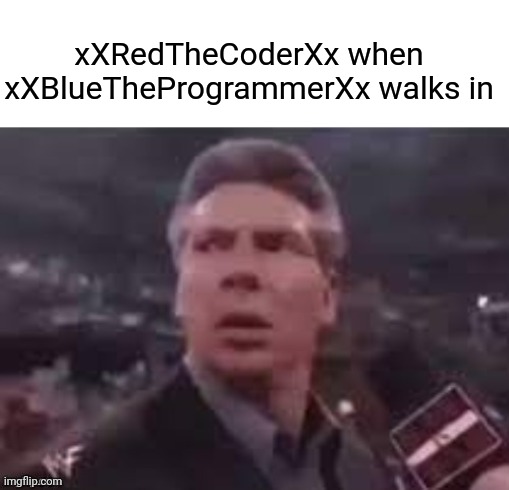
- b1048546
-
 Scratcher
Scratcher
1000+ posts
~ Draft 3.0 ~ ; A Scratch 3.0 Mod
This is amazing and I love you. I was able to program a simple script so I could control Scratch Cat. WITH A PS4 CONTROLLER. WITH JOYSTICK SENSITIVITY!!!Does this work with xbox or wii?
Anyway, can you add the previous costume block? I think that'll be cool.
Edit: I saved the script to my computer, then pressed load on regular Scratch, but all the blocks got turned to WeDo 2.0 blocks. I was really hoping for there to be some hacked block action and that it would work but no. Dang you 3.0!!!
- Discussion Forums
- » Advanced Topics
-
» ~ Draft 3.0 ~ ; A Scratch 3.0 Mod
![[RSS Feed] [RSS Feed]](//cdn.scratch.mit.edu/scratchr2/static/__9c6d3f90ec5f8ace6d3e8ea1e684b778__//djangobb_forum/img/feed-icon-small.png)










