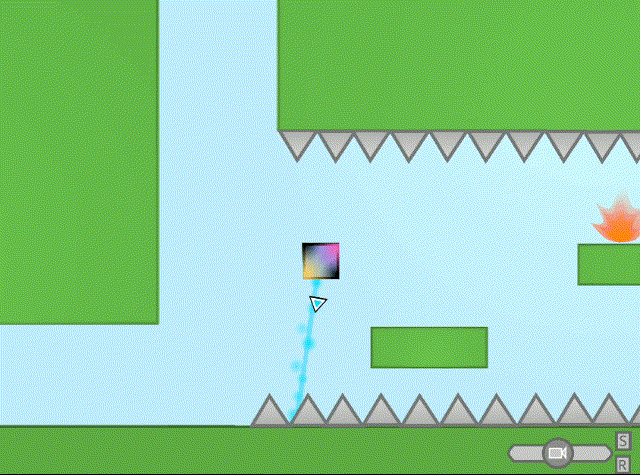Discuss Scratch
- Discussion Forums
- » Help with Scripts
- » Clones not appearing?
![[RSS Feed] [RSS Feed]](//cdn.scratch.mit.edu/scratchr2/static/__9c6d3f90ec5f8ace6d3e8ea1e684b778__//djangobb_forum/img/feed-icon-small.png)
- FireballOraiste
-
 Scratcher
Scratcher
43 posts
Clones not appearing?
So in one of my projects (a clicker) I have clones that appear above a sprite, but they randomly just don't appear. Can anyone help me?
You can replicate the glitch by opening and closing the “Action” tab.
The error sprites are “Copper_Coin_(old)2” and “Copper_Coin_(old)3” in this project: https://scratch.mit.edu/projects/315317592/
Anyone who can help me fix this will get credit.
You can replicate the glitch by opening and closing the “Action” tab.
The error sprites are “Copper_Coin_(old)2” and “Copper_Coin_(old)3” in this project: https://scratch.mit.edu/projects/315317592/
Anyone who can help me fix this will get credit.
when green flag clicked
delete this clone
- drchubbington
-
 Scratcher
Scratcher
100+ posts
Clones not appearing?
Add
clear graphic effectswith the show. The problem is that it has a ghost effect of 100
when green flag clicked
forever
Be awesome!
end
- FireballOraiste
-
 Scratcher
Scratcher
43 posts
Clones not appearing?
Addahh that makes sense, idk how i didnt see that. credit for u in the Notes & Credits sectionclear graphic effectswith the show. The problem is that it has a ghost effect of 100
when green flag clicked
delete this clone
- FireballOraiste
-
 Scratcher
Scratcher
43 posts
Clones not appearing?
wait it doesnt work completely even after changing itAddahh that makes sense, idk how i didnt see that. credit for u in the Notes & Credits sectionclear graphic effectswith the show. The problem is that it has a ghost effect of 100
when green flag clicked
delete this clone
- Nambaseking01
-
 Scratcher
Scratcher
1000+ posts
Clones not appearing?
The clones are there until you click 10 times, and then they disappear. The sprites limit in a project is 300, and you delete the clones so it is almost as if nothing changed. This has not happened before, you might want to tell it to the ST.
EDIT: Or the “clear graphic effects” block is glitched.
EDIT: Or the “clear graphic effects” block is glitched.
Last edited by Nambaseking01 (June 6, 2019 20:18:03)
Hey there! My name is Nammy. I'm a male Forum Helper and Scratch Wiki Editor.
Profile | Test Account | Talk with me here! | Griffpatch is quitting Scratch?!
Profile | Test Account | Talk with me here! | Griffpatch is quitting Scratch?!
- Skill_Games
-
 Scratcher
Scratcher
100+ posts
Clones not appearing?
I took sime time to figure out exactly how many clones are beinging created. I made a variable that increases by one when a new clone is made and decreases by one when it is deleted. I eventually realized that the variable would increase expontentially when the were more clones on the screen.
Solution:
If you didn't know this already, clones recieve broadcasts along with the parent sprite. This means that each clone will recieve the message to make more clones of itself. The result is an exponential increase of clones. That being said, I don't know if the clone limit is the issue. My guess is that you are somehow overloading the project with clones so it wont create any more. Try to make only the parent coin sprite recieve broadcasts. You can do this by making two identical costumes, one for the parent and the other for clones. If the costume is the parent sprite's, then continue with the broadcasting process. Otherwise, no clones will be created.
Edit + Working Solution:
I took another look at your project an I saw that the merchant was also cloning itself but never getting deleted. Using the same logic as before, it created exponential amounts of clones. This definitely passed the clone limit. Either add the script above or prevent the merchant from cloning.
Solution:
If you didn't know this already, clones recieve broadcasts along with the parent sprite. This means that each clone will recieve the message to make more clones of itself. The result is an exponential increase of clones. That being said, I don't know if the clone limit is the issue. My guess is that you are somehow overloading the project with clones so it wont create any more. Try to make only the parent coin sprite recieve broadcasts. You can do this by making two identical costumes, one for the parent and the other for clones. If the costume is the parent sprite's, then continue with the broadcasting process. Otherwise, no clones will be created.
when I receive [ v]
if <(costume #) = [1]> then // assume that costume one is the parent sprite
create clone of [myself v]
end
when I start as a clone
switch costume to [costume 2 v] // clones switch to costume two
Edit + Working Solution:
I took another look at your project an I saw that the merchant was also cloning itself but never getting deleted. Using the same logic as before, it created exponential amounts of clones. This definitely passed the clone limit. Either add the script above or prevent the merchant from cloning.
Last edited by Skill_Games (June 6, 2019 20:35:26)
- Nambaseking01
-
 Scratcher
Scratcher
1000+ posts
Clones not appearing?
I took sime time to figure out exactly how many clones are beinging created. I made a variable that increases by one when a new clone is made and decreases by one when it is deleted. I eventually realized that the variable would increase expontentially when the were more clones on the screen.
Solution:
If you didn't know this already, clones recieve broadcasts along with the parent sprite. This means that each clone will recieve the message to make more clones of itself. The result is an exponential increase of clones. That being said, I don't know if the clone limit is the issue. My guess is that you are somehow overloading the project with clones so it wont create any more. Try to make only the parent coin sprite recieve broadcasts. You can do this by making two identical costumes, one for the parent and the other for clones. If the costume is the parent sprite's, then continue with the broadcasting process. Otherwise, no clones will be created.when I receive [ v]
if <(costume #) = [1]> then // assume that costume one is the parent sprite
create clone of [myself v]
end
when I start as a clone
switch costume to [costume 2 v] // clones switch to costume two
Edit + Working Solution:
I took another look at your project an I saw that the merchant was also cloning itself but never getting deleted. Using the same logic as before, it created exponential amounts of clones. This definitely passed the clone limit. Either add the script above or prevent the merchant from cloning.
You bet my explanation, you programing genie!

Hey there! My name is Nammy. I'm a male Forum Helper and Scratch Wiki Editor.
Profile | Test Account | Talk with me here! | Griffpatch is quitting Scratch?!
Profile | Test Account | Talk with me here! | Griffpatch is quitting Scratch?!
- FireballOraiste
-
 Scratcher
Scratcher
43 posts
Clones not appearing?
I took sime time to figure out exactly how many clones are beinging created. I made a variable that increases by one when a new clone is made and decreases by one when it is deleted. I eventually realized that the variable would increase expontentially when the were more clones on the screen.Oh, that cloning script isn't even meant to be there
Solution:
If you didn't know this already, clones recieve broadcasts along with the parent sprite. This means that each clone will recieve the message to make more clones of itself. The result is an exponential increase of clones. That being said, I don't know if the clone limit is the issue. My guess is that you are somehow overloading the project with clones so it wont create any more. Try to make only the parent coin sprite recieve broadcasts. You can do this by making two identical costumes, one for the parent and the other for clones. If the costume is the parent sprite's, then continue with the broadcasting process. Otherwise, no clones will be created.when I receive [ v]
if <(costume #) = [1]> then // assume that costume one is the parent sprite
create clone of [myself v]
end
when I start as a clone
switch costume to [costume 2 v] // clones switch to costume two
Edit + Working Solution:
I took another look at your project an I saw that the merchant was also cloning itself but never getting deleted. Using the same logic as before, it created exponential amounts of clones. This definitely passed the clone limit. Either add the script above or prevent the merchant from cloning.

when green flag clicked
delete this clone
- FireballOraiste
-
 Scratcher
Scratcher
43 posts
Clones not appearing?
Well, it works perfectly now. Thanks guys!
when green flag clicked
delete this clone
- GOZZbro
-
 Scratcher
Scratcher
4 posts
Clones not appearing?
my clones aren't appearing in my space invader game
its only the planet sprite clones that aren't showing
the clones are there i tested this by putting a sound block on the clones when they spawn but they just not showing
https://scratch.mit.edu/projects/380488393/editor/
its only the planet sprite clones that aren't showing
the clones are there i tested this by putting a sound block on the clones when they spawn but they just not showing
https://scratch.mit.edu/projects/380488393/editor/
- deck26
-
 Scratcher
Scratcher
1000+ posts
Clones not appearing?
my clones aren't appearing in my space invader gamePlease create your own new topic rather than necroposting.
its only the planet sprite clones that aren't showing
the clones are there i tested this by putting a sound block on the clones when they spawn but they just not showing
https://scratch.mit.edu/projects/380488393/editor/
- ipaddude
-
 Scratcher
Scratcher
100+ posts
Clones not appearing?
I took sime time to figure out exactly how many clones are beinging created. I made a variable that increases by one when a new clone is made and decreases by one when it is deleted. I eventually realized that the variable would increase expontentially when the were more clones on the screen.u can also use a local variable called something like isclone i think
Solution:
If you didn't know this already, clones recieve broadcasts along with the parent sprite. This means that each clone will recieve the message to make more clones of itself. The result is an exponential increase of clones. That being said, I don't know if the clone limit is the issue. My guess is that you are somehow overloading the project with clones so it wont create any more. Try to make only the parent coin sprite recieve broadcasts. You can do this by making two identical costumes, one for the parent and the other for clones. If the costume is the parent sprite's, then continue with the broadcasting process. Otherwise, no clones will be created.when I receive [ v]
if <(costume #) = [1]> then // assume that costume one is the parent sprite
create clone of [myself v]
end
when I start as a clone
switch costume to [costume 2 v] // clones switch to costume two
Edit + Working Solution:
I took another look at your project an I saw that the merchant was also cloning itself but never getting deleted. Using the same logic as before, it created exponential amounts of clones. This definitely passed the clone limit. Either add the script above or prevent the merchant from cloning.
- phcarson
-
 Scratcher
Scratcher
27 posts
Clones not appearing?
I just figured this out! Ok ok listen up! If you have 2 “if (something)” blocks and both have a delete this clone block in them, you can't see them, use a wait until block with one of them
- drchubbington
-
 Scratcher
Scratcher
100+ posts
Clones not appearing?
Please don't necropost. This topic is a year old.
when green flag clicked
forever
Be awesome!
end
- mcpuffs
-
 Scratcher
Scratcher
15 posts
Clones not appearing?
 I can't get rid of this post
I can't get rid of this postLast edited by mcpuffs (Feb. 1, 2021 20:42:24)
- mazeb0ss
-
 Scratcher
Scratcher
16 posts
Clones not appearing?
Addclear graphic effectswith the show. The problem is that it has a ghost effect of 100
i does not work

- AminHensem
-
 Scratcher
Scratcher
23 posts
Clones not appearing?
when [awesomeness v] key pressed
be perfect
forever
be cool [forever v]
set [sadness v] to [smile]
end
Last edited by AminHensem (Sept. 22, 2021 05:53:48)
Anyone can collab! just ask me. btw my profile is dying
- AminHensem
-
 Scratcher
Scratcher
23 posts
Clones not appearing?
I need help! How to remove
move (11) stepsfrom my message?!
Anyone can collab! just ask me. btw my profile is dying
- Discussion Forums
- » Help with Scripts
-
» Clones not appearing?
![[RSS Feed] [RSS Feed]](//cdn.scratch.mit.edu/scratchr2/static/__9c6d3f90ec5f8ace6d3e8ea1e684b778__//djangobb_forum/img/feed-icon-small.png)