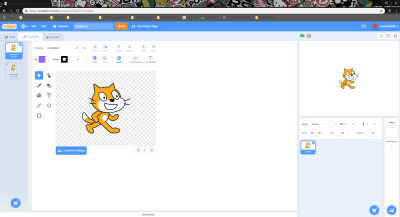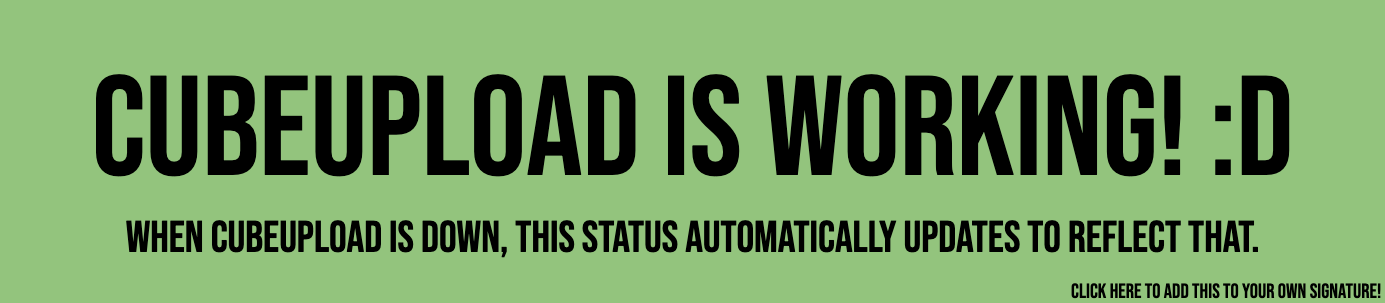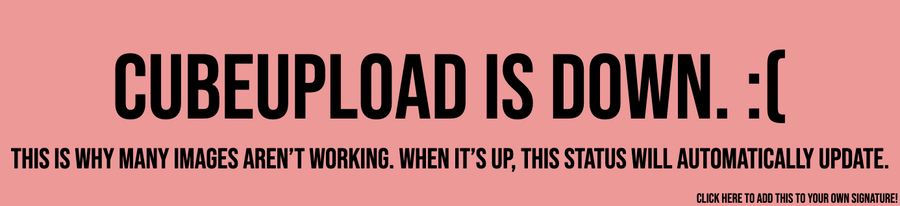Discuss Scratch
- Discussion Forums
- » Bugs and Glitches
- » Costume editor REALLY small
![[RSS Feed] [RSS Feed]](//cdn.scratch.mit.edu/scratchr2/static/__9c6d3f90ec5f8ace6d3e8ea1e684b778__//djangobb_forum/img/feed-icon-small.png)
- TheBurger82
-
 Scratcher
Scratcher
100+ posts
Costume editor REALLY small
Please click the globe to “Paste browser / operating system versions”. It is helpful for the Scratch Team.
- JACsterandOlibob
-
 Scratcher
Scratcher
1000+ posts
Costume editor REALLY small
Please click the globe to “Paste browser / operating system versions”. It is helpful for the Scratch Team.My browser / operating system: Windows NT 10.0, Chrome 72.0.3626.81, No Flash version detected

- scratchkid45555
-
 Scratcher
Scratcher
100+ posts
Costume editor REALLY small
Hi,I have a similar thing on my windows 10 pc, it's a 21".
Ever since the 3.0 update the costume & background editor has become really small compared to other users' editors.
Picture:
•Browser is chrome. I've tried it on MS Edge and even Incognito mode to see if that made a difference but to no avail.
•Monitor resolution is 1920*1080
•Can provide PC specs (if that makes a difference?)
•Tried on several accounts.
•Someone else on scratch's editor is worse and is even smaller than mine
Any help would be much appreciated
Also say if this is happening to you
Oli
when green flag clicked
forever
if <key [do something cool v] pressed?> then
scroll DOWN my friend :: motion
end
end
- EIephant_Lover
-
 Scratcher
Scratcher
500+ posts
Costume editor REALLY small
Zoom out, not in. Sometimes the zoom bars don't show, just try it. Does it do this every time or just every once in a while?This happens sometimes, just zoom out with the little zoom out button in the bottom right corner. I don't know why sometimes its default is zoomed in.Hi thanks for the suggestion but that seems to just zoom in while keeping the editor the same size?
- ScratchTheCat2369
-
 Scratcher
Scratcher
64 posts
Costume editor REALLY small
FIXED
Hi,
Ever since the 3.0 update the costume & background editor has become really small compared to other users' editors.
Picture:
•Browser is chrome. I've tried it on MS Edge and even Incognito mode to see if that made a difference but to no avail.
•Monitor resolution is 1920*1080
•Can provide PC specs (if that makes a difference?)
•Tried on several accounts.
•Someone else on scratch's editor is worse and is even smaller than mine
Any help would be much appreciated
Also say if this is happening to you
Oli
It's Because You've Zoomed In Or It Zoomed In Automatically
If It Wasn't Fixed Please Quote On This OR Comment On My Profile! Thank You :D
Last edited by ScratchTheCat2369 (Feb. 16, 2019 01:21:23)
- JACsterandOlibob
-
 Scratcher
Scratcher
1000+ posts
Costume editor REALLY small
FIXEDHi,
Ever since the 3.0 update the costume & background editor has become really small compared to other users' editors.
Picture:
•Browser is chrome. I've tried it on MS Edge and even Incognito mode to see if that made a difference but to no avail.
•Monitor resolution is 1920*1080
•Can provide PC specs (if that makes a difference?)
•Tried on several accounts.
•Someone else on scratch's editor is worse and is even smaller than mine
Any help would be much appreciated
Also say if this is happening to you
Oli
It's Because You've Zoomed In Or It Zoomed In AutomaticallyIf It Wasn't Fixed Please Quote On This OR Comment On My Profile! Thank You :D
Have tried zooming out on scratch and manually (ctrl + scroll) to no avail

- SirFlimFlam
-
 Scratcher
Scratcher
90 posts
Costume editor REALLY small
It's screen resolution.
⠀⠀⠀⠀⠀⠀⠀⠀⠀⠀⠀⠀⠀⠀⠀⠀⠀⠀⠀⠀⠀⠀⠀⠀⠀⠀⠀⠀⠀⠀⠀⠀⠀

“There's no time like the present.” ~ @SirFlimFlam
ฏ๎๎๎๎๎๎๎๎๎๎๎๎๎๎๎๎๎๎๎๎๎๎๎๎๎๎๎๎๎๎๎๎๎๎๎๎๎๎๎๎๎๎๎๎๎๎๎๎๎๎๎๎๎๎๎๎๎๎๎๎๎๎๎๎๎๎๎๎๎๎๎๎๎๎๎๎๎๎๎๎๎๎๎๎๎๎๎๎๎๎๎๎๎๎๎๎๎๎๎๎๎๎๎๎๎๎๎๎๎๎๎๎๎๎๎๎๎๎๎๎๎๎๎๎๎๎๎๎๎๎๎๎๎๎๎๎๎๎๎๎๎๎๎๎๎๎๎๎๎๎๎๎๎๎๎๎๎๎๎๎๎๎๎๎๎๎๎๎๎๎๎๎๎๎๎๎๎๎๎๎๎๎๎๎๎๎๎๎๎๎๎๎๎๎๎๎๎๎๎๎๎๎๎๎๎๎๎๎๎๎๎๎๎๎๎๎๎๎๎๎๎๎๎๎๎๎๎๎๎๎๎๎๎๎๎๎๎๎๎๎๎๎๎๎๎๎๎๎๎๎๎๎๎๎๎๎๎๎๎๎๎๎๎๎๎๎๎๎๎๎๎๎๎๎๎๎๎๎๎๎๎๎๎๎๎๎๎๎๎๎๎๎๎๎๎๎๎๎๎๎๎๎๎๎๎๎๎๎๎๎๎๎๎๎๎๎๎๎๎๎๎๎๎๎๎๎๎๎๎๎๎๎๎๎๎๎๎๎๎๎๎๎๎๎๎๎๎๎๎๎๎๎๎๎๎๎๎๎๎๎๎๎๎๎๎๎๎๎๎๎๎๎๎๎๎๎๎๎๎๎๎๎๎๎๎๎๎๎๎๎๎๎๎๎๎๎๎๎๎๎๎๎๎๎๎๎๎๎๎๎๎๎๎๎๎๎๎ฏ๎๎๎๎๎๎๎๎๎๎๎๎๎๎๎๎๎๎๎๎๎๎๎๎๎๎๎๎๎๎๎๎๎๎๎๎๎๎๎๎๎๎๎๎๎๎๎๎๎๎๎๎๎๎๎๎๎๎๎๎๎๎๎๎๎๎๎๎๎๎๎๎๎๎๎๎๎๎๎๎๎๎๎๎๎๎๎๎๎๎๎๎๎๎๎๎๎๎๎๎๎๎๎๎๎๎๎๎๎๎๎๎๎๎๎๎๎๎๎๎๎๎๎๎๎๎๎๎๎๎๎๎๎๎๎๎๎๎๎๎๎๎๎๎๎๎๎๎๎๎๎๎๎๎๎๎๎๎๎๎๎๎๎๎๎๎๎๎๎๎๎๎๎๎๎๎๎๎๎๎๎๎๎๎๎๎๎๎๎๎๎๎๎๎๎๎๎๎๎๎๎๎๎๎๎๎๎๎๎๎๎๎๎๎๎๎๎๎๎๎๎๎๎๎๎๎๎๎๎๎๎๎๎๎๎๎๎๎๎๎๎๎๎๎๎๎๎๎๎๎๎๎๎๎๎๎๎๎๎๎๎๎๎๎๎๎๎๎๎๎๎๎๎๎๎๎๎๎๎๎๎๎๎๎๎๎๎๎๎๎๎๎๎๎๎๎๎๎๎๎๎๎๎๎๎๎๎๎๎๎๎๎๎๎๎๎๎๎๎๎๎๎๎๎๎๎๎๎๎๎๎๎๎๎๎๎๎๎๎๎๎๎๎๎๎๎๎๎๎๎๎๎๎๎๎๎๎๎๎๎๎๎๎๎๎๎๎๎๎๎๎๎๎๎๎๎๎๎๎๎๎๎๎๎๎๎๎๎๎๎๎๎๎๎๎๎๎๎๎๎๎๎๎๎๎๎๎๎๎๎๎๎๎๎๎๎๎ฏ๎๎๎๎๎๎๎๎๎๎๎๎๎๎๎๎๎๎๎๎๎๎๎๎๎๎๎๎๎๎๎๎๎๎๎๎๎๎๎๎๎๎๎๎๎๎๎๎๎๎๎๎๎๎๎๎๎๎๎๎๎๎๎๎๎๎๎๎๎๎๎๎๎๎๎๎๎๎๎๎๎๎๎๎๎๎๎๎๎๎๎๎๎๎๎๎๎๎๎๎๎๎๎๎๎๎๎๎๎๎๎๎๎๎๎๎๎๎๎๎๎๎๎๎๎๎๎๎๎๎๎๎๎๎๎๎๎๎๎๎๎๎๎๎๎๎๎๎๎๎๎๎๎๎๎๎๎๎๎๎๎๎๎๎๎๎๎๎๎๎๎๎๎๎๎๎๎๎๎๎๎๎๎๎๎๎๎๎๎๎๎๎๎๎๎๎๎๎๎๎๎๎๎๎๎๎๎๎๎๎๎๎๎๎๎๎๎๎๎๎๎๎๎๎๎๎๎๎๎๎๎๎๎๎๎๎๎๎๎๎๎๎๎๎๎๎๎๎๎๎๎๎๎๎๎๎๎๎๎๎๎๎๎๎๎๎๎๎๎๎๎๎๎๎๎๎๎๎๎๎๎๎๎๎๎๎๎๎๎๎๎๎๎๎๎๎๎๎๎๎๎๎๎๎๎๎๎๎๎๎๎๎๎๎๎๎๎๎๎๎๎๎๎๎๎๎๎๎๎๎๎๎๎๎๎๎๎๎๎๎๎๎๎๎๎๎๎๎๎๎๎๎๎๎๎๎๎๎๎๎๎๎๎๎๎๎๎๎๎๎๎๎๎๎๎๎๎๎๎๎๎๎๎๎๎๎๎๎๎๎๎๎๎๎๎๎๎๎๎๎๎๎๎๎๎๎๎๎๎๎๎๎๎๎๎๎๎ฏ๎๎๎๎๎๎๎๎๎๎๎๎๎๎๎๎๎๎๎๎๎๎๎๎๎๎๎๎๎๎๎๎๎๎๎๎๎๎๎๎๎๎๎๎๎๎๎๎๎๎๎๎๎๎๎๎๎๎๎๎๎๎๎๎๎๎๎๎๎๎๎๎๎๎๎๎๎๎๎๎๎๎๎๎๎๎๎๎๎๎๎๎๎๎๎๎๎๎๎๎๎๎๎๎๎๎๎๎๎๎๎๎๎๎๎๎๎๎๎๎๎๎๎๎๎๎๎๎๎๎๎๎๎๎๎๎๎๎๎๎๎๎๎๎๎๎๎๎๎๎๎๎๎๎๎๎๎๎๎๎๎๎๎๎๎๎๎๎๎๎๎๎๎๎๎๎๎๎๎๎๎๎๎๎๎๎๎๎๎๎๎๎๎๎๎๎๎๎๎๎๎๎๎๎๎๎๎๎๎๎๎๎๎๎๎๎๎๎๎๎๎๎๎๎๎๎๎๎๎๎๎๎๎๎๎๎๎๎๎๎๎๎๎๎๎๎๎๎๎๎๎๎๎๎๎๎๎๎๎๎๎๎๎๎๎๎๎๎๎๎๎๎๎๎๎๎๎๎๎๎๎๎๎๎๎๎๎๎๎๎๎๎๎๎๎๎๎๎๎๎๎๎๎๎๎๎๎๎๎๎๎๎๎๎๎๎๎๎๎๎๎๎๎๎๎๎๎๎๎๎๎๎๎๎๎๎๎๎๎๎๎๎๎๎๎๎๎๎๎๎๎๎๎๎๎๎๎๎๎๎๎๎๎๎๎๎๎๎๎๎๎๎๎๎๎๎๎๎๎๎๎๎๎๎๎๎๎๎๎๎๎๎๎๎๎๎๎๎๎๎๎๎๎๎๎๎๎๎๎๎๎๎๎๎๎๎๎ .̷̨̡̡̢̢̡̡̢̡̜̦̤̗̟̫͖͙͚̗̤͇̹̟̦͕͓̱̤̻̠̯͇̯͓̩͈͕̣̙̙͕̻̣̟̲̘͕͇̙͇̘
- scratchkid45555
-
 Scratcher
Scratcher
100+ posts
Costume editor REALLY small
This happens on my WIndows 10 Core i3 (Generation 7)Windows NT 10.0, Chrome 71.0.3578.98,•Can provide PC specs (if that makes a difference?)That'd definitely help.
Monitor 1920 1080
I7 processor
GTX 1050
Chrome browser
Win 10
Adblocker (if that makes a difference)
when green flag clicked
forever
if <key [do something cool v] pressed?> then
scroll DOWN my friend :: motion
end
end
- Belataphe
-
 Scratcher
Scratcher
100+ posts
Costume editor REALLY small
Hi,
Ever since the 3.0 update the costume & background editor has become really small compared to other users' editors.
Picture:
•Browser is chrome. I've tried it on MS Edge and even Incognito mode to see if that made a difference but to no avail.
•Monitor resolution is 1920*1080
•Can provide PC specs (if that makes a difference?)
•Tried on several accounts.
•Someone else on scratch's editor is worse and is even smaller than mine
Any help would be much appreciated
Also say if this is happening to you
Oli
I don’t think Scratch 3.0 supports chrome. Can you try another browser and see if that works?
- JACsterandOlibob
-
 Scratcher
Scratcher
1000+ posts
Costume editor REALLY small
Hi thanks for reply doesn't work on Microsoft Edge eitherHi,
Ever since the 3.0 update the costume & background editor has become really small compared to other users' editors.
Picture:
•Browser is chrome. I've tried it on MS Edge and even Incognito mode to see if that made a difference but to no avail.
•Monitor resolution is 1920*1080
•Can provide PC specs (if that makes a difference?)
•Tried on several accounts.
•Someone else on scratch's editor is worse and is even smaller than mine
Any help would be much appreciated
Also say if this is happening to you
Oli
I don’t think Scratch 3.0 supports chrome. Can you try another browser and see if that works?

- banana439monkey
-
 Scratcher
Scratcher
1000+ posts
Costume editor REALLY small
I don’t think Scratch 3.0 supports chrome. Can you try another browser and see if that works?Pretty sure it does. I've used Chrome for years and Scratch never threw up over the browser. Remember a lot of the Scratch team's members use it.
Banana
Very inactive user who has now become a maker.
If you reply to this post it would be greatly appreciated if you could comment the link to your post on my profile!!!
- otter_puggy
-
 Scratcher
Scratcher
100+ posts
Costume editor REALLY small
Yeah, I have the same issue! Whenever I try to draw, (which is most of the time) the editor is just really small. And I also feel like the zoom in button zooms in a bit too much. I really hope this small editor issue gets fixed soon so I can enjoy doing detailed vectors like I did back in 2.0.
Click here for my outdated dream island!
➳ otter_puggy
➳ she/her
➳ kinda sorta artist who tries to be funny
➳ 3.7k+ otters in the aquarium! care to join?
- Jimmyrooster
-
 Scratcher
Scratcher
100+ posts
Costume editor REALLY small
This ruins the drawing UX on computer.
- SuperKamekArea
-
 Scratcher
Scratcher
500+ posts
Costume editor REALLY small
Hi,I have the same bug!
Ever since the 3.0 update the costume & background editor has become really small compared to other users' editors.
Picture:
•Browser is chrome. I've tried it on MS Edge and even Incognito mode to see if that made a difference but to no avail.
•Monitor resolution is 1920*1080
•Can provide PC specs (if that makes a difference?)
•Tried on several accounts.
•Someone else on scratch's editor is worse and is even smaller than mine
Any help would be much appreciated
Also say if this is happening to you
Oli
when green flag clicked
Start Bug: [Tiny Paint Editor]
NOTE: I have left scratch, see my featured project for more info


bump

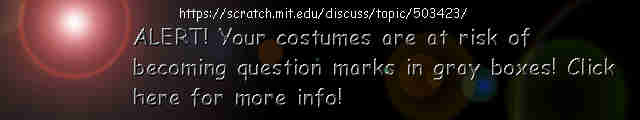
▄▄▄▄▄▄▄▄▄▄▄▄▄▄▄▄▄▄▄▄▄▄▄▄▄▄▄▄▄▄▄▄▄▄▄▄▄▄▄▄▄▄▄▄▄▄▄▄▄▄▄▄▄▄▄▄▄▄▄▄▄▄▄▄▄▄▄▄▄▄▄▄▄▄▄
██░▄▄░██▄██░▄▀▄░█░▄▀▄░█░▄▄███░▄▄▀█░▄▄▀████▄██░▄▄▀█▄░▄█░▄▄█░▄▄▀█░▄▄▀█░▄▄█▄░▄
██░█▀▀██░▄█░█▄█░█░█▄█░█░▄▄███░▀▀░█░██░████░▄█░██░██░██░▄▄█░▀▀▄█░██░█░▄▄██░█
██░▀▀▄█▄▄▄█▄███▄█▄███▄█▄▄▄███▄██▄█▄██▄███▄▄▄█▄██▄██▄██▄▄▄█▄█▄▄█▄██▄█▄▄▄██▄█
▀▀▀▀▀▀▀▀▀▀▀▀▀▀▀▀▀▀▀▀▀▀▀▀▀▀▀▀▀▀▀▀▀▀▀▀▀▀▀▀▀▀▀▀▀▀▀▀▀▀▀▀▀▀▀▀▀▀▀▀▀▀▀▀▀▀▀▀▀▀▀▀▀▀▀
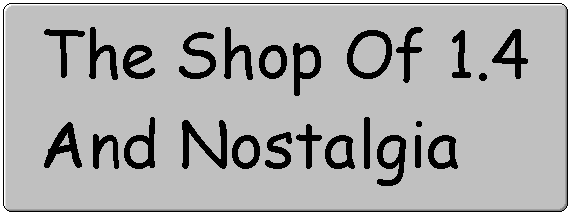


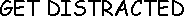
- SuperKamekArea
-
 Scratcher
Scratcher
500+ posts
Costume editor REALLY small
Hi,
Ever since the 3.0 update the costume & background editor has become really small compared to other users' editors.
Picture:
•Browser is chrome. I've tried it on MS Edge and even Incognito mode to see if that made a difference but to no avail.
•Monitor resolution is 1920*1080
•Can provide PC specs (if that makes a difference?)
•Tried on several accounts.
•Someone else on scratch's editor is worse and is even smaller than mine
Any help would be much appreciated
Also say if this is happening to you
Oli
Zoom In!
Last edited by SuperKamekArea (May 26, 2019 16:29:33)
NOTE: I have left scratch, see my featured project for more info


bump

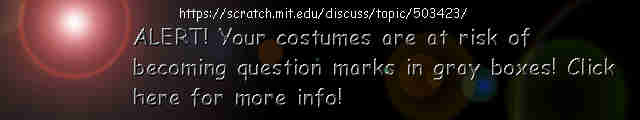
▄▄▄▄▄▄▄▄▄▄▄▄▄▄▄▄▄▄▄▄▄▄▄▄▄▄▄▄▄▄▄▄▄▄▄▄▄▄▄▄▄▄▄▄▄▄▄▄▄▄▄▄▄▄▄▄▄▄▄▄▄▄▄▄▄▄▄▄▄▄▄▄▄▄▄
██░▄▄░██▄██░▄▀▄░█░▄▀▄░█░▄▄███░▄▄▀█░▄▄▀████▄██░▄▄▀█▄░▄█░▄▄█░▄▄▀█░▄▄▀█░▄▄█▄░▄
██░█▀▀██░▄█░█▄█░█░█▄█░█░▄▄███░▀▀░█░██░████░▄█░██░██░██░▄▄█░▀▀▄█░██░█░▄▄██░█
██░▀▀▄█▄▄▄█▄███▄█▄███▄█▄▄▄███▄██▄█▄██▄███▄▄▄█▄██▄██▄██▄▄▄█▄█▄▄█▄██▄█▄▄▄██▄█
▀▀▀▀▀▀▀▀▀▀▀▀▀▀▀▀▀▀▀▀▀▀▀▀▀▀▀▀▀▀▀▀▀▀▀▀▀▀▀▀▀▀▀▀▀▀▀▀▀▀▀▀▀▀▀▀▀▀▀▀▀▀▀▀▀▀▀▀▀▀▀▀▀▀▀
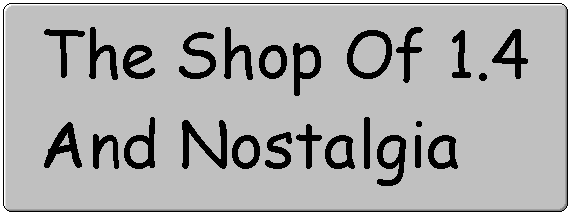


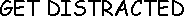
- SuperKamekArea
-
 Scratcher
Scratcher
500+ posts
Costume editor REALLY small
Please click the globe to “Paste browser / operating system versions”. It is helpful for the Scratch Team.
when this dead clicked
Broadcast [Game Over]
NOTE: I have left scratch, see my featured project for more info


bump

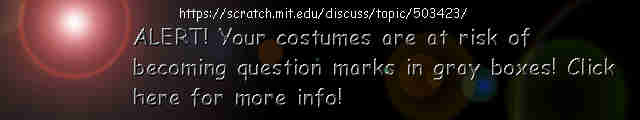
▄▄▄▄▄▄▄▄▄▄▄▄▄▄▄▄▄▄▄▄▄▄▄▄▄▄▄▄▄▄▄▄▄▄▄▄▄▄▄▄▄▄▄▄▄▄▄▄▄▄▄▄▄▄▄▄▄▄▄▄▄▄▄▄▄▄▄▄▄▄▄▄▄▄▄
██░▄▄░██▄██░▄▀▄░█░▄▀▄░█░▄▄███░▄▄▀█░▄▄▀████▄██░▄▄▀█▄░▄█░▄▄█░▄▄▀█░▄▄▀█░▄▄█▄░▄
██░█▀▀██░▄█░█▄█░█░█▄█░█░▄▄███░▀▀░█░██░████░▄█░██░██░██░▄▄█░▀▀▄█░██░█░▄▄██░█
██░▀▀▄█▄▄▄█▄███▄█▄███▄█▄▄▄███▄██▄█▄██▄███▄▄▄█▄██▄██▄██▄▄▄█▄█▄▄█▄██▄█▄▄▄██▄█
▀▀▀▀▀▀▀▀▀▀▀▀▀▀▀▀▀▀▀▀▀▀▀▀▀▀▀▀▀▀▀▀▀▀▀▀▀▀▀▀▀▀▀▀▀▀▀▀▀▀▀▀▀▀▀▀▀▀▀▀▀▀▀▀▀▀▀▀▀▀▀▀▀▀▀
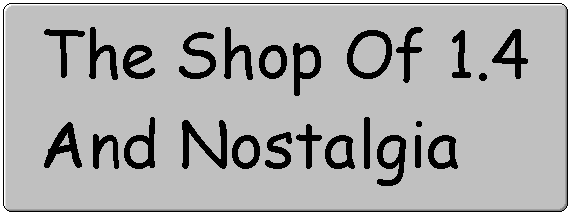


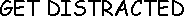
- davsue
-
 Scratcher
Scratcher
5 posts
Costume editor REALLY small
Hi,I think I know how to fix it.
Ever since the 3.0 update the costume & background editor has become really small compared to other users' editors.
Picture:
•Browser is chrome. I've tried it on MS Edge and even Incognito mode to see if that made a difference but to no avail.
•Monitor resolution is 1920*1080
•Can provide PC specs (if that makes a difference?)
•Tried on several accounts.
•Someone else on scratch's editor is worse and is even smaller than mine
Any help would be much appreciated
Also say if this is happening to you
Oli
- Press ctrl and ‘+’ at the same time, if it doesn't work, then use the next one
- Down in the bottom left corner of the art editor (NOT THE SCREEN) there will be magnifying glasses with + or - in them and an = in the middle. First try clicking the = in the middle. If it doesn't do anything than just use the - magnifying glass. If you went out too much use the + to zoom in and the = to reset to default (idk how far zoomed in the default is).
Last edited by davsue (May 27, 2019 13:21:01)
- JACsterandOlibob
-
 Scratcher
Scratcher
1000+ posts
Costume editor REALLY small
It just zooms in inside the small square (if that makes sense) ??bHi,I think I know how to fix it.
Ever since the 3.0 update the costume & background editor has become really small compared to other users' editors.
Picture:
•Browser is chrome. I've tried it on MS Edge and even Incognito mode to see if that made a difference but to no avail.
•Monitor resolution is 1920*1080
•Can provide PC specs (if that makes a difference?)
•Tried on several accounts.
•Someone else on scratch's editor is worse and is even smaller than mine
Any help would be much appreciated
Also say if this is happening to you
Oli
- Press ctrl and ‘+’ at the same time, if it doesn't work, then use the next one
- Down in the bottom left corner of the art editor (NOT THE SCREEN) there will be magnifying glasses with + or - in them and an = in the middle. First try clicking the = in the middle. If it doesn't do anything than just use the - magnifying glass. If you went out too much use the + to zoom in and the = to reset to default (idk how far zoomed in the default is).

- EIephant_Lover
-
 Scratcher
Scratcher
500+ posts
Costume editor REALLY small
Did you use the equal sign? Are you still having the issue?It just zooms in inside the small square (if that makes sense) ??bHi,I think I know how to fix it.
Ever since the 3.0 update the costume & background editor has become really small compared to other users' editors.
Picture:
•Browser is chrome. I've tried it on MS Edge and even Incognito mode to see if that made a difference but to no avail.
•Monitor resolution is 1920*1080
•Can provide PC specs (if that makes a difference?)
•Tried on several accounts.
•Someone else on scratch's editor is worse and is even smaller than mine
Any help would be much appreciated
Also say if this is happening to you
Oli
- Press ctrl and ‘+’ at the same time, if it doesn't work, then use the next one
- Down in the bottom left corner of the art editor (NOT THE SCREEN) there will be magnifying glasses with + or - in them and an = in the middle. First try clicking the = in the middle. If it doesn't do anything than just use the - magnifying glass. If you went out too much use the + to zoom in and the = to reset to default (idk how far zoomed in the default is).
- hedgehog_blue
-
 Scratcher
Scratcher
1000+ posts
Costume editor REALLY small
This is not a bug, the costume editor just hasn't been optimized for large screens yet. (meaning it's designed for small screens without the extra space that you have, and the scratch team haven't coded it so that the editor can be large to make use of the extra space that a larger screen provides)
If you want to get the costume editor to be larger, the best way I know of is just zooming in on your browser, so everything is bigger, including the costume editor.

If you want to get the costume editor to be larger, the best way I know of is just zooming in on your browser, so everything is bigger, including the costume editor.

- Discussion Forums
- » Bugs and Glitches
-
» Costume editor REALLY small
![[RSS Feed] [RSS Feed]](//cdn.scratch.mit.edu/scratchr2/static/__9c6d3f90ec5f8ace6d3e8ea1e684b778__//djangobb_forum/img/feed-icon-small.png)