Discuss Scratch
- Discussion Forums
- » Suggestions
- » An option in account settings to change the site's theme and navigation bar colour
![[RSS Feed] [RSS Feed]](//cdn.scratch.mit.edu/scratchr2/static/__ff7229f036c458728e45c39b0751aa44__//djangobb_forum/img/feed-icon-small.png)
- Nomolos
-
 Scratcher
Scratcher
100+ posts
An option in account settings to change the site's theme and navigation bar colour
So I read on a topic that many people don't like the blue color on the forums. I share this opinion, and was wondering if it would be possible to choose your color for the site and forums. What if there was a page that let you choose what the color scheme is? Green, orange, purple, a bunch of colors. Would this be possible and if it is, can you do it? 

Last edited by Paddle2See (March 6, 2025 09:10:26)
- lunaluvgood
-
 Scratcher
Scratcher
100+ posts
An option in account settings to change the site's theme and navigation bar colour
+1 if possible
- nathanprocks
-
 Scratcher
Scratcher
1000+ posts
An option in account settings to change the site's theme and navigation bar colour
I started making a userscript to do this, but I had use a different method of changing the CSS, which is more difficult, so I am a bit lazy with it. I might ask for some help with it on Stack Overflow or something like that in my spare time… At the moment I am busy with school laptop related stuff, a.k.a. hacking. 

- Lightnin
-
 Scratcher
Scratcher
1000+ posts
An option in account settings to change the site's theme and navigation bar colour
I dunno, adding options adds complexity. If someone curious about Scratch looks over your shoulder and sees one color, then goes home and logs in and sees another, wouldn't that be likely to confuse them?
- soniku3
-
 Scratcher
Scratcher
100+ posts
An option in account settings to change the site's theme and navigation bar colour
I dunno, adding options adds complexity. If someone curious about Scratch looks over your shoulder and sees one color, then goes home and logs in and sees another, wouldn't that be likely to confuse them?A little bit, but not much. I think the first time the new fill was used, ( which now is better ). Was more complex.
- OrcaCat
-
 Scratcher
Scratcher
1000+ posts
An option in account settings to change the site's theme and navigation bar colour
Support, but Lightnin is opposed to options…
- lunaluvgood
-
 Scratcher
Scratcher
100+ posts
An option in account settings to change the site's theme and navigation bar colour
What if there was ONE extra tab (next to create, explore, etc.) that was called options. This is where you could mute, change colors, etc. Or put it under “Account Settings”?
- wormboy
-
 Scratcher
Scratcher
17 posts
An option in account settings to change the site's theme and navigation bar colour
colour schemes and themes depending on seasons would be nice.
Last edited by wormboy (March 23, 2013 19:53:57)
- Rub0Gameton
-
 Scratcher
Scratcher
100+ posts
An option in account settings to change the site's theme and navigation bar colour
colour schemes and themes depending on seasons would be nice.Hmmm… that's not a bad idea at all.
- OrcaCat
-
 Scratcher
Scratcher
1000+ posts
An option in account settings to change the site's theme and navigation bar colour
+1colour schemes and themes depending on seasons would be nice.Hmmm… that's not a bad idea at all.
Winter: White
Spring: Green
Summer: Yellow
Fall: Orange
- banana439monkey
-
 Scratcher
Scratcher
1000+ posts
An option in account settings to change the site's theme and navigation bar colour
If the Scratch Team is reading this, here are a few points to make:
I managed to catch wind that the current idea is presets only, and one of your concerns with having a completely customisable navigation bar background is that text colour may not be visible with some backgrounds, and as a result, https://stackoverflow.com/questions/3942878/how-to-decide-font-color-in-white-or-black-depending-on-background-color might help with that situation.
Server space shouldn't be a huge issue since MySQL stores tiny integers as binary
Okay, this should be implemented when the skin is pushed to the whole site, but here are a few reasons why this should happen:
Scratch Wiki:
The wiki has it. Why shouldn't we have it?
A nice feature:
It gives users the freedom to break free from the purple and use a colour they may prefer
Simple:
It's somewhat simple. All you need to do is have a box requesting a colour code, or a colour name and it inputs it into a variable. That then extracts to the navigation bar and text colour.
Okay, but what if someone's set it to light grey, or white?
Then the site would automatically notice and change the text colour and colour of the messages and my stuff buttons on the navigation bar to black.
What about the default colour? What would it be?
Good question there. It would be the colour we have now. #855cd6 - purple. The text would automatically be in this text box.
What if a user is logged out?
It works the same as the wiki. You can't change it when logged out.
Use extensions!!!
Okay, there are people who are lazy in this world. Aside from being lazy, those extensions are only local, they don't apply to everywhere. I want to see this being quick and simple to set. I want to be able to log into a library all the way over in London (I live in the West Midlands) and still immediately see Scratch in dark theme as soon as I log into it. No tooling around or anything. Long story stort, I'm a productivity guy. When doing things, I find the quickest way to do it to save time, because it matters!
Lemme elaborate even more:
An option in account settings to change the skin's colour. This text box's contents, when applied will be imported into a variable and the text colour and navigation bar would change to that colour. This text box should also be accompanied by a colour picker that includes the full sRGB colour spectrum (thanks kenny2scratch for the idea). A list of pre-sets could be given for the user to click on, in order for that user to select a colour of their choice (although the comprehensive sRGB colour picker should absolutely still be present; thanks Vetzlan for the idea).That's pretty simple, right? Right so far. On top of that, though another suggestion, it's still concerning the skin itself. Here's an example screenshot of the homepage with another colour:
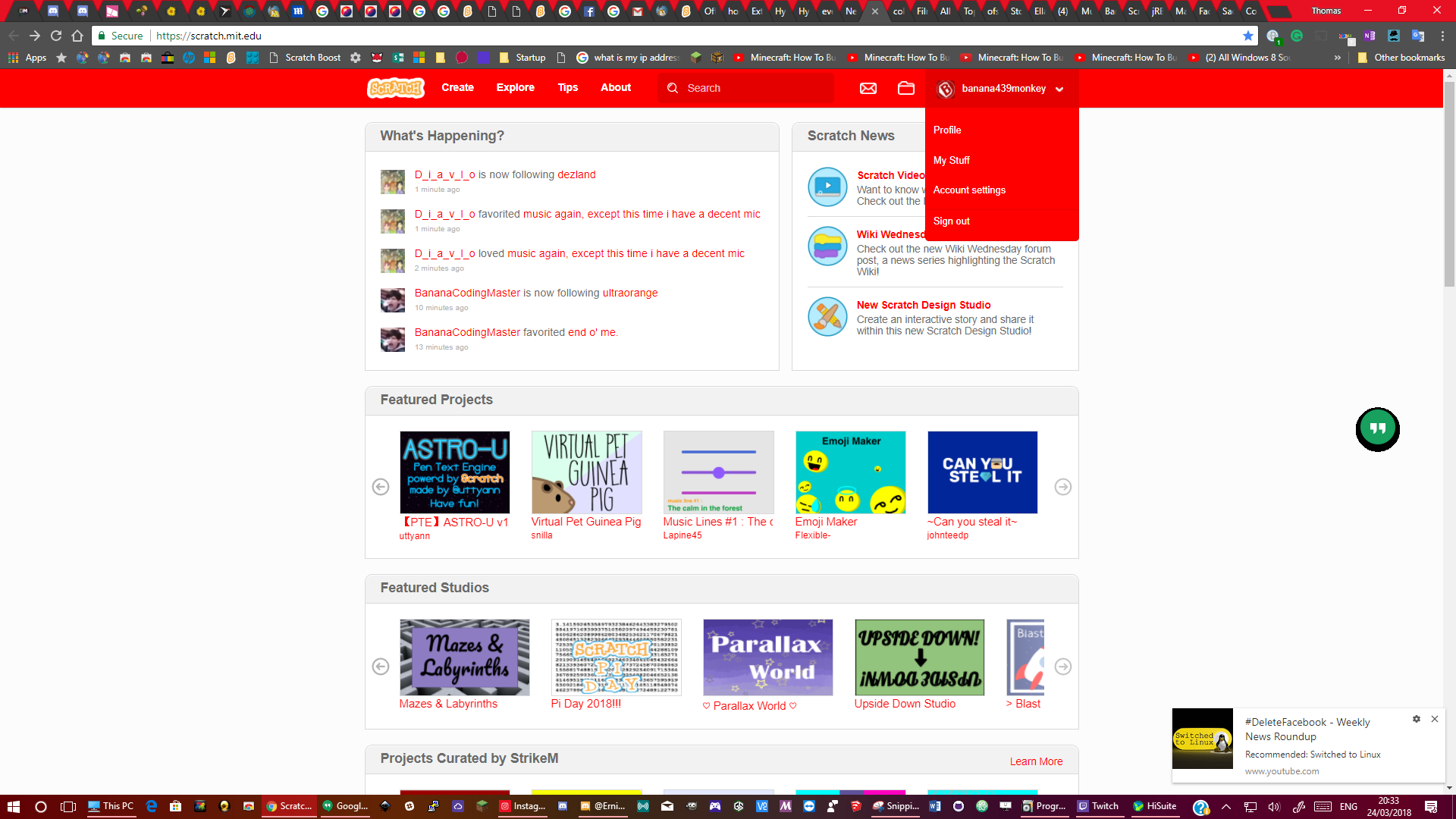
This could be implemented in account settings with a user experience similar to this:

Clicking on the colour picker would open this:
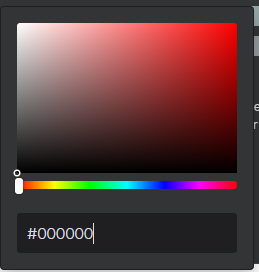
Anyway, here's my other idea. Dark theme. In account settings, there would be an option to switch to and from dark theme and light theme. Here's a screenshot of dark theme:
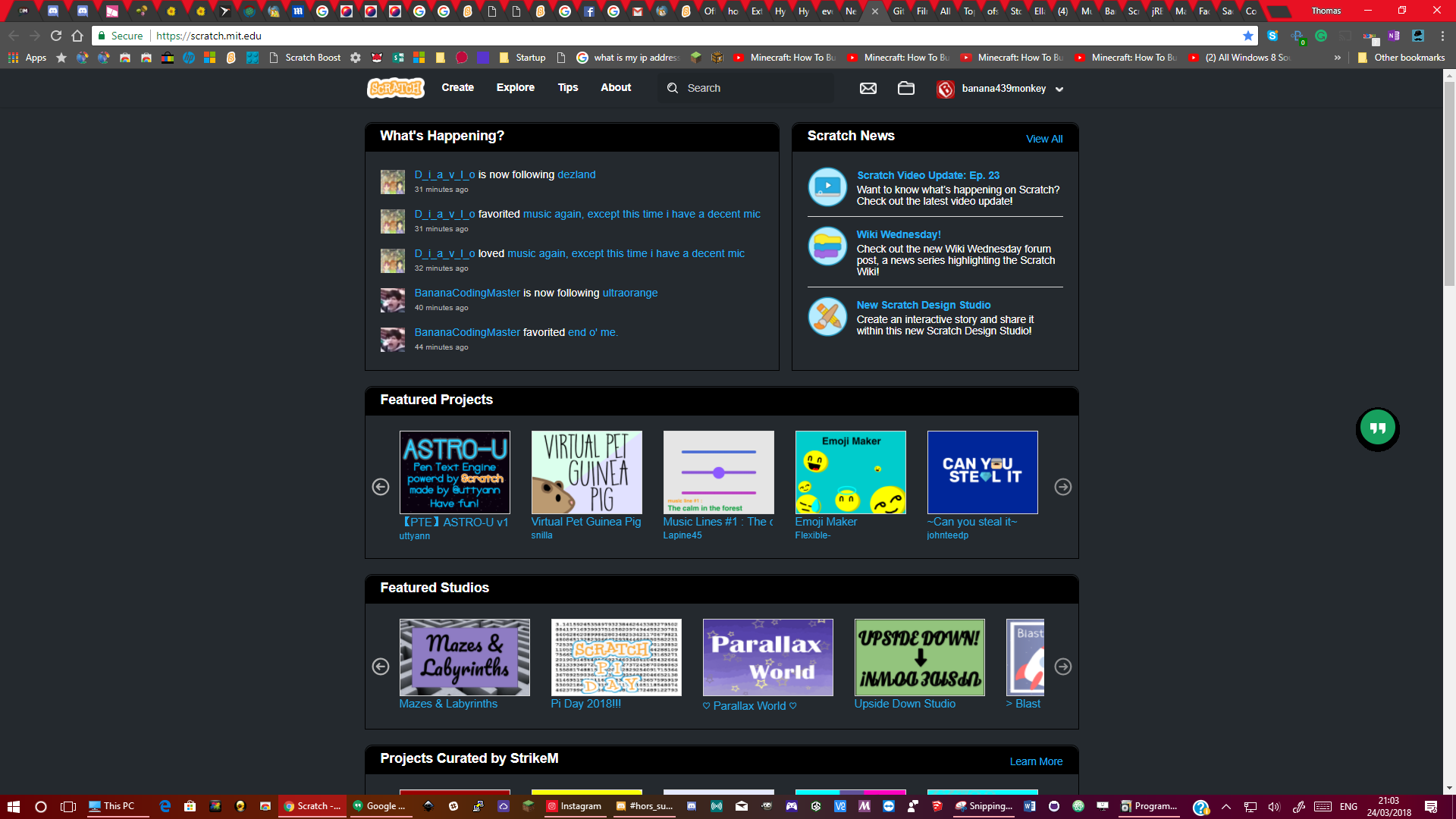
Here's a guide of the colours used:
Non-links/navigation bar links: #ffffff
Section headers: #24292e then #000000
Links: default
Background/section backgrounds/footer: #24292e
It also may be an idea to introduce this to the editor as well, since it's as (if not more) important as the website itself. The whole theme would synchronise across the whole site including the editor.
If you do get the option to actually log into the 3.0 offline editor (which would be cool), it would be cool to synchronise this idea to there.
Furthermore (thanks beesechurger0!), it would be nice to allow users to set their theme based on their device preferences - Google does this when the user's signed out!
Thoughts?
Banana
Last edited by banana439monkey (June 13, 2024 11:33:45)
- georgeskey
-
 Scratcher
Scratcher
100+ posts
An option in account settings to change the site's theme and navigation bar colour
Support. While it isn't a very big deal, it would be nice to be able to change the color of the navigation bar.
- KJRYoshi07
-
 Scratcher
Scratcher
1000+ posts
An option in account settings to change the site's theme and navigation bar colour
SUPPORT!
This would make things look better and there would be more individuality.
Would you be able to change the taskbar colour in the dark theme, though?
Because I think navy blue would look awesome with the dark theme.
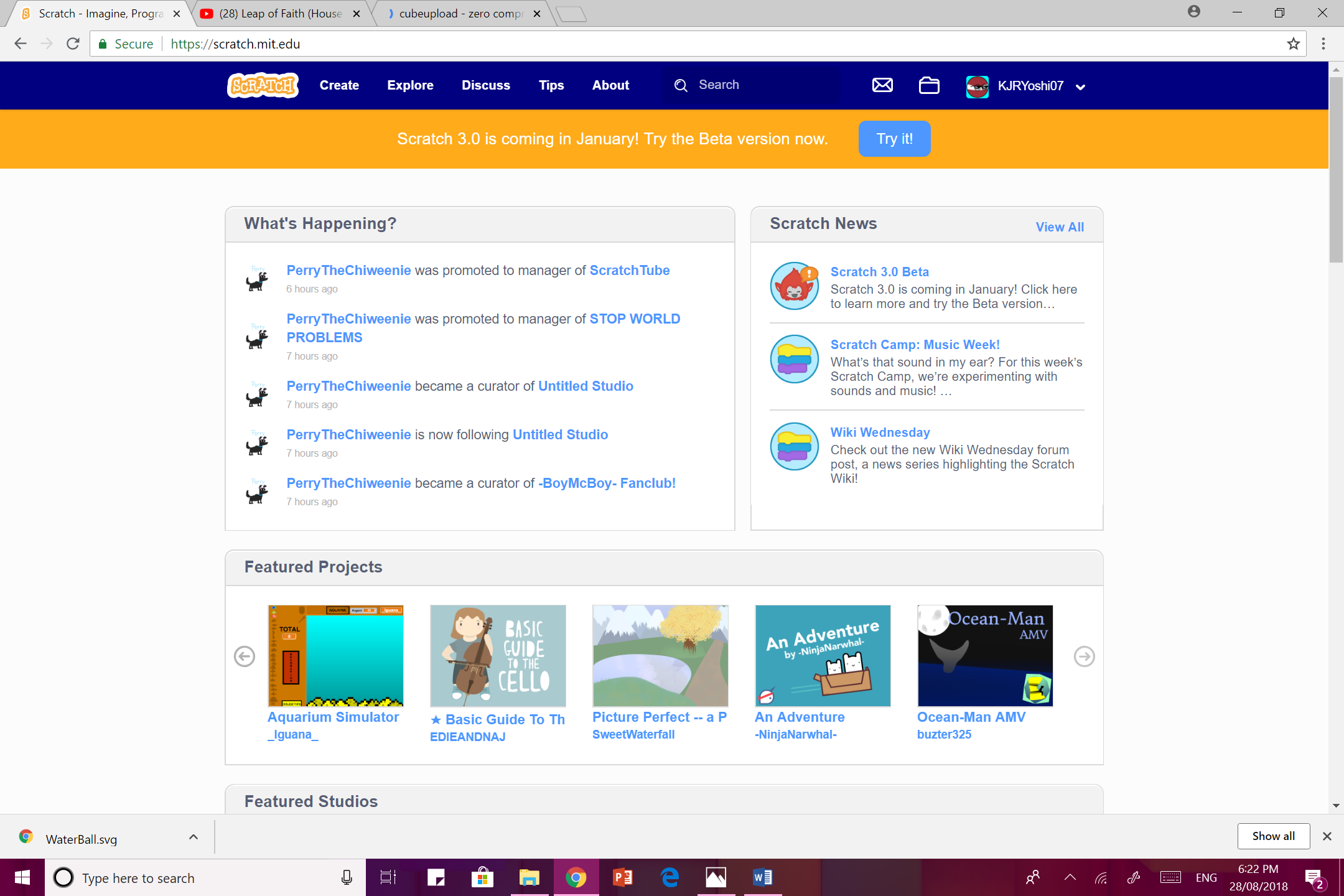 Wow, that does look cool!
Wow, that does look cool!
This would make things look better and there would be more individuality.
Would you be able to change the taskbar colour in the dark theme, though?
Because I think navy blue would look awesome with the dark theme.
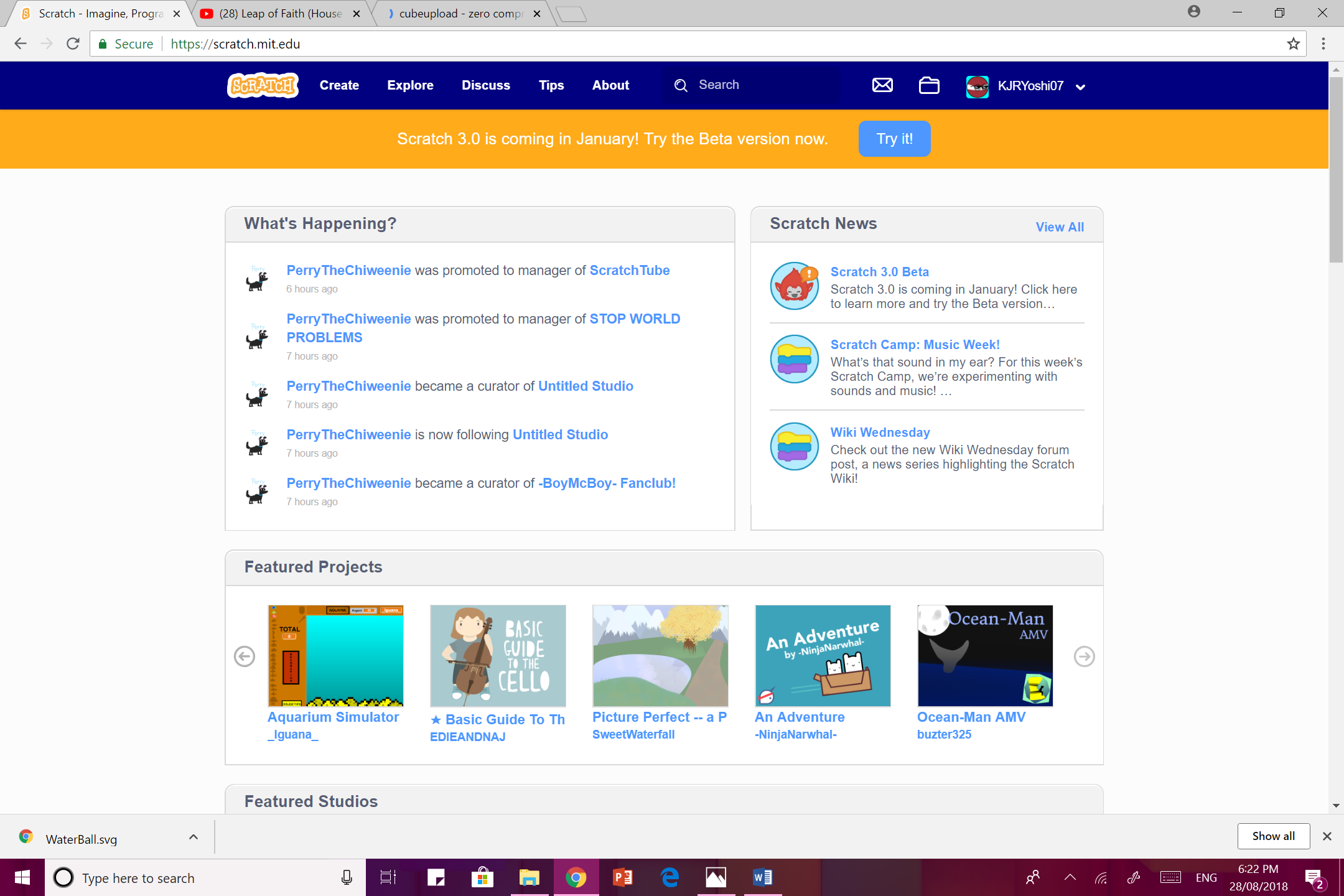 Wow, that does look cool!
Wow, that does look cool!Last edited by KJRYoshi07 (Aug. 28, 2018 08:25:27)
- TheRealNetherBefore
-
 Scratcher
Scratcher
1000+ posts
An option in account settings to change the site's theme and navigation bar colour
Semi-support. It's nice, but I don't see it being a priority seeing as it's more of a cosmetic thing. However, I do fully support for a dark theme as it would make the site easier to read at night or for those with sensory issues involving bright screens.
- banana439monkey
-
 Scratcher
Scratcher
1000+ posts
An option in account settings to change the site's theme and navigation bar colour
SUPPORT!No. Maybe? I don't know Probably would look ugly if you had red in dark theme, as I tried when using inspect element. That homepage sure is hard to recognise.
This would make things look better and there would be more individuality.
Would you be able to change the taskbar colour in the dark theme, though?
Because I think navy blue would look awesome with the dark theme.
Banana
- KJRYoshi07
-
 Scratcher
Scratcher
1000+ posts
An option in account settings to change the site's theme and navigation bar colour
I still think there should be a choice of if you wanted to have a coloured taskbar in dark theme.SUPPORT!No. Maybe? I don't know Probably would look ugly if you had red in dark theme, as I tried when using inspect element. That homepage sure is hard to recognise.
This would make things look better and there would be more individuality.
Would you be able to change the taskbar colour in the dark theme, though?
Because I think navy blue would look awesome with the dark theme.
Banana
And how do you change the colour in inspect element?

- banana439monkey
-
 Scratcher
Scratcher
1000+ posts
An option in account settings to change the site's theme and navigation bar colour
It's a navigation bar.I still think there should be a choice of if you wanted to have a coloured taskbar in dark theme.SUPPORT!No. Maybe? I don't know Probably would look ugly if you had red in dark theme, as I tried when using inspect element. That homepage sure is hard to recognise.
This would make things look better and there would be more individuality.
Would you be able to change the taskbar colour in the dark theme, though?
Because I think navy blue would look awesome with the dark theme.
Banana
And how do you change the colour in inspect element?
Anyway, it's in the CSS area.
Banana
- EcIipsed
-
 Scratcher
Scratcher
1000+ posts
An option in account settings to change the site's theme and navigation bar colour
why what you can do that I on the wiki? Okay changing my skin on the wiki rn
Support!
I’m just a little concerned that the 8 year old kids of Scratch would want to customize their skins, but type in ”dark orange” rather than #b35000, and then there would be a bit of confusion, but I’m sure they’ll get it if they ask someone who understands hex colours.
cough cough
I mean maybe Scratch would take dark orange as a color, but other less heard of colours like periwinkle or lavender may suffer.
Support!
I’m just a little concerned that the 8 year old kids of Scratch would want to customize their skins, but type in ”dark orange” rather than #b35000, and then there would be a bit of confusion, but I’m sure they’ll get it if they ask someone who understands hex colours.
cough cough
I mean maybe Scratch would take dark orange as a color, but other less heard of colours like periwinkle or lavender may suffer.
Last edited by EcIipsed (March 25, 2018 06:00:42)
- banana439monkey
-
 Scratcher
Scratcher
1000+ posts
An option in account settings to change the site's theme and navigation bar colour
why what you can do that I on the wiki? Okay changing my skin on the wiki rnPossibly it's darkorange? Lemme test something
Support!
I’m just a little concerned that the 8 year old kids of Scratch would want to customize their skins, but type in ”dark orange” rather than #b35000, and then there would be a bit of confusion, but I’m sure they’ll get it if they ask someone who understands hex colours.
cough cough
I mean maybe Scratch would take dark orange as a color, but other less heard of colours like periwinkle or lavender may suffer.
This is dark orange
This is lavender
This is periwinkle, whatever that is
Banana
EDIT: Yeah, a young child? That's a point, but asking a Scratch Team member, or a HTML programmer, or anyone else that knows hex colours will help them out of this sticky situation.
Last edited by banana439monkey (March 25, 2018 07:26:23)
- python_megapixel
-
 Scratcher
Scratcher
500+ posts
An option in account settings to change the site's theme and navigation bar colour
I actually think the look of Scratch is pretty nice, but I guess support because I know people who would like it and it's not like I have to use it.
Edit: No support for not being able to edit it when logged out.
Edit: No support for not being able to edit it when logged out.
Last edited by python_megapixel (March 25, 2018 08:00:29)
- Discussion Forums
- » Suggestions
-
» An option in account settings to change the site's theme and navigation bar colour
![[RSS Feed] [RSS Feed]](//cdn.scratch.mit.edu/scratchr2/static/__ff7229f036c458728e45c39b0751aa44__//djangobb_forum/img/feed-icon-small.png)















