Discuss Scratch
- cs377310
-
 Scratcher
Scratcher
100+ posts
How to make a 1.4 mod
Could you help to do a tutorial on how to change the logo and the title of Scratch?Yeah!
I think it's very important to us that new boy….
when green flag clicked
say [Lets make a turotial[scratchblocks]
][/scratchblocks]
play sound [ intro[scratchblocks]
v]
forever
say [Introduce the moddign!]
say [Good luck!]
end
[/scratchblocks]
'_'::motion//This is Blocky. He protects my siggy from kumquats.-cs377310, originally cs300929
3_3::sound//This is Lesuire. He also protects my siggy from kumquats.
You will see me mostly on the shout blocks forum. Blocks I suggested are: shout, when i shout, shout and wait, i shout, wait until i shout, repeat until i shout, while i shout, etc.
- Studio04040807
-
 Scratcher
Scratcher
100+ posts
How to make a 1.4 mod
How come there isn't one yet? Here's what I tried: I changed ScratchLogo and ScratchLogo_XO with .gifs of my logo that were the same size as ScratchLogo. I refreshed the skin using the method mentioned for creating new categories in this tutorial, but the logo stayed the same. I tried changing the names to (my mod's name)Logo and (my mod's name)Logo_XO and refreshing the skin, but nothing happened either. I tried changing them to just Logo and Logo_XO, but nothing changed after refreshing the skin then, either. Yes, I am typing the folder's name correctly. Help!Could you help to do a tutorial on how to change the logo and the title of Scratch?Yeah!
I think it's very important to us that new boy….when green flag clicked
say [Lets make a turotial[scratchblocks]
][/scratchblocks]
play sound [ intro[scratchblocks]
v]
forever
say [Introduce the moddign!]
say [Good luck!]
end
[/scratchblocks]
Did you know? Cloud variables can store just over one kilobyte of data.
This sentence has thirty-one letters.
Tetris for Scratch 1.4 (updated 2020 version, faster)
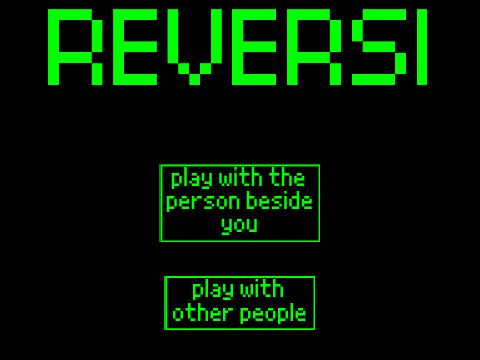
- coocoo333
-
 Scratcher
Scratcher
93 posts
How to make a 1.4 mod
^ Good. When I got that error once, it took forever for me to figure it out.what I'm getting that error two what's wrong it worked twice before but for the Third time it did that
Hello
when green flag clicked
forever
if <ask [hello] and wait> then
ask [] and wait
(x position)
say [dw]
else
(x position)
say [dw]
- cs395875
-
 Scratcher
Scratcher
100+ posts
How to make a 1.4 mod
She wasn't necroposting. She was explaining a tutorial.Could you help to do a tutorial on how to change the logo and the title of Scratch?Please don't necropost..
I think it's very important to us that new boy….
((((((((((((((((((((((((((((((((((((((((((((colourful blocks::custom)::looks)::sound)::sensing)::motion)::pen)::operators)::control)::variables)::obsolete)::list)::custom)::looks)::sound)::sensing)::motion)::pen)::operators)::control)::variables)::obsolete)::list)::custom)::looks)::sound)::sensing)::motion)::pen)::operators)::control)::variables)::obsolete)::list)::custom)::looks)::sound)::sensing)::motion)::pen)::operators)::control)::variables)::obsolete)::list)
- liam48D
-
 Scratcher
Scratcher
1000+ posts
How to make a 1.4 mod
You're right. I wasn't as good at using the forums then as I am now.She wasn't necroposting. She was explaining a tutorial.Could you help to do a tutorial on how to change the logo and the title of Scratch?Please don't necropost..
I think it's very important to us that new boy….
202e-202e-202e-202e-202e UNI-CODE~~~~~
- coocoo333
-
 Scratcher
Scratcher
93 posts
How to make a 1.4 mod
bump^ Good. When I got that error once, it took forever for me to figure it out.what I'm getting that error two what's wrong it worked twice before but for the Third time it did that
Hello
when green flag clicked
forever
if <ask [hello] and wait> then
ask [] and wait
(x position)
say [dw]
else
(x position)
say [dw]
- JulianIs6
-
 Scratcher
Scratcher
43 posts
How to make a 1.4 mod
Using the instance of the scratch block you created with the last #_ a custom name with colans put that name into the “other ops” with ^ self, and the (anything you put) should be changed to a t(depending on the amount, you should use t1 for the defination of the first string, boolean, etc. and so on) and use this input if you want to double it: ^ t1 * 2.
- Botcho_Otkho
-
 Scratcher
Scratcher
1000+ posts
How to make a 1.4 mod
Sorry,can you answer me please?
I'm making a new reporter block and near the new reporter block there is a crossbox. I don't want this,can you help me to delete this?
Thx
I'm making a new reporter block and near the new reporter block there is a crossbox. I don't want this,can you help me to delete this?
Thx

I see now that the circumstances of one's birth are irrelevant. It is what you do with the gift of life that determines who you are. - Mewtwo
- cardwellkatie91
-
 Scratcher
Scratcher
53 posts
How to make a 1.4 mod
Quick question why can i only find control list variable and sound in the code?
how do i add one to the others?
how do i add one to the others?
- Botcho_Otkho
-
 Scratcher
Scratcher
1000+ posts
How to make a 1.4 mod
Hello,i'm making a mod and i wanna make a cloud variables to use trough the browser,i wanna do a public variable that you can use only in (Scratc-Objects - ScriptableScratchMorph - other ops). I wanna name the variable “ynResponse”  Thanks.
Thanks.
 Thanks.
Thanks.I see now that the circumstances of one's birth are irrelevant. It is what you do with the gift of life that determines who you are. - Mewtwo
- eribetra
-
 Scratcher
Scratcher
100+ posts
How to make a 1.4 mod
How come there isn't one yet? Here's what I tried: I changed ScratchLogo and ScratchLogo_XO with .gifs of my logo that were the same size as ScratchLogo. I refreshed the skin using the method mentioned for creating new categories in this tutorial, but the logo stayed the same. I tried changing the names to (my mod's name)Logo and (my mod's name)Logo_XO and refreshing the skin, but nothing happened either. I tried changing them to just Logo and Logo_XO, but nothing changed after refreshing the skin then, either. Yes, I am typing the folder's name correctly. Help!
Turn fill screen off, then alt-shift click the logo 3 times, then press the grey button with a pencil, then import, then put your logo covering the first one, save, and then save image as end-user or save image in User Mode.
- cs395875
-
 Scratcher
Scratcher
100+ posts
How to make a 1.4 mod
Fixed the ScratchblocksCould you help to do a tutorial on how to change the logo and the title of Scratch?Yeah!
I think it's very important to us that new boy….when green flag clicked
say [Lets make a tutorial]
play sound [ intro v]
forever
say [Introduce the modding!]
say [Good luck!]
end
((((((((((((((((((((((((((((((((((((((((((((colourful blocks::custom)::looks)::sound)::sensing)::motion)::pen)::operators)::control)::variables)::obsolete)::list)::custom)::looks)::sound)::sensing)::motion)::pen)::operators)::control)::variables)::obsolete)::list)::custom)::looks)::sound)::sensing)::motion)::pen)::operators)::control)::variables)::obsolete)::list)::custom)::looks)::sound)::sensing)::motion)::pen)::operators)::control)::variables)::obsolete)::list)
- Gabriel2900
-
 Scratcher
Scratcher
100+ posts
How to make a 1.4 mod
It did for me.Extra: Your (current {minute}) block will probably have a check-mark next to it. If you don't want that to be there, open Scratch-Blocks > CommandBlockMorph (instance) > private > canBecomeWatcher. Add your block title to the list, like this:Next chaptercanBecomeWatcher
"I determine which blocks can become watchers."
| i |
i _ selector asString findAnySubStr: #('mouse' 'key' 'touching' 'distance') startingAt: 1.
^ (self isReporter) &
(self argumentCount <= 1) &
((#(not atRandom abs rounded lineCountOfList: stringLength: currentTime:) includes: selector) not) &
(i > selector asString size)
I tried that. It didn't work
Last edited by Gabriel2900 (March 29, 2017 15:20:45)
- Botcho_Otkho
-
 Scratcher
Scratcher
1000+ posts
How to make a 1.4 mod
Need help,how can i change the menus at the top?
And how can i create caps and hats?
How can i remove the ugly crossbar that appears next to any reporter i create?
Thanks ;D
And how can i create caps and hats?
How can i remove the ugly crossbar that appears next to any reporter i create?
Thanks ;D
Last edited by Botcho_Otkho (July 18, 2017 11:45:02)
I see now that the circumstances of one's birth are irrelevant. It is what you do with the gift of life that determines who you are. - Mewtwo
- gabrielsfananimator
-
 Scratcher
Scratcher
10 posts
How to make a 1.4 mod
He's A Funny One
He's Another
It Won't Change Colors On Red?? So Yeah PLS Help Me!!
So Yeah PLS Help Me!!
when green flag clicked
repeat (100)
touch color to [#f017e6]
end
He's Another
when green flag clicked
repeat until <(answer) = [128]>
skip (1) secs to x: (36) y: (0)
end
It Won't Change Colors On Red??
 So Yeah PLS Help Me!!
So Yeah PLS Help Me!!Last edited by gabrielsfananimator (Nov. 30, 2017 22:58:43)
- scratch_lemondrop
-
 Scratcher
Scratcher
8 posts
How to make a 1.4 mod
Is there any tutorial you know of about making scratch 2.0 mods?
- Sheep_maker
-
 Scratcher
Scratcher
1000+ posts
How to make a 1.4 mod
Is there any tutorial you know of about making scratch 2.0 mods?Always read the stickies: Scratch 2.0 Modding for Newbs
- Sheep_maker This is a kumquat-free signature. :P
This is my signature. It appears below all my posts. Discuss it on my profile, not the forums. Here's how to make your own.
.postsignature { overflow: auto; } .scratchblocks { overflow-x: auto; overflow-y: hidden; }
- WaffleCODEZ
-
 Scratcher
Scratcher
68 posts
How to make a 1.4 mod
Area fifty-what?How do you save image in user mode? It doesn't show up when I shift-click file!
The Scratch source code may be hard to navigate at first, but with a little guidance it's very easy. You can drag the windows around however you like. To close a window, click the X on it. If there is no X, middle-click the window and click the pink X that appears in the corner. Opening new windows is pretty easy too. Now try clicking anywhere in the white space around the windows. A menu labeled “World” should appear: this is where you will start to get to anywhere in the source code. Often you will need to select {Open…>Browser} to edit the source code or {Open…>Workspace} to test a new code.
Explore these menus and windows a little more, and get used to opening and closing them. The final step is to learn how to save your work. Click the white space and select “Save” or “Save and quit”. If you want to save your work so that it looks normal (without the source code open), shift-click the File menu and select “Save Image in User Mode”. The next time you open Bubble, I'm warning you that you may panic and scream, “No, all of my source code is gone!!!” But no, just shift-click the File menu and select “Exit User Mode”. The white space will appear again.
Open the system browser (if you don't remember how to find it, reread the first paragraph). You will see four columns. The first on the left is a list of all the categories in Squeak. Imagine a category like the main, thick part of a tree. Both categories and tree trunks hold together many big branches, called sub-categories (in the second column). Each sub-category has a role to play, and that role is determined by the code inside of it.Note: Actually, the whole story about categories and sub-categories is much more complicated, but unnecessary to learn yet. If you would like to do more research, see dreamod's excellent Squeak Tutorial: here
Go to the category Scratch-Objects, and then to its sub-category ScriptableScratchMorph. Notice that right below the second column, there are two buttons: Instance and Class. Let's say that you had a sub-category called Car. Instance would have events (called methods) that Car needs to do, like “Drive”, “Stop”, or “Turn”. These events happen only happen if they are told to. Sometimes, methods tell each other to do certain things, but often, the Class will tell a method in Instance to work. Class is often used to describe attributes and properties of sub-category. For example, the School Class might describe the teachers at the school and then tell them to begin teaching.
Overview of everything so far: You have learned how to navigate the source code easily and how to save your work. I've explained the browser and categories. Finally, I have explained the difference between Class and Instance methods and the role they play.
Once you understand this, go to the next chapter to add your first block!
Next chapter
U^ェ^U ~ I'm Blocky, waffle's signature assistant! I protect his signature! :: #1a1a1a cap
Donate an Internet!
My Best Game! :)
__________
| | | | | | | | <——- A Waffle (me)
| | | 0 | 0 | |
| | | |O | | |
|_|_|_|_|_|_|_|



















