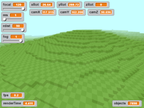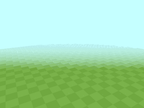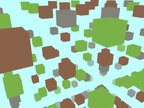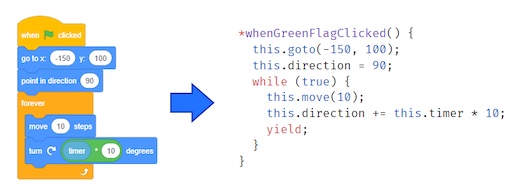Discuss Scratch
- Discussion Forums
- » Advanced Topics
- » Website design (PLEASE HELP!)
![[RSS Feed] [RSS Feed]](//cdn.scratch.mit.edu/scratchr2/static/__9c6d3f90ec5f8ace6d3e8ea1e684b778__//djangobb_forum/img/feed-icon-small.png)
- superigor9123
-
 Scratcher
Scratcher
76 posts
Website design (PLEASE HELP!)
Hai dere! :3
I have recently been interested in Game-making and Website development. (You may have known)
But, I have a problem with web design, I know simple things like text, Paragraph writing, Etc
I can make text Italic, I can also make it Bold, But I need far more than that!
I would like to try use CSS (Cascade Style Sheet) to make Colour boxes and stuff, but It seems like hard work!
If anyone would please help me on the CSS! (I have made the Colour scheme; Black and Red)
NOTE: I don't want you to do it, I would like you to teach me CSS
Free Credits on the website if you help me (True Dat)
EDIT: 1. I am NOT an ATer 2. Thank you all for the helpful information, I feel like I know a lot now!
PROBLEM: I wrote the text collums, But it turns out, it does not stay in there, it goes in rows instead, Can anyone help? :3
I will soon be posting a test website with all what I can do.
Hope you have a nice day!
//Tai
I have recently been interested in Game-making and Website development. (You may have known)
But, I have a problem with web design, I know simple things like text, Paragraph writing, Etc
I can make text Italic, I can also make it Bold, But I need far more than that!
I would like to try use CSS (Cascade Style Sheet) to make Colour boxes and stuff, but It seems like hard work!
If anyone would please help me on the CSS! (I have made the Colour scheme; Black and Red)
NOTE: I don't want you to do it, I would like you to teach me CSS
Free Credits on the website if you help me (True Dat)
EDIT: 1. I am NOT an ATer 2. Thank you all for the helpful information, I feel like I know a lot now!
PROBLEM: I wrote the text collums, But it turns out, it does not stay in there, it goes in rows instead, Can anyone help? :3
I will soon be posting a test website with all what I can do.
Hope you have a nice day!

//Tai
Last edited by superigor9123 (Aug. 28, 2016 10:33:36)
- lugga
-
 Scratcher
Scratcher
500+ posts
Website design (PLEASE HELP!)
Hi! To make boxes with colour isn't that hard.
Here's the HTML:
Here's the CSS:
It's pretty simple.
If this isn't what you wanted them I'm sorry
Here's the HTML:
<!DOCTYPE html> <html> <head> <title>Colour Box Example!</title> </head> <body> <div id="redbox"></div> <div id="blackbox"></div> </body> </html>
Here's the CSS:
#redbox { background-color: red; width: 200px; height: 200px; } #blackbox { background-color: black; width: 200px; height: 200px; }
It's pretty simple.
If this isn't what you wanted them I'm sorry

- Gaza101
-
 Scratcher
Scratcher
500+ posts
Website design (PLEASE HELP!)
Hai dere! :3All right then, sure.
I have recently been interested in Game-making and Website development. (You may have known)
But, I have a problem with web design, I know simple things like text, Paragraph writing, Etc
I can make text Italic, I can also make it Bold, But I need far more than that!
I would like to try use CSS (Cascade Style Sheet) to make Colour boxes and stuff, but It seems like hard work!
If anyone would please help me on the CSS! (I have made the Colour scheme; Black and Red)
NOTE: I don't want you to do it, I would like you to teach me CSS
Free Credits on the website if you help me (True Dat)
I will soon be posting a test website with all what I can do.
Hope you have a nice day!
//Tai
I'm going to assume that, since you're inexperienced with CSS, you probably make bold and italic text using the following method.
<b>Bold text.</b> <i>Italic text.</i>
Now that we have that sorted, I'll go through the basics with you. We'll start with colours and fonts.
The following HTML will be the foundation for our site.
<!DOCTYPE html> <html> <head> <meta http-equiv="Content-Type" content="text/html; charset=utf-8" /> <link rel="stylesheet" type="text/css" href="style.css" /> </head> <body> <div id="textarea"> <p>Some text.</p> </div> </body> </html>
In the page's <body>, we have the visible part of the site that we'll be styling. You can see a <div> tag, containing a <p> tag, which defines a paragraph. Inside of our <p> tag is some sample text.
Let's start by giving the page a background. I'm going to use the colour, lightBlue, as our background.
@charset "utf-8"; body { background-color: lightBlue; }
Now, let's add some more code to our stylesheet to alter the appearance of the text:
@charset "utf-8"; body { background-color: lightBlue; } div#textarea p { color: red; }
Now, let's add a few more rules. We're going to centre our text, give it a font and italicise it, and make it change colour when we hover our mouse over it:
@charset "utf-8"; body { background-color: lightBlue; font-family: Tahoma; } div#textarea p { color: red; font-style: italic; text-align: center; } div#textarea p:hover { color: green; }
This is all I have time for today. If you found this helpful, I'll show you some more complicated aspects of the language.
Last edited by Gaza101 (Aug. 27, 2016 18:11:50)
- IcyCoder
-
 Scratcher
Scratcher
1000+ posts
Website design (PLEASE HELP!)
(ATers do not hate but I am going to say this) to learn this stuff you should use w3schools.com
Because JS is the future (echos) future future futur futu fut fu f
- IcyCoder
-
 Scratcher
Scratcher
1000+ posts
Website design (PLEASE HELP!)
sure why not(ATers do not hate but I am going to say this) to learn this stuff you should use w3schools.comNOOOOOO!!! Use MDN!!!
Last edited by IcyCoder (Aug. 28, 2016 01:00:43)
Because JS is the future (echos) future future futur futu fut fu f
- Jonathan50
-
 Scratcher
Scratcher
1000+ posts
Website design (PLEASE HELP!)
I'm going to assume that, since you're inexperienced with CSS, you probably make bold and italic text using the following method.You can just use <em> instead of <i> and <strong> instead of <b>. This has the advantage that it'll help blind people because those tags say “this text is emphasized” and “this text is important” rather than “this text is italic” and “this text is bold” (which is irrelevant to blind people) so screen readers can do something appropriate. I think.Although this is technically correct HTML, it is invalid HTML5. As a result, I'd like you to completely forget about this method of styling.<b>Bold text.</b> <i>Italic text.</i>
Last edited by Jonathan50 (Aug. 28, 2016 01:38:08)
Not yet a Knight of the Mu Calculus.
- PullJosh
-
 Scratcher
Scratcher
1000+ posts
Website design (PLEASE HELP!)
You can just use <em> instead of <i> and <strong> instead of <b>. This has the advantage that it'll help blind people because those tags say “this text is emphasized” and “this text is important” rather than “this text is italic” and “this text is bold” (which is irrelevant to blind people) so screen readers can do something appropriate. I think.That is correct. However, at the end of the day it really doesn't matter much which you choose. Both will bold your text and if your website is important enough to be worth optimizing for screen-readers, you should probably hire a few people to help you out.

- lugga
-
 Scratcher
Scratcher
500+ posts
Website design (PLEASE HELP!)
(ATers do not hate but I am going to say this) to learn this stuff you should use w3schools.comw3schools - bad for advanced, good for simple.
It follows bad practices in some of the advanced stuff, but for simple stuff it's alright.
I first learnt some basic HTML and CSS from http://html.net which is a good website for HTML, Javascript and CSS and (not recommended) PHP.
- Gaza101
-
 Scratcher
Scratcher
500+ posts
Website design (PLEASE HELP!)
I didn't think to mention this. Thanks for doing so.I'm going to assume that, since you're inexperienced with CSS, you probably make bold and italic text using the following method.You can just use <em> instead of <i> and <strong> instead of <b>. This has the advantage that it'll help blind people because those tags say “this text is emphasized” and “this text is important” rather than “this text is italic” and “this text is bold” (which is irrelevant to blind people) so screen readers can do something appropriate. I think.Although this is technically correct HTML, it is invalid HTML5. As a result, I'd like you to completely forget about this method of styling.<b>Bold text.</b> <i>Italic text.</i>
(ATers do not hate but I am going to say this) to learn this stuff you should use w3schools.comMust… not… hate…
Last edited by Gaza101 (Aug. 28, 2016 19:05:44)
- liam48D
-
 Scratcher
Scratcher
1000+ posts
Website design (PLEASE HELP!)
(ATers do not hate but I am going to say this) to learn this stuff you should use w3schools.comOn one hand.. link-only answers really don't help much. Why not help them with their specific problem?
Then again, they did ask for a way to learn CSS

202e-202e-202e-202e-202e UNI-CODE~~~~~
- DimensionPvP
-
 Scratcher
Scratcher
100+ posts
Website design (PLEASE HELP!)
If you wanna learn something, try CodeCademy.
It gets you started up. You can save your progress. It's quite fun and you can learn how to make a website
It gets you started up. You can save your progress. It's quite fun and you can learn how to make a website
- lugga
-
 Scratcher
Scratcher
500+ posts
Website design (PLEASE HELP!)
If you wanna learn something, try CodeCademy.The second link you gave requires a $20 a month subscription. And I could probably find a better free tutorial.
It gets you started up. You can save your progress. It's quite fun and you can learn how to make a website
- DimensionPvP
-
 Scratcher
Scratcher
100+ posts
Website design (PLEASE HELP!)
If you wanna learn something, try CodeCademy.The second link you gave requires a $20 a month subscription. And I could probably find a better free tutorial.
It gets you started up. You can save your progress. It's quite fun and you can learn how to make a website
Yep. Found something way better. Try html.
It lets you learn HTML, HTML5 which are main website stuff.
CSS and JavaScript which gives nice touches and interactivity to your website.
PHP which can add advanced features like databases, and lets you connect to servers.
It explains stuff and helps you in the best ways.
- lugga
-
 Scratcher
Scratcher
500+ posts
Website design (PLEASE HELP!)
Hey I suggested html.net earlierIf you wanna learn something, try CodeCademy.The second link you gave requires a $20 a month subscription. And I could probably find a better free tutorial.
It gets you started up. You can save your progress. It's quite fun and you can learn how to make a website
Yep. Found something way better. Try html.
It lets you learn HTML, HTML5 which are main website stuff.
CSS and JavaScript which gives nice touches and interactivity to your website.
PHP which can add advanced features like databases, and lets you connect to servers.
It explains stuff and helps you in the best ways.

html.net is actually how I found out about HTML, I wouldn't recommend the PHP though, it might be good for syntax and stuff, but it's always safer to follow practices talked about on the official PHP website (they also offer documentation :O), I've forgot the link, but it's always better to to use the official resources for learning about database management, and then watch all the computerphile vidoes on youtube about XSS, SQL injection and other security holes so you know: a) The bad things that happen, and b) How to prevent them. (Sorry I just had to mention computerphile, such a good channel) Also w3schools is alright for the simple stuff, I like how it has a online editor to see the results of what you've done (good for messing arround with css).
- jokebookservice1
-
 Scratcher
Scratcher
1000+ posts
Website design (PLEASE HELP!)
Well, if you want a good way to see live results as you edit code, I reccomend https://jsbin.com as it updates the output instantly.Hey I suggested html.net earlierIf you wanna learn something, try CodeCademy.The second link you gave requires a $20 a month subscription. And I could probably find a better free tutorial.
It gets you started up. You can save your progress. It's quite fun and you can learn how to make a website
Yep. Found something way better. Try html.
It lets you learn HTML, HTML5 which are main website stuff.
CSS and JavaScript which gives nice touches and interactivity to your website.
PHP which can add advanced features like databases, and lets you connect to servers.
It explains stuff and helps you in the best ways.
html.net is actually how I found out about HTML, I wouldn't recommend the PHP though, it might be good for syntax and stuff, but it's always safer to follow practices talked about on the official PHP website (they also offer documentation :O), I've forgot the link, but it's always better to to use the official resources for learning about database management, and then watch all the computerphile vidoes on youtube about XSS, SQL injection and other security holes so you know: a) The bad things that happen, and b) How to prevent them. (Sorry I just had to mention computerphile, such a good channel) Also w3schools is alright for the simple stuff, I like how it has a online editor to see the results of what you've done (good for messing arround with css).
Also, here is the computerphile XSS video (with Tom Scott– my favourite at explaining code related stuff) and here is the SQL injection one (again with Tom Scott).

- wizzwizz7
-
 Scratcher
Scratcher
500+ posts
Website design (PLEASE HELP!)
If you wanna learn something, try CodeCademy.CodeCademy is inaccurate - but if it were accurate, it would be awesome!
It gets you started up. You can save your progress. It's quite fun and you can learn how to make a website
- Jonathan50
-
 Scratcher
Scratcher
1000+ posts
Website design (PLEASE HELP!)
You're clever enough. And you made multiple posts on the ATs. You're an ATer(ATers do not hate but I am going to say this) to learn this stuff you should use w3schools.comI'm not clever enough to be an ATer. Also, I don't even have the ‘500+ posts’ rank. Yippee, I get to hate.

Not yet a Knight of the Mu Calculus.
- lugga
-
 Scratcher
Scratcher
500+ posts
Website design (PLEASE HELP!)
Tom Scott is the best. It's a shame that not all of the videos he made on security flaws aren't on the computerphile channel.Well, if you want a good way to see live results as you edit code, I reccomend https://jsbin.com as it updates the output instantly.Hey I suggested html.net earlierIf you wanna learn something, try CodeCademy.The second link you gave requires a $20 a month subscription. And I could probably find a better free tutorial.
It gets you started up. You can save your progress. It's quite fun and you can learn how to make a website
Yep. Found something way better. Try html.
It lets you learn HTML, HTML5 which are main website stuff.
CSS and JavaScript which gives nice touches and interactivity to your website.
PHP which can add advanced features like databases, and lets you connect to servers.
It explains stuff and helps you in the best ways.
html.net is actually how I found out about HTML, I wouldn't recommend the PHP though, it might be good for syntax and stuff, but it's always safer to follow practices talked about on the official PHP website (they also offer documentation :O), I've forgot the link, but it's always better to to use the official resources for learning about database management, and then watch all the computerphile vidoes on youtube about XSS, SQL injection and other security holes so you know: a) The bad things that happen, and b) How to prevent them. (Sorry I just had to mention computerphile, such a good channel) Also w3schools is alright for the simple stuff, I like how it has a online editor to see the results of what you've done (good for messing arround with css).
Also, here is the computerphile XSS video (with Tom Scott– my favourite at explaining code related stuff) and here is the SQL injection one (again with Tom Scott).
- Discussion Forums
- » Advanced Topics
-
» Website design (PLEASE HELP!)
![[RSS Feed] [RSS Feed]](//cdn.scratch.mit.edu/scratchr2/static/__9c6d3f90ec5f8ace6d3e8ea1e684b778__//djangobb_forum/img/feed-icon-small.png)