Discuss Scratch
- Discussion Forums
- » Help with Scripts
- » Smooth backdrop transitions! need help!
![[RSS Feed] [RSS Feed]](//cdn.scratch.mit.edu/scratchr2/static/__9c6d3f90ec5f8ace6d3e8ea1e684b778__//djangobb_forum/img/feed-icon-small.png)
- TheDoomsday
-
 Scratcher
Scratcher
55 posts
Smooth backdrop transitions! need help!
Hi.
I've recently released a project that I've been working on for months https://scratch.mit.edu/projects/64129586/ however there is a problem that many people are pointing out.
The backdrop/screen switching is programmed so that if you press a certain key while touching the edge in a certain backdrop. This means that, for example, if you move to the top edge in village screen 1, you move to village screen 2. however, it also means that if you go to the side edge and press W (the move up key) you also go to village screen 2. This was the only method I could think of but most people are complaining about it! How can I make the screen switching smoother without making unnecessary extra sprites? HELP!
I've recently released a project that I've been working on for months https://scratch.mit.edu/projects/64129586/ however there is a problem that many people are pointing out.
The backdrop/screen switching is programmed so that if you press a certain key while touching the edge in a certain backdrop. This means that, for example, if you move to the top edge in village screen 1, you move to village screen 2. however, it also means that if you go to the side edge and press W (the move up key) you also go to village screen 2. This was the only method I could think of but most people are complaining about it! How can I make the screen switching smoother without making unnecessary extra sprites? HELP!
- drmcw
-
 Scratcher
Scratcher
1000+ posts
Smooth backdrop transitions! need help!
You could create 4 different sprites called north, south , east and west. They will all be ghosted so invisible and should be shown or hidden and positioned and switched to a suitable costume for each backdrop. e.g shown if there is an exit that way else hidden. positioned and costume should make it so that the sprite covers where the exit is in that particular direction. You can then use
if <<key [w v] pressed?> and <touching [north v] ?>> then
... // we can move north
end
- Ataxaos
-
 Scratcher
Scratcher
500+ posts
Smooth backdrop transitions! need help!
Hi.You will have to do what @drmcw said and make extra sprites (I wouldn't call them unnecessary if you need them for a smooth transition), or you'll have to make each frame of the transition animation a background image (which takes up a lot of space, so I'd say that's impractical).
I've recently released a project that I've been working on for months https://scratch.mit.edu/projects/64129586/ however there is a problem that many people are pointing out.
The backdrop/screen switching is programmed so that if you press a certain key while touching the edge in a certain backdrop. This means that, for example, if you move to the top edge in village screen 1, you move to village screen 2. however, it also means that if you go to the side edge and press W (the move up key) you also go to village screen 2. This was the only method I could think of but most people are complaining about it! How can I make the screen switching smoother without making unnecessary extra sprites? HELP!
The last option is to have a black screen that's usually set to ghost 100. Whenever your character reaches a transition point, the screen goes to front, fades in, and covers the whole screen; it waits until the player and background finishes the transition, then fades back out.
hOI! If you enjoy endless dodging games, you might like “MEGALOVANIA” or “Dodge This”! :3
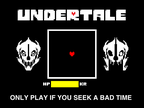


——MEGALOVANIA————–Dodge This—————–It's a Tutoriel——–
- TheDoomsday
-
 Scratcher
Scratcher
55 posts
Smooth backdrop transitions! need help!
there are no animations the problem is just mucking up the backdrop switchingHi.You will have to do what @drmcw said and make extra sprites (I wouldn't call them unnecessary if you need them for a smooth transition), or you'll have to make each frame of the transition animation a background image (which takes up a lot of space, so I'd say that's impractical).
I've recently released a project that I've been working on for months https://scratch.mit.edu/projects/64129586/ however there is a problem that many people are pointing out.
The backdrop/screen switching is programmed so that if you press a certain key while touching the edge in a certain backdrop. This means that, for example, if you move to the top edge in village screen 1, you move to village screen 2. however, it also means that if you go to the side edge and press W (the move up key) you also go to village screen 2. This was the only method I could think of but most people are complaining about it! How can I make the screen switching smoother without making unnecessary extra sprites? HELP!
The last option is to have a black screen that's usually set to ghost 100. Whenever your character reaches a transition point, the screen goes to front, fades in, and covers the whole screen; it waits until the player and background finishes the transition, then fades back out.
- TheDoomsday
-
 Scratcher
Scratcher
55 posts
Smooth backdrop transitions! need help!
You could create 4 different sprites called north, south , east and west. They will all be ghosted so invisible and should be shown or hidden and positioned and switched to a suitable costume for each backdrop. e.g shown if there is an exit that way else hidden. positioned and costume should make it so that the sprite covers where the exit is in that particular direction. You can then uselike ur idea will try itif <<key [w v] pressed?> and <touching [north v] ?>> then
... // we can move north
end
- 16dmg4w
-
 New to Scratch
New to Scratch
1 post
Smooth backdrop transitions! need help!
thanks for the help
Last edited by 16dmg4w (Jan. 7, 2020 14:35:39)
- The_bob13
-
 New to Scratch
New to Scratch
3 posts
Smooth backdrop transitions! need help!
Drmcw what do i put in the “We can move north” section?
- 21h100_
-
 Scratcher
Scratcher
1 post
Smooth backdrop transitions! need help!
What is the easiest way to make the background move smoothly? I want it so that when you get onto the side of the screen you just keep moving onto
the next 1, no need to press anything. As soon as you touch the edge is keeps going. I have been working on a new project https://scratch.mit.edu/projects/574998452/
My username is of course 21h100_
Please help? I just started it recently. So want to fix asap. Thanks….
- Discussion Forums
- » Help with Scripts
-
» Smooth backdrop transitions! need help!
![[RSS Feed] [RSS Feed]](//cdn.scratch.mit.edu/scratchr2/static/__9c6d3f90ec5f8ace6d3e8ea1e684b778__//djangobb_forum/img/feed-icon-small.png)






