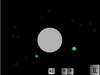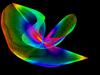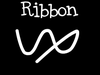Discuss Scratch
- Discussion Forums
- » Suggestions
- » Written Scripts
![[RSS Feed] [RSS Feed]](//cdn.scratch.mit.edu/scratchr2/static/__9c6d3f90ec5f8ace6d3e8ea1e684b778__//djangobb_forum/img/feed-icon-small.png)
- fyromaniac1
-
 Scratcher
Scratcher
100+ posts
Written Scripts
I think that somewhere near the top of the page of the game, to the left of the “47 sprites and 81 scripts” button, you can click the new button that says “Written Script”. When you click this, it goes onto your mouse pointer and you click with it onto the sprite. Then it brings you to a page where it says something like this: <sprite1>/stepsforward=3/set<costume#>=bug/wait=1 or something like that. Although the script button is on the project page, it can also be seen inside of the game where you can also click the script in blocks.
PLEASE PUT THIS INTO SCRATCH ~fyromaniac1
PLEASE RESPOND
PLEASE PUT THIS INTO SCRATCH ~fyromaniac1
PLEASE RESPOND
Last edited by fyromaniac1 (July 9, 2013 22:41:52)
- gregory9
-
 Scratcher
Scratcher
100+ posts
Written Scripts
I think that somewhere near the top of the page of the game, to the left of the “47 sprites and 81 scripts” button, you can click the new button that says “Written Script”. When you click this, it goes onto your mouse pointer and you click with it onto the sprite. Then it brings you to a page where it says something like this: <sprite1>/stepsforward=3/set<costume#>=bug/wait=1 or something like that. Although the script button is on the project page, it can also be seen inside of the game where you can also click the script in blocks.I like that idea!
PLEASE PUT THIS INTO SCRATCH ~fyromaniac1
PLEASE RESPOND
Use DuckDuckGo instead of Google, Bing, or Yahoo
Check out Coursacado, and SBX Share!
I am gw90 on GitHub
- mitchboy
-
 Scratcher
Scratcher
1000+ posts
Written Scripts
I think that somewhere near the top of the page of the game, to the left of the “47 sprites and 81 scripts” button, you can click the new button that says “Written Script”. When you click this, it goes onto your mouse pointer and you click with it onto the sprite. Then it brings you to a page where it says something like this: <sprite1>/stepsforward=3/set<costume#>=bug/wait=1 or something like that. Although the script button is on the project page, it can also be seen inside of the game where you can also click the script in blocks.So this is what I got:
You want a button on the project page that, if you click it, it attaches to your mouse and you can click a sprite with it. Then I don't understand the rest. What exactly do you want it to do?
Capsicum annuum.
- ssss
-
 Scratcher
Scratcher
500+ posts
Written Scripts
He practically wants it to show scripting, like html.I think that somewhere near the top of the page of the game, to the left of the “47 sprites and 81 scripts” button, you can click the new button that says “Written Script”. When you click this, it goes onto your mouse pointer and you click with it onto the sprite. Then it brings you to a page where it says something like this: <sprite1>/stepsforward=3/set<costume#>=bug/wait=1 or something like that. Although the script button is on the project page, it can also be seen inside of the game where you can also click the script in blocks.So this is what I got:
You want a button on the project page that, if you click it, it attaches to your mouse and you can click a sprite with it. Then I don't understand the rest. What exactly do you want it to do?
Generation 379: the first time you see this copy and paste it on top of your sig in the scratch forums and increase generation by 1. Social experiment.
- Discussion Forums
- » Suggestions
-
» Written Scripts
![[RSS Feed] [RSS Feed]](//cdn.scratch.mit.edu/scratchr2/static/__9c6d3f90ec5f8ace6d3e8ea1e684b778__//djangobb_forum/img/feed-icon-small.png)