Discuss Scratch
- PaxtonPenguin
-
 Scratcher
Scratcher
100+ posts
School IT
People who don't have sse 2 and don't know how to skip it, like schoolsAt my school, EVERY device is running a local webserver to block sites. When the device (Chromebook, the win10 laptops) try to access a block website, it redirects to localhost:6543 (or whatever port it was), stating it's blocked.bro who uses win10 in 2025
I find that really inefficient. Why not just run a server on the network, and just redirect there??
Oh yea, out of all the websites, “TikTok” has an “Override” button. It works, but no one knows why TikTok has that button.
also i found an unblocked site not mine @ tinyurlcom/launch-desmondbot enjoy
- lmccracken7
-
 Scratcher
Scratcher
500+ posts
School IT
im homeschooled, yet my IT is better than most school IT out there by the looks of this topic. (Hint: its my parents, gamers gotta know their way around a computer to game correctly)
Edit: just remembered this is the ATs, so i gotta be more specific. like they both know how to enter the BIOS, use recovery stuff, and probably a lot more i dont know about yet. best thing ive done IT knowledge wise was do a network reset on the family computer when the networking was acting up with only that device.
Edit: just remembered this is the ATs, so i gotta be more specific. like they both know how to enter the BIOS, use recovery stuff, and probably a lot more i dont know about yet. best thing ive done IT knowledge wise was do a network reset on the family computer when the networking was acting up with only that device.
Last edited by lmccracken7 (Oct. 2, 2025 16:02:47)
- snoopythe3
-
 Scratcher
Scratcher
500+ posts
School IT
my friend clicked something and it got blocked by ublock(#1883)I think their school added some custom filters to block other sites, but I doubt the school IT is that dumb to do that.they also just invested in ublock but u can just open the exetension and press the power switch.
- ublock is free
- ublock is an adblocker, not a webfilter. youre only screwing yourself over by disabling it!
- lmccracken7
-
 Scratcher
Scratcher
500+ posts
School IT
(#1903)either ublock thought it was smthin bad or ur school is smart enough to set up custom ublock filters.my friend clicked something and it got blocked by ublock(#1883)I think their school added some custom filters to block other sites, but I doubt the school IT is that dumb to do that.they also just invested in ublock but u can just open the exetension and press the power switch.
- ublock is free
- ublock is an adblocker, not a webfilter. youre only screwing yourself over by disabling it!
- snoopythe3
-
 Scratcher
Scratcher
500+ posts
School IT
this(#1903)ur school is smart enough to set up custom ublock filters.my friend clicked something and it got blocked by ublock(#1883)I think their school added some custom filters to block other sites, but I doubt the school IT is that dumb to do that.they also just invested in ublock but u can just open the exetension and press the power switch.
- ublock is free
- ublock is an adblocker, not a webfilter. youre only screwing yourself over by disabling it!
- Redstone1080
-
 Scratcher
Scratcher
1000+ posts
School IT
Recently found out it's extremely easy to bypass my school (board?)'s security and install Firefox on the school laptops. All you have to do is deny the UAC prompt in the installer, then rename the Firefox executable to literally anything else. (For whatever reason, the blocker seems to check for string equality, not substrings, which is a classic blunder.)
With Firefox installed, I can finally use browser extensions again! They seem to have been disabled almost a year ago. Why this was done is a mystery to me. I only really use uBlock, and that actually reduces distractions when I'm doing schoolwork. <j> I thought they actually cared about academic performance, but no, they want to shove ads in our faces </j>
</j>
With Firefox installed, I can finally use browser extensions again! They seem to have been disabled almost a year ago. Why this was done is a mystery to me. I only really use uBlock, and that actually reduces distractions when I'm doing schoolwork. <j> I thought they actually cared about academic performance, but no, they want to shove ads in our faces
 </j>
</j>Last edited by Redstone1080 (Oct. 10, 2025 01:39:13)
- minniesworld
-
 Scratcher
Scratcher
500+ posts
School IT
Recently found out it's extremely easy to bypass my school (board?)'s security and install Firefox on the school laptops. All you have to do is deny the UAC prompt in the installer, then rename the Firefox executable to literally anything else. (For whatever reason, the blocker seems to check for string equality, not substrings, which is a classic blunder.)my school just lets us install Firefox and it doesn't have any of the chrome restrictions
With Firefox installed, I can finally use browser extensions again! They seem to have been disabled almost a year ago. Why this was done is a mystery to me. I only really use uBlock, and that actually reduces distractions when I'm doing schoolwork. <j> I thought they actually cared about academic performance, but no, they want to shove ads in our faces</j>
- snoopythe3
-
 Scratcher
Scratcher
500+ posts
School IT
Again, if u have goguardian or classroom.cloud its gonna filter the browser.Recently found out it's extremely easy to bypass my school (board?)'s security and install Firefox on the school laptops. All you have to do is deny the UAC prompt in the installer, then rename the Firefox executable to literally anything else. (For whatever reason, the blocker seems to check for string equality, not substrings, which is a classic blunder.)my school just lets us install Firefox and it doesn't have any of the chrome restrictions
With Firefox installed, I can finally use browser extensions again! They seem to have been disabled almost a year ago. Why this was done is a mystery to me. I only really use uBlock, and that actually reduces distractions when I'm doing schoolwork. <j> I thought they actually cared about academic performance, but no, they want to shove ads in our faces</j>
- Lpea42
-
 Scratcher
Scratcher
100+ posts
School IT
Hello, I know this is an advanced topic so please don't get too mad if I don't say much.
At the elementary school that I went to, they used Chromebook for everyone. I want to know if there is a way to download another browser for the ChromeOS on the school computers. If I can get on another browser, then the teacher(s) wouldn't be able to see me on Scratch with Securly or GoGuardian.
At the elementary school that I went to, they used Chromebook for everyone. I want to know if there is a way to download another browser for the ChromeOS on the school computers. If I can get on another browser, then the teacher(s) wouldn't be able to see me on Scratch with Securly or GoGuardian.
- Goldking9
-
 Scratcher
Scratcher
81 posts
School IT
Crosh, the chrome developer shell/ terminal in Google Chrome is not blocked and Google very clearly says if you go and see about Crosh that “Crosh should be disabled for students.” And well I don't know how to operate Crosh, I do know that you can do some pretty crazy things on there.
There's a command that can set your Google OS to earlier Versions, meaning the earlier you go the less restrictions you have on that device.
It’s able to run diagnostics and check memory which can definitely aid in dodging School IT. It’s able to do anything compatible with Google and or Linux.
And then you can access AI WITHIN GOOGLE WITH GOOGLES NEW AI MODE UPDATE JUST BY GOING TO google.com AND PRESSING AI NEAR THE SEARCHBAR!!
And I'm surprised that the school IT department does not know about it it can be opened with one simple command on Chromebook and think pads with the Google OS, or any device in that matter with the Google OS:
There's a command that can set your Google OS to earlier Versions, meaning the earlier you go the less restrictions you have on that device.
It’s able to run diagnostics and check memory which can definitely aid in dodging School IT. It’s able to do anything compatible with Google and or Linux.
And then you can access AI WITHIN GOOGLE WITH GOOGLES NEW AI MODE UPDATE JUST BY GOING TO google.com AND PRESSING AI NEAR THE SEARCHBAR!!
And I'm surprised that the school IT department does not know about it it can be opened with one simple command on Chromebook and think pads with the Google OS, or any device in that matter with the Google OS:
CONTROL + ALT + T
Last edited by Goldking9 (Oct. 12, 2025 19:15:50)
- snoopythe3
-
 Scratcher
Scratcher
500+ posts
School IT
Hello, I know this is an advanced topic so please don't get too mad if I don't say much.im sure teachers can see ur screen
At the elementary school that I went to, they used Chromebook for everyone. I want to know if there is a way to download another browser for the ChromeOS on the school computers. If I can get on another browser, then the teacher(s) wouldn't be able to see me on Scratch with Securly or GoGuardian.
- StudioPangoFan_2000
-
 Scratcher
Scratcher
500+ posts
School IT
win10 got discontinued todayAt my school, EVERY device is running a local webserver to block sites. When the device (Chromebook, the win10 laptops) try to access a block website, it redirects to localhost:6543 (or whatever port it was), stating it's blocked.bro who uses win10 in 2025
I find that really inefficient. Why not just run a server on the network, and just redirect there??
Oh yea, out of all the websites, “TikTok” has an “Override” button. It works, but no one knows why TikTok has that button.
also i found an unblocked site not mine @ tinyurlcom/launch-desmondbot enjoy
- snoopythe3
-
 Scratcher
Scratcher
500+ posts
School IT
A school in my area still uses windows 10 but idk their ITwin10 got discontinued todayAt my school, EVERY device is running a local webserver to block sites. When the device (Chromebook, the win10 laptops) try to access a block website, it redirects to localhost:6543 (or whatever port it was), stating it's blocked.bro who uses win10 in 2025
I find that really inefficient. Why not just run a server on the network, and just redirect there??
Oh yea, out of all the websites, “TikTok” has an “Override” button. It works, but no one knows why TikTok has that button.
also i found an unblocked site not mine @ tinyurlcom/launch-desmondbot enjoy
- medians
-
 Scratcher
Scratcher
1000+ posts
School IT
Isn't Windows 10's market share a lot of people??At my school, EVERY device is running a local webserver to block sites. When the device (Chromebook, the win10 laptops) try to access a block website, it redirects to localhost:6543 (or whatever port it was), stating it's blocked.bro who uses win10 in 2025
I find that really inefficient. Why not just run a server on the network, and just redirect there??
Oh yea, out of all the websites, “TikTok” has an “Override” button. It works, but no one knows why TikTok has that button.
Anyway >:-D
My browser / operating system: Windows Vista, Chrome 132.0.0.0, No Flash versions detected
Why was I following this topic lol (ehh I won't unfollow it lol)
Last edited by medians (Oct. 14, 2025 19:43:03)
- AHypnoman
-
 Scratcher
Scratcher
1000+ posts
School IT
I have been graced with the janky experience of the Microsoft Office Suite for Education recently. (running online on a macbook air)
A few notes after having pretty much never touched anything MS-related in my life:
- ‘remember me’ tickbox gets its own popup. It's also not a tickbox, rather the ‘yes’ and ‘cancel’ buttons determine whether it remembers you or not. There is a tickbox, but that's to remember your preference: so, check the checkbox to enable the button?
- Adding to this, every time I open a new MS site a popup appears telling me I need to sign in, then I click ‘sign in’ and it signs me in. I don't think that button is necessary.
- Opening a Onenote notebook creates 3 separate redirects as the site struggles to decide which copy of itself to show you.
- Teams assignments do not display the name of the person who assigned them.
- If you open a Onenote notebook through teams, it opens in an iframe. The only way back to the teams Onenote menu from there is by deselecting Onenote in the sidebar and then reselecting it.
- There's a copilot menu in the teams sidebar. If you open it, you get nothing.
- Calendar is a misaligned mess - this is perhaps the worst feature I have ever seen on any piece of paid software ever*. Most of the items on this list are quirks that can be worked around, but Calendar is unusably bad.
- Some of the items in the teams menu have hover effects, some don't.
- I can collapse all of my team groups. Not individually - the whole list. This does not reveal any new content or make anything more easily visible, it just creates a blank space where my teams used to be.
- I get analytics about the teams I've been added to. I'm sure this is necessary information that should be accessed.
- Anyone can add anyone to any team. Secure.
- There are two buttons for apps in teams. One labeled apps, and another with three dots. 3 buttons if you're counting the universal nav menu.
- To add to above, one of these buttons opens a popup displaying a list of apps, while one opens a sidebar, and the other opens a page.
- To add further, the popup contains a ‘get more apps’ button. This does one of two things seemingly randomly: either nothing, or opens the fullscreen apps page.
- Away from teams, Sharepoint cannot be accessed as opening it with an organisation account prompts it to redirect you to the account creation page.
- I have very few complaints with Outlook, aside from CMD+R replying rather than reloading. I love core shortcut overrides.
- Outlook also has great SEO (as do all other Office sites):
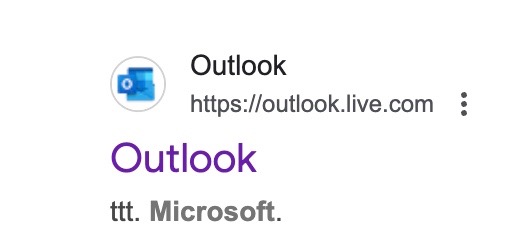
This is great UI/X design and a true sign of unwavering professional attitudes towards flagship products.
I don't understand why school admins continue to choose this half-baked half-software over the comparative shining gem that is the Google Education Suite (particularly when its price isn't hidden behind asking for quotes*).
*despite the marketing around it MS Office for Education isn't really free - there's a free tier with limited features which is impractical for larger organisations
A few notes after having pretty much never touched anything MS-related in my life:
- ‘remember me’ tickbox gets its own popup. It's also not a tickbox, rather the ‘yes’ and ‘cancel’ buttons determine whether it remembers you or not. There is a tickbox, but that's to remember your preference: so, check the checkbox to enable the button?
- Adding to this, every time I open a new MS site a popup appears telling me I need to sign in, then I click ‘sign in’ and it signs me in. I don't think that button is necessary.
- Opening a Onenote notebook creates 3 separate redirects as the site struggles to decide which copy of itself to show you.
- Teams assignments do not display the name of the person who assigned them.
- If you open a Onenote notebook through teams, it opens in an iframe. The only way back to the teams Onenote menu from there is by deselecting Onenote in the sidebar and then reselecting it.
- There's a copilot menu in the teams sidebar. If you open it, you get nothing.
- Calendar is a misaligned mess - this is perhaps the worst feature I have ever seen on any piece of paid software ever*. Most of the items on this list are quirks that can be worked around, but Calendar is unusably bad.
- Some of the items in the teams menu have hover effects, some don't.
- I can collapse all of my team groups. Not individually - the whole list. This does not reveal any new content or make anything more easily visible, it just creates a blank space where my teams used to be.
- I get analytics about the teams I've been added to. I'm sure this is necessary information that should be accessed.
- Anyone can add anyone to any team. Secure.
- There are two buttons for apps in teams. One labeled apps, and another with three dots. 3 buttons if you're counting the universal nav menu.
- To add to above, one of these buttons opens a popup displaying a list of apps, while one opens a sidebar, and the other opens a page.
- To add further, the popup contains a ‘get more apps’ button. This does one of two things seemingly randomly: either nothing, or opens the fullscreen apps page.
- Away from teams, Sharepoint cannot be accessed as opening it with an organisation account prompts it to redirect you to the account creation page.
- I have very few complaints with Outlook, aside from CMD+R replying rather than reloading. I love core shortcut overrides.
- Outlook also has great SEO (as do all other Office sites):
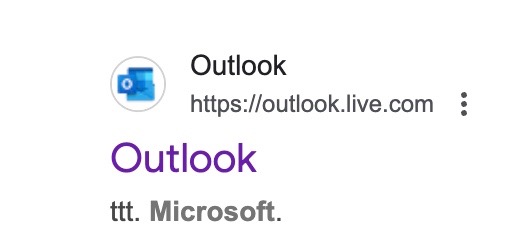
This is great UI/X design and a true sign of unwavering professional attitudes towards flagship products.
I don't understand why school admins continue to choose this half-baked half-software over the comparative shining gem that is the Google Education Suite (particularly when its price isn't hidden behind asking for quotes*).
*despite the marketing around it MS Office for Education isn't really free - there's a free tier with limited features which is impractical for larger organisations
- Redstone1080
-
 Scratcher
Scratcher
1000+ posts
School IT
I don't understand why school admins continue to choose this half-baked half-software over the comparative shining gem that is the Google Education Suite.
My school switched like 5 years ago, and yeah, I would've preferred Google, especially during online school. The only thing MS Office has going for it is macros in Excel that allow me to make games when I'm bored in class.
- Rosics
-
 Scratcher
Scratcher
1000+ posts
School IT
And I'm surprised that the school IT department does not know about it it can be opened with one simple command on Chromebook and think pads with the Google OS, or any device in that matter with the Google OS:CONTROL + ALT + T[/code]
They can block it with Admin Console by adding:
chrome-untrusted://crosh
Last edited by Rosics (Oct. 17, 2025 11:49:18)
- Rosics
-
 Scratcher
Scratcher
1000+ posts
School IT
4. https://phet.colorado.edu/anyone got unblocked game sites?1. This is not good.
2. You will get your computer taken away/
3. mathplayground.com













