Discuss Scratch
- Discussion Forums
- » Things I'm Making and Creating
- » Roblox Studio Topic
![[RSS Feed] [RSS Feed]](//cdn.scratch.mit.edu/scratchr2/static/__5b3e40ec58a840b41702360e9891321b__//djangobb_forum/img/feed-icon-small.png)
- -_-Onscratch
-
 Scratcher
Scratcher
100+ posts
Roblox Studio Topic
Does anyone know how to make client to server events have no lag? Im working on a physics based character but when pressing left or right it has a slight bit of input lag which is bad because the game I’m working on is a precision platformer so any input lag at all is a bad sign. Also i tried doing everything on the client which would work in theory but for some reason it is impossible to make an AngularVelocity do anything on the client at least for me (for context my character is just a rotating rectangle that will have the ability to jump). So if anyone has any ideas on how to get it to work in the client or make client-to-server events have less lag that would be great.
Code for client:local UserInputService = game:GetService("UserInputService") local RunService = game:GetService("RunService") local CharacterLoaded = false local CurrentInputValue = 0 local LastInputValue = 0 local Camera = workspace:WaitForChild("Camera") game.ReplicatedStorage:WaitForChild("LoadedCharacter").OnClientEvent:Connect(function(Player) Character = workspace[Player] local CharacterTorso = Character.PlayerTorso Camera.CameraType = Enum.CameraType.Custom Camera.CameraSubject = CharacterTorso CharacterLoaded = true end) UserInputService.InputBegan:Connect(function(Input) print("Start") if CharacterLoaded then if Input.KeyCode == Enum.KeyCode.A then Character.Move:FireServer(Vector3.new(0,0,5)) end if Input.KeyCode == Enum.KeyCode.D then Character.Move:FireServer(Vector3.new(0,0,-5)) end end end)
Code for server:script.Parent.Move.OnServerEvent:Connect(function(_, RotVelocity) print("Server") script.Parent.PlayerTorso.RotController.AngularVelocity = RotVelocity end)
Last edited by -_-Onscratch (April 30, 2024 22:57:38)
- pkhead
-
 Scratcher
Scratcher
1000+ posts
Roblox Studio Topic
Does anyone know how to make client to server events have no lag? Im working on a physics based character but when pressing left or right it has a slight bit of input lag which is bad because the game I’m working on is a precision platformer so any input lag at all is a bad sign. Also i tried doing everything on the client which would work in theory but for some reason it is impossible to make an AngularVelocity do anything on the client at least for me (for context my character is just a rotating rectangle that will have the ability to jump). So if anyone has any ideas on how to get it to work in the client or make client-to-server events have less lag that would be great.decreasing network latency is impossible. the client has to physically control their own character in order for there to be no input lag.Code for client:local UserInputService = game:GetService("UserInputService") local RunService = game:GetService("RunService") local CharacterLoaded = false local CurrentInputValue = 0 local LastInputValue = 0 local Camera = workspace:WaitForChild("Camera") game.ReplicatedStorage:WaitForChild("LoadedCharacter").OnClientEvent:Connect(function(Player) Character = workspace[Player] local CharacterTorso = Character.PlayerTorso Camera.CameraType = Enum.CameraType.Custom Camera.CameraSubject = CharacterTorso CharacterLoaded = true end) UserInputService.InputBegan:Connect(function(Input) print("Start") if CharacterLoaded then if Input.KeyCode == Enum.KeyCode.A then Character.Move:FireServer(Vector3.new(0,0,5)) end if Input.KeyCode == Enum.KeyCode.D then Character.Move:FireServer(Vector3.new(0,0,-5)) end end end)Code for server:script.Parent.Move.OnServerEvent:Connect(function(_, RotVelocity) print("Server") script.Parent.PlayerTorso.RotController.AngularVelocity = RotVelocity end)
maybe you can't move the character because your AngularVelocity is configured incorrectly, or because the character parts are not registered as being physically controlled by the client. you can use BasePart:SetNetworkOwner from that server for that.
- -_-Onscratch
-
 Scratcher
Scratcher
100+ posts
Roblox Studio Topic
Does anyone know how to make client to server events have no lag? Im working on a physics based character but when pressing left or right it has a slight bit of input lag which is bad because the game I’m working on is a precision platformer so any input lag at all is a bad sign. Also i tried doing everything on the client which would work in theory but for some reason it is impossible to make an AngularVelocity do anything on the client at least for me (for context my character is just a rotating rectangle that will have the ability to jump). So if anyone has any ideas on how to get it to work in the client or make client-to-server events have less lag that would be great.decreasing network latency is impossible. the client has to physically control their own character in order for there to be no input lag.Code for client:local UserInputService = game:GetService("UserInputService") local RunService = game:GetService("RunService") local CharacterLoaded = false local CurrentInputValue = 0 local LastInputValue = 0 local Camera = workspace:WaitForChild("Camera") game.ReplicatedStorage:WaitForChild("LoadedCharacter").OnClientEvent:Connect(function(Player) Character = workspace[Player] local CharacterTorso = Character.PlayerTorso Camera.CameraType = Enum.CameraType.Custom Camera.CameraSubject = CharacterTorso CharacterLoaded = true end) UserInputService.InputBegan:Connect(function(Input) print("Start") if CharacterLoaded then if Input.KeyCode == Enum.KeyCode.A then Character.Move:FireServer(Vector3.new(0,0,5)) end if Input.KeyCode == Enum.KeyCode.D then Character.Move:FireServer(Vector3.new(0,0,-5)) end end end)Code for server:script.Parent.Move.OnServerEvent:Connect(function(_, RotVelocity) print("Server") script.Parent.PlayerTorso.RotController.AngularVelocity = RotVelocity end)
maybe you can't move the character because your AngularVelocity is configured incorrectly, or because the character parts are not registered as being physically controlled by the client. you can use BasePart:SetNetworkOwner from that server for that.
Changing network owner worked but the controls kinda suck so ill work on something else until I have an idea to make it better (the reason I made this was because I made the same thing in game builder garage and the controls there were 10000000x better)
Last edited by -_-Onscratch (May 3, 2024 07:13:00)
- imaminer99bro
-
 Scratcher
Scratcher
5 posts
Roblox Studio Topic
Sorry to barge in about it, but here's an attempt at making the primary set from Space Ghost: Coast to Coast.
I wonder if that part of the set has an actual name…
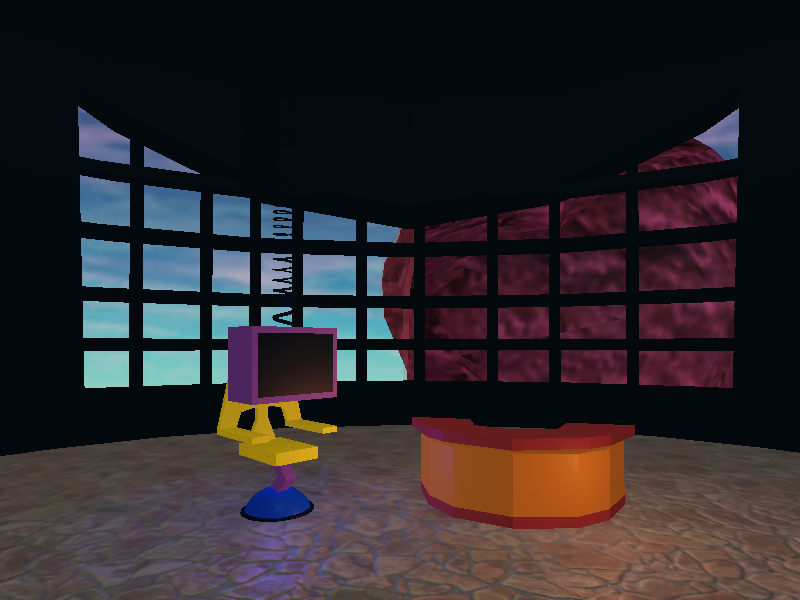
Feel free to present some feedback!
I wonder if that part of the set has an actual name…
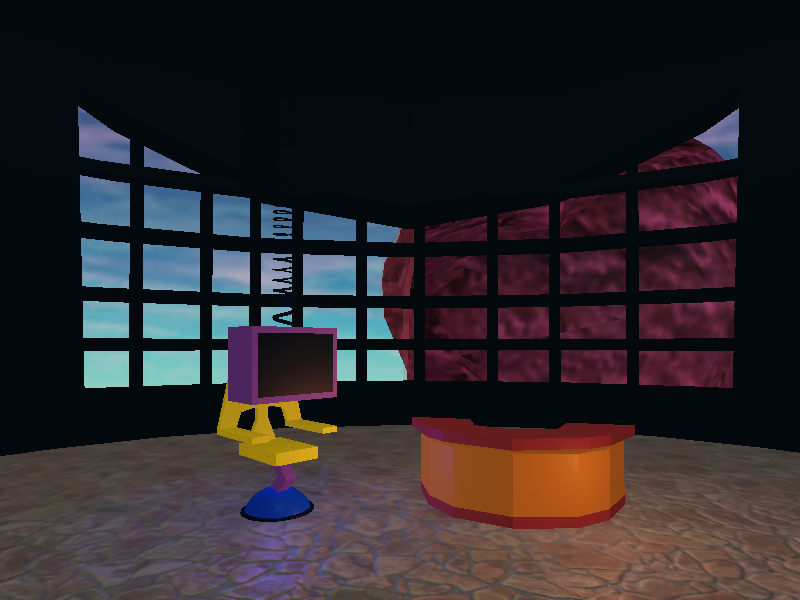
Feel free to present some feedback!
- Turbo_yeeter
-
 Scratcher
Scratcher
100+ posts
Roblox Studio Topic
local function test()
- Turbo_yeeter
-
 Scratcher
Scratcher
100+ posts
Roblox Studio Topic
Question: What's a good alternative for the function?
part.Touched:Connect(function(hit) ... end)
- 23mConnor
-
 Scratcher
Scratcher
50 posts
Roblox Studio Topic
I’m making a detective game and so far I have a room and 4 people.
- Turbo_yeeter
-
 Scratcher
Scratcher
100+ posts
Roblox Studio Topic
Question, does anyone know how to import music to roblox studio without the toolbox? I'm tired of scrolling through the seven seas of jingles to get the music i need.
- Marc92020
-
 Scratcher
Scratcher
1000+ posts
Roblox Studio Topic
Question, does anyone know how to import music to roblox studio without the toolbox? I'm tired of scrolling through the seven seas of jingles to get the music i need.you go to assets > upload file > pick audio file
(assets is the first small icon in the view tab i think)
- pkhead
-
 Scratcher
Scratcher
1000+ posts
Roblox Studio Topic
Question: What's a good alternative for thelook at documentation for WorldRootfunction?part.Touched:Connect(function(hit) ... end)
- ArePartsTouchingOthers
- GetPartsInPart
- BuzzedOut
-
 Scratcher
Scratcher
500+ posts
Roblox Studio Topic
theyre adding the ability to change where voice chat audio is playing from the world as well as the ability to apply effects on it.I was always surprised this didn’t come with voice chat implementation, I can see a lot of games where global voice chat would be good
someone should make a shameless lethal company clone.
- os_player
-
 Scratcher
Scratcher
100+ posts
Roblox Studio Topic
any best plugin that are code using scratch because i dont understand lua
- Marc92020
-
 Scratcher
Scratcher
1000+ posts
Roblox Studio Topic
any best plugin that are code using scratch because i dont understand luai remember seeing a plug-in that lets you code using blocks but i forgot what it’s called
i found one just now, but it costs money (i dont like how roblox made plugins paid with real money) so idk if i can link it or not
- os_player
-
 Scratcher
Scratcher
100+ posts
Roblox Studio Topic
i installed the free one that i saw on forum and it has scratch ui but probably i cant understand the code bloks because it makes me not understand but idk if i will link here but i leave it morse code to link it hereany best plugin that are code using scratch because i dont understand luai remember seeing a plug-in that lets you code using blocks but i forgot what it’s called
i found one just now, but it costs money (i dont like how roblox made plugins paid with real money) so idk if i can link it or not
- cake__5
-
 Scratcher
Scratcher
100+ posts
Roblox Studio Topic
i have a chromebook. where do i get roblox studio? (i hate being stuck with retrostudio)
- Turbo_yeeter
-
 Scratcher
Scratcher
100+ posts
Roblox Studio Topic
i have a chromebook. where do i get roblox studio? (i hate being stuck with retrostudio)That's the thing, chromebooks can't run .exe files…
- BuzzedOut
-
 Scratcher
Scratcher
500+ posts
Roblox Studio Topic
i have a chromebook. where do i get roblox studio? (i hate being stuck with retrostudio)There isn't really a way to run roblox studio on chromebooks, sadly. I'm sure you could find a workaround using Linux but even then there's no official support, and if the device isn't yours I doubt whoever owns it will be happy with you installing an alternative OS
- Discussion Forums
- » Things I'm Making and Creating
-
» Roblox Studio Topic
![[RSS Feed] [RSS Feed]](//cdn.scratch.mit.edu/scratchr2/static/__5b3e40ec58a840b41702360e9891321b__//djangobb_forum/img/feed-icon-small.png)











