Discuss Scratch
- Discussion Forums
- » Things I'm Making and Creating
- » Virtual Machines [and how to create one]
![[RSS Feed] [RSS Feed]](//cdn.scratch.mit.edu/scratchr2/static/__5b3e40ec58a840b41702360e9891321b__//djangobb_forum/img/feed-icon-small.png)
- JoelBarnes
-
 Scratcher
Scratcher
500+ posts
Virtual Machines [and how to create one]
I have a vista vm on vmware player.
I really want to get a Windows XP vm.
I remember that feeling of successfulness in 2020 when I managed to install Linux Mint on virtualbox by myself without my dad mounting the iso and other stuff.
I really want to get a Windows XP vm.
I remember that feeling of successfulness in 2020 when I managed to install Linux Mint on virtualbox by myself without my dad mounting the iso and other stuff.
- JoelBarnes
-
 Scratcher
Scratcher
500+ posts
Virtual Machines [and how to create one]
most viruses don't escape VMs, and if you do think, you can wipe the VM and delete the hard-disk file.(#16)because i thought i had a virus on the vm and i wanted to get rid of it (i dont want viruses on my windows xp)Why'd you install Malwarebytes on a vm tho?yo guys its me marc92020 on the windows xp!!!!1!Noice!!!
dont believe me? look at this:
My browser / operating system: Windows XP, Firefox 68.0, No Flash version detected
still dont believe me? look at this:
(image goes snip)
sorry that the screen resolution is small i have a small windwos xp
- _0xfffrog-
-
 Scratcher
Scratcher
100+ posts
Virtual Machines [and how to create one]
I have a Windows XP vm on my android phone! I use Termux to run qemu on my device and I've enabled Remote Desktop to access my vm.
Installing apks from other stores than Google Play is STRONGLY discouraged. Continue if you understand all what you are doing.
Installing XP on phone was SO exhausting because I could found few documentations on the web.
1. Install Termux from F-droid
2. clone ubuntu-in-termux from github
3. login to ubuntu and install qemu
4. Create virtual drive using qemu-img
5. for first boot, run
6. set up through vnc (eg. you can enable Remote Desktop)
7. After installation finishes, use this command to boot:
8. Use Microsoft Remote Desktop client for Android to access the VM!
I am a Japanese so there may be a lot of mistakes in my English.
Installing apks from other stores than Google Play is STRONGLY discouraged. Continue if you understand all what you are doing.
Installing XP on phone was SO exhausting because I could found few documentations on the web.
1. Install Termux from F-droid
2. clone ubuntu-in-termux from github
3. login to ubuntu and install qemu
4. Create virtual drive using qemu-img
5. for first boot, run
qemu-system-x86_64 -boot d -cdrom image.iso -hda /path/to/disk.qcow2 -cpu qemu32 -smp cpus=4,cores=4,threads=1,sockets=1 -m 800M -machine pc -vga cirrus -full-screen -overcommit mem-lock=off -accel tcg,thread=multi -rtc base=localtime -vnc :1
7. After installation finishes, use this command to boot:
qemu-system-x86_64 -hda /path/to/disk.qcow2 -cpu qemu32 -smp cpus=4,cores=4,threads=1,sockets=1 -m 800M -machine pc -vga cirrus -full-screen -overcommit mem-lock=off -accel tcg,thread=multi -rtc base=localtime -netdev user,id=n0,hostfwd=tcp::3389-:3389 -device rtl8139,netdev=n0 -vnc :1
I am a Japanese so there may be a lot of mistakes in my English.
Last edited by _0xfffrog- (Dec. 29, 2024 06:49:19)
- -gr
-
 Scratcher
Scratcher
1000+ posts
Virtual Machines [and how to create one]
I have a Windows XP vm on my android phone! I use Termux to run qemu on my device and I've enabled Remote Desktop to access my vm.Very cool!
- georgek0
-
 Scratcher
Scratcher
81 posts
Virtual Machines [and how to create one]
Guess I'm the only Linux user here… 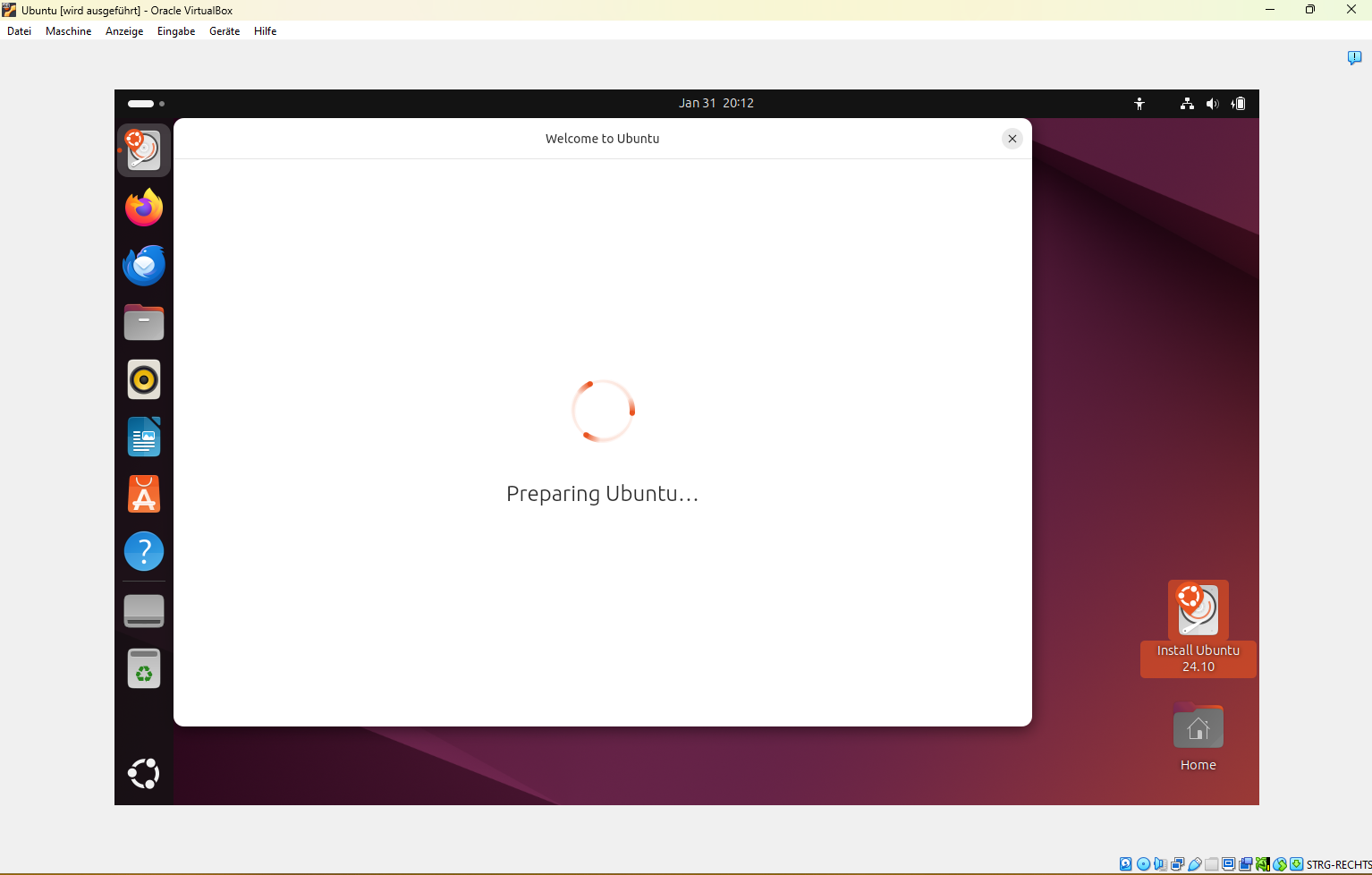
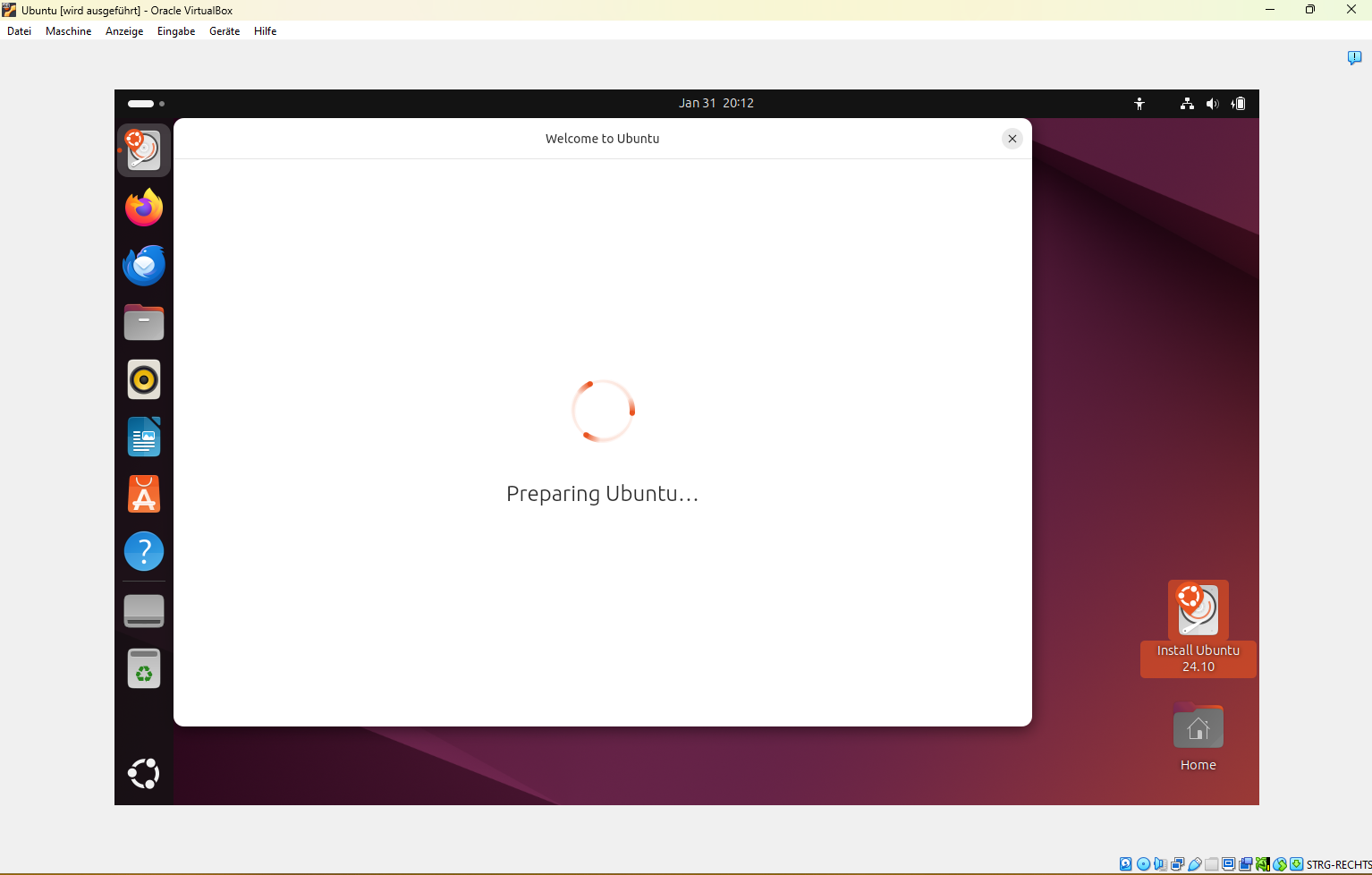
- _0xfffrog-
-
 Scratcher
Scratcher
100+ posts
Virtual Machines [and how to create one]
#29
No, you're not!
I'm using Ubuntu Server 24.04 and I have a Ubuntu Server 22.04 virtual machine running on qemu/kvm.
I failed to install Japanese fonts on it, that's why my pic is full of □s
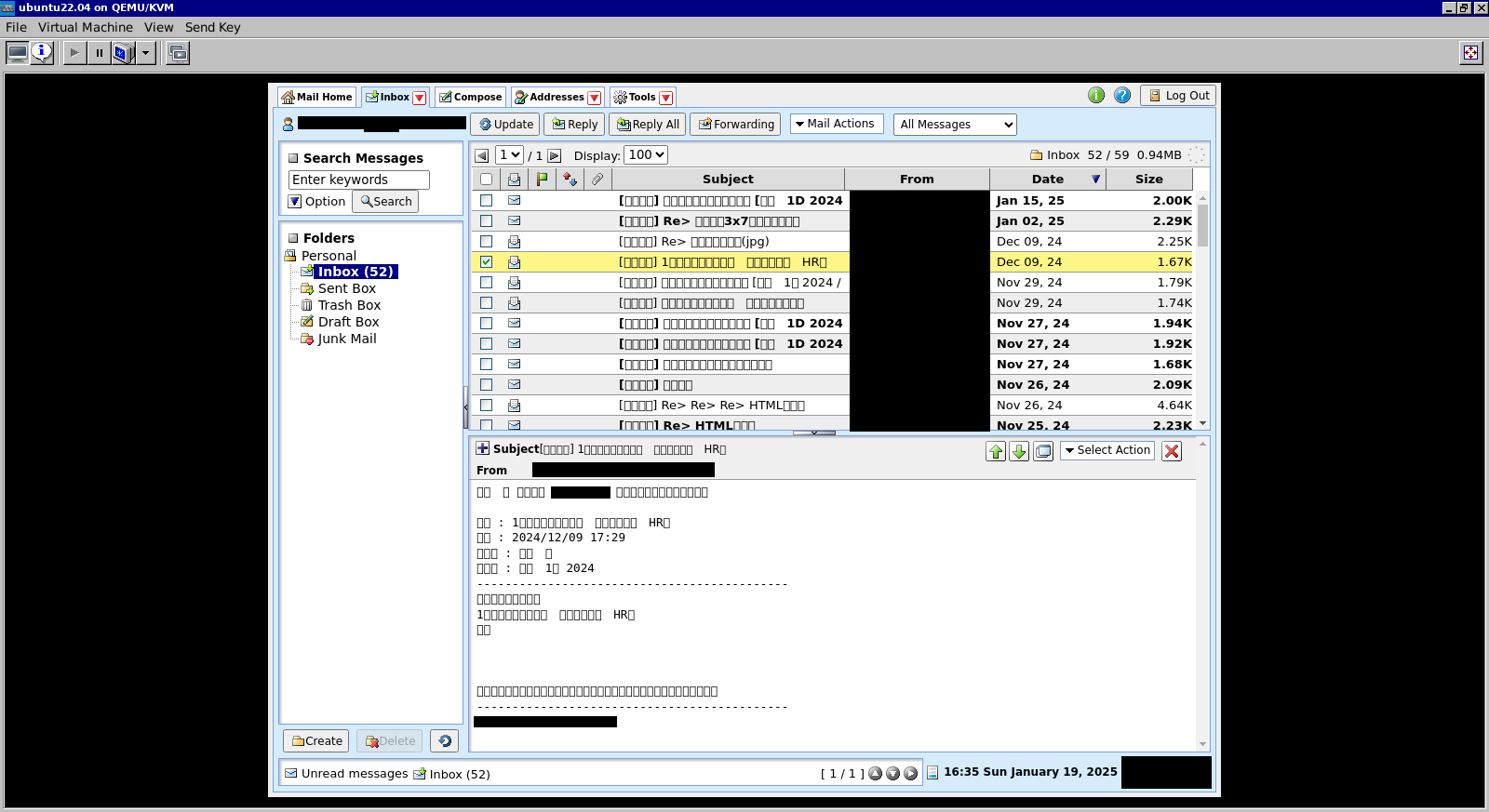
No, you're not!
I'm using Ubuntu Server 24.04 and I have a Ubuntu Server 22.04 virtual machine running on qemu/kvm.
I failed to install Japanese fonts on it, that's why my pic is full of □s
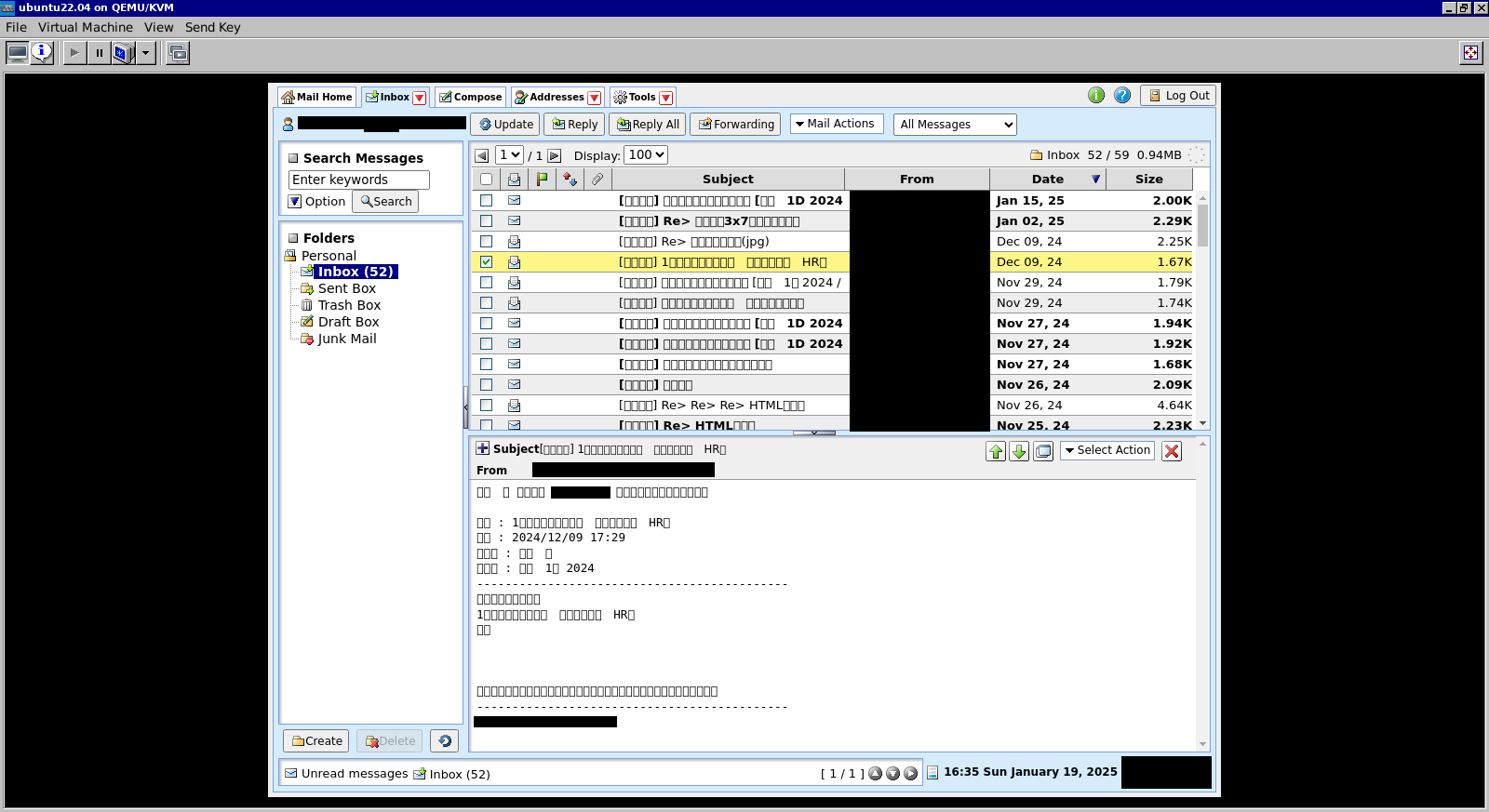
- Discussion Forums
- » Things I'm Making and Creating
-
» Virtual Machines [and how to create one]
![[RSS Feed] [RSS Feed]](//cdn.scratch.mit.edu/scratchr2/static/__5b3e40ec58a840b41702360e9891321b__//djangobb_forum/img/feed-icon-small.png)






