Discuss Scratch
- Discussion Forums
- » Bugs and Glitches
- » Save gets stuck when you have "\b" in your project
![[RSS Feed] [RSS Feed]](//cdn.scratch.mit.edu/scratchr2/static/__5b3e40ec58a840b41702360e9891321b__//djangobb_forum/img/feed-icon-small.png)
- multiapples
-
 Scratcher
Scratcher
5 posts
Save gets stuck when you have "\b" in your project
My browser / operating system: Windows NT 10.0, Chrome 74.0.3729.169, No Flash version detected
Sorry if this has already been reported or its not actually a bug.
Bug description: When you have “\b” in a code block and you try to save the project, it shows “Saving project…” but gets stuck and never finishes saving. You can still interact with the editor but it never finishes saving.
When it started: I discovered this today
Where it is: As far as I know, it is only in the scratch editor
Reproduction steps:
- create a new project
- place a “=” block into the default Scratch Cat sprite
- leave the first field blank and replace the second field with “\b”. It should look like this
Expected results:
The project waits a second, displaying the “Saving project…” text, then its saves and shows the “Project saved.” text.
Actual results:
The project displays the “Saving project…” text, and it stays that way. It never shows the “Project saved.” text.
This also works with other code blocks. Also, if you're trying to reproduce this, make sure to type “\b” and NOT “/b” (type a backslash, not a forward slash)
Here is a gif of the bug being reproduced
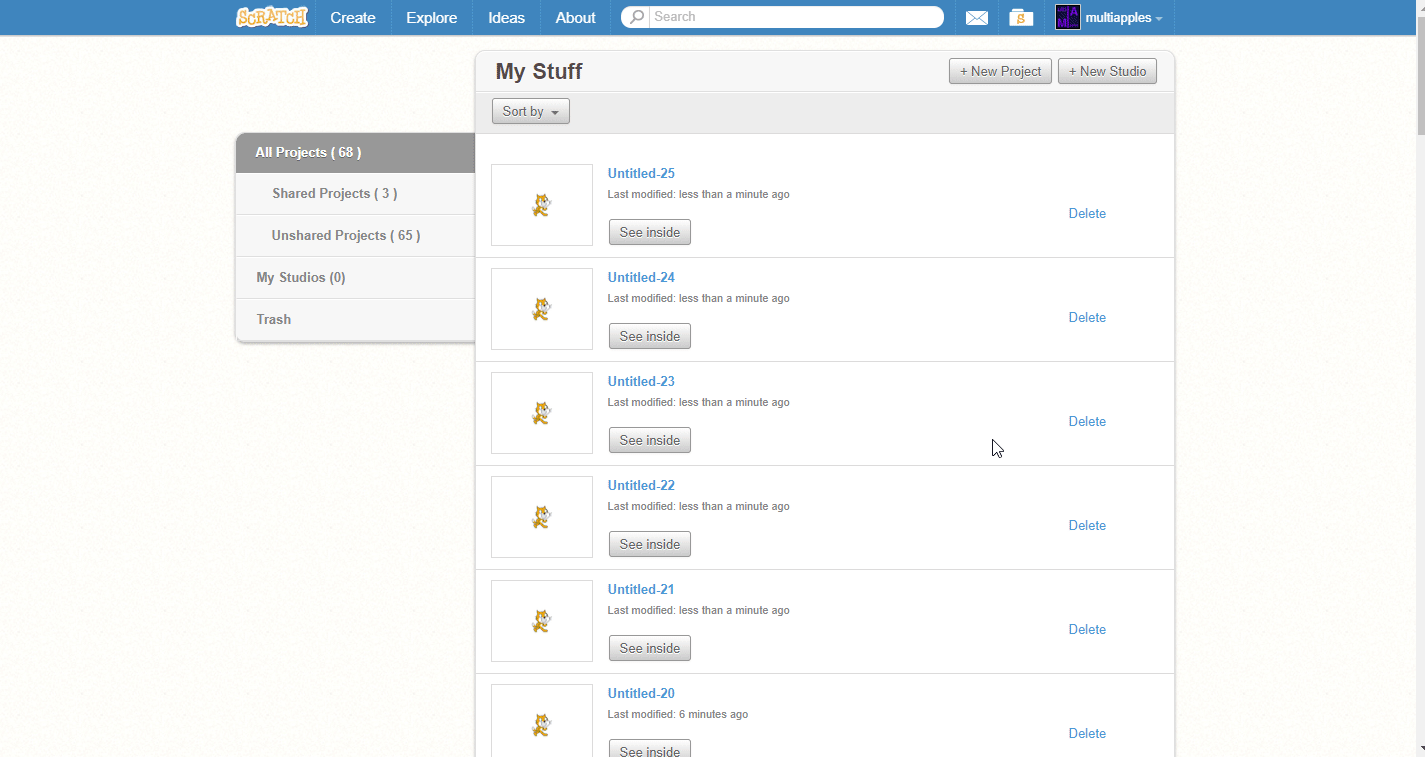
Sorry if this has already been reported or its not actually a bug.
Bug description: When you have “\b” in a code block and you try to save the project, it shows “Saving project…” but gets stuck and never finishes saving. You can still interact with the editor but it never finishes saving.
When it started: I discovered this today
Where it is: As far as I know, it is only in the scratch editor
Reproduction steps:
- create a new project
- place a “=” block into the default Scratch Cat sprite
- leave the first field blank and replace the second field with “\b”. It should look like this
<[] = [\\b]>- save the project
Expected results:
The project waits a second, displaying the “Saving project…” text, then its saves and shows the “Project saved.” text.
Actual results:
The project displays the “Saving project…” text, and it stays that way. It never shows the “Project saved.” text.
This also works with other code blocks. Also, if you're trying to reproduce this, make sure to type “\b” and NOT “/b” (type a backslash, not a forward slash)
Here is a gif of the bug being reproduced
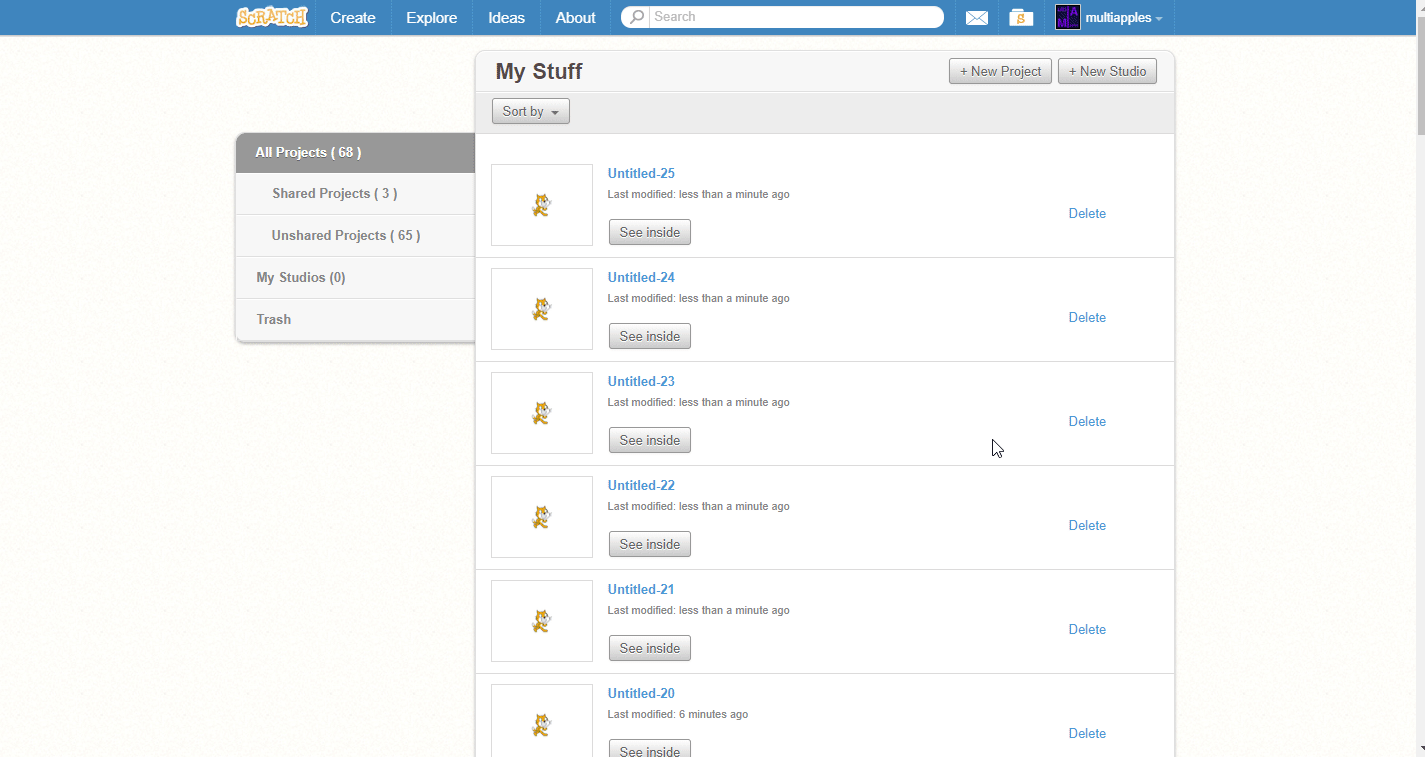
- MrFluffyPenguins
-
 Scratcher
Scratcher
1000+ posts
Save gets stuck when you have "\b" in your project
removed by me because im dumb lol
-me from 1 year in the future
-me from 1 year in the future
Last edited by MrFluffyPenguins (June 28, 2020 21:50:02)
- hedgehog_blue
-
 Scratcher
Scratcher
1000+ posts
Save gets stuck when you have "\b" in your project
I searched it up to see what it means. Your issue might be related to regex, where \b represents a word boundary. Explanation of word boundaries: https://www.regular-expressions.info/wordboundaries.html
—————————————
—————————————
Maybe they are adding bbcode to the editor or something?The backslash is not used in BBCode. You might be thinking of the forward slash.
- apple502j
-
 Scratcher
Scratcher
1000+ posts
Save gets stuck when you have "\b" in your project
It can be a regression caused by this:
https://github.com/LLK/scratch-parser/pull/53
https://github.com/LLK/scratch-parser/pull/53
- CD20Superness
-
 Scratcher
Scratcher
72 posts
Save gets stuck when you have "\b" in your project
I have the similar issue.
- crazykane0207
-
 Scratcher
Scratcher
2 posts
Save gets stuck when you have "\b" in your project
i have the same problem with my project i've worked hundreds of hours on except i didn't write anything similar to that and im ready to compleatly give up on scratch with its glitchy system 

- SpiderSutenGod
-
 Scratcher
Scratcher
100+ posts
Save gets stuck when you have "\b" in your project
This Happened To Me When I Was Young
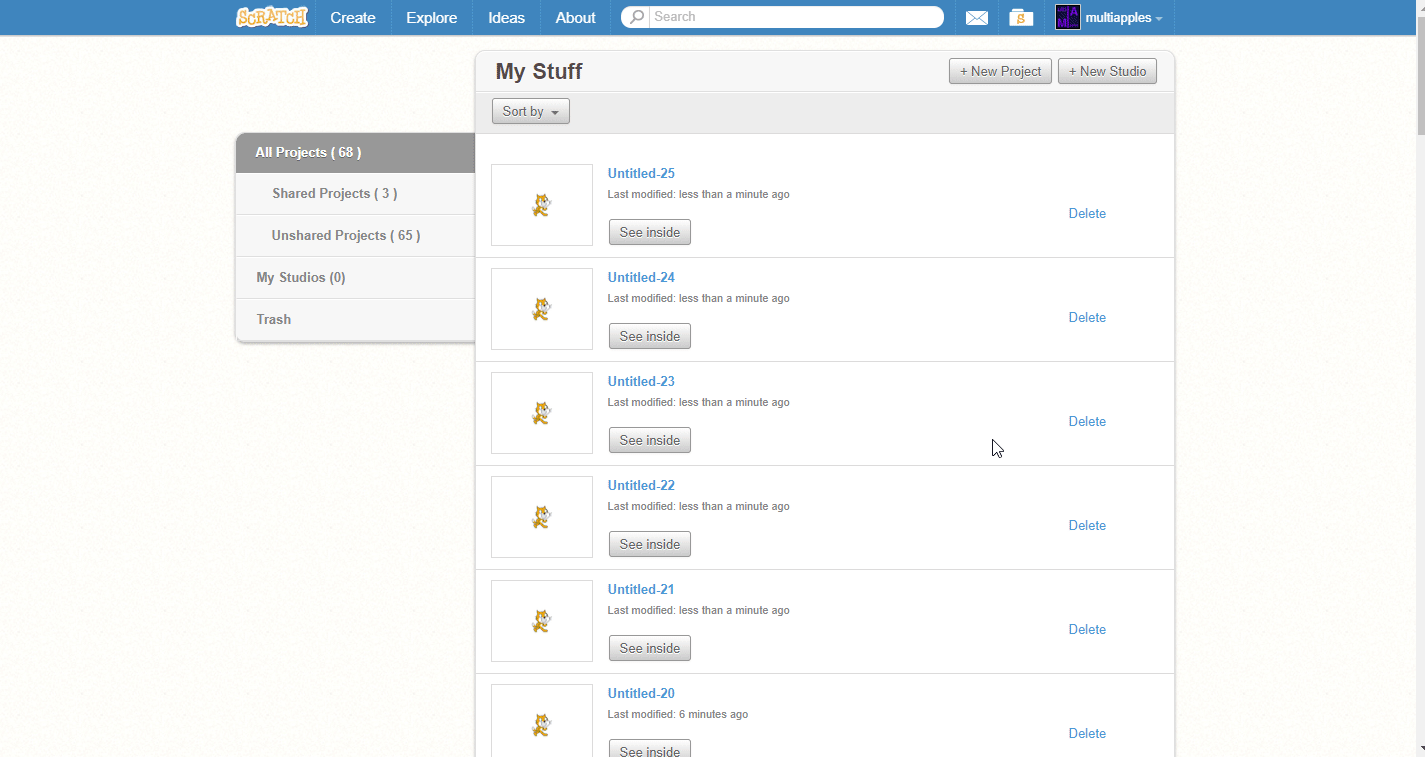
This Wasnt Good At This. Block:
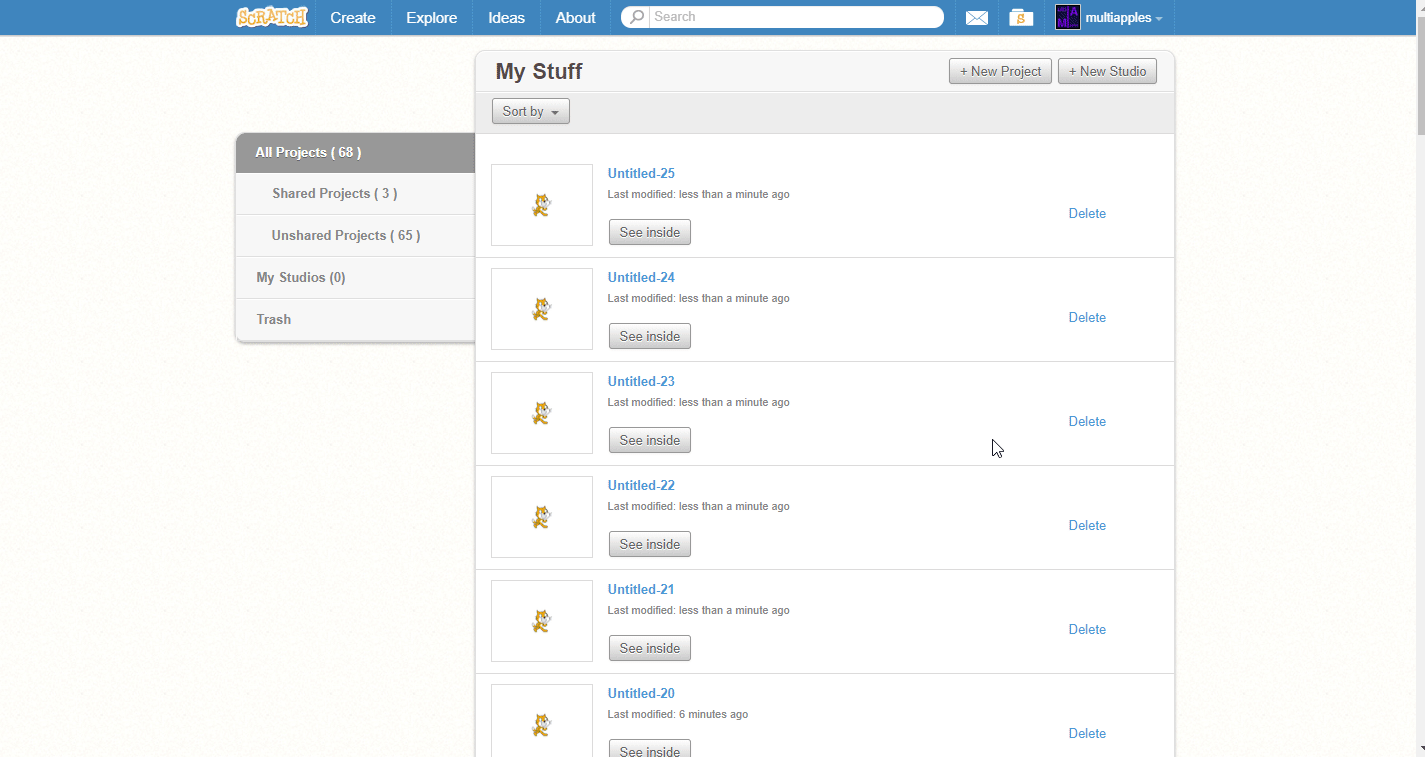
This Wasnt Good At This. Block:
<[] = [\b]>This Bug Is Dumb Im Gonna Report It
- SpiderSutenGod
-
 Scratcher
Scratcher
100+ posts
Save gets stuck when you have "\b" in your project
._.
Last edited by SpiderSutenGod (June 28, 2020 17:48:51)
- AdrielCrafter
-
 Scratcher
Scratcher
500+ posts
Save gets stuck when you have "\b" in your project
My browser / operating system: Windows NT 10.0, Chrome 74.0.3729.169, No Flash version detectedMine just show the error: Cannot save the project
Sorry if this has already been reported or its not actually a bug.
Bug description: When you have “\b” in a code block and you try to save the project, it shows “Saving project…” but gets stuck and never finishes saving. You can still interact with the editor but it never finishes saving.
When it started: I discovered this today
Where it is: As far as I know, it is only in the scratch editor
Reproduction steps:
- create a new project
- place a “=” block into the default Scratch Cat sprite
- leave the first field blank and replace the second field with “\b”. It should look like this<[] = [\\b]>- save the project
Expected results:
The project waits a second, displaying the “Saving project…” text, then its saves and shows the “Project saved.” text.
Actual results:
The project displays the “Saving project…” text, and it stays that way. It never shows the “Project saved.” text.
This also works with other code blocks. Also, if you're trying to reproduce this, make sure to type “\b” and NOT “/b” (type a backslash, not a forward slash)
Here is a gif of the bug being reproduced
- just_notfan373
-
 Scratcher
Scratcher
13 posts
Save gets stuck when you have "\b" in your project
<[] = [\b]>
Is the destroyer of projects
- Paddle2See
-
 Scratch Team
Scratch Team
1000+ posts
Save gets stuck when you have "\b" in your project
It appears that this bug was fixed back in 2022
https://github.com/scratchfoundation/scratch-parser/pull/62
https://github.com/scratchfoundation/scratch-parser/pull/62
- Discussion Forums
- » Bugs and Glitches
-
» Save gets stuck when you have "\b" in your project
![[RSS Feed] [RSS Feed]](//cdn.scratch.mit.edu/scratchr2/static/__5b3e40ec58a840b41702360e9891321b__//djangobb_forum/img/feed-icon-small.png)









