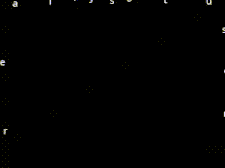Discuss Scratch
- thedougnutcookiepie
-
 Scratcher
Scratcher
3 posts
Cancel Button for Ask Block
Hoi people just asking im new so when u ask a question how do u make it so the answer triggers another thing to happen?

- DadOfMrLog
-
 Scratcher
Scratcher
1000+ posts
Cancel Button for Ask Block
Hoi people just asking im new so when u ask a question how do u make it so the answer triggers another thing to happen?I think your question isn't related to this discussion thread (even though it is about the ask block). –I'd recommend you start a new discussion thread with your question.
Also, this discussion thread is very old – in fact, it's out of date now.
However, for the sake of completeness for this discussion (and before it gets closed), I'll note that it's now possible to remove an ask-and-wait prompt by stopping its script from another script via the “stop other scripts in sprite” block.
Alternatively, if the ask-and-wait is being run by a clone, then deleting the clone will also remove its ask prompt.
Both of the above features were added to Scratch since the posts before the last recent one in this thread. (Here's the commit on github that made the appropriate changes to the Scratch 2.0 source code: https://github.com/LLK/scratch-flash/pull/950 ).
I'll now report this discussion to be closed, since there isn't really anything left to add to it.
Last edited by DadOfMrLog (May 5, 2018 16:50:08)
Alternate account: TheLogFather –– HowTos and useful custom blocks (see studio). Examples below…





- String manipulation - - - X to power of Y - - - Clone point to clone - Detect New Scratcher - Speed tests studio -
- Harakou
-
 Scratcher
Scratcher
1000+ posts
Cancel Button for Ask Block
This does seem mostly solved, though using a stop other scripts block could be clunky in some situations. I think that's the best solution and will probably remain so, but it might be worth hearing ideas on how to improve that all the same.Hoi people just asking im new so when u ask a question how do u make it so the answer triggers another thing to happen?I think your question isn't related to this discussion thread (even though it is about the ask block). –I'd recommend you start a new discussion thread with your question.
Also, this discussion thread is very old – in fact, it's out of date now.
However, for the sake of completeness for this discussion (and before it gets closed), I'll note that it's now possible to remove an ask-and-wait prompt by stopping its script from another script via the “stop other scripts in sprite” block.
Alternatively, if the ask-and-wait is being run by a clone, then deleting the clone will also remove its ask prompt.
Both of the above features were added to Scratch since the posts before the last recent one in this thread. (Here's the commit on github that made the appropriate changes to the Scratch 2.0 source code: https://github.com/LLK/scratch-flash/pull/950 ).
I'll now report this discussion to be closed, since there isn't really anything left to add to it.
- DadOfMrLog
-
 Scratcher
Scratcher
1000+ posts
Cancel Button for Ask Block
This does seem mostly solved, though using a stop other scripts block could be clunky in some situations. I think that's the best solution and will probably remain so, but it might be worth hearing ideas on how to improve that all the same.I guess it's possible there could be some alternative ideas, other than the current three working methods (I'm ignoring my original “stop all” method, since that's so poor…):
- "stop [other scripts in sprite v]" to stop the asking script (a touch annoying if you have other scripts in the sprite/clone that are currently running, and you'd rather not stop them too);
- use a clone to ask, and delete the asking clone to cancel (means you need a new clone set aside specifically for the asking);
- put the ask-and-wait in a broadcast receiver script, and re-send the broadcast to cancel it, without the receiver script asking this time (not intuitive at all, but probably the least ‘intrusive’ method to put into an existing project, once you understand how the method works);
- a new “asking script” item in the "stop […v]“ block's menu – i.e. ”stop [asking script v]" (which is not immediately obvious where to find it, since it's nowhere near the other ask-related blocks, though OK once you know about it);
- a “stop asking” block (or “cancel asking”) in the light-blue sensors block palette (which has a potential problem with the resulting “answer” if the asking script continues executing the blocks that come after the cancelled “ask and wait” block);
- a built-in cancel button which leads to some predetermined string for the “answer” that means the ask-and-wait was cancelled, e.g. “<CANCELLED>” (which clearly has a problem if that string could be one you might want to allow to be typed into the ask prompt).
Any other suggestions…?
Last edited by DadOfMrLog (May 8, 2018 16:35:38)
Alternate account: TheLogFather –– HowTos and useful custom blocks (see studio). Examples below…





- String manipulation - - - X to power of Y - - - Clone point to clone - Detect New Scratcher - Speed tests studio -
- braxbroscratcher
-
 Scratcher
Scratcher
1000+ posts
Cancel Button for Ask Block
A cancel block that puts an untypable character in as the return value.This does seem mostly solved, though using a stop other scripts block could be clunky in some situations. I think that's the best solution and will probably remain so, but it might be worth hearing ideas on how to improve that all the same.I guess it's possible there could be some alternative ideas, other than the current three working methods (I'm ignoring my original “stop all” method, since that's so poor…):
- "stop [other scripts in sprite v]" to stop the asking script (a touch annoying if you have other scripts in the sprite/clone that are currently running, and you'd rather not stop them too);
- use a clone to ask, and delete the asking clone to cancel (means you need a new clone set aside specifically for the asking);
…and the three main (currently unimplemented) suggestions mentioned in previous posts of this discussion thread:
- put the ask-and-wait in a broadcast receiver script, and re-send the broadcast to cancel it, without the receiver script asking this time (not intuitive at all, but probably the least ‘intrusive’ method to put into an existing project, once you understand how the method works);
- a new “asking script” item in the "stop […v]“ block's menu – i.e. ”stop [asking script v]" (which is not immediately obvious where to find it, since it's nowhere near the other ask-related blocks, though OK once you know about it);
- a “stop asking” block (or “cancel asking”) in the light-blue sensors block palette (which has a potential problem with the resulting “answer” if the asking script continues executing the blocks that come after the cancelled “ask and wait” block);
- a built-in cancel button which leads to some predetermined string for the “answer” that means the ask-and-wait was cancelled, e.g. “<CANCELLED>” (which clearly has a problem if that string could be one you might want to allow to be typed into the ask prompt).
Any other suggestions…?
My signature is kumquat proof.
But not tangerine pro-
nomnomnomnomnom
- DadOfMrLog
-
 Scratcher
Scratcher
1000+ posts
Cancel Button for Ask Block
You say “cancel block” – does that mean something like suggestion 2 above (the “stop asking” block)?…[blah blah]…A cancel block that puts an untypable character in as the return value.
Any other suggestions…?
Or do you actually mean a cancel button (like suggestion 3)?
And is the untypable answer being used to allow you to check if the ask got cancelled (in both cases)? –Since that's what's really needed here, too…
If so, and in either case above, how do you check for the answer that means ‘the ask was cancelled’ if you can't type the character? (Is there another light-blue sensor boolean block, perhaps, that says something like “ask was cancelled?”, that can be used in an ‘if’ C block…? –If so, there's not really any need for the answer to be untypable, since Scratch can keep the state internally to provide the appropriate value for that boolean.)
Alternate account: TheLogFather –– HowTos and useful custom blocks (see studio). Examples below…





- String manipulation - - - X to power of Y - - - Clone point to clone - Detect New Scratcher - Speed tests studio -
- Tommy0924
-
 Scratcher
Scratcher
100+ posts
Cancel Button for Ask Block
I was thinking
After whatever is before this :: events hatOnly different thing here is that on other code it did not have “if space key pressed? then” blocks.
ask [What's your name?] :: sensing stack // This is a new block
if <key [space] pressed?> then
stop asking :: sensing stack // Same here
end
Last edited by Tommy0924 (June 5, 2018 20:15:11)
 My 100th post! My art is bad IK.The battle of White and Red The first 9 digits of pi are 3.14159265 (I just blew your mind!)
My 100th post! My art is bad IK.The battle of White and Red The first 9 digits of pi are 3.14159265 (I just blew your mind!)- TheAdriCoolManDude
-
 Scratcher
Scratcher
1000+ posts
Cancel Button for Ask Block
Why can't you put a blank answer? No Support.
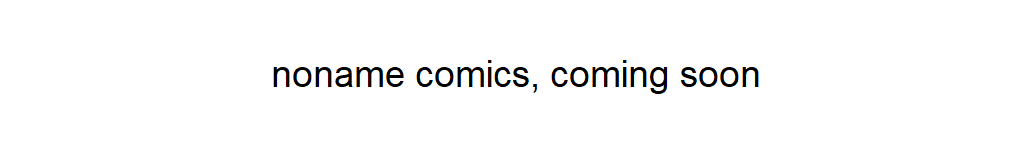
- ToothlessHaCkeR_
-
 Scratcher
Scratcher
6 posts
Cancel Button for Ask Block
I wanted to make it so if something was asking a question, i could make it so you can exit out of the question if you accidentally pressed the button that asked something. I need the help for this project, https://scratch.mit.edu/projects/360837782/
- ToothlessHaCkeR_
-
 Scratcher
Scratcher
6 posts
Cancel Button for Ask Block
Oh hey nevermind i figured it out! Just use
stop [ v]
- StevenTheSquare
-
 Scratcher
Scratcher
100+ posts
Cancel Button for Ask Block
Support, I would love if there was an “ask question for _ seconds block and a ”cancel question" block in the code.
Please support this suggestion for layer sensing blocks!
<<behind [sprite1 v]? :: sensing> and (layer :: looks)>Please support this suggestion for the ability to replace bio space with projects!
Please support this suggestion for the ability to customize studio permissions!
“You're entirely bonkers. But I'll tell you a secret; all the best people are.”
Need help with anything? You can totally ask me!

stay awesome :: #FF1493
- gilbert_given_189
-
 Scratcher
Scratcher
500+ posts
Cancel Button for Ask Block
bump.
If you see a line above this text, it means that below this text is my signature.
This place is just a memory to me, I may return occasionally but I'm busy.
I guess I'm an ATer now.
I think I may have seasoned my posts a bit too much.

Colored Pencil is supposed to color the siggy, but Scratch says it's too big.
There is nothing here…
don don pan pan
dondo pan pan
- JPOWERPUFFGIRLS
-
 Scratcher
Scratcher
1000+ posts
Cancel Button for Ask Block
Enter a null answer, no supportWell sometimes it detects the answer and it might not go away if you don't answer it with an option
Also, I found a workaround here
- minion248
-
 Scratcher
Scratcher
1 post
Cancel Button for Ask Block
You can use the stop this script block to stop the code running for an ask block.
- Tunde123
-
 Scratcher
Scratcher
1000+ posts
Cancel Button for Ask Block
No worries you're fine. I understand the confusion.Yeah but they are supposed to add to the topic also, which is what they aren't doing.This is stupidPlease do not necropost.
Necroposting is allowed in the “Suggestions” forum. This topic is also linked to as a reference on the Scratch Wiki page you sent, so it's confirmed by the Scratch Team.
Oh, alright. Yes, I also noticed that, but since you specifically said “necroposting”, I was a bit confused. No issues, I see your point.
Last edited by Tunde123 (April 25, 2022 15:09:34)
This is a SIGNATURE. This is seperate from a normal post ^
Forum Posts: 2600+/3000
Highlight + Shift + Down Arrow = To see whole signature.

Want to friend me on Roblox? My username is BaconvsRoblox121314 if you want to friend me!
–v More Information v–
New Scratchers - Introduce yourself here!
Questions about Scratch - Ask questions related to scratch here!
Help with Scripts - get/provide help here!
Suggestions - Suggest blocks, features, and more here!
Bugs and Glitches - Report bugs/glitches here!
Last edited by Tunde123 (May 17th, 2022 10:18 AM EST)
- reallysoftuser
-
 Scratcher
Scratcher
1000+ posts
Cancel Button for Ask Block
As sonicklye said, what would happen? Would the script just stop? Thank wouldn't be very useful. Would it keep going? What would it do then? Would the answer string be blank or would it say something like “answer cancelled”? There are too many possibilities for what would happen. So sorry, no support.I believe a dropdown could be a solution, although I remain neutral on this suggestion.
stop asking and [end script v] :: sensingThis hasn't been an issue for me, and I wouldn't go about updating my projects that use the “ask block” if it was ever added. And, it may even defeat the purpose. Why would you have an “question” input field that would only be there temporarily?
stop asking and [continue script v] :: sensing
Last edited by reallysoftuser (April 25, 2022 15:16:20)
New Itch Cat game! It's a good one.
Oh snap!
New updates for Windows 11 coming soon, including tabs for File Explorer, contextual suggestions across Microsoft 365 apps, Cloud PC integration, a redesigned Quick Assist, App folders for the Start Menu, oh my!
Microsoft is preparing a new email client for Windows 11!

In the latest Windows 11 update, Microsoft is going to give a new look to its classic Outlook email app and make it more user friendly and feature rich like Google Gmail email app.
- Nambaseking01
-
 Scratcher
Scratcher
1000+ posts
Cancel Button for Ask Block
As for the suggestion itself, I don't see why this is needed. If the ask block is used in a project, it is obviously because you need to answer a question to continue and the creator of the project wants you to answer it. Having a “cancel” option would frankly just ruin the whole purpose of having a question mechanism in a project, as users would just cancel it, and there would be no point in keeping the feature at all.
If you really want to implement this type of feature to your own project though, just add an option which lets players choose to reply to the question or not. For example, include a piece of text in the ask block which says “If you don't want to answer, enter ‘1’ into the answer bar.”
If you really want to implement this type of feature to your own project though, just add an option which lets players choose to reply to the question or not. For example, include a piece of text in the ask block which says “If you don't want to answer, enter ‘1’ into the answer bar.”
Hey there! My name is Nammy. I'm a male Forum Helper and Scratch Wiki Editor.
Profile | Test Account | Talk with me here! | Griffpatch is quitting Scratch?!
Profile | Test Account | Talk with me here! | Griffpatch is quitting Scratch?!
- The-Molten-Freddy
-
 Scratcher
Scratcher
500+ posts
Cancel Button for Ask Block
There should SERIOUSLY be a cancel button when a sprite asks you a question (Just type a space bar, hit enter and it goes awayask [] and wait). It's really annoying.
Hello! I am Molten Freddy, and this is my signature!
Ctrl+Shift+Down to see all
While you're at it, check this out
Aw yeah! Now for a meme!





˙̶̺̜̿̀̓͛͊̈́̿̃̃̓̀̓̂̚͝˙̸̡̡̛̰̖̥̖̱͈̯͔̅͛͐̑̎́͂̔̃͠˙̷̛͎͔̹̟̝͓͖̬̯̇͊̓͗̋̈́͘ǝ̶̬̰̲̏̚͝p̸̅͜ı̷͖̲̫͖͕͖͎̀̈́̿̉̒̽̈́̈̇͊͌̕͝ͅs̷̛̳͍̍͌̃̌̐́̀̅͗̋̚͘ứ̶̙͓͍̪̫͍͎͍̗͕̙̪͎͈̀̊̎̔͝ı̵̱̤̒̀ ̷͈̾̈́͊̌̐̐͛͌̀̇p̴̡̛͕͕̞͎̫̖͚̳̫̲̺̙̥̀̓̆̓̏͋ɐ̸͍͇͖̬̱̯͒͊ǝ̸̢̰̼̝͓͕̝͚͕͛͛͊͜ṕ̸̝̲̚ͅ ̵̝͗͛̒̎̀̑͂̋ɯ̶̢̧̦̜͙̲͓̀,̵̦̫̪͐͜Ì̸̛̮̦͓̟̲̬̿̔̋͐͂̉̚̕̕ ̶̡̙̱̰͙̟͔̙̭̻̗̯͗͐̓͑˙̷͉̱͙͇͍̦̣̬̦̮̣͎͎̺̃̅̃͋̊̾̓́͐͜͝˙̷̡̛̮̰̝̬͉̭̱̹˙̸͕̜͕͕̦̩̮͇̩̥̖̘̣̻̽̽́͌̂̌̇̓̃̎́͗̓̀̚ʎ̸̛͔͈̌̔̽͛̽͊̋̑̚ɥ̴̻̯̻̺̯͐̄̊̌̀͋̔͛̚̕̕ʍ̵̤̽͌͝ ̸̞̝̰̳̋̈́́̓̅̑̌̄̍́͠͝ͅɹ̴̡̛͉̖̪̉̾͒̾͆̿́̂̏̀͘͝ǝ̸̛̙̻͇͂̆̈́̑͂̒͑͝p̴̧̖̭͖̩̳̖̥̬̑́̏̃̒͒͒͂͊̎͗u̷̘̗̞̹͋̂̀͑͛̆̅̇̾̇͋͘̕͠õ̵̢̨͖̼͋̈́̈́̃̓̈̊̉̒̑̚̚͘͠ʍ̴̻̙͉̼̳̯͕͓͔̹̯̄̍̂̏̑̈̓͒̄̽̎̚ ̷̦̲̮͉̝̭̌́̆̎̈̂̑̀͐̚͝͠ͅn̶̢̢͔͍͍̬͔̪̩̺̦̟͚͙͂͗͛͛̒ͅõ̸̧̘͖̘̥̩͔̎̐̿̕ʎ̶̨̱̮̩̪̫̺̗͆̇́̋̉̿͂̾̃͋̎̐̚͝ ̵̡̮̳̹̥̗̣̤̭̔̒̋̎̋̈́͒̍͐̅̆̈́p̷͖̱̼̭̖̳̳̙̝̗̮̰̭̓́̍ủ̴̥͇͎̣͉̿̎∀̵̖͉͇͉̽̓